Cleverbridge and SolidWorks: A Strategic Alliance
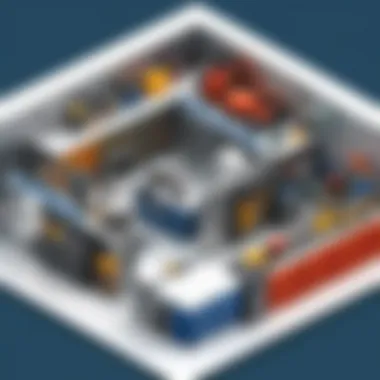

Intro
In the modern landscape of software development, the partnership between Cleverbridge and SolidWorks stands out for its unique approach to software distribution and user experience. This collaboration brings a fresh perspective on license management and subscription models, particularly for those in the CAD (Computer-Aided Design) industry. As software evolves, businesses and professionals must navigate an increasingly complex maze of options for acquisition and management. Cleverbridge emphasizes efficiency, helping SolidWorks users manage their software lifecycle seamlessly.
This article explores the intricate workings of this integration, laying out the advantages, challenges, and tangible effects it has on different stakeholders, from individual architects to large engineering firms. Let’s delve into the specifics of this partnership and what it means for CAD users.
Software Overview
When assessing the functionality of SolidWorks integrated with Cleverbridge, it's essential to grasp both the features and the technical specifications that define the user experience.
Software Features
SolidWorks is known for its robust set of tools that facilitate 3D modeling, simulation, and technical documentation. The integration with Cleverbridge enhances these capabilities in several ways:
- Streamlined Licensing: Users can manage their licenses more effectively, simplifying the process of activation and troubleshooting.
- Subscription Models: Cleverbridge offers flexible subscription options, enabling users to select plans that best meet their needs, whether it's for a single user or an entire organization.
- Automated Renewals: With automated renewal features, it alleviates concerns of service interruptions, keeping users focused on their projects.
- Dynamic Reporting Tools: Enhanced analytics and reporting system allows users to track license usage and optimize spending.
These features ultimately lead to more productive workflows for users navigating the complex design process.
Technical Specifications
The technical prowess of this integration lies in its robustness, ensuring that it can handle the demands of professionals:
- Compatibility: SolidWorks compatible with Windows operating systems, supporting various configurations of hardware.
- Performance Standards: Minimum recommended requirements include a multi-core processor, 16 GB RAM, and large SSD for optimal performance.
- Secure Transactions: Cleverbridge employs advanced encryption techniques, ensuring that financial transactions remain secure throughout the software acquisition process.
Understanding these specifications is crucial for firms considering this integration, as it highlights how well these technologies can support their needs.
Peer Insights
Gaining insight from actual users can provide a deeper perspective on the Cleverbridge and SolidWorks integration. This section presents firsthand accounts and observations from users, shedding light on both positive and negative aspects.
User Experiences
Users often commend the integration for its user-friendly interface. For designers and engineers, the simplification in license management has led to efficiency gains.
"Managing multiple licenses used to be a headache. With Cleverbridge, I can follow what's active and what's up for renewal without pulling my hair out!"
– Jack L., Senior Engineer
This sentiment is echoed across forums like Reddit where professionals frequently share their experiences. However, various users have pointed out that, at times, the customer service response times could be improved.
Pros and Cons
Every solution has its drawbacks. Here’s a summary that outlines the strengths and weaknesses based on user feedback:
Pros:
- Enhanced user experience with straightforward license management.
- Flexible subscription options tailored to different business models.
- Automated renewals save time and effort.
Cons:
- Occasional delays in customer support response.
- Users have reported some learning curve with the analytics features.
Navigating these pros and cons can empower businesses to make informed decisions.
Finale
The collaboration between Cleverbridge and SolidWorks marks a significant step in reshaping how software acquisition and management is approached in the CAD field. With its focus on seamless integration and user-centric features, this partnership is positioning itself as a valuable asset for professionals and businesses alike. Understanding the implications of this integration equips users with the necessary knowledge to leverage these tools effectively.
Foreword to Cleverbridge and SolidWorks
Understanding the integration of Cleverbridge with SolidWorks is like holding a mirror up to two important facets of software management and distribution. This section sets the stage for discussing how these platforms come together to facilitate an enhanced user experience. In a world where flexibility and access to the right tools can mean the difference between a project stalling or sailing smoothly, the significance of this partnership cannot be overlooked.
With Cleverbridge's adept software delivery solutions, users are ushered into a realm where acquiring and managing SolidWorks becomes less cumbersome. The importance stretches beyond mere transactions; it’s about fostering a seamless interplay that improves efficiency, especially for IT professionals and businesses that thrive on precision.
Overview of Cleverbridge
Cleverbridge stands as a key player in the realm of software commerce. It specializes in providing comprehensive services that guide businesses through the labyrinth of digital product sales, from order management to subscription billing. What sets Cleverbridge apart is its focus on user experience – a quality that resonates deeply with software creators and vendors. With an array of e-commerce solutions, it caters to a diverse customer base, ranging from start-ups to large enterprises.
Thanks to its cloud-based architecture, Cleverbridge is designed to scale. This means that regardless of whether you are managing a handful of licenses or thousands, the platform is capable of handling your needs without a hitch. It embraces the idea that software purchasing should be as straightforward as possible, paving the way for user friendly access and management, especially when linked with powerful tools like SolidWorks.


What is SolidWorks?
SolidWorks is a premier 3D computer-aided design (CAD) software application. It plays a crucial role in engineering, product design, and manufacturing. Its intuitive interface and powerful modeling capabilities make it a go-to choice for engineers and designers alike. But what really sets SolidWorks apart is its ability to provide solutions that are not just effective but also efficient. With features like simulation, sheet metal design, and assemblies, it allows users to visualize and test their designs in a practical way.
The significance of SolidWorks extends beyond individual functionalities; it shapes the very fabric of product development in various industries. Organizations that utilize SolidWorks often experience improved collaboration, better design innovations, and shorter time-to-market.
Importance of Software Distribution
In today’s digital age, the way software is distributed can make or break a company’s success. It’s not merely about sending out a file; it’s about ensuring that the right version arrives to the right user at the right time. Effective software distribution impacts user satisfaction greatly and minimizes the risks associated with licensing issues.
Moreover, with the rise of subscription-based models, software distribution is evolving. Companies are looking for solutions that allow them to manage licenses seamlessly, provide updates in real time, and track usage effectively. This is where the integration with Cleverbridge becomes critical.
Software distribution plays a pivotal role in ensuring that companies remain competitive. A well-structured distribution strategy can enhance customer engagement, cultivate loyalty, and yield valuable insights into user behavior. Without a doubt, the partnership between Cleverbridge and SolidWorks addresses these obligations head-on, reinforcing the idea that an efficient distribution model is key for software success.
Cleverbridge's Role in Software Delivery
Cleverbridge has carved out a significant niche in the realm of software delivery, particularly for CAD applications like SolidWorks. This role goes beyond simple transactions; it touches on various layers of user interaction, enhancing overall software experience and accessibility. As we delve into this, it’s crucial to highlight significant aspects that showcase Cleverbridge’s value in the marketplace.
User Experience and Accessibility
User experience often dictates how software is adopted and utilized. Cleverbridge's system provides a fluid experience, making it a breeze for users to navigate through their purchasing journey. By creating an intuitive interface, users can access their needed software without any tech maze confusion.
Accessibility is another cornerstone of Cleverbridge’s offering. With a strong focus on inclusivity, it ensures that users from all backgrounds can easily subscribe to SolidWorks and manage their licenses without frustration. Good design choices also cater to mobile usage, giving folks the freedom to oversee their software anywhere and anytime.
Cleverbridge addresses common hurdles, such as intricate payment processes or complicated license management. The ease of signing up for a subscription or even single purchase is smooth, and users can also manage their accounts effortlessly. Overall, this user-centric approach not only builds trust but also keeps customers coming back.
Subscription and Licensing Management
Managing subscriptions and licenses can often feel like a juggling act to many users. Cleverbridge simplifies this process. Through automated reminders and straightforward renewal options, the software keeps users informed without overwhelming them with information.
Additionally, Cleverbridge supports various licensing options tailored to fit individual needs or the demands of larger organizations. Whether it's a license for a single user or bulk licensing for teams, Cleverbridge’s flexible management makes it straightforward when it comes to maintaining software compliance and meeting business requirements.
With a clear focus on user-friendly processes, businesses benefit from consistent access to updates and support. This ultimately ensures that using SolidWorks remains a seamless experience.
The Process of Software Acquisition
When it comes to acquiring software, the process plays a critical role in user satisfaction. Cleverbridge streamlines the entire acquisition process for SolidWorks users, making it not only efficient but also secure. Users can easily search for the software they need and proceed with purchasing in a logical flow.
An integrated system allows for immediate issuance of licenses after payment, reducing downtime. Moreover, Cleverbridge employs robust encryption methods to secure sensitive payment information, contributing to user peace of mind.
Once the purchase is made, users gain instant access to their software, all while receiving timely notifications about updates or changes in licensing terms. This transparency ensures that users are always in the loop, facilitating a more efficient workflow.
In summary, Cleverbridge serves as a key player in software delivery by enhancing user experience, simplifying subscription management, and ensuring a hassle-free acquisition process. This system stands out as an essential tool for SolidWorks users, transforming how they interact with software in a competitive landscape.
"In an industry where time is money, optimizing software delivery systems is not just a luxury, it’s a necessity." - IT Professional
Integration Features of Cleverbridge with SolidWorks
The integration of Cleverbridge with SolidWorks opens up a world of possibilities that largely affects how users acquire and manage software. As the landscape of software distribution continues to evolve, understanding these features becomes crucial for both individuals and organizations utilizing SolidWorks. This section aims to unravel how Cleverbridge enhances the purchasing experience, streamlines updates, and fosters customer support, all while ensuring that the integration remains user-centric.
Seamless Purchase Experience
Navigating the purchasing process can sometimes feel like wading through molasses. Users often find themselves confronted with complex licensing options or confusing payment methods which can derail the software acquisition process. Cleverbridge’s integration with SolidWorks seeks to eliminate these frustrations by providing a user-friendly purchasing environment.
Through its simplified checkout process, Cleverbridge assures that users can swiftly obtain SolidWorks licenses. This means fewer clicks, less confusion, and a higher likelihood that potential buyers will convert into satisfied customers. Imagine being able to purchase your desired software with just a few clicks without the headache of reading through lengthy terms and conditions.
To further enhance this purchase experience, Cleverbridge implements a variety of payment options. Users can often choose between credit cards, PayPal, or even alternative payment methods that suit their preferences. This flexibility can mean the difference between a lost sale or a new loyal customer.
Real-Time Updates and Notifications
In this fast-paced environment, keeping software up to date is more than just a luxury; it's a necessity. The integration of Cleverbridge with SolidWorks facilitates real-time updates and notifications, ensuring that users are always aware of the latest features and patches.
When a new version is released, or there are critical updates, users can receive immediate notifications directly through their accounts. This feature, while seemingly simple, can significantly reduce downtime and enhance workflow, as professionals can instantly act upon these updates. In contrast to traditional methods where users may need to manually check for updates, this system adds a layer of automation that inherently increases productivity.
"Efficiency comes not just from having the tools, but from ensuring you're using the most up-to-date versions available,"
a statement echoed by many in software development.
Enhanced Customer Support Features
Every user faces challenges now and then. The true measure of a software provider often lies in how they address these obstacles. Cleverbridge stands out by offering enhanced customer support features tailored for SolidWorks users.


With integrated support options, users can quickly access help resources without feeling like they're lost in a sea of FAQs. From live chat support to comprehensive documentation, Cleverbridge ensures that when users face difficulties, assistance is just a click away. More importantly, having support readily available can mean the difference between a mere inconvenience and a prolonged delay in projects.
Furthermore, user feedback is central to Cleverbridge's ongoing development. By actively listening to user experiences and suggestions, they iterate on their customer support model, making it increasingly responsive and adaptable.
In summary, the features offered by Cleverbridge in its integration with SolidWorks not only streamline the purchase and updating processes but also reinforce a commitment to exceptional customer support. For any organization, these attributes signify a safer, more efficient way to handle software purchases and services.
Benefits of Using Cleverbridge for SolidWorks Users
Cleverbridge's integration with SolidWorks isn't just a simple partnership; it brings forth an array of benefits that maximize both user experience and operational efficiency. This section details how Cleverbridge overhauls traditional software acquisition methods, making life significantly easier for SolidWorks users. The nature of modern software demands that users have access to features that save time, cut costs, and allow for payment methods that suit their specific needs. Below are some pivotal areas where Cleverbridge shines for SolidWorks customers.
Time Efficiency
In today's fast-paced business environment, time is of the essence. Integrated solutions like Cleverbridge's with SolidWorks focus on reducing the time users spend navigating tedious purchasing processes. By offering a streamlined purchasing interface, users can quickly acquire the software they need without getting bogged down in lengthy checkouts.
Cleverbridge enables quick access to licensing and product downloads, allowing users to jump right into design work rather than wasting precious hours on administrative fuss. Some key advantages include:
- Instant Access: Users can download their software almost immediately after purchase.
- Automation: Renewal notifications, automatic updates, and license management features mean less manual tracking and fewer headaches.
- Integration: The systems work together seamlessly, enabling faster workflows.
The punchline is simple: when every moment counts, Cleverbridge helps SolidWorks users reclaim time, so they can focus on what they do best—designing.
Cost-Effectiveness
Managing costs effectively is essential for any workshop or design team. The Cleverbridge integration supports SolidWorks users by offering diverse subscription models that fit different budgets. With the ability to pick plans tailored to project needs, users can avoid overcommitting funds to long-term licenses they may not need.
Moreover, the competitive pricing models provide options that can help teams stretch their budgets further:
- Flexibility in Subscriptions: With monthly, yearly, and project-based options, users can choose what works without being tied down by inflexible agreements.
- Reduced Upfront Costs: Subscription models mean that paying a small fee over time is often more manageable than paying a lump sum for a full license.
- Value for Money: Cleverbridge frequently updates its offerings, ensuring that users get access to the latest features without needing to fork out additional cash for updates.
This means more money in the pocket for investing in essential tools that support creativity and efficiency!
Flexibility in Payment Options
Gone are the days when software could only be bought with a one-time payment or yearly subscription that leaves you feeling stuck. Cleverbridge offers a range of payment options that adapt to users’ needs. This flexibility is invaluable for different businesses operating under various financial constraints.
- Credit Card Payments: Straightforward and instant, ensuring immediate access to software.
- PayPal and Other Services: Options like PayPal increase convenience for those who prefer digital wallets or need to manage multiple subscriptions easily.
- Currency Choices: Depending on the region, users can buy software in their local currency, eliminating exchange hassles.
Essentially, customizing payment methods according to user preferences helps SolidWorks customers streamline their operations, allowing them to allocate funds where they're needed most.
"A flexible approach to software acquisition allows businesses to pivot and adapt quickly in rapidly changing markets."
In summation, Cleverbridge serves as a game changer for SolidWorks users, enhancing their productivity through efficient, cost-effective, and flexible solutions. As businesses today navigate complex requirements and tight deadlines, such integrations become not just favorable but necessary for success.
User Experiences and Testimonials
In any discussion about software, particularly platforms aimed at enhancing productivity like SolidWorks, user experiences and testimonials hold substantial weight. They not only provide real-world insights into how well a product performs but often reveal aspects that may not be documented explicitly in manuals or promotional materials. The integration of Cleverbridge with SolidWorks offers a myriad of user-driven advantages and challenges, and diving into real feedback can bridge theory and application meaningfully.
Case Studies of Successful Integration
When one looks at cases that showcase the successful integration of Cleverbridge and SolidWorks, several standout stories emerge. For instance, a mid-sized engineering firm specializing in mechanical design faced challenges in managing software licenses and timely updates across various teams. Upon implementing Cleverbridge, they noted a marked improvement in their workflows.
- Efficiency in License Management: By utilizing Cleverbridge's tools, their IT department could automate the distribution of licenses. Instead of manually tracking who has which version, the company benefited from streamlined access.
- Timely Updates: Real-time notifications from Cleverbridge enabled the firm to roll out updates seamlessly. Users were equipped with the latest features instantly. This mitigated the issues of version discrepancies that had previously hampered project collaboration.
Such case studies serve as an invaluable resource for potential users, providing them with concrete examples of what can be achieved when Cleverbridge is effectively employed.
Feedback from SolidWorks Users
The voice of the user is crucial, and when it comes to SolidWorks users, it becomes evident that Cleverbridge's integration is well-received. An overwhelming theme in the feedback revolves around the ease of purchase and the user-friendly interface.
Many users have echoed sentiments like:
- "The quick access to licensing options has simplified our processes significantly."
- "Cleverbridge's streamlined checkout transformed how we obtain our software. No more endless forms or complicated steps."
However, not all feedback is glowing. Some users have expressed concerns, particularly regarding customer support. The transition period posed certain hiccups for a few, and while most users found resolution quickly, immediate engagement could improve.
Comparative Analysis with Other Platforms
When comparing Cleverbridge's integration with SolidWorks to other platforms such as AWS Marketplace or Microsoft Azure, distinctions emerge that are worth noting.


- User-Friendliness: Many users pointed out that while competitors may offer extensive features, Cleverbridge prioritizes ease of use above all. This factor directly addresses the needs of businesses that wish to minimize training time for new software.
- Pricing and Flexibility: Cleverbridge offers flexible payment options that seem to resonate better with small to medium enterprises than some larger platforms which come with more rigid structures. The ability to adapt license renewals based on actual use rather than fixed timelines has been a huge plus for many businesses.
- Integration Capabilities: While other platforms might require additional tools for integration, Cleverbridge stands out for its relative simplicity. Users often report that they can sync Cleverbridge effortlessly with existing systems without the need for exhaustive adjustments.
By factoring in user testimonials and a comparative analysis, it becomes clear that the integration between Cleverbridge and SolidWorks is not only beneficial but crucial in navigating complex software landscapes. Each user’s experience counts and contributes to the evolving narrative of software use in the dynamic CAD environment.
Challenges and Limitations
While the partnership between Cleverbridge and SolidWorks has revolutionized software acquisition, it’s crucial to discuss the challenges and limitations that accompany this integration. Understanding these factors helps stakeholders make informed decisions and prepares them for potential pitfalls that may arise during the implementation process. In this section, we will explore three significant challenges: potential integration issues, limitations of distribution channels, and user resistance to change.
Potential Integration Issues
The integration of Cleverbridge with SolidWorks is not without its hurdles. Several potential integration issues can stem from technical and operational disparities between the two platforms. For instance, if there are mismatches in data formats or discrepancies in API capabilities, it can lead to errors during the software procurement process. Users might experience delays in obtaining licenses or even complications in subscription management.
Moreover, the need for regular updates poses an ongoing challenge. As both Cleverbridge and SolidWorks release new features and enhancements, ensuring compatibility is crucial. Any lag in integration could result in service interruptions, ultimately affecting user satisfaction. Thus, businesses must regularly monitor their systems and be prepared for troubleshooting when these integration issues come to the forefront.
Limitations of Distribution Channels
Cleverbridge's distribution channels offer various advantages, but they do come with certain limitations that shouldn’t be overlooked. One notable limitation is the dependency on internet connectivity. For organizations in remote locations or with unreliable internet access, the ease of procuring SolidWorks licenses through Cleverbridge can be severely hampered.
Additionally, regional regulations and market differences can affect distribution capabilities. Some regions might face restrictions that limit how software can be delivered and licensed. Consequently, businesses must carefully assess these regional limitations to avoid missteps that could hinder their operational efficiency. To mitigate these challenges, it’s wise for companies to invest in backup solutions or alternative distribution mechanisms to ensure smooth accessibility regardless of location or regulatory issues.
User Resistance to Change
Another facet that businesses often overlook is user resistance to change. Despite the advantages that Cleverbridge offers, users accustomed to traditional purchasing methods might be hesitant to embrace the new system. Change, regardless of how beneficial it might be, can evoke fear and discomfort. People tend to stick with what they know, and if they perceive the new process as convoluted or cumbersome, they may resist using it altogether.
To address this challenge, effective training and clear communication are essential. Educating users on the specific benefits of the integration—such as easier license management and streamlined updates—can soften the resistance. Furthermore, incorporating user feedback during the transition phase helps in tailoring the system to better meet their needs, increasing adoption rates in the long run.
"Change is the only constant in life, but it’s often met with hesitation. Understanding user concerns is the first step toward a successful transition."
The Future of Software Distribution in CAD
The evolution of software distribution in the Computer-Aided Design (CAD) landscape is like watching a well-orchestrated dance. As technologies progress, so do the methods by which software reaches its end-users, reshaping roles for companies like Cleverbridge and SolidWorks. Today, the significance of adapting to these shifts is paramount; businesses that stay rooted in older practices may risk falling behind their more agile counterparts. With integration at the heart of the issue, understanding the future of software distribution carries multiple benefits and considerations.
Trends in CAD Software Distribution
In recent years, there’s been a noticeable shift toward cloud-based solutions for CAD software. Users no longer have to worry about expensive hardware and complicated installations. Subscription models are becoming the norm, providing access to the latest updates without the burden of hefty upfront costs. This change allows CAD professionals to scale their resources effectively on a project-by-project basis.
- Cloud Adoption: Software is increasingly hosted in the cloud, fostering collaboration among teams spread across various geographies. This trend helps in reducing latency issues and ensuring that everyone works with the latest version.
- Subscription Services: More firms are shifting away from perpetual licenses toward subscription-based models. This change offers flexibility, enabling users to upgrade or downgrade their plans according to their needs.
- User-Centric Design: Companies are now focusing on creating intuitive user interfaces, ensuring that even less tech-savvy users can navigate the software without needing a PhD in engineering.
All these trends suggest a more adaptable and user-friendly future for CAD software distribution.
The Role of Intelligent Technologies
So, what’s driving these changes? Intelligent technologies are at the forefront of this evolution. They not only streamline processes but also drive innovation in product offerings. For instance, machine learning algorithms can analyze user behavior and make recommendations tailored specifically to individual needs. This means less time searching for tools and more time creating.
- Automation: Repetitive tasks can be automated, allowing designers to redirect their focus toward higher-value activities.
- Predictive Analytics: By analyzing usage patterns, companies can predict when users might need support or additional features, making customer service more proactive rather than reactive.
- Integration of AI: The use of AI in CAD systems aids in designing smarter systems that can offer suggestions based on previous work, ultimately leading to improved efficiency in design processes.
Overall, intelligent technologies reconfigure the fundamental aspects of how CAD software is delivered and utilized, creating a more integrated and responsive environment.
Predictions for Cleverbridge and SolidWorks
Looking ahead, what does the horizon hold for Cleverbridge and SolidWorks? Given their current trajectory, it seems clear that they are working to adapt to these emerging trends. Here’s what to expect:
- Enhanced Integration: As they continue to refine their partnership, we might see tighter integration between subscription management and user experience. Seamless updates and intuitive interfaces will likely become standard.
- Focus on User Education: With new features, educating users on how to leverage these tools effectively will become increasingly important. Expect webinars and interactive guides tailored to help newcomers acclimate.
- Expansion of Features: New functionalities, driven by user feedback and emerging technologies, will likely keep popping up. Whether it’s more interactive collaboration tools or advanced analytics, the focus will be on improving the user journey.
The future of software distribution in CAD is not just about the technology; it’s about understanding and adapting to user needs effectively.
In summation, the future of software distribution in CAD is a dynamic landscape. With shifts toward cloud-based solutions, intelligent technologies, and an eye on user experience, players in the market must be ready to pivot. Firms like Cleverbridge that embrace these changes are well-positioned to lead the way in shaping this future.
Ending
The partnership between Cleverbridge and SolidWorks represents a significant stride in the world of software distribution, and understanding the implications of this collaboration is paramount for IT professionals, software developers, and businesses alike. As we bring this exploration to a close, it becomes evident that the integration simplifies the complexity of software acquisition while enhancing the overall user experience. People often underestimate the importance of a seamless licensing process. In this case, Cleverbridge has successfully addressed that need, offering a more user-friendly approach to managing software licenses in an ever-evolving landscape.
Summary of Key Points
To summarize the critical findings from our exploration:
- User Experience: The integration ensures a more intuitive purchasing journey. Users benefit from reduced friction during the acquisition process, which can be particularly vital in business environments where time is of the essence.
- Cost and Efficiency: With Cleverbridge, SolidWorks users can tap into cost-effective solutions tailored to their specific needs. The flexibility in payment options leads to better financial management for many organizations.
- Support Structure: Offering enhanced customer support features sets this integration apart from more traditional software delivery methods. Fast responses to inquiries can significantly influence user satisfaction.
- Future Outlook: As the CAD industry grows, the implications of intelligent technologies will be felt. With this integration, both Cleverbridge and SolidWorks appear well-positioned to adapt and thrive in this changing environment.
Final Thoughts on the Partnership
Reflecting on the Cleverbridge and SolidWorks partnership, it’s worth emphasizing that it’s not merely a business agreement but a commitment to user empowerment. For professionals navigating the intricate world of CAD, this collaboration accommodates their needs with foresight and adaptability. The key benefit here is a simple but profound shift toward improving usability and accessibility in software management. Moreover, businesses that embrace this partnership can expect to gain an edge in efficiency, ensuring they remain competitive in a market that’s ever-changing.
"In today's fast-paced software landscape, the importance of streamlined distribution and effective customer support cannot be understated. It’s about creating an agile environment where users feel valued and understood."
As we draw our exploration to a close, it’s clear that this integration not only meets current needs but also anticipates future trends. The union of Cleverbridge and SolidWorks establishes a framework that other software partnerships might seek to emulate.







