Mastering Boolean Search Techniques in LinkedIn


Intro
In the digital age, finding the right people and opportunities can feel as elusive as catching smoke with bare hands. LinkedIn Sales Navigator is designed to change that, offering tools tailored for lead generation, talent scouting, and market analysis. But mastering this powerful software requires more than just knowing its features; it involves understanding how to search effectively within its vast database. This is where Boolean search comes into play.
Boolean search allows users to construct highly targeted queries, elevating the search process from simple keyword input to a more nuanced and strategic approach. By combining operators such as AND, OR, and NOT, professionals can sift through LinkedIn’s network with precision. Imagine crafting a search that not only finds professionals with specific skills but also filters out those who don't meet your criteria. It’s like having a laser focus in a sea of options.
In this article, we will dive into the intricacies of Boolean search within LinkedIn Sales Navigator. From an overview of the software’s features to user experiences and practical examples, our goal is to equip you with the necessary tools and insights to enhance your search capabilities. With a deeper understanding of these techniques, you will be able to unlock new possibilities for lead generation and talent acquisition. Let’s embark on this journey to master LinkedIn’s advanced search functionality.
Understanding Boolean Search
In the realm of LinkedIn Sales Navigator, mastering Boolean search is akin to finding the golden key to a treasure trove of valuable connections and insights. This section dives into the essence of Boolean logic, a fundamental component that underpins effective online searching. It's not merely about knowing how to execute a search; it's about understanding the underlying principles that dictate how you sift through vast amounts of data to find exactly what you need.
*
Definition and Basics of Boolean Logic
At its core, Boolean logic simplifies complex decision-making by providing a clear framework for combining keywords. Invented by mathematician George Boole in the 19th century, Boolean logic employs a few basic operators: AND, OR, and NOT. These operators function as filters that refine searches, allowing users to specify their needs more precisely.
For instance, if you're looking for "marketing specialists" AND "New York," the search will yield profiles that meet both criteria. Conversely, using the OR operator gives more leeway. Searching for "sales manager" OR "account executive" pulls in profiles that cater to either role, broadening your reach.
Importance of Boolean Search in Online Platforms
The relevance of Boolean search on platforms like LinkedIn cannot be overstated. In a sea of professionals, recruiters and sales teams benefit vastly from Boolean logic. Here’s why it matters:
- Enhanced Precision: It helps zero in on the ideal candidates or leads by allowing precise keyword combinations.
- Time Efficiency: A well-crafted Boolean search string can drastically reduce the time spent sifting through irrelevant profiles. When every moment counts, this efficiency is invaluable.
- Greater Control: Users can dictate search outcomes by cleverly using operators, giving them control over the search process and results.
"Effective searching isn’t about searching more; it’s about searching smart."
In summary, understanding Boolean search is not just a technical skill, but a game-changer for professionals looking to leverage LinkedIn Sales Navigator effectively. Embracing this powerful tool can unlock a host of opportunities, whether that's connecting with potential clients, recruiting top-notch talent, or gathering insights for market research.
LinkedIn Sales Navigator Overview
In the realm of digital networking, LinkedIn Sales Navigator stands out as a powerful tool designed specifically for sales professionals and business owners. It offers distinct features that cater to lead generation and relationship building, making it indispensable for anyone serious about leveraging their LinkedIn presence. Understanding LinkedIn Sales Navigator is crucial for mastering Boolean search because it lays the groundwork for maximizing the potential of the search strategies discussed later.
Using Sales Navigator, you can easily isolate prospects based on specific criteria such as industry, company size, and job title. This capability to drill down into the depths of LinkedIn's massive database provides a strong advantage in a competitive marketplace.
Features and Benefits of Sales Navigator
Sales Navigator is rich with features that directly correlate to its effectiveness:
- Advanced Lead and Company Search: This allows users to apply multiple filters, ensuring precise searches that yield relevant results. You can segment your targets by geography, role, or even keywords in their profiles. This specificity enhances your chances of reaching the people who matter most.
- Real-time Sales Updates: Users receive timely information about prospects, including job changes or company news, keeping the relationship warm and relevant. Staying updated about your leads can make all the difference during a conversation.
- InMail Messaging: Unlike regular LinkedIn messaging, InMail enables you to reach out to people who are not in your network. This feature significantly broadens your reach, allowing for direct connections with potential clients or partners.
- CRM Integration: For businesses using Customer Relationship Management systems, linking Sales Navigator can streamline processes and ensure that information is cohesive and centralized.
These features collectively empower sales professionals to enhance their strategies, ultimately leading to improved conversion rates.
Target Audience and Use Cases
Understanding who benefits from Sales Navigator is as important as knowing its features. The primary audience lies within:
- Sales Teams: Professionals who rely heavily on finding and nurturing leads. They need to use insights from LinkedIn to inform their outreach efforts.
- Digital Marketers: For those looking to create content or strategies tailored to specific demographics based on industry insights gleaned from Sales Navigator.
- Recruiters: Sourcing talent becomes more effective as they can identify candidates based on nuanced criteria.
- Business Development Professionals: Those in charge of establishing partnerships will find value in the filtering options to connect with strategic stakeholders.
Potential use cases are varied, including:
- Lead Generation: Crafting targeted searches to generate leads that have the highest likelihood of conversion.
- Talent Sourcing: Finding candidates with specific skill sets or backgrounds ideal for a company’s needs.
- Market Analysis: Gaining insights into competitors or industry trends through connections and network analysis.
Overall, LinkedIn Sales Navigator is not just a tool; it’s a vital cog in a well-oiled machine that drives sales growth, market understanding, and talent acquisition. This overview sets the stage for using its advanced capabilities effectively within the context of Boolean search.
The Mechanics of Boolean Search
Understanding the mechanics behind Boolean search is not merely an academic exercise; it is the backbone of effective searching in LinkedIn Sales Navigator. By leveraging Boolean logic, users can conduct more targeted and efficient searches, maximizing the potential of this platform. It’s not about fumbling around with vague search terms. With a firm grasp of these mechanics, users can navigate vast amounts of data with precision, leading to better leads, opportunities, and insights.
Basic Boolean Operators: AND, OR, NOT
When it comes to Boolean search, the fundamental operators you’ll rely on include AND, OR, and NOT. Each serves a distinct purpose that can dramatically refine your search results.
- AND: This operator narrows your search by ensuring that all specified terms appear in the results. For instance, if you search for "Project Manager AND Healthcare", the results will only show profiles that contain both terms. This is particularly useful when you're looking for very specific candidates or leads.
- OR: This operator broadens your search by allowing any of the specified terms to appear. For example, “Marketing OR Sales” yields profiles that contain either marketing, sales, or both. This is great when you want to capture a wider net of potential contacts.
- NOT: This operator eliminates terms from your search, thus narrowing it down further. If you enter "Software Developer NOT Intern", you will get results for experienced Software Developers, excluding any internships. Understanding how to wield these operators effectively can be a game changer for any search strategy.
Advanced Operators: Quotation Marks and Parentheses
Going a step further, the use of quotation marks and parentheses can significantly enhance the way you construct search strings. These advanced operators allow you to control how search terms are processed.
- Quotation Marks: Placing quotation marks around phrases (e.g., "Software Engineer") tells the search engine to look for those exact words in that exact order. This avoids results with similar but non-identical phrases, which can muddy your search results.
- Parentheses: Using parentheses helps in organizing your search queries to manage complex combinations of terms. For example, you could structure a search as "(Marketing OR Sales) AND (Manager OR Director)". This sets clear boundaries between different sections of your search criteria, ensuring that LinkedIn understands precisely what you're after.
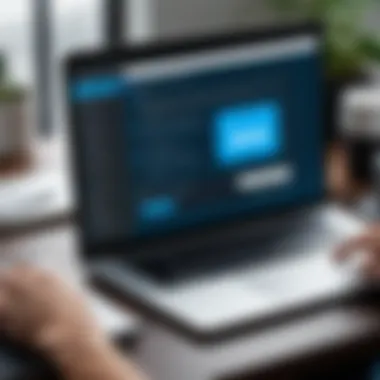

Combining Keywords for Refined Searches
Combining keywords in thoughtful ways can yield more specific and relevant results in LinkedIn Sales Navigator. The art of blending the above operators with well-researched keywords means understanding the nuances of your target audience.
Here are a few tips:
- Think Like Your Audience: Use job titles, industry terms, and relevant skills that are commonly recognized within the field you’re focusing on. This helps ensure that you’re capturing the right candidates or business contacts.
- Use Synonyms: Since different people might use varied terms for the same concept, incorporating synonyms can broaden your search without losing focus.
- Experimentation: Don’t hesitate to tweak your search strings. Sometimes, what seems like an obvious keyword might not yield the best results. Tweaking your combination or the order of operators can lead to unexpected but fruitful discoveries.
"The beauty of Boolean searching lies in its flexibility. Adjust your approach, and your results can shift dramatically."
By mastering these mechanics of Boolean search, users stand to benefit from refined results, making it easier to pinpoint the most relevant profiles, leads, or insights that LinkedIn Sales Navigator has to offer. This not only saves time but also enhances the effectiveness of your networking and outreach efforts.
Creating Effective Boolean Search Strings
Creating effective Boolean search strings is a cornerstone for harnessing the full potential of LinkedIn Sales Navigator. When done right, a search string can be your guiding light in a sea of profiles, making it easier to sift through countless options to find precisely what you are looking for. This section delves into the core aspects of formulating search queries that yield precise results, underscoring the importance of specificity and clarity in keyword selection.
Identifying Relevant Keywords
The first step in crafting a stellar search string is identifying the right keywords. Think of keywords as the building blocks of your search. They are what connect you to the prospects or candidates you want to reach.
- Understand Your Objective: Start by clarifying what you aim to achieve. Are you looking for prospective clients, job seekers, or collaborators? Each goal will guide your keyword selection.
- Utilize Synonyms and Related Terms: Different people might use various terms to describe their skills or roles. Consider synonyms or industry jargon that may not be immediately obvious. For example, if you're searching for someone in "digital marketing," don't forget about related terms like "SEO specialist" or "content strategist."
- Analyze Competitor Profiles: Explore profiles similar to what you're trying to find. Identify which keywords they prominently feature in their summaries and skills sections. This can inspire you and refine your search terminology.
Structuring Search Queries for Precision
Once you have your keywords lined up, the next challenge is structuring your search queries. This is where the art of Boolean search comes into play. Using the right syntax can significantly improve the precision of your results.
- Combine Keywords Wisely: Ensure you’re not just throwing keywords together haphazardly. Use operators strategically to refine your search. For instance, incorporating the AND operator will ensure that all specified terms appear in the results, whereas OR broadens the search.
- Group Related Terms: When you have synonyms or similar keywords, use parentheses to group them together. This way, you can control how the search engine interprets your query. For example:
- Keep it Simple but Effective: Complexity can often lead to confusion not only for you but also for the search engine. It’s crucial to strike a balance between detail and simplicity. Avoid overcrowding the search string with excessive keywords or operators.
Examples of Effective Search Strings
To solidify the concepts discussed, here are a few examples that illustrate how effective Boolean search strings can be structured:
- Finding Software Developers:
- Sourcing Marketing Professionals:
- Recruiting Data Analysts:
By employing these strategies to create effective Boolean search strings, you can refine your searches within LinkedIn Sales Navigator significantly, unearthing valuable leads while saving time. This precision ensures you won't waste precious hours combing through irrelevant profiles, leaving you to focus more on what truly matters in your quest for success.
"The right keywords act as signposts, guiding you through the dense forest of information to reach your desired destination."
Best Practices for Boolean Searches in Sales Navigator
When it comes to mastering your search strategies, understanding best practices for Boolean searches in LinkedIn Sales Navigator is crucial. This segment of the article focuses on refining your approach, bolstering your efficiency, and increasing the precision of your results. By implementing these best practices, you'll not only bring about better search outcomes but also save valuable time that you can redirect toward follow-ups and relationship-building.
Common Mistakes to Avoid
Even seasoned users can trip over common pitfalls that diminish the effectiveness of Boolean searches. Below are some missteps to watch out for:
- Overlooking Basic Operators: For instance, forgetting to use AND or OR can lead to overly broad or unnecessarily narrow results. Each operator has a specific purpose, so make them your best friends in the quest for the right connections.
- Ignoring Quotation Marks: When searching for phrases, neglecting quotation marks can turn your intended search into a jumbled mess. Thus, "digital marketing specialist" will yield far more relevant results than digital marketing specialist without quotes.
- Being Too Vague: If you search for generic terms like "sales," it might yield thousands of irrelevant profiles. Instead, consider using specific titles, skills, or industries.
- Lack of Parentheses for Structure: Think of parentheses like traffic signals in your search query. They clarify which operations to perform first. For instance, when searching for a combination of roles, as in ("sales manager" OR "sales director") AND ("New York" OR "California"), you ensure the right connections pop up.
Avoiding these common errors can provide a strong foothold in your search journey.
Optimizing Search for Different Objectives
How you tune your Boolean searches can vary widely depending on what you're looking to achieve. Here are different strategies aligned with various objectives:
- Lead Generation: Aim for detailed profiles by incorporating industry-specific terms and skills in your search string. A query like ("account executive" AND "SaaS" AND "New York") would serve to connect you with potential leads in that space.
- Talent Acquisition: When looking for candidates, pinpoint their potential roles, skills, and locations with precision. A search like ("full-stack developer" AND ("Java" OR "Python") AND "remot") might attract professionals who perfectly fit the criteria.
- Market Research: If you seek insights about competitors, focus on company names and industry keywords. For example, using a string like ("marketing analytics" AND "competitor1" AND NOT "job") can yield reports or discussions, steering clear of irrelevant positions.
As seen here, customizing your search approach based on your goal greatly enhances effectiveness, yielding higher-quality connections and relevant information.
By integrating the right tactics and strategies into your searches, you unlock the true potential of LinkedIn Sales Navigator, making the daunting task of finding the right profiles almost a walk in the park.
Evaluating Search Results


Evaluating the outcomes of your searches in LinkedIn Sales Navigator is not just a routine task; it's a crucial step that can influence the effectiveness of your overall strategy. The ability to discern which search results are relevant and actionable allows users to refine their approach, enhancing the quality of leads or candidates they uncover.
In the world of digital networking and sales, it is easy to feel overwhelmed by the sheer volume of information. However, understanding how to interpret these results means you can turn the tide in your favor. After all, the difference between a good search and an excellent one often lies in the small details.
Interpreting Search Results Effectively
When you run a Boolean search in LinkedIn Sales Navigator, the results may appear as a mixed bag—some hits may resonate with your intent while others seem entirely off the mark. To navigate this labyrinth, focus on specific elements:
- Relevance: Determine if the profiles or companies shown are aligned with your objectives. Profiles with keyword matches in the headline, summary, or work experience tend to hold more relevance.
- Engagement Level: Look for engagement metrics, such as the number of connections, endorsements, or posts. Profiles that show active participation often correlate with better networking opportunities.
- Recency: Keep a keen eye on the dates associated with experiences or roles listed. More recent positions may indicate a greater likelihood of being an active player in their industry.
Understanding these points helps establish a clearer picture of whom you’re dealing with.
"In the ocean of data, it's the context that gives us the anchor."
Moreover, adapting your assessment criteria based on search goals plays an essential role in making your searches more effective.
Refining Searches Based on Initial Outcomes
The first batch of results you receive might not always hit the jackpot. Yet, this isn’t a defeat; it’s an opportunity! Make the most of what you’ve gathered by refining and iterating on your search queries. Here’s how to do it effectively:
- Adjust Filters: Fine-tune the existing filters like industry, location, or company size based on your first impressions of the results. Broad searches can sometimes yield results that require fine-tuning.
- Modify Keywords: Swap out keywords with synonyms or related terms. If you’re getting results that miss the mark, it might be time to broaden or narrow your scope deliberately.
- Save and Review: Save promising profiles for later review. This strategy not only helps in tracking leads but allows for comparative analysis. You may find patterns or shared characteristics that can guide your future searches.
Ultimately, regular evaluations of your search results coupled with agile refinements create a feedback loop that continuously improves the effectiveness of your LinkedIn Sales Navigator efforts.
Integrating Boolean Search into Your Workflow
In today's fast-paced business environment, seamlessly integrating Boolean search into your daily operations can be a game changer. Sales Navigator offers tools that not only allow for effective searches but also enable you to create a systematic approach in leveraging those search results. This section dives into how to actualize Boolean search within your workflow, ensuring that the benefits of targeted information gathering nurture your professional endeavors.
Setting Search Goals and Metrics
Before you plunge into the realm of Boolean searches, it’s crucial to establish clear goals. You need to pinpoint what you want to achieve — whether that’s identifying leads, finding talent, or conducting market research.
- Be Specific: Rather than saying, "I want to find leads," specify your target audience, industry, or location, which helps in crafting more focused searches.
- Establish Quantifiable Metrics: How will you measure success? Perhaps it’s through the number of connections made, leads generated, or even job candidates sourced. Select metrics that provide clarity around your efforts.
- Timeline Matters: Set a timeline for your goals. Short-term objectives may involve immediate searches, while long-term aims could focus on creating a pipeline of ongoing leads.
- Use SMART Criteria: Goals should be Specific, Measurable, Achievable, Relevant, and Time-bound. This old adage is still gold. Those guidelines help to sharpen what you’re pursuing.
By having a reliable framework to guide your Boolean searches, you can look at your outcomes with a discerning eye rather than a shotgun approach. As the saying goes, "Failing to plan is planning to fail."
Tracking Progress and Adjusting Strategies
Once your goals and metrics are in place, tracking progress becomes essential. It allows for reflection on what's working and what might need some tweaking. Here are key aspects to keep in mind:
- Review Search Queries: Regularly analyze the search strings you're using. Did they yield the expected results? Don't hesitate to modify those if they seem off the mark.
- Analyze the Data: Use the metrics you've established to assess outcomes. Perhaps you’re noticing a decline in valuable connections. Dig deeper to understand why — it might be the search terms themselves.
- Feedback Loop: Incorporate feedback from your team or mentors. Verbalizing challenges can spark new ideas for improving your approach. Others may have insights that didn’t cross your mind.
- Adapt and Overcome: Be willing to adjust strategies based on what your data and feedback reveal. The approach that you start with might not be the approach you end with. Flexibility is key in the ever-changing landscape of sales and recruitment.
"The best-laid plans of mice and men often go awry." Often the unexpected can lead to the best discoveries.
Integrating Boolean search into your workflow means you don't just play the numbers game; you craft a strategy that adds real value. Adaptation and intentionality transform the way you interact with LinkedIn Sales Navigator, fostering results that move the needle on your professional goals.
Troubleshooting Common Challenges
When it comes to using Boolean search within LinkedIn Sales Navigator, users often face a handful of hurdles that can make or break their search experience. Understanding how to troubleshoot these challenges is vital. Not only does it save time, but it also enhances the reliability of search outcomes. As sales professionals or talent acquisition specialists wield this tool, having the adaptability to tackle issues head-on can lead to improved performance and targeted results.
Addressing Inaccurate Results
Inaccurate search results can be a common nuisance when using Boolean search techniques. This issue often arises from either overly broad queries or from the use of imprecise keywords. Take, for instance, a situation where a user types in "marketing" but isn’t specific about the context, which can pull in a wide array of irrelevant profiles.
To mitigate this, consider refining your queries. Use quotation marks around phrases that must appear together, such as "digital marketing specialist". Additionally, employing operators like NOT can help filter out profiles that do not meet the desired criteria. This specificity allows users to narrow down the options, making it easier to find relevant conversations or candidates.
"Precision is the name of the game; without it, you’re just fishing in a vast sea of profiles."
Furthermore, reviewing the results for recurring inaccurate entries is helpful. If there's a particular term that consistently leads to unhelpful results, re-evaluating its relevance might clarify things. Regularly updating your search techniques based on outcomes can lead to better returns.
Resolving Limitations of Search Performance
Another common challenge relates to limitations in search performance itself. The reality is, while LinkedIn Sales Navigator is powerful, it isn’t perfect. Users may encounter frustration when their searches yield fewer results than anticipated. This might stem from the limitations of the platform or from overly complicated search strings.
For instance, if you are searching for a combination of positions across various industries using too many variables at once, LinkedIn might deliver less successful outcomes. Simplifying the queries can help. Start by breaking down the search into smaller parts and combining results later.
To further enhance performance:
- Evaluate Search Quotas: LinkedIn enforces certain limits on searches. Be aware of how many searches you conduct; hitting the cap might result in diminished performance.
- Use Filters Wisely: LinkedIn's own filtering options can often help hone in on relevant results without relying solely on Boolean operators.
- Iterate and Experiment: Regularly tweaking your search strings will lead to greater insights about what works best. Don’t be afraid to mix things up!
By adopting these strategies, users can streamline their processes and tackle the inherent hurdles tied to search performance in LinkedIn Sales Navigator effectively.


Case Studies and Real-World Applications
Examining the real-world applications of Boolean search not only offers practical insights but also empowers users to understand its transformative potential across various industries. Successful case studies highlight the tangible benefits that intuitive Boolean string construction can bring, especially in sectors like B2B sales and talent acquisition. The real magic happens when theoretical knowledge is put into practice, revealing how Boolean searches can drive significant results.
Successful Use of Boolean Search in B2B Sales
In the realm of B2B sales, Boolean search serves as a linchpin for identifying potential leads. Companies that leverage tools like LinkedIn Sales Navigator can see evident improvements in their prospecting efforts through thoughtful searches.
For instance, a technology consulting firm was aiming to enhance its outreach efforts. By using specific Boolean strings, combining keywords related to their services (like "cloud computing", "IT strategy") with company size filters, they zeroed in on the most relevant contacts. The firm reported a 40% increase in qualified leads over a quarter, thanks to refined searches that sifted through a plethora of data.
Furthermore, adding regional parameters enabled them to target specific geographical markets effectively. The ability to drill down to companies with specific attributes—like being a startup or having certain annual revenue—changed the game completely. Here’s how it played out:
- Initial Strategy: Using broad terms without filters resulted in countless unrelated contacts.
- Refined Approach: Implementing Boolean search with specific operators like AND and OR resulted in precision targeting.
"When we started using Boolean search effectively, it was like finding a needle in a haystack rather simply."
- Sales Manager, Technology Consulting Firm
Applications in Talent Acquisition and Recruitment
In the talent acquisition arena, Boolean search is indispensable. Recruiters who master this technique can efficiently match job seekers with positions more accurately than ever before. The way it streamlines candidate searches allows recruiters to save valuable time while enhancing the quality of hires.
Consider a recruitment agency focused on placing software engineers. Instead of sifting through countless profiles based on general criteria, they constructed Boolean search strings tailored to their needs. By utilizing phrases such as "Java AND Engineer NOT Intern", they could exclude less relevant candidates while detailing essential skills and experiences. This methodology led to a dramatic improvement in candidate quality, decreasing the time spent on initial screenings.
Key benefits observed include:
- Shortened Hiring Process: Recruitment cycle times dropped significantly due to focused search results.
- Decreased Resource Wastage: Less time spent drifting through irrelevant profiles directly impacted agency efficiency.
The effectiveness of Boolean searches in recruitment is often demonstrated in case studies showcasing significant reductions in time-to-hire, as well as improved retention rates. When employers need specific traits, the right Boolean search can make all the difference.
In summary, as illustrated by these successful implementations, developing proficiency in Boolean searches is crucial for professionals in sales and recruitment. They not only streamline processes but also sculpt strategic pathways toward achieving business objectives—from sales conversions to optimizing hiring processes.
Future Trends in Search Technologies
Understanding future trends in search technologies is crucial for anyone using LinkedIn Sales Navigator. The digital landscape keeps shifting, often influenced by user behavior, technological advancements, and market demands. To navigate this terrain effectively, professionals must stay ahead of evolving capabilities that can enhance their search experience.
Evolving Algorithms and Search Enhancements
Algorithms are the backbone of search technologies. They're constantly fine-tuning how results are served based on what users are searching for and what types of results engage them the most. Recent trends indicate a shift toward more context-aware algorithms that consider not just the keywords but also the intent behind the search. This can significantly refine search outcomes in LinkedIn Sales Navigator.
For instance, imagine you're looking to connect with prospects in the software industry. Newer algorithms analyze your previous interactions, the profiles you've viewed, and even the engagement level of those profiles to present the most relevant contacts.
- Contextual understanding: Algorithms are learning from user behaviors and adapting search results.
- Natural Language Processing (NLP): Many search technologies are utilizing NLP to interpret search phrases more like humans do. This allows searches to yield results that resonate more with user expectations rather than just matching keywords.
- Continuous Learning: Algorithms are now capable of learning from each search which makes them smarter with each query.
These enhancements are not just about providing better results but also include factors like speed and efficiency. Users may soon notice that searches bring about near-instantaneous results, allowing them to spend less time sifting through irrelevant profiles.
The Role of Artificial Intelligence in Search Queries
Artificial Intelligence (AI) is becoming more embedded in search functionalities. Imagine an AI engine that learns from every single search you make: it recognizes patterns, identifies key individuals in your network, and even predicts who you might want to contact next. The implications here are profound.
Consider how AI could augment your LinkedIn experience:
- Predictive Analytics: AI can suggest potential leads based on your search habits, turning what might be a manual fishing expedition into a streamlined process. This means when you search for "marketing specialists," an AI framework might also recommend those who frequently interact with similar profiles.
- Customized Suggestions: By analyzing your past interactions, AI can suggest contacts who are likely to yield fruitful connections. These recommendations could help shift the entire focus of your lead generation efforts.
"The future of search will not just be about finding options; it's about directing and predicting the networking path that fits your business profile best."
- Enhancing User Experience: Through AI, results will become more personalized, which might lower the frustrations tied to broad searches that often yield irrelevant results.
- Adaptive Searches: The incorporation of realtime data into search queries can allow users to find connections based on current market trends or recent activities within their network.
Incorporating these advanced technologies not only enhances the efficiency of searches but also transforms LinkedIn into a more dynamic platform for professional networking. IT professionals and businesses should keep these trends in mind to harness the full potential of LinkedIn Sales Navigator, ensuring that their efforts yield better prospects in a digital marketplace that never stands still.
Ending
Understanding how to effectively utilize Boolean search in LinkedIn Sales Navigator is pivotal for any professional looking to cut through the noise and hone in on relevant connections. The complexities of Boolean logic, when applied correctly, act as a powerful ally in the quest for precision in search results. Notably, businesses can not only enhance their lead generation but also streamline their recruitment process by narrowing down potential candidates more efficiently.
Recap of Key Insights
As discussed throughout this article, several key insights emerge regarding mastering Boolean search:
- Fundamentals of Boolean Logic: Knowing the basic operators—AND, OR, and NOT—forms the cornerstone of effective search strategies. Each operator has a distinct role, shaping the pathways of information retrieval.
- Crafting Search Queries: The art of structuring search queries is crucial. Users need to incorporate relevant keywords and modifiers to achieve results that genuinely meet their requirements. Quotation marks and parentheses can introduce levels of depth that benefit searches drastically.
- Best Practices: Maintaining a focus on commonly overlooked pitfalls can save time and enhance outcomes. Regularly evaluating and adjusting search queries based on results is essential for continuous improvement.
- Real-World Applications: The case studies underline the varying ways Boolean search can propel businesses forward, offering tangible proof of its benefits in sectors like sales and recruitment.
Final Thoughts on Mastering Boolean Searches
Mastering Boolean searches isn't merely about technical prowess, but embracing a mindset focused on continual learning and adaptation to changing environments. It requires commitment to refine strategies through hands-on experience. Whether in the realm of IT, software development, or broader business settings, the capacity to target connections, candidates, or clients effectively is invaluable.
In this fast-paced world, effectively leveraging LinkedIn's extensive database through Boolean search can make all the difference. The more adept users become at navigating this tool, the greater their competitive edge will be.
"In the realm of connections and opportunities, precision is power."
Ultimately, as professionals invest time in mastering these techniques, they will likely observe significant improvements in efficiency, leading to enhanced networking and, ultimately, more successful outcomes.







