In-Depth Review of Bomgar Software Features


Intro
When navigating the complex world of remote support tools, Bomgar software often stands out. This program, tailored for both small and large businesses, offers a suite of features that enhance the remote support experience. What sets Bomgar apart in an increasingly crowded market? This article delves into the software's functionality and user experiences, providing a clear lens through which potential users can assess its capacities and applicability to their organizational needs.
Software Overview
Software Features
At the core of Bomgar is a robust set of features designed to facilitate seamless remote support. Here are some to consider:
- Secure Access: Bomgar creates secure connections, ensuring that sensitive data remains protected during remote sessions. This is increasingly important in a world where cyber threats are rampant.
- Cross-Platform Compatibility: Whether it's Windows, Mac, or mobile devices, Bomgar adapts effortlessly, allowing helpdesk teams to assist users regardless of their system.
- Session Monitoring: Administrators can monitor sessions in real-time, which not only helps in maintaining service quality but also serves as a training tool for junior support staff.
- File Transfer Capabilities: Users can easily share files during support sessions, which streamlines the troubleshooting process considerably.
- Integration Options: Bomgar integrates with various IT service management (ITSM) tools, adding more flexibility to existing workflows.
These features contribute to a comprehensive solution that meets the demands of modern businesses, ensuring that customer support is both efficient and secure.
Technical Specifications
Diving deeper into the technical aspects, we find that Bomgar runs on a sophisticated architectural framework. Key specifications include:
- Supported Operating Systems: Bomgar supports a range of operating systems including but not limited to Microsoft Windows, macOS, and Linux.
- Performance Metrics: The software maintains a high uptime percentage — reported to be above 99.9% — ensuring that support teams can always connect when needed.
- Encryption Standards: Bomgar employs AES-256 encryption, a gold standard in cybersecurity, making it a reliable choice for organizations that need to safeguard sensitive information.
This level of detail showcases Bomgar's commitment to providing a reliable and secure platform to its users.
Peer Insights
User Experiences
Feedback from actual users is invaluable for assessing Bomgar’s performance in real-world situations. Here are some notable points:
- Ease of Use: Many users praise the intuitive interface, which often reduces the learning curve for new staff.
- Responsive Support Team: Customer reviews frequently highlight the quality of Bomgar's customer service, with team members available to assist whenever issues arise.
- Scalability: Larger organizations appreciate how Bomgar’s capabilities can scale with their needs, from basic remote access to comprehensive support solutions.
Pros and Cons
While Bomgar is largely seen as a strong contender, it does have its shortcomings. Here’s a balanced view:
Pros
- Strong security features
- Cross-platform support
- Variety of integration options
- High reliability and performance
Cons
- Pricing can be on the higher end compared to alternatives
- Some users report difficulty with initial setup
- Feature set might be overwhelming for very small organizations
"Investing in a tool like Bomgar brings not just remote support, but peace of mind in managing customer interactions securely."
Preamble to Bomgar Software
In today's fast-paced digital environment, remote support software has become a cornerstone for businesses aiming to enhance productivity and ensure timely assistance for users. Bomgar software stands at the forefront of this niche, offering tools that deliver secure and efficient remote access, thereby enlivening IT support operations across various sectors. The importance of understanding Bomgar's offerings cannot be overstated, especially for organizations that rely on and invest in efficient customer support solutions.
Bomgar is imbued with features that promote seamless interactions between support teams and users, irrespective of their locations. Its architecture not only prioritizes usability but also emphasizes security—essential for maintaining the trust that is imperative in any support interaction. A comprehensive understanding of Bomgar invites a deeper appreciation for how it can transform the landscape of remote assistance.
Overview of Remote Support Software
Remote support software provides the technology businesses need to assist users without requiring them to be present in person. This can mean resolving technical issues, conducting training sessions, or delivering immediate responses to live problems. The core benefits of employing this type of software include reduced downtime, cost efficiencies, and the ability for tech teams to reach customers regardless of geographical constraints.
Notably, as organizations continue to adopt remote working environments, the relevance of tools like Bomgar has surged. Businesses vary widely in their technical needs, but one common denominator remains: the desire for secure and effective remote support solutions. Key functionalities such as screen sharing, file transfer, and session monitoring pave the way for a more dynamic and responsive support framework.
History and Development of Bomgar
Bomgar was founded in 2003 and has since evolved into a key player in the remote support market. The journey began with a clear intent: to bring reliable and secure remote access to IT professionals, ensuring they could offer their services effectively. Over the years, Bomgar has persisted in refining its capabilities by integrating the latest technology trends and addressing user feedback.
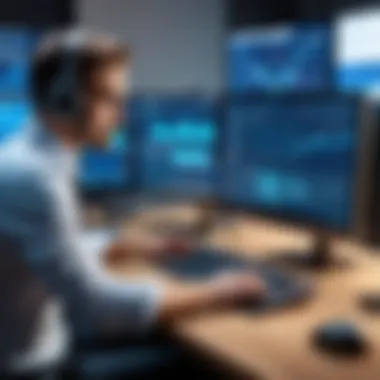

The company's growth can be attributed to its ability to adapt in a rapidly changing tech landscape. Bomgar underwent strategic acquisitions to enhance its product offerings, expanding functionality while preserving simplicity. This progressive approach has granted it a loyal user base, comprised of both small businesses and large corporations, who benefit from its robust and secure remote support solutions.
In summary, Bomgar is not just another tool in a crowded market; it represents a reliable platform built on years of development and user-centric design. Understanding its history provides valuable context to its current capabilities, making it crucial for potential users to recognize how past evolutions inform present offerings and future directions.
Key Features of Bomgar Software
In any discussion about remote support tools, the features available to users often dictate success. Bomgar, known for its comprehensive functionality, provides a myriad of features tailored to enhance productivity and security. In this section, we’ll explore the key offerings that make Bomgar a noteworthy choice in diverse business environments, especially for IT professionals and software users seeking efficient solutions.
Secure Remote Access
Secure Remote Access stands as a cornerstone of Bomgar software. The significance of this feature cannot be overstated, considering that it allows technicians to connect to users' devices with confidence. It employs stringent security protocols to ensure that connections are not only stable but also safeguarded against unauthorized access.
In practice, this means that even sensitive corporate information remains protected while support teams diagnose and troubleshoot issues from afar. Businesses can utilize this feature to facilitate instant support without compromising their data security. With its role in enabling seamless operations, Secure Remote Access becomes essential in every IT department's toolkit.
Session Recording and Reporting
Session Recording and Reporting takes accountability to the next level in remote support operations. Users can review past sessions, which helps in training new support staff and ensuring quality control. This transparency fosters a learning environment where teams can reflect on their techniques and improve customer interactions.
The ability to generate detailed reports is equally valuable. Organizations can use this data to evaluate performance metrics, pinpoint problem areas, and refine their strategies accordingly. In an industry focused on efficiency and improvement, this feature proves invaluable.
Multi-Platform Support
Adaptability is the name of the game in technology. Bomgar Software shines when it comes to Multi-Platform Support. It recognizes that a variety of devices are in play within corporate settings today. Support technicians can connect with customers, regardless if they are using Windows, Mac, or even mobile platforms.
This universal compatibility not only simplifies remote support processes but also eliminates limitations that could frustrate users and technicians alike. The ability to address issues across different operating systems ensures that every computer or device within an organization can be serviced promptly and effectively.
Integration Capabilities
Lastly, we cannot overlook Integration Capabilities, a feature that empowers Bomgar to work seamlessly with other tools and systems in an organization. It stands in contrast to more rigid platforms, providing flexibility that supports various workflows. Companies often rely on multiple software solutions to get their work done; hence, compatibility with existing tools is crucial.
Bomgar plays well with others, integrating smoothly with ticketing systems, customer relationship management tools, and even communication applications. This interconnectedness boosts efficiency, making it easier for support teams to access the resources they need without jumping through hoops, thereby creating a streamlined experience for users and technicians.
"In today’s fast-paced tech landscape, the ability to adapt and integrate can mean the difference between success and lagging behind."
In summary, the key features of Bomgar Software collectively create a robust solution for any organization looking to enhance remote support capabilities. By prioritizing secure access, accountability through session management, adaptability across platforms, and seamless integrations, Bomgar presents a formidable option for IT departments and business entities aiming to optimize their support operations.
Technological Framework
Understanding the technological framework of Bomgar software is crucial for appreciating its robust capabilities in the realm of remote support. This segment dives into the core elements that make up its architecture, security measures, and user prerequisites, highlighting key considerations for organizations looking to enhance their remote assistance capabilities.
Architectural Overview
Bomgar's architecture is designed with an emphasis on performance and security. The software operates on a client-server model, allowing support agents to connect with users remotely. The server component is typically housed within the organization's network, ensuring that data remains under the client's control.
- Robust Infrastructure: The underlying infrastructure is built to handle a large number of concurrent sessions, making it a fit for organizations of all sizes.
- Scalability: Bomgar's architecture supports scalability. Whether you are managing a handful of users or thousands, the system can grow with your needs.
- Session Management: It efficiently manages multiple sessions, allowing agents to switch seamlessly between different user requests without skipping a beat.
Implementing Bomgar means investing in a technology that not only serves immediate needs but also adapts to future demands as businesses evolve.
Encryption and Security Protocols
Security is not just a feature in Bomgar; it's woven into the very fabric of its technological framework. The software utilizes advanced encryption techniques to ensure that sensitive data remains protected throughout the remote support process.
- End-to-End Encryption: Bomgar employs AES encryption, which is crucial for safeguarding data in transit. This means that any information exchanged during sessions is unreadable to potential eavesdroppers.
- Access Controls: The platform supports role-based access controls, allowing organizations to define specific permissions for users and agents. This minimizes the likelihood of unauthorized access.
- Two-Factor Authentication: For additional security, Bomgar offers two-factor authentication options, further protecting user accounts from unauthorized breaches.
These stringent security measures are vital, especially in industries dealing with sensitive information like healthcare or finance.
System Requirements
Before deploying Bomgar software, it's important to understand its system requirements to ensure a seamless experience.


- Operating System Compatibility: Bomgar is compatible with major operating systems such as Windows, macOS, and Linux, allowing flexibility for different organizational environments.
- Network Configuration: Specific network configurations are necessary to facilitate smooth operation. Organizations should ensure firewall rules are configured to allow traffic over the designated ports.
- Hardware Specifications: Recommended specifications often include at least an Intel i5 processor, 8GB of RAM, and a stable internet connection. These ensure that the application runs efficiently without lag during sessions.
To sum up, understanding the technological framework of Bomgar gives IT professionals and decision-makers insight into its operational mechanics. It highlights the importance of security features, scalability, and specific requirements that need to be met for effective implementation. With the right infrastructure in place, Bomgar can significantly enhance an organization's remote support capabilities, ultimately improving user satisfaction and operational efficiency.
User Experience and Feedback
The significance of user experience and feedback cannot be overstated, especially when evaluating software like Bomgar. As organizations increasingly rely on remote support tools, understanding how users perceive and interact with these applications becomes essential. User feedback offers a treasure trove of insights that inform potential tweaks and upgrades, ensuring the software remains relevant and effective in real-world scenarios. This section explores the interwoven elements that shape user sentiments and critiques about Bomgar software.
User Testimonials
User testimonials serve as a powerful window into the actual performance of Bomgar software in diverse settings. They depict not just functionality but real-life implications of using the software. Often, clients point out the ease of use, describing Bomgar’s interface as intuitive and accessible. Consider the experience of a mid-sized enterprise that found that Bomgar helped reduce their downtime significantly, leading to improved productivity.
"Once we switched to Bomgar, our support resolution times dropped like a rock! It streamlined our process, making life easier for both our techs and our clients."
- IT Manager at a healthcare organization
Moreover, positive accolades often emphasize security features that users find indispensable. For instance, a financial services firm might express appreciation for Bomgar's stringent encryption protocols that safeguard sensitive data during remote sessions. Users often note how these features align with industry standards, reinforcing their trust in deploying the software.
Common Issues and Concerns
No software is without its hiccups, and Bomgar is no exception. While users generally praise its capabilities, some common concerns arise. From feedback, issues such as the initial setup complexity or occasional glitches in multi-platform interactions have been cited. Users have reported that navigating through the installation process could be a bit cumbersome, especially for those lacking in-depth technical knowledge. Yet, it's worth mentioning that customer support has regularly stepped in to help bridge these gaps, offering assistance that often alleviates the user's struggles.
- Many users have expressed frustration with:
- Inconsistencies in session quality: Some remote sessions occasionally experience lag or interruptions.
- Learning Curve: New users may find the range of features overwhelming at first.
Despite these setbacks, the rapid responsiveness of Bomgar's support team stands out. Oftentimes, an issue might turn into a positive story of resolution and learning, showcasing how the user community remains resilient, aiming for the best possible outcomes with Bomgar.
Support and Community Engagement
Bomgar’s commitment to supporting users extends beyond mere software updates. The company fosters an active community where users can share insights, ask questions, and provide feedback on the software’s trajectory. Such community-driven engagement bolsters users' confidence in adopting the technology. For instance, forums on sites like Reddit have become an informal hub where IT professionals swap tips and tricks, troubleshooting problems together. This sense of cooperation not only enhances the overall user experience but also fuels software improvement.
The presence of comprehensive online resources—tutorial videos, webinars, and guides—further enriches the user experience. Users have highlighted how these resources provide timely help, enabling them to maximize their use of Bomgar software effectively.
Comparative Analysis
In the realm of remote support software, evaluating options against one another is paramount. A detailed comparative analysis sheds light on how Bomgar stacks up against its competitors, ensuring that decision-makers can make informed choices for their organizations. The crux of this examination lies in understanding specific elements—be it the user interface, security features, or customer support—that can significantly impact operational efficiency.
Knowing the benefits of situating Bomgar within the competitive landscape offers valuable insights. Businesses can identify which solutions resonate most with their specific needs. This section doesn’t just serve to highlight Bomgar’s position; it provides context, making the advantages and gaps in the software clearer and offering a roadmap for potential users.
Bomgar vs. Competitive Solutions
When juxtaposing Bomgar against other players in the market, it’s essential to consider various dimensions, including functionality, reliability, and user satisfaction. Notable contenders in the field include TeamViewer, LogMeIn, and AnyDesk. Each has its unique strengths and weaknesses, but Bomgar shines particularly in areas such as:
- Security Infrastructure: Bomgar emphasizes fortified security protocols, which is a game-changer for industries handling sensitive information.
- Ease of Integration: The software integrates seamlessly with existing IT infrastructure, reducing the friction often encountered during deployment.
- Session Customization: Unlike some competitors, Bomgar offers extensive sharing and control options during remote sessions, allowing users to tailor their support strategies.
With TeamViewer, while flexibility and multi-platform support are significant advantages, organizations might find security lacking in certain contexts. Conversely, LogMeIn provides a robust suite but often comes with higher licensing costs that can be a deterrent for smaller businesses. AnyDesk, while agile and efficient, tends to underperform in comprehensive security features compared to Bomgar.
Overall, each solution presents a varied tapestry of offerings to users, yet Bomgar's commitment to security and integration keeps it in the conversation for many IT professionals.
Strengths and Weaknesses
Every software has its ups and downs, and Bomgar is no exception. Recognizing its strengths aids organizations in leveraging its full potential, while understanding weaknesses can guide improvements or adaptations.
Strengths:
- Robust Security Features: Built-in encryption and multi-factor authentication make Bomgar a trusted choice in sectors with stringent security requirements.
- Comprehensive Documentation: Users benefit from detailed resources that simplify the onboarding and troubleshooting processes.
- Professional Support Team: A dedicated support team often resolves issues quickly, fostering positive user experiences and customer loyalty.
Weaknesses:


- Pricing Structure: For smaller businesses, the cost may be perceived as steep compared to alternatives that may offer basic functionalities at lower rates.
- Learning Curve: The number of features can feel overwhelming for new users, necessitating a learning period that could slow down adoption in fast-paced environments.
- Limited Customization: Some users have found that while session control is extensive, they desire a greater level of customization according to their specific business needs.
Implementation and Deployment
Implementing and deploying Bomgar software is crucial for organizations aiming to bolster their remote support capabilities. This segment delves into significant aspects of this process, emphasizing the benefits and considerations necessary for a successful integration.
Steps to Deploying Bomgar Software
Setting up Bomgar software may seem daunting at first glance, but breaking it down into systematic steps can ease the transition. Here’s how to approach it:
- Assessment of Organizational Needs:
Identify what problems you wish to solve and how Bomgar's offerings align with these needs. Engaging stakeholders can provide invaluable insights. - Create an Implementation Plan:
Drafting a step-by-step plan helps forecast issues. It is smart to define roles, timelines, and milestones. - System Requirements Review:
Ensure your infrastructure meets Bomgar's requirements. This includes both software and hardware prerequisites that will support the software’s functionalities. - Installation:
Follow the instructions for installation carefully. It's advisable to use the deployment features provided by Bomgar to effectively configure your settings without a hitch. - Configuration of Settings:
Configure the features that your team needs. This is where you'll customize user permissions, create session policies, and potentially set up branding elements. - Testing Phase:
Before launching full-scale, conduct pilot tests. This allows you to identify and troubleshoot any issues in a controlled environment. - Full Rollout:
After ensuring everything is functioning as intended, proceed with the complete deployment. Monitor user feedback closely. - Continuous Training:
It's vital that staff are comfortable with the software. Offering continuous training sessions can enhance their proficiency and increase confidence when using the tool.
"Testing is like a dress rehearsal. You wouldn’t want the show to go on without making sure everything is in place."
By meticulously following these stages, organizations can transition to Bomgar software with minimal disruption while maximizing the benefits from its features.
Best Practices for Integration
Once the software is deployed, practicing smart integration is key to ensuring that Bomgar becomes an invaluable tool within your organization. Here are best practices to consider:
- Involve the Right People:
Engage both technical and non-technical staff in the integration process. Understanding their insights can help in shaping the configuration. - Establish Clear Communication Channels:
This helps in clarifying expectations and resolving issues collaboratively. - Align Bomgar with Existing Tools:
Reinforce the use of existing software solutions by ensuring that Bomgar integrates seamlessly with them. This could involve API utilization or plugin development to improve workflow. - Monitor Performance Metrics:
Regularly track how Bomgar impacts your support processes. Metrics such as session duration, resolution times, and user satisfaction can provide essential input for continuous improvement. - Solicit Feedback:
Actively seek input from users about their experiences. This can reveal areas for enhancement that may have been overlooked during the planning stages. - Invest in Security:
Considering Bomgar’s importance in handling sensitive matters, ensure that security measures are in place and updated regularly.
Incorporating these best practices into the deployment and integration of Bomgar helps in maximizing its potential, ensuring that all users become proficient and that the tool evolves along with organizational needs.
Market Position and Pricing
Understanding the market position and pricing of Bomgar software is crucial for anyone looking to optimize their remote support solutions. In an era where digital interactions define service delivery, the correct software can set apart a business from its competitors. Bomgar, with its robust frameworks and features, must be evaluated not just for its functionality but also for its economic viability in different business scenarios.
Pricing Models
The pricing structure for Bomgar software typically falls into several distinct models, which can cater to various organizational needs. The primary pricing options include:
- Subscription-Based Pricing: Most businesses prefer this model as it distributes costs over time rather than requiring a hefty upfront investment. It's flexible and allows companies to adjust their usage based on immediate requirements.
- Per-User Licensing: This involves charges based on the number of users needing access to the software. It can be economical for smaller businesses but potentially costly for larger corporations, depending on their scale.
- Enterprise Solutions: This is tailored for big organizations that need comprehensive services tailor-fit to their unique environments. While it often carries a hefty price tag, it can include extensive support and custom features.
The advantage of such varied pricing models is that it allows flexibility and scalability. Organizations can choose a plan that suits their financial strategy while still harnessing the capabilities of the software. Moreover, potential buyers should consider the long-term value, as the lowest price option might eventually incur additional costs in terms of limited features or support.
"Choosing the right pricing model isn't just about cost; it’s about aligning features and service levels with strategic objectives."
Market Trends and Future Outlook
Bomgar's position in the market is increasingly influenced by emerging trends in technology and user expectations. As businesses pivot towards more integrated and secure remote solutions, the demand for software like Bomgar continues to rise. Some key trends influencing the market include:
- Increased Demand for Remote Support: Organizations are embracing remote work, leading to a surge in the need for effective remote assistance tools. Bomgar's strong foothold in this market positions it well for continued growth.
- Focus on Cybersecurity: With cyber threats becoming ever more sophisticated, companies are on the lookout for solutions that prioritize security. Bomgar's encryption and access controls cater to these needs effectively.
- Integration with Other Tools: Modern businesses use a diverse array of tools. Software that can seamlessly integrate with existing systems, such as ticketing and communication platforms, is more likely to succeed. Bomgar is being recognized for its strong integration capabilities, enhancing its usability and attractiveness.
Overall, the future for Bomgar software appears promising. As technology evolves and businesses adapt to new working paradigms, the relevance of dependable, secure, and user-friendly remote support software will only grow.
For those weighing their options, analyzing the long-term positioning and adaptability of Bomgar in this ever-change-in market landscape is essential.
Closure
In this closing section, we can’t stress enough how crucial it is to grasp the takeaways surrounding Bomgar software and its place in the world of remote support tools. As professionals navigate an increasingly complex digital landscape, understanding how Bomgar can bolster remote support operations is not just beneficial, but essential. The effectiveness of remote support hinges on the application's capabilities to provide secure and efficient access to systems, whilst ensuring user trust and regulatory compliance. Ultimately, the real value of Bomgar lies in its blend of features that enhance productivity and security, making it a staple for organizations of various sizes.
Final Thoughts on Bomgar Software
Reflecting on the insights shared, Bomgar software stands out for its robustness in providing secure remote support. It's designed with today's fast-paced tech world in mind, addressing the common challenges businesses face when offering remote assistance. The capacity for session recording and detailed reporting really sets it apart. Users can not only oversee real-time issues but also analyze interactions for continual improvement. Whether you are a small startup or a larger enterprise, this software seems to fit a diverse range of operational needs.
Moreover, the user interface is straightforward enough so that anyone, regardless of their tech-savviness, can get onboard without a steep learning curve. The multi-platform support also allows technicians to assist a wide variety of clients and devices seamlessly. This flexibility is vital, especially for organizations that host a blend of equipment.
Recommendations for Potential Users
For those contemplating Bomgar as a solution, several considerations can enhance your decision-making process:
- Assess Your Needs: Not every organization might require every feature Bomgar offers. Think about your specific requirements—secure access, session recording, or ease of integration with existing tools.
- Explore the Pricing Models: The variety in pricing can cater to different budgets. Investigate which model aligns best with your organization's financial strategy. Don’t shy away from exploring the potential for bundled services.
- Take Advantage of Trials: If Bomgar offers free trials, it would be prudent to partake. It gives a clearer picture of the software in action, allowing you to gauge its suitability for your team.
- Engage with the Community: The user community is a rich resource. Platforms like Reddit can provide real-world experiences and solutions from other users. Don't underestimate the value of peer feedback; sometimes, real-world issues and fixes emerge from casual conversations.
In summation, for IT professionals and businesses of all stripes, Bomgar demonstrates the potential to enhance remote support operations significantly. Weighing its abundant features against your organization’s needs will surely lead to a well-informed choice.







