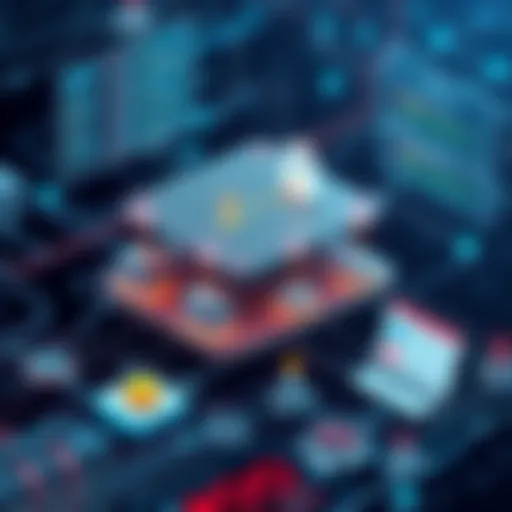Top Software Solutions for Optimizing Your Computer


Intro
In a world where technology weaves into the fabric of our daily lives, keeping our computers clean and optimized is often overlooked. Many users, whether they are working from home, in a bustling office, or running a small business, tend to dismiss the clutter that builds up over time. The fundamental principle here is simple: a well-maintained computer runs smoother and lasts longer. In this exploration of software designed to effectively clean up your computer, we will explore various features, functionalities, and unique aspects that set these solutions apart.
The relevance of this topic is multifaceted. For instance, a clean computer not only enhances performance but also mitigates security risks. Malware and spyware often breed in cluttered systems. Furthermore, an optimized machine increases productivity, enabling users to focus on their tasks without the lag that accompanies a cluttered interface.
Over the next sections, we will delve into the software landscape, handpicking notable solutions and illuminating their capabilities. From user experiences that bring to light practical pros and cons to technical specifications that provide insight into the nitty-gritty, we will leave no stone unturned. Having a clear understanding of what tools are available and how they can serve you is critical—especially in an age where every second counts.
So, whether you’re seeking to eradicate unnecessary files, enhance system performance, or simply create a more organized digital workspace, this article serves as your detailed guide. Let's embark on this journey together.
Understanding Computer Clutter
In the fast-paced world of technology, clutter is often the silent foe lurking behind the screens of our computers. It's like forgetting to throw out old physical papers; you might not notice it's piling up until your desk becomes a chaotic mess. Understanding computer clutter is crucial because it directly impacts the overall performance of your machine. As files, applications, and system remnants stack up, they can slow down processing speeds, create unnecessary storage burdens, and even lead to system crashes.
What Causes Computer Clutter?
Various factors contribute to computer clutter.
- Accumulation of Files: Users often download files and forget about them. From PDFs to images, these files build up over time in directories, consuming precious space.
- Software Installations: Each time new software is added without removing old programs, you’re inviting potential bloat. Some applications leave behind remnants even after uninstall, contributing to clutter.
- Browser Extensions and Cookies: Everyday web browsing adds cookies and cached files, which may seem harmless but can accumulate into substantial data over time.
- Temporary Files: These files are created by various applications during their operation and can linger long after their purpose has been served.
Ignoring the sources of clutter is akin to neglecting a hole in your roof. If left unchecked, it can cause far greater problems in the long run.
Impacts of an Unclean Computer
The ramifications of a cluttered computer are wide-reaching and often insidious. One major impact is a noticeable drop in performance. Slow boot times, sluggish applications, and lengthy file retrieval processes are common signs that clutter has taken its toll. According to user experiences, a cleaned-up machine often feels like having a weight lifted off your shoulders, allowing for smoother operation and less frustration.
Moreover, an unclean computer can pose security risks. An overstuffed system may contain outdated software and malware remnants, making it an inviting target for cyber threats. In an era where cybersecurity is paramount, neglecting your computer’s cleanliness could lead to devastating breaches of sensitive information.
Signs Your Computer Needs Cleaning
Sometimes, the signs that a computer needs a clean-up are glaring, while other times they can be subtle but still concerning. Some notable indicators include:
- Sluggish Performance: If it takes forever to load applications or boot up, clutter may be at fault.
- Frequent Crashes or Freezes: Regular disruptions in operations can signal a broken system that might be cluttered.
- Excessive Pop-ups: A sudden surge in annoying advertisements can be linked to unwanted software that cluttered your system.
- Storage Warnings: When you receive notifications about low disk space, it’s a sure sign that files—intended for the trash—might be reaching critical mass.
Awareness of these signs equips users to take proactive steps before minor issues escalate into major headaches.
Choosing the Right Software
When it comes to keeping your computer in tip-top shape, selecting the appropriate software can feel more like finding a needle in a haystack. In a market saturated with programs promising to be the cure-all for digital clutter, knowing what to look for is key. Choosing the right tool not only enhances your computer's performance but also protects your data. A well-chosen piece of software can streamline maintenance tasks, offer robust protection against threats, and optimize system efficiency, all while being user-friendly.
A critical starting point is understanding your specific needs. Are you primarily looking to eliminate junk files, or do you suspect malware has invaded your system? Different tools serve distinct purposes. In this section, we will explore the essential criteria that should guide your selection process as well as the various cleaning software types available.
Criteria for Selection
Selecting the right cleaning software is not just about features; it’s about finding a match for your unique requirements. Here are a few important elements to consider:
- Ease of Use: If you’re not tech-savvy, the interface should be intuitive, allowing for easy navigation through options without a steep learning curve.
- Compatibility: Not all software works with every operating system. Check that your choice supports your current OS.
- Spectrum of Features: Look for a solution that covers a variety of needs; multi-functional tools can save time and money.
- Reputation and Reviews: User testimonials provide insight into reliability and effectiveness. Don't overlook them.
- Cost vs Value: Free options can be tempting, but sometimes it’s worth investing in a paid version that offers comprehensive features and better support.
Types of Cleaning Software
There are four primary types of cleaning software, each with its unique advantages:
System Optimizers
System optimizers are all about enhancing speed and responsiveness. They manage resources effectively, streamline processes, and free up memory, which increases your system’s efficiency. These tools often include functions like disk cleanup, startup management, and system monitoring. A standout feature is the ability to automate routine cleaning tasks, so users don’t need to remember to do it manually.
However, users should tread carefully, as over-optimized settings can potentially lead to system instability. It’s wise to proceed with caution and perhaps backup important data prior to using these tools.
Malware Removal Tools


The importance of malware removal cannot be overstated in today’s digital environment. Malware removal tools focus specifically on identifying and eliminating malicious software that can compromise your data and overall system security. A key characteristic of these tools is their ability to run deep scans, often ferreting out files that standard antivirus software might miss.
Many of these tools are favored because they offer real-time protection as well as scheduled scans. However, it is important to note that some advanced malware removal tools may consume significant resources, especially during deep scans, which can initially slow down a computer.
Registry Cleaners
Registry cleaners are designed to clear out outdated entries within the Windows registry, helping to speed up your system. A key draw of these tools is their promise to resolve various system errors and enhance overall performance. They tend to be particularly popular among users experiencing frequent crashes or slow boots.
But be aware: businesses and individuals alike should use these with caution. Incorrect changes to the registry can lead to software instability if important entries are mistakenly deleted. A good registry cleaner will provide an option to back up the registry before cleaning.
Temporary File Cleaners
Temporary file cleaners target unnecessary files that accumulate over time, freeing up valuable disk space and improving accessibility. These cleaners often target cached files, leftover installer packages, and various other remnants left behind by software installations and updates. What’s particularly interesting is that many temporary file cleaners add a layer of customization, allowing users to select what types of files to clean.
While effective at gaining back storage space, relying solely on temporary file cleaners can sometimes lead to important data loss if system files are mistakenly included. Hence, judicious use is highly encouraged.
"Choosing the right tool isn’t just about cleaning. It’s about putting your best foot forward in maintaining optimal system health."
Getting a grasp on these four categories can greatly enhance your decision-making process. Each type fills a specific niche, and understanding these distinctions is valuable for optimizing your choice. Making an informed selection will ultimately lead you towards a software solution that aligns best with your needs.
Top Software Recommendations
When it comes to maintaining optimum performance on your computer, having the right cleaning software is paramount. Top software recommendations serve as a guide for users to find effective tools tailored for various cleaning needs. These recommendations take into consideration aspects such as ease of use, feature richness, reliability, and user feedback. With the right tool, users can effectively manage their system’s clutter, optimize speed, and enhance overall productivity.
CCleaner
Features Overview
CCleaner stands as a stalwart in the realm of computer cleaning software. It provides comprehensive tools designed to remove unnecessary files and free up disk space. One of its standout characteristics is its ability to thoroughly clean not just temporary files, but also browser caches, cookies, and history. This compound approach ensures a more streamlined performance and prevents slowdowns that can occur due to accumulated junk. A unique feature worth mentioning is the registry cleaner, which identifies and resolves issues that could hinder system performance. Nevertheless, users may observe that certain automated functions require careful handling to avoid accidentally deleting important data.
Advantages and Disadvantages
CCleaner, while heralded for its user-friendly interface and effectiveness, does come with some pros and cons. The user-friendly nature makes it accessible even for those who may not have extensive technical knowledge. However, the free version lacks certain critical features found in the premium offering. Additionally, while it is regarded as an efficient tool for routine maintenance, there have been concerns about aggressive marketing tactics for the paid version. Users should evaluate if the premium options truly match their needs before committing.
User Experiences
User experiences with CCleaner vary from enthusiastic endorsements to critical viewpoints. Many appreciate the noticeable improvement in their system's speed post-cleaning, with some noting how it has made their older machines feel new again. However, reports of unexpected file deletions serve as a caution—users need to tread lightly and double-check settings before running automated cleanups. A balanced view involves embracing its capabilities while maintaining a critical eye on performance outcomes.
Advanced SystemCare
Key Features
Advanced SystemCare shines with its all-in-one approach, catering to a variety of system health aspects. Users find immense value in its capability to diagnose problems, enhance speed, and optimize settings—all in a single click. One particular feature that stands out is the Internet Booster, which improves online browsing speeds by adjusting various settings. This multifaceted tool offers benefits for those looking to enhance their system's performance comprehensively, although some users might find its plethora of features overwhelming.
Performance Metrics
In terms of performance metrics, Advanced SystemCare shows impressive results in system response times and boot-up speeds. Many users report a significant decrease in loading times post-use. However, results can vary based on system type and installation status. While many find the improvements satisfactory, it's important to note that some systems, due to inherent hardware limitations, might not see as dramatic a change—as the old saying goes, you can’t make a silk purse from a sow’s ear.
User Insights
Users often share insights regarding Advanced SystemCare revealing a mixed bag of satisfaction and critiques. While a substantial number praise its swift optimization capabilities and user-friendly interface, some have experienced issues where the software may over-optimize settings, sometimes resulting in unintended adaptations. Such feedback highlights the importance of regular monitoring after cleaning to ensure settings align with user preferences.
Malwarebytes
Core Functionality
Malwarebytes stands at the forefront of malware prevention and system cleaning. Its core functionality is centralized around identifying and removing malicious software, thus safeguarding the user's system from threats. A unique selling point here is its ability to function alongside other antivirus software without conflicts—this dual-layer protection is often cited as a major advantage. However, users should watch for potential over-reliance on its scanning capabilities, especially when layered with other security tools.
Pro and Con Analysis


The analysis of pros and cons surrounding Malwarebytes brings some key aspects to light. On one hand, users commend its powerful scanning and removal capabilities, stating it often catches malware that other tools miss. On the flip side, the lack of available features in the free version can restrict some, particularly those familiar with comprehensive cleaning solutions. Users must consider whether investing in the premium version aligns with their specific security needs.
Community Recommendations
Community recommendations for Malwarebytes tend to be overwhelmingly positive. Users frequently take to platforms like Reddit to share experiences of overcoming malware challenges, which reinforces its reputation as a go-to solution. However, amidst the applause, there are occasional signals that the interface could use improvements for better navigation—something the company might look into enhancing in future updates.
Glary Utilities
Essential Features
Glary Utilities, popular among users looking for a straightforward yet effective solution, offers essential features that cover a broad spectrum of cleaning tasks. It includes tools for cleaning, repairing, optimizing, and even protecting your system, making it a versatile option. One characteristic that stands out is its one-stop-solution approach, which allows users to execute multiple cleaning tasks without navigating through various applications. While it’s handy, the software packs numerous tools that might result in a cluttered view for less experienced users.
User Satisfaction Levels
The satisfaction levels from users of Glary Utilities reveal an enthusiastic crowd. Many appreciate how it successfully balances functionality with simplicity. Users have reported higher satisfaction due to the software's reliability and the feeling that their machines run more smoothly. Regrettably, some still express a desire for a more streamlined interface as they wrestle with overwhelming options designed for a diverse user base.
Performance Results
In terms of performance results, Glary Utilities frequently comes out on top during user evaluations. The software routinely demonstrates noticeable enhancements in system speed and responsiveness. Nonetheless, some users have mentioned instances where certain tools felt redundant, suggesting a refinement in prioritizing which features users truly need might benefit future versions. The balance between functionality and user-friendliness remains a challenge in this competitive field.
How Each Tool Works
Understanding how cleaning software operates is crucial for anyone looking to improve their computer's performance. When you know the processes involved, you're better equipped to choose the tools that best fit your needs. Plus, it enables you to optimize the use of these applications, ensuring your device runs smoothly over the long haul. Each software comes with unique methodologies, so recognising their cleaning mechanisms and user interfaces can illuminate how they contribute to your computer's health.
Cleaning Mechanisms
Cleaning mechanisms are the backbone of any computer cleaning software. These mechanisms vary, offering various solutions that address different types of clutter. Here are some common methods used:
- File Deletion: Most users can relate to the issue of excess files. Cleaning software typically scans and identifies files that are no longer needed, whether they're temporary files, duplicate files, or cached data. Once identified, the software can delete them swiftly.
- Registry Cleaning: In the Windows environment, the registry can become cluttered with entries that no longer apply. Software like CCleaner has built-in features that can clean registry entries, helping enhance system speed. While registry cleaning can be a delicate task, many tools simplify the process for average users.
- Malware Detection: Some tools, such as Malwarebytes, integrate antivirus capabilities. They scan the system for potentially harmful software that can slow down performance or compromise security. Knowing which programs locate and eliminate malware is vital in keeping your device healthy.
- System Optimization: This process goes beyond cleaning. Some software doesn’t just remove excess. Instead, tools like Advanced SystemCare optimize performance settings and enhance startup times. Optimisation features tweak the system either by adjusting configurations or freeing up system resources.
In doing so, users can achieve a cleaner, more responsive computer while preventing further clutter accumulation.
User Interface Analysis
When it comes to software, the user interface (UI) plays a significant role in user experience. A well-designed interface can make a complex tool accessible, thus, ascertaining a cleaner computer becomes less daunting.
- Intuitive Layout: Simplicity is key. Tools that present a clear, uncluttered layout help users navigate through functionalities without feeling overwhelmed. For instance, CCleaner offers a straightforward dashboard, making it easy even for non-tech-savvy individuals to clean their machines effectively.
- Guided Processes: Some software takes a step further with guided processes. For example, Advanced SystemCare often includes wizards or step-by-step instructions. This can ease the tension around critical tasks such as registry cleaning or system optimization.
- Customization Options: A decent tool will also allow users to adjust their preferences. Whether it’s selecting types of files to be cleaned or setting up automatic scans, having customization enhances usability. Tools like Glary Utilities excel in this area, giving you a range of options to tailor the cleaning process.
Every interaction with the software shapes the user's overall experience, and better user interfaces can encourage more frequent maintenance, leading to improved long-term performance.
"The most effective software is the one that aligns with your needs and simplifies the cleaning process."
By understanding both the cleaning mechanisms and the user interface of these tools, you're better prepared to select the right fit and execute maintenance tasks with confidence.
Best Practices for Clean Computer Maintenance
Maintaining a clean computer is crucial for optimal performance. It's not just about running a cleaning tool a few times a year, but rather adopting a strategic approach. These practices ensure that your system runs smoothly, data is secure, and the lifespan of hardware is extended. The relevance of implementing best practices for computer maintenance cannot be understated, as the benefits ripple through efficiency, productivity, and cost-effectiveness.
Regular Cleaning Schedule
Creating and sticking to a regular cleaning schedule is one of the best ways to ensure your computer stays free from clutter and potential threats. Picture the dust accumulating in the corners of a room; similarly, unnecessary files can pile up on your hard drive, slowing down system performance. Establishing a schedule helps you stay ahead of this buildup.
Consider the following frequency for different cleaning tasks:
- Daily: Spend just a few minutes reviewing your desktop for any unwanted files or shortcuts. Clear the recycling bin if it has contents that you no longer need.
- Weekly: Run a system optimizer tool to clean up temporary files and other digital debris. During the first of each week can be a great reminder to keep your computer clean.
- Monthly: Review installed programs. Uninstall any that are no longer in use. This can save disk space and make your computer feel lighter.
- Quarterly: Perform a deeper clean using comprehensive software tools. Take this time to run malware scans, and registry cleaners, and consider defragmenting your hard drive, if applicable.
By treating these tasks as routine responsibilities, you not only maintain your system but also cultivate digital habits that contribute to longevity. This practice often leads to fewer issues down the road, saving both time and resources.
Complementary Maintenance Tips


While a cleaning schedule is essential, complementary maintenance tips can optimize your computer’s performance even further. Here’s a few practical recommendations:
- Manage Startup Programs: Some software is designed to launch as soon as your computer boots, which can slow down startup times. Periodically review and disable unwanted startup programs via your task manager.
- Utilize Cloud Storage: Many users often forget about the significant space local files consume. By moving documents, photos, and other files to the cloud, you enable quicker access while freeing up space on your hard drive. Check out services like Google Drive or Dropbox.
- Regularly Update Software: Keep your operating system, antivirus, and cleaning software updated. Updates often include enhancements and security patches, ensuring your computer remains functional and safe.
- Use a Reliable Password Manager: This can streamline logins while also reminding you to change passwords periodically, helping to manage your data securely.
- Educate Yourself on New Tools and Techniques: There is always something new in the realm of technology. Consistently seek out articles from reputable websites or forums like Reddit to find the latest trends in maintenance and cleaning.
By incorporating these top tips into your computer maintenance plan, you enhance the effectiveness of your cleaning routines. Together, they create a more systemic approach to preserving the functionality and integrity of your device, allowing you to focus more on productivity and less on troubleshooting.
User Testimonials and Case Studies
In the realm of computing solutions, the voices of actual users often serve as the most powerful testament to software efficacy. User testimonials and case studies provide a tangible glimpse into the software's performance and its impact in real-world scenarios. They help potential users gauge whether a specific tool is suited to their unique needs, taking into consideration varied experiences and outcomes.
Insights drawn from these testimonials shed light not only on how the software functions but also on the user support offered, ease of accessibility, and the depth of features that might not be immediately apparent from sales pitches or promotional content. Including real-life experiences creates a more relatable and visual representation of the potential benefits or pitfalls of the various cleaning software options available in the market.
Success Stories
Many users have shared their success stories after employing these cleaning software tools, illustrating how effective maintenance has created measurable improvements. For instance, a small business owner reports a significant reduction in system crashes after utilizing CCleaner. Through regular cleaning schedules, the company noted a smoother operation of their systems, leading to increased productivity and less downtime. Users have emphasized how tracking the performance before and after cleaning has shown a notable decrease in load times.
Another case comes from an IT professional who utilized Advanced SystemCare for their personal setup. They shared that their computer’s boot time plummeted considerably, from upwards of three minutes to just under a minute post-cleaning. This anecdote underscores the effectiveness of using a comprehensive tool for systematic clean-up, reinforcing the idea that proper maintenance translates directly to user experience improvements.
Common Challenges Faced
While successes abound, it’s crucial to note the challenges some users face when utilizing cleaning software. A recurring issue highlighted by various users is the initial learning curve. Many people, particularly those less tech-savvy, find themselves overwhelmed by the numerous options and settings available in tools like Glary Utilities. They report feeling lost navigating through advanced features, which can lead to frustration and underutilization.
Another common complaint involves the deceptive nature of free vs. paid versions. Users may feel misled when a feature they deem crucial is locked behind a paywall. The frustration mounts when they realize several promised utilities aren't available unless they upgrade, despite their needs demanding such functionalities without the additional cost.
"Understanding what your software can and cannot do is half the battle in achieving optimal performance; don’t shy away from doing a bit of homework!"
These reflections illustrate that while numerous success stories exist, user experiences can vary widely based on familiarity with technology, expectations, and proper utilization of the software. It signals how vital it is for consumers to research thoroughly and perhaps even seek community forums to discuss and understand various tools before committing their time and resources.
Future Trends in Computer Cleaning Software
As computers become integral to our daily lives and business operations, the demand for effective cleaning software is on the rise. Understanding future trends in computer cleaning software can help IT professionals, software developers, and businesses stay ahead of the curve. This section reflects on upcoming innovations, user expectations, and the evolving landscape of data management and system cleanliness.
Innovations on the Horizon
The next generation of computer cleaning software promises to be smarter and more intuitive. Trends indicate a shift toward AI-driven technologies that can adapt to individual user behaviors. For instance, machine learning algorithms can analyze usage patterns, identifying unnecessary files and suggesting immediate actions. These tools may not only delete temporary files but also offer tailored recommendations based on the user’s habits, enhancing overall efficiency.
Moreover, the integration of cloud technology is significant as well. Storing cleaning tools in the cloud allows updates to be implemented swiftly, ensuring users always access the latest features without the hassle of manual updates. This move toward the cloud also opens doors for collaboration among users, where they can share insights and cleaning strategies, fostering a community-centric approach.
"As technology evolves, the role of routine maintenance shifts from manual labor to proactive management powered by intelligent systems."
Anticipating User Needs
With the increase in remote working and reliance on digital platforms, users’ needs for cleaning software are transitioning too. Security is becoming a primary concern. Users aren't merely looking for tools that remove clutter; they want solutions that protect their sensitive information while optimizing performance. Features that offer comprehensive malware protection or adjust privacy settings will likely be in high demand.
Additionally, simplicity of use cannot be understated. As technology can be daunting to many, intuitive interfaces will emerge as a vital element. Tools that provide an easy-to-navigate layout, coupled with clear instructions, will attract a wider audience.
Individuals and businesses are anticipating solutions that require minimal effort while providing maximum benefit. In this context, automated cleaning routines tailored to specific schedules—daily, weekly, or monthly—will offer significant value. Coupled with remote access through mobile applications, users will have the flexibility they crave in managing their systems.
Closure
Summary of Insights
We’ve journeyed through the landscape of computer cleanup solutions, highlighting tools that stand tall amidst a crowded market. These softwares play pivotal roles in tackling various types of clutter, from malware to temporary files. Notably:
- Versatile Functionality: Programs like CCleaner and Advanced SystemCare not only optimize performance but also provide robust user experiences, carving out niches catering to both novices and seasoned IT professionals.
- User Experiences Matter: Feedback from real users reveals a wealth of knowledge. Testimonials showcase not just the effectiveness of these tools but also the common pitfalls to navigate.
- Trends Reveal Future Needs: As cleaning technology advances, understanding future trends prepares users to select tools that will remain relevant as software develops.
A clear understanding of these factors empowers one to keep digital chaos at bay.
Final Recommendations
When considering optimal cleaning software, a few key recommendations emerge:
- Regularly Review Your Options: The tech environment is in constant flux, so staying abreast of new features and software updates is vital.
- Tailor Your Choices: Depending on your specific needs—be it a simple clean-up or a full-fledged system optimization—choose software that aligns with your goals. For example, businesses might prioritize security while individual users could focus on speed.
- Use Wisely: Always back up important files and create restore points before diving into software clean-up. This precaution can save a lot of headaches.
In summary, the right software solutions enhance not only performance but also user satisfaction in everyday tasks. Maximize your system's lifespan and performance by choosing thoughtfully. Take action today, securing your digital turf for the future.