Top Remote Desktop Solutions for a Seamless Experience
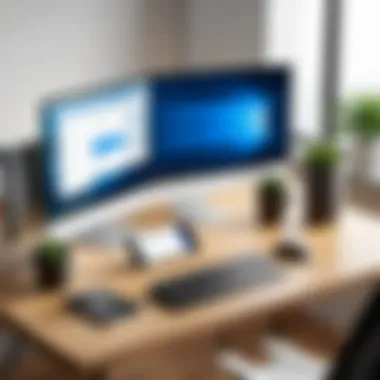

Intro
Remote desktop solutions have become critical tools in today’s interconnected world. They allow users to access their computers from various locations, enhancing flexibility and productivity. As organizations continue to evolve, the demand for seamless digital experiences grows, making it essential to choose the right software to achieve optimal performance and reliability. This article seeks to parse the complexities of various remote desktop solutions, focusing on the characteristics that contribute to a smooth user experience.
In examining the field of remote access, several factors surface that can significantly impact overall performance. Underlying technologies, security measures, and user preferences all play pivotal roles in shaping how effective a remote desktop software can be. By diving into specific software features and evaluations, the goal is to provide a comprehensive overview for both personal users and businesses.
Software Overview
Choosing the right remote desktop software entails understanding its core features and technical specifications. Several options available in the marketplace can serve different user needs, from individual freelancers seeking simplicity to large enterprises requiring robust solutions for teams.
Software Features
When evaluating remote desktop solutions, several features merit attention:
- User Interface: A straightforward and intuitive user interface enables seamless navigation and enhances the user experience.
- Performance Metrics: Latency and bandwidth requirements can heavily influence effectiveness.
- Cross-Platform Compatibility: The ability to access files and software across different operating systems can be crucial for diverse teams.
- Security Protocols: Strong encryption and authentication processes are essential to safeguard sensitive information.
- Collaboration Tools: Features that allow real-time collaboration can be a significant advantage for team dynamics.
Technical Specifications
Each remote desktop software comes with its own technical foundation, which often dictates its usability. It is crucial to consider aspects such as:
- Protocol Support: Protocols like Remote Desktop Protocol (RDP) or Virtual Network Computing (VNC) can influence connection stability.
- System Requirements: Understanding the hardware and software prerequisites is vital for ensuring optimal performance.
- Integration Capabilities: The software's ability to integrate with other tools can enhance operational efficiency and streamline workflows.
Peer Insights
Gathering user insights can provide valuable understanding of how software performs in real-world scenarios. Reviews and experiences from various users can shed light on the practical advantages and drawbacks of certain products.
User Experiences
Users have reported a wide range of experiences with remote desktop software. Positive feedback often includes:
- Ease of setup and configuration.
- High-quality graphic performance.
- Reliable connection stability during extended use.
Conversely, common issues users face may include:
- Lag or latency during high traffic times.
- Incompatibility with certain applications or operating systems.
- Challenges with multi-user access.
Pros and Cons
Analyzing pros and cons helps in making informed decisions. Below are some typical advantages and disadvantages:
Pros:
- Flexibility and remote accessibility.
- Enhanced productivity through real-time collaboration.
- Centralized management for IT departments.
Cons:
- Potential high costs for enterprise-level solutions.
- Security risks if not properly implemented.
- Possible technical difficulties during initial setup.
"The key to unlocking productivity lies in selecting the right tool that aligns with your unique needs."
As remote desktop solutions continue to advance, understanding their intricacies will enable users to maximize their capabilities. The landscape is vast, but with careful consideration and research, finding the most suitable fit is achievable.
Understanding Remote Desktop Technology
Remote desktop technology plays a pivotal role in today's digital workspace. The ability to access and control a remote device can lead to increased productivity and flexibility. It allows users to operate their computers from distant locations, streamlining operations in business settings and facilitating personal use. Understanding this technology is crucial not only for selecting the appropriate solution but also for optimizing its use in various environments.
Definition and Purpose
Remote desktop refers to the capability of connecting to an isolated computer system over a network. This enables users to manipulate software and files as if they were physically present at the remote device. The primary purpose of remote desktop solutions is to enhance remote work practices by enabling seamless access to desktop environments and applications.
The significance of this technology extends to multiple sectors. In businesses, it fosters collaboration across geographical boundaries. Employees can resolve issues, share screens, and conduct meetings without being in the same office. For home users, it grants them the freedom to access their personal computers from anywhere, facilitating remote learning or casual usage.
Core Components of Remote Desktop Systems
To grasp the full impact of remote desktop solutions, one needs to appreciate their core components:


- Client Software: This is the application running on the user's local machine. It connects to the remote system, allowing for interaction with its user interface.
- Host Software: Installed on the computer being accessed, it captures inputs from the remote client and sends back the necessary visual data.
- Network Protocols: These protocols, such as Microsoft’s Remote Desktop Protocol (RDP) or Virtual Network Computing (VNC), facilitate the communication between the client and host.
These components work synergistically to provide the user experience associated with remote desktop systems. Each plays a distinct role in ensuring efficient, secure, and reliable connections, making a fundamental understanding of these elements critical for anyone considering remote desktop solutions.
Criteria for Evaluating Remote Desktop Solutions
When selecting a remote desktop solution, various criteria come into play. These metrics not only shape user experience but also determine the overall effectiveness and efficiency of the technology in real-world applications. Evaluating remote desktop solutions through these criteria ensures users can navigate their options wisely, minimizing trial and error associated with misalignment between needs and software capabilities.
Performance Metrics
Latency
Latency represents the delay encountered between user input and system response. It can significantly affect user experience, especially during tasks requiring real-time interaction, like video conferencing or online gaming. A lower latency indicates a more responsive system. Ideally, latency should be below 100 milliseconds for a smooth experience. However, many users look for 20 milliseconds or less for optimal performance. High latency is often a result of slow internet connections or poor network settings. For remote desktop applications, ultra-low latency is crucial because it reduces frustration and enhances productivity. Particularly in high-stakes environments, like IT support or remote surgeries, every millisecond counts.
Bandwidth Usage
Bandwidth usage refers to the amount of data transmitted over the internet connection during remote access sessions. This measurement is key to understanding how a solution will perform under different network conditions. Solutions that require lower bandwidth can be particularly beneficial in environments with limited internet capacity. Considerations of efficiency and practicality mean that users must evaluate whether a tool’s bandwidth demands align with their infrastructural capabilities. A common trait among modern solutions is adaptive bandwidth usage, allowing them to adjust based on network performance. This competency ensures that connection quality remains high, regardless of varying speed.
Resolution Support
Resolution support indicates the quality of the visual output the remote desktop can handle. Higher resolution support allows for clearer visuals, crucial for detailed work, such as graphic design or data analysis. Solutions that provide full HD (1920x1080) or higher considerably enhance detail and usability. In contrast, lower resolution support can lead to distorted visuals, making it challenging to engage with shared content. In industries where visual fidelity is paramount, such as media and entertainment, the ability to support higher resolutions can be a deciding factor in solution selection.
Usability and User Experience
Interface Design
Interface design plays a critical role in user interaction with the software. A well-designed interface enhances accessibility and facilitates smoother workflows by minimizing the learning curve. Features like intuitive menus and logical layout allow users to focus on their tasks. Solutions with poor interface design can lead to confusion and may hinder effective use, undermining the very benefits remote desktops aim to provide. Users often favor clean and simple interfaces that prioritize essential functions without overwhelming complexity.
Ease of Setup
Ease of setup is another significant criterion. The quicker a user can install and configure a remote desktop solution, the sooner they can leverage its benefits. Sophisticated solutions that require extensive setup procedures might discourage potential users. Ideally, a user-friendly onboarding process can ease initial anxiety and promote confidence in utilizing the tool effectively. Recognizing that time is essential for businesses, solutions that facilitate rapid deployment naturally stand out in a crowded market.
Accessibility Features
Accessibility features are essential for ensuring that all users, regardless of their abilities, can utilize remote desktop solutions effectively. Tools designed with inclusivity in mind allow for screen readers, keyboard navigation, and high-contrast displays, facilitating smoother interaction for those requiring additional support. Organizations that prioritize accessibility not only comply with regulatory standards but also foster an inclusive environment. Available accessibility features can often be a deciding factor for users when choosing a solution.
Security Considerations
Data Encryption
Data encryption is fundamental in protecting sensitive information sent across networks. Solutions that prioritize strong encryption protocols offer users peace of mind, especially in sectors where data confidentiality is non-negotiable, like finance and healthcare. Lack of robust encryption could lead organizations to stand exposed to data breaches or leaks. A reliable solution encrypts data both in transit and at rest, serving as a protective layer, while maintaining performance. Users must evaluate the encryption standards of potential solutions vigilantly.
Authentication Methods
Authentication methods are vital to securing remote desktop access. Multi-factor authentication (MFA) adds layers of security by requiring multiple forms of verification before granting access to sensitive resources. Solutions that incorporate advanced authentication practices significantly mitigate risks associated with unauthorized access. As cyber threats evolve, reliance on traditional passwords alone is insufficient. Effective authentication fosters trust, ensuring users feel secure when accessing their data remotely.
Compliance Standards
Compliance standards dictate how organizations manage sensitive data while adhering to industry regulations. Various sectors, such as finance and healthcare, have stringent requirements that remote desktop solutions must satisfy. Adopting tools that align with compliance standards helps organizations avoid hefty penalties and legal repercussions. Understanding the scope of compliance is essential to any business that handles confidential data, making it critical to assess remote desktop solutions against applicable regulatory frameworks.
"Selecting the right remote desktop solution is not just about functionality; it's also about ensuring that the tools support your security and compliance needs."
When evaluating remote desktop solutions, focusing on these criteria allows for informed decision-making, ensuring that the chosen technology aligns with both operational needs and user expectations.
Popular Remote Desktop Solutions Reviewed
Understanding popular remote desktop solutions is crucial in determining the right tool for effective remote access. Each software has unique attributes that cater to different requirements. By dissecting well-known options, users can assess which features align with their specific needs, whether for personal use or enterprise applications. The evaluation not only hinges on performance but also factors in criteria like usability and security.
Remote Desktop Protocol (RDP)
Overview
Remote Desktop Protocol (RDP) is developed by Microsoft, allowing users to connect to another computer over a network. Its significance lies in the seamless integration within Windows environments. RDP stands out for its easy setup. Users can quickly establish connections with minimal configuration. This characteristic contributes to its popularity among businesses that rely heavily on Windows-based systems. A unique feature of RDP is its ability to support multiple simultaneous connections, making it ideal for companies needing concurrent access to servers or workstations. However, this convenience often comes with inherent complexities in terms of security settings that users must navigate cautiously.
Strengths and Limitations
RDP’s primary strength is its performance over local networks, presenting low latency and excellent graphics rendering. It enables high-resolution displays and offers options for sound and multimedia playback. This makes it particularly favored in scenarios needing rich media access. However, its reliance on Windows environments can limit cross-platform capabilities, presenting challenges for mixed-OS environments. Additionally, security considerations are paramount; unauthorized access can be a risk if proper security measures are not implemented. Thus, users must weigh these strengths against limitations when choosing RDP.
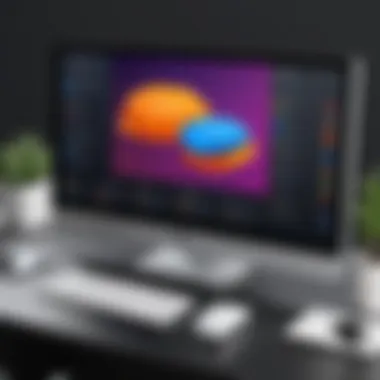

Virtual Network Computing (VNC)
Overview
Virtual Network Computing (VNC) allows access to remote desktops via an open standard that works across platforms. Its main contribution is broad compatibility; it operates effectively on Windows, macOS, and Linux. This flexible nature makes VNC a favorable choice for diverse IT environments. A notable aspect of VNC is its simplicity in screen sharing. It effectively transmits the visual display of the remote machine, allowing users to see and interact with desktops as if they were physically present. While powerful, its inherent simplicity also leads to potential drawbacks in performance, especially over lower bandwidth connections.
Strengths and Limitations
The strength of VNC lies in its open-source availability, which grants users the freedom to customize as needed. This adaptability can cater to specific organizational needs. Another advantage is its lightweight nature. Users can connect with minimal resource requirement. On the downside, VNC often experiences higher latency compared to RDP and may not handle high-resolution graphics effectively. Additionally, the lack of robust security features requires users to implement their own measures, making it less attractive for highly sensitive environments.
Third-Party Applications
TeamViewer
TeamViewer is recognized for its highly intuitive interface, allowing users to establish remote connections quickly. Its ability to handle cross-platform connections efficiently adds significant value. TeamViewer provides a strong support ecosystem, useful for tech support and collaborative projects. A unique feature is its file transfer functionality, enabling users to exchange files easily during remote sessions. While versatile, TeamViewer's reliance on subscription-based pricing may be a limitation for cost-sensitive businesses.
AnyDesk
AnyDesk offers a unique low-latency experience, making it suitable for tasks requiring real-time interaction. Its proprietary codec allows high-quality images even on slower internet connections. The software is lightweight, meaning it installs quickly without demanding extensive system resources. A distinctive feature of AnyDesk is its remote printing capability, which allows users to print documents on their local machines remotely. However, it may lack some advanced features found in other solutions, which could be a drawback for users with more comprehensive needs.
LogMeIn
LogMeIn is designed with business users in mind, featuring advanced tools for collaboration and management. With its strong security measures, including data encryption, it positions itself as a reliable choice for enterprise users. A standout feature is its ability to support multiple monitors, enhancing the remote experience for users who require extensive screen real estate. However, its pricing structure may be viewed as high compared to other solutions, which might deter smaller businesses from adopting it.
User Preferences and Use Cases
Understanding user preferences and various use cases is vital when selecting remote desktop solutions. Each user group has unique needs and expectations, making it essential to tailor solutions accordingly. Identifying these differences ensures that the right technology enhances productivity and comfort.
In general, user profiles can be categorized into two primary groups: home users and business users. Each group approaches remote desktop technology with different priorities and challenges, which can influence their final choices.
Home Users vs. Business Users
Home users typically prioritize ease of use, cost-effectiveness, and basic functionality. Most home users need simple access to their computers, files, or applications from different locations. Therefore, solutions like TeamViewer or Chrome Remote Desktop often suffice for this group. These platforms allow for quick setup and straightforward usage, catering to users who may not have extensive technical know-how.
On the other hand, business users tend to focus on advanced functionalities, scalability, and security. A firm supporting remote employees or multiple users may require more robust solutions like Microsoft Remote Desktop Services. These platforms often provide features such as centralized administration, advanced security settings, and support for simultaneous connections, addressing the complex needs of corporate environments.
Specific Industries and Needs
Education
Education institutions increasingly embrace remote desktop solutions to facilitate online learning. The unique requirement here is to provide instructors and students access to specific software applications or secure networks, even when not physically present.
A key characteristic of remote desktop in education is its ability to support collaboration tools, allowing multiple users to interact with the same software. For example, features that enable real-time collaboration can enhance group projects and interactive learning sessions. However, one disadvantage might include bandwidth limitations, which can hinder the experience during peak usage times.
Healthcare
In the healthcare sector, remote desktop solutions play a pivotal role in accessing patient records and clinical applications across various locations. The regulatory requirements for data security make it essential for these solutions to offer robust encryption and secure access protocols.
A significant advantage of remote desktop technology in healthcare is its ability to bridge geographical gaps. Healthcare professionals can consult and collaborate without needing to be physically present. However, any downtime or connectivity issues can severely affect emergency response, necessitating reliability as a top priority.
IT Support
The IT support industry relies heavily on remote desktop solutions to troubleshoot issues effectively and efficiently. Technicians can access users’ devices, diagnose problems, and implement fixes without needing a site visit. This feature significantly reduces downtime for businesses, increasing productivity.
The unique functionality here includes tools for session recording and remote file transfer. These advantages streamline customer support, making it faster and smoother. However, managing multiple sessions can become complicated, requiring skilled personnel to handle various users simultaneously.
Understanding these specific preferences and use cases helps in choosing the right remote desktop solution, leading to increased efficiency and overall satisfaction.
Performance Enhancement Strategies
Performance enhancement strategies are vital to ensuring the smooth operation of remote desktop solutions. As more professionals and organizations adopt these technologies, optimizing performance has become crucial. These strategies can significantly affect user experience, reducing lag, and making interactions more fluid. There are various elements to consider when implementing these strategies, each with its own benefits and implications.
Internet Connection Optimization
Optimizing your internet connection is the first step towards achieving enhanced performance in remote desktop solutions. A stable and fast internet connection minimizes latency, which enhances responsiveness during remote sessions. Users often overlook how crucial their internet speed can be, focusing instead on the software itself.
To optimize internet connection, consider the following:


- Test your current internet speed using tools like Speedtest.
- Use wired connections over wireless ones whenever possible. Wired connections generally provide more stability and consistency.
- Close unnecessary applications that use bandwidth, such as video streaming services or large downloads.
By taking these steps, users can experience smoother performance, leading to increased productivity and satisfaction.
Hardware Requirements
Client-Side Specifications
Client-side specifications are critical to achieving optimal performance in remote desktop scenarios. This refers to the hardware that the user operates. Key characteristics include processor speed, memory capacity, and graphics capabilities. A powerful client machine can process data faster and more effectively, resulting in less lag during remote sessions.
For example, a dual-core processor with at least 16GB of RAM is often considered sufficient for most remote desktop applications. Modern graphics cards can also handle high-resolution streams efficiently.
A unique feature of robust client-side specifications is their ability to facilitate multiple concurrent connections. This is beneficial for users who may need to monitor or manage various systems simultaneously.
However, investing in higher specs can come with drawbacks, such as increased costs and energy consumption. Balancing performance needs with budget constraints is essential.
Server-Side Specifications
Server-side specifications directly influence performance quality in remote desktop solutions. This refers to the hardware that hosts the remote desktop services. Key attributes include processing power, memory, and storage solutions. A powerful server ensures that several users can access resources reliably without noticeable performance degradation.
A unique feature of high-performance server-side hardware is its capability to deliver applications smoothly over a network. This is especially crucial when dealing with resource-heavy applications like CAD software or video editing suites, where delays can be detrimental.
Maintaining strong server-side specifications often requires regular upgrades and maintenance. Users must also consider potential downtimes during these upgrades. It can be a disadvantage to manage ongoing costs and maintenance while maximizing efficiency.
Configuration Best Practices
Implementing configuration best practices is essential to maximize the benefits of remote desktop solutions. Ensuring optimal settings can make a significant difference in overall performance. Adjustments may include resolution settings, enabling hardware acceleration, and optimizing display settings for remote connections. Proper configuration can help users avoid common pitfalls that might hinder performance.
Future Trends in Remote Desktop Technology
As remote desktop solutions evolve, understanding these trends is crucial for users and IT professionals alike. The adoption of innovative technologies can significantly enhance operational efficiency and user experience. Keeping abreast of future trends helps in making informed decisions about software that meets current and future demands.
Cloud-Based Solutions
Cloud-based remote desktop solutions offer flexibility and scalability that traditional setups often lack. These solutions utilize virtual machines hosted in cloud environments, allowing users to access their desktops from anywhere with internet connectivity. One of the main benefits is the reduction in hardware dependency. Users no longer need expensive local machines since processing and storage can occur in the cloud. This setup can lead to cost savings on both hardware and energy consumption.
Another advantage is simplified management. IT departments benefit from centralized updates and security protocols, reducing the burden on local teams. Moreover, businesses can scale their operations according to demand.
However, there are also considerations. Reliance on the internet can become a risk factor if the connection is unstable or slow.
Integrated AI and Machine Learning
Incorporating AI and machine learning into remote desktop technology introduces transformative capabilities. AI enhances user experience by personalizing interactions and automating repetitive tasks. For instance, machine learning algorithms can analyze user behavior to optimize performance and resource allocation dynamically.
Moreover, AI-driven security measures can monitor user activity to identify unusual patterns, providing enhanced protection against unauthorized access. As workload demands increase, these tools can adapt in real time to allocate resources more efficiently.
However, the integration of AI also introduces complexities. IT teams must ensure that the systems are adequately trained, tested, and monitored for biases and inaccuracies. Understanding this balance will be essential for organizations looking to leverage AI-driven remote desktop solutions effectively.
"The future of remote desktop technology lies in the blend of cloud and AI, driving innovations and enhancing user experiences."
In summary, the trends toward cloud-based solutions and AI integration indicate a shift towards flexibility, efficiency, and enhanced security. As these technologies become more prevalent, organizations must evaluate their strategies for adopting such innovations to remain competitive.
End and Recommendations
The final section of the article serves as a vital recapitulation of the insights gathered throughout our exploration of remote desktop solutions. As users and IT professionals sift through various options, understanding the implications of their choices becomes paramount. The discussion on remote desktop technology not only emphasizes its significance in contemporary digital workplaces but also highlights the ongoing evolution of its functionalities and features.
Summary of Key Findings
In reviewing the smoothest remote desktop solutions, several key findings have emerged:
- User Experience: A seamless user experience remains central to the effectiveness of remote desktop solutions. Users prefer interfaces that are intuitive and easy to navigate, regardless of their technical expertise.
- Performance Metrics: Latency, bandwidth usage, and resolution support are critical parameters affecting performance. Solutions with lower latency and efficient bandwidth usage provide a better experience.
- Security Features: Robust security protocols, including data encryption and multi-factor authentication, are not optional; they are essential for protecting sensitive information during remote sessions.
- Compatibility and Integration: Solutions that integrate well with existing software infrastructures offer more flexibility and minimize disruptions in productivity.
These findings underscore the necessity for potential users to prioritize their specific needs and organizational requirements when selecting a remote desktop solution.
Final Thoughts on Selection Criteria
Choosing the right remote desktop software involves more than just examining features. Here are a few criteria to consider:
- Ease of Setup and Maintenance: Solutions that are straightforward to install can save time and reduce overhead costs, particularly for small businesses.
- Scalability: Businesses should look for solutions that can scale according to their growth. This flexibility can facilitate a smooth transition as user demands evolve.
- Support and Documentation: A responsive customer support system and comprehensive documentation can significantly enhance the overall experience, especially during troubleshooting or setup processes.
- Cost-Effectiveness: While premium solutions might provide advanced features, businesses need to evaluate whether they truly need them based on usage.
By considering these elements, users can make informed decisions that align with their strategic goals.
"Selecting the right remote desktop solution is not merely a technical choice; it impacts productivity, security, and ultimately, business success."







