Top Online Annotation Tools to Boost Collaboration
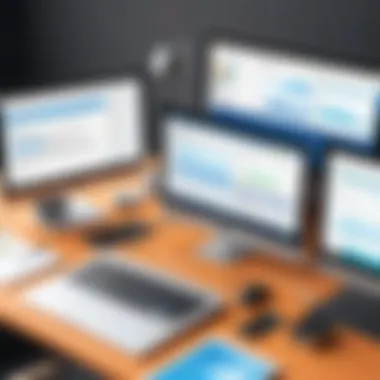

Intro
In today’s fast-paced digital landscape, effective collaboration is essential for success. Annotation tools have emerged as critical assets for professionals, students, and teams alike, enabling seamless communication and feedback on various documents and media. Whether working on academic papers, design projects, or team proposals, having the right tool can dramatically enhance the editing process and foster creativity.
This article will dissect the advantages of online annotation tools, focusing on their specific features and how they facilitate collaboration among users. It will explore the various applications these tools can be utilized for, from academic research to corporate projects. Readers will gain insights into popular annotation tools available today and the criteria to consider when selecting the best fit for their needs.
Understanding the functionalities of these tools allows users to leverage them effectively, resulting in improved productivity and more cohesive teamwork.
Understanding Online Annotation Tools
Online annotation tools have gained significance as collaborative platforms for various types of projects, ranging from academic research to professional documents. These tools enable users to highlight, comment on, and share insights directly on digital documents or media. The relevance of these tools lies in their ability to facilitate seamless communication among team members, no matter their location. This section delves into essential aspects of online annotation tools, highlighting their definitions, purposes, and importance in today's digital environment.
Definition and Purpose
Online annotation tools are software applications designed to allow users to mark up digital content with notes, comments, or highlights. Their primary purpose is to enhance communication and collaboration, making it easier for teams to discuss and analyze documents. These tools are often integrated with cloud storage, which allows multiple users to access and annotate materials simultaneously. This accessibility makes it simpler to collaborate in real-time, fostering a dynamic interactive environment.
Importance in the Digital Age
The role of online annotation tools is critical in the current digital landscape. With the rise of remote work and globalization, effective collaboration has become imperative. Online annotation tools streamline workflows by enabling clear, structured feedback within shared documents.
"In a world where digital collaboration is essential, online annotation tools provide the necessary framework for effective teamwork."
The benefits of using these tools include:
- Improved Communication: Annotations allow users to share thoughts instantly, reducing misunderstandings.
- Enhanced Productivity: By allowing real-time collaboration, teams can complete tasks faster, minimizing delays.
- Organized Content Review: Annotations help in structuring discussions around specific content, making it easier to track changes and suggestions.
Furthermore, the digital age has prompted a shift in educational and professional environments. As more individuals rely on digital platforms, online annotation tools become vital for ensuring everyone has a voice and can contribute effectively. Their ability to integrate various formats, including PDFs, images, and other media types, also expands their utility across different domains.
Understanding these tools is the first step toward leveraging their full potential to foster collaboration and increase efficiency in various projects.
Key Features to Look For
When selecting an online annotation tool, understanding the key features that contribute to effective collaboration is essential. These features not only enhance the usability of the tool but also ensure that teams can work seamlessly together. As remote work and project collaboration become more frequent, the demand for robust annotation tools increases. Therefore, identifying the right features can make a significant difference in productivity and communication.
User Interface and Experience
A well-designed user interface can greatly influence the user's experience. A cluttered or confusing layout can hinder productivity. For effective collaboration, tools must be intuitive so all users, regardless of their technical expertise, can navigate easily. Look for tools that prioritize simplicity without sacrificing functionality. Features like drag-and-drop capabilities, customizable toolbars, and easy navigation between documents can enhance the overall user experience. Additionally, responsive design ensures that the tool works well on both desktop and mobile platforms, which is increasingly important in the diverse work environments today.
Collaboration Capabilities
Collaboration is at the heart of annotation tools. The best tools offer real-time collaboration features, allowing multiple users to interact simultaneously. Being able to leave comments, make edits, and tag others within the document streamlines the workflow. Notifications and activity logs can help keep everyone informed on changes made. Integrations with communication platforms like Slack or Microsoft Teams can also facilitate better communication regarding the annotations and project updates. Without these capabilities, collaboration may suffer, leading to misunderstandings or fragmented team efforts.
File Compatibility and Formats
Compatibility with various file types is crucial. Effective tools can handle a range of formats, such as PDF, Word, Excel, and image files. This capability ensures that users can centralize their work in one tool rather than switching between multiple applications. The ability to annotate documents in their original format maintains the integrity of the content. As different industries utilize different file types, having a versatile tool can cater to a broader audience.
Accessibility and Device Support
Accessibility ensures that all team members can utilize the tool regardless of their location or device. The most effective annotation tools support various operating systems and devices, including Windows, macOS, Android, and iOS. Furthermore, features such as offline access allow users to continue working even without an internet connection. This is particularly advantageous for individuals who travel or work in areas with unstable connectivity. Ensuring compatibility with both desktop and mobile devices means users can annotate on the go, enhancing productivity.
Security and Privacy Features
In an era where data breaches are common, security cannot be overlooked. Users must ensure that the annotation tools they choose offer robust security measures. Look for features such as encryption, secure sharing options, and user authentication protocols. Additionally, understanding how each tool handles data storage and user privacy allows users to make more informed decisions. Collaboration often involves sharing sensitive information; therefore, it is critical that the tools used uphold high standards of security to protect this data.
"Choosing the right annotation tool can either enhance or hinder your collaborative projects. It's important to assess these key features closely."


By focusing on these core features, users can better assess which online annotation tools will meet their collaborative needs effectively. Each feature contributes to the overall productivity and satisfaction of the users, ultimately affecting project outcomes.
Review of Leading Online Annotation Tools
The section on leading online annotation tools plays a critical role in this article. It sheds light on specific applications that can enhance collaboration and productivity. Given the diverse needs of users, it becomes essential to evaluate various tools to determine their effectiveness and appropriateness in different settings. This review aims to provide insights into popular annotation tools regarding their features, usability, and unique selling propositions. We do not merely present a list; instead, we dissect what makes these tools advantageous for professionals, students, and individual users alike.
Tool A: Overview and Features
Tool A is a robust platform that focuses on providing a seamless annotation experience. One of its notable features is the intuitive user interface. Users can easily navigate through documents, making annotations without requiring extensive training. The tool supports various file formats, including PDFs and Word documents, which is critical for users who deal with multiple types of documents. Collaboration is another central aspect. Team members can communicate in real-time, viewing each other's annotations as they occur. This immediacy fosters an environment of enhanced teamwork. Furthermore, Tool A includes security measures like encryption, ensuring that sensitive information remains protected.
Tool B: Overview and Features
Tool B emphasizes flexibility and integration capabilities. One of its primary features is compatibility with a wide range of software, which remains essential for professionals who rely on diverse tech stacks. Users appreciate the ability to integrate Tool B with existing document management systems, allowing them to streamline workflows. Additionally, this tool offers advanced tagging and searching capabilities that simplify locating specific annotations. For organizations with a remote workforce, the platform's accessibility across devices ensures that everyone remains connected, regardless of their location. The user feedback highlights that Tool B's collaborative features enhance productivity in team settings.
Tool C: Overview and Features
Tool C stands out due to its focus on user customization. It allows users to personalize their annotation tools, such as selecting color codes for different types of comments or highlighting mentioned areas. This feature is particularly useful in academic settings where students and educators prefer visual differentiation in collaborative work. The tool also incorporates AI-driven suggestions, which can assist users in generating comments and notes based on the context of the document. This predictive capability can be a time-saver for busy professionals. Unlike some other tools, Tool C places strong emphasis on maintaining a high level of data privacy, an increasingly crucial factor for organizations.
"Choosing the right annotation tool can fundamentally transform how teams collaborate and share information."
Evaluating User Needs
In the landscape of online annotation tools, evaluating user needs is critical for achieving effective collaboration. Understanding specific requirements helps users select the most suitable tools aligned with their objectives. It goes beyond general preferences; it delves into the nature of tasks, desired outcomes, and the environment in which these tools will be used.
By focusing on user needs, individuals and organizations can enhance productivity, streamline workflows, and foster better communication. Addressing specific elements such as usability, functionality, and integration capabilities allows for a smarter choice. Moreover, recognizing the potential differences in annotation requirements between academic, professional, and personal contexts can guide users to the optimal solution.
Academic Use Cases
When considering academic use cases, online annotation tools serve as powerful assets for both educators and students. These tools can facilitate collaborative learning, enabling groups to work together on projects, readings, or assignments seamlessly. For instance, students can annotate research papers collectively, discussing ideas directly within the document. This practice not only enriches understanding but also encourages participation from all team members.
Features such as commenting, highlighting, and version control are essential for academic settings. Students can engage in peer review by easily providing feedback or suggestions on each other's work. Furthermore, educators may use these tools to provide real-time guidance, allowing them to comment on student submissions and track progression over time.
Professional Applications
In professional environments, the need for clarity and efficiency drives the demand for robust annotation tools. Teams often collaborate on complex projects requiring input from various stakeholders. Here, tools that support real-time annotations allow team members to address issues immediately without long emails or meetings. In sectors like marketing, design, or development, visual feedback is crucial. Tools that enable users to annotate design mockups or code enhance communication and reduce misunderstandings.
Moreover, professional applications benefit from file compatibility and integrations with other software. Options like Google Docs and Microsoft OneNote can sync annotations across platforms, leading to greater flexibility. This integration ensures that annotations do not exist in isolation but contribute to a cohesive workflow within the professional environment.
Personal Projects and Uses
On a personal level, online annotation tools open up new avenues for organization and creativity. Individuals can annotate documents for study purposes or personal reading, making notes and highlights to refer back to later. This feature acts as an effective memory aid, helping users retain critical information without confusion.
Furthermore, these tools can assist in project management. For instance, someone working on a personal research project can keep track of thoughts, references, and insights all in one place. Utilizing annotation tools can enhance individual productivity, providing a structured method to approach complex tasks.
"Understanding user needs leads to better tool selection, enhanced collaboration, and improved outcomes across various domains."
By evaluating user needs across academic, professional, and personal contexts, individuals and organizations can make informed decisions that promote effective collaboration and resource utilization.
Comparative Analysis of Tools
In the realm of online annotation tools, a comparative analysis is crucial for informed decision-making. Such an analysis allows users to weigh the pros and cons of various options available in the market, identifying the tool that best fits their specific requirements. This section delves into two main aspects: performance metrics and cost-benefit assessment. These elements highlight not only the operational efficiencies of different tools but also their economic viability.
Performance Metrics
Performance metrics serve as quantifiable indicators of a tool's effectiveness. Factors such as speed, reliability, and user satisfaction directly influence how well a tool meets the needs of its users. Evaluating these metrics involves examining user feedback and conducting tests to ensure that claimed functionalities perform as expected.
Some key performance metrics to consider include:


- Load time: The time it takes for the application to start and load
- Response time: How quickly the tool responds to user actions
- Availability: Frequency of downtime or bugs encountered
- Usability rating: Assessed through user surveys for ease of navigation and interaction
By analyzing these performance metrics, users can better understand how different annotation tools stand against one another, ensuring that their choice aligns with personal or organizational workflows.
Cost-Benefit Assessment
When investing in online annotation tools, it is important to conduct a thorough cost-benefit assessment. This assessment helps determine the value gained from a tool relative to its cost, ensuring an optimal ROI.
In this context, consider the following aspects:
- Subscription fees: Monthly or yearly costs associated with using the tool
- Free trials: Availability of trial periods allowing users to experience the tool without commitment
- Feature comparison: Assessing which functionalities justify the costs, especially for premium versions
- Scalability: Evaluating whether a tool can meet the growing needs of a business over time
A careful cost-benefit analysis enables users to choose a tool that not only fits their budget but also enriches their collaborative experience. A tool that may appear expensive initially could save time and effort in the long run, thus providing higher value.
"Evaluating tools based on performance and cost ensures that you select the most appropriate solution for your needs."
In summary, the importance of conducting a comparative analysis of online annotation tools cannot be overstated. By focusing on performance metrics and undertaking a detailed cost-benefit analysis, users can significantly enhance their collaboration experience and overall productivity.
Integration with Other Software
Integration with other software is essential in the realm of online annotation tools. In a world increasingly driven by collaboration and connectivity, the ability to seamlessly incorporate annotation tools with existing software ecosystems is a significant value-add for users. This integration can enhance workflow efficiency, reduce redundancy, and provide a more cohesive user experience.
When considering the integration of annotation tools with other software, several specific elements come into play. First, the compatibility with widely used document management systems can streamline the document review process. This means that users can easily access, annotate, and share documents without switching between applications. Such workflow improvements are especially beneficial for teams that rely on frequent communication and immediate feedback.
Additionally, the potential for integration extends beyond just document management systems. Service applications like cloud storage solutions, project management tools, and team collaboration platforms increasingly support annotations. This connectivity fosters more dynamic working environments and allows users to annotate during critical discussions without losing context.
Moreover, a robust API (Application Programming Interface) can enable third-party integrations. This flexibility not only meets various user needs but also empowers users to customize their workflows. As a result, businesses can tailor annotation tools to fit unique processes that may differ from standard operations. Ultimately, the capacity for integration presents a competitive edge for businesses, as it leads to higher productivity and a more streamlined approach to collaborative efforts.
Benefits of Integration
- Enhanced Efficiency: Reduces the time wasted in switching between multiple applications.
- Seamless Workflow: Facilitates a smoother flow of information between different tools.
- Customizability: Users can adjust functionalities to their specific requirements.
- Increased Collaboration: Promotes a united platform where all members can contribute effectively.
By effectively integrating annotation tools with other software, organizations can vastly improve collaboration and enhance teamwork.
Compatibility with Document Management Systems
Document Management Systems (DMS), such as Google Drive, SharePoint, and Dropbox, play an important role in how organizations manage their documents. Compatibility with these systems means that online annotation tools can directly access and annotate files stored within these platforms.
This direct access allows users to upload documents from DMS, make annotations, and then store the annotated version back in the same location. Thus, it minimizes the risk of losing track of changes or misplacing files. For professional teams, this is particularly crucial, as document integrity is paramount.
The ability to collaborate in real-time on documents held in a DMS enhances communication among team members. Users can see annotations and comments made by others instantaneously, making it easier to gather feedback and make informed decisions promptly. This feature simplifies project management as everyone is working off the same document version.
APIs and Third-Party Integration
APIs serve a vital function in the integration landscape of online annotation tools. They allow different software systems to communicate and exchange data efficiently. When a tool supports APIs, it can be linked with other applications to offer users the ability to push and pull information seamlessly.
Using APIs, users can integrate annotation tools with various platforms, including CRM systems like Salesforce, or communication tools like Slack. For example, when a project document is annotated, the changes can be reflected automatically in a related task within the project management software. This level of integration reduces the chances for errors and ensures that everyone remains informed about the progress of a project.
Furthermore, third-party integration can introduce enhanced functionalities, expanding the capabilities of standard annotation tools. By leveraging different software solutions, businesses can create a more comprehensive collaborative experience that includes task management, document sharing, and user feedback all in one place.
Considering these elements, the capacity for integration with other software is not just an advantage but a requirement for professionals aiming to maximize their productivity and collaborative output.
User Feedback and Community Insights
User feedback and community insights are invaluable to understanding the practical applications and limitations of online annotation tools. This feedback not only highlights the experiences of actual users but also illuminates the features that resonate most effectively in real-world scenarios. Engaging with user reviews can help identify the strengths and weaknesses of different tools, allowing potential users to make informed decisions. Additionally, community-driven insights often provide context that is not evident in product descriptions or marketing material.
Users frequently express their opinions on platforms like Reddit or specialized forums, sharing their experiences with various tools. These discussions can reveal common hurdles, unique features that enhance collaboration, and overall user satisfaction. By tapping into this wealth of knowledge, prospective users can get a clearer picture of how tools function in everyday use, beyond the theoretical benefits presented by the developers.


Gathering User Reviews
Gathering user reviews is a critical step in assessing online annotation tools. These reviews can come from various sources, such as software review websites, social media platforms like Facebook, and specific technology forums. Monitoring user feedback in multiple locations allows for a comprehensive understanding of how a tool performs across different user groups.
When analyzing reviews, look for themes that recur among multiple users. For example, does everyone mention a specific feature that enhances their collaboration? Are there consistent complaints about user interface difficulties? Such patterns can be essential for assessing a tool's real effectiveness.
Key aspects to consider when gathering user feedback include:
- Transparency: Honest reviews provide insight into both successes and failures.
- Recency: Recent reviews may indicate current performance, especially given frequent updates in software.
- Diversity of Perspectives: Engaging with feedback from a range of users, including academics and industry professionals, can yield a holistic view of a tool's capabilities.
Addressing User Concerns
Addressing user concerns is equally important. Acknowledging the issues that users raise in their reviews can foster trust and improve the tool itself. Companies that actively engage with their user base show a commitment to continuous improvement, which can lead to strengthened user loyalty.
Initiatives to address user concerns might involve:
- Regular Updates: Actively resolving highlighted issues through updates can dramatically enhance user satisfaction.
- User Support: Providing solid customer support systems for users to voice their concerns indicates a proactive stance.
- Feedback Loops: Establishing a mechanism for users to report issues and suggest improvements can further engage the community.
In sum, user feedback and community insights serve as crucial elements in the evaluation process of online annotation tools. By analyzing reviews and addressing concerns, users can ensure they select tools that truly meet their needs.
Future Trends in Annotation Technology
The landscape of online annotation tools is evolving rapidly, driven by advancements in technology and changing user needs. This section examines future trends that are shaping the capabilities of these tools. Understanding these trends is vital for users looking to leverage annotation tools for enhanced collaboration. As technology progresses, the focus shifts towards increased efficiency, usability, and integration. This ensures that users can effectively communicate and work together, regardless of their physical location.
Advancements in AI and Machine Learning
Artificial Intelligence (AI) and machine learning are revolutionizing how annotation tools function. These technologies enable more intelligent data processing, improving user experience significantly. For instance, AI can analyze user behavior to recommend features tailored to individual preferences. This personalized approach enhances efficiency—users find what they need faster, leading to quicker decisions and better collaboration outcomes.
Machine learning algorithms also improve the accuracy of annotations. By learning from user inputs and feedback over time, tools can minimize errors and provide more relevant suggestions. This is beneficial in professional settings where precision is crucial. Users can trust that the tools will assist in achieving better quality outputs without extensive manual input.
Moreover, AI-driven technologies can facilitate real-time collaborative capabilities. Annotations can be made instantly, with AI tools helping to streamline discussions based on existing comments and notes. This interactivity can significantly enhance teamwork.
Emerging Practices in Collaborative Work
The rise of remote work is changing how teams collaborate, and annotation tools are adapting to these new practices. The integration of live collaboration features allows multiple users to annotate documents simultaneously. This capability fosters a dynamic working environment, promoting real-time feedback and discussion.
Another emerging practice is the focus on cross-platform functionality. Users demand tools that operate seamlessly across devices, whether it is a desktop, tablet, or smartphone. Annotation tools are evolving to meet this need, ensuring accessibility for all team members regardless of location or device.
Additionally, there's a growing emphasis on user education and resources. As tools become more sophisticated, users require guidance to fully utilize all features. Providing tutorials, webinars, and user communities enhances engagement and ensures that users can optimize their annotation practices.
Epilogue: Choosing the Right Tool
Choosing the right online annotation tool is vital for maximizing collaboration and enhancing productivity in various environments. As highlighted throughout this article, the choice involves careful consideration of multiple factors—a tool's features, compatibility with existing systems, user-friendliness, and security measures. Organizations and individuals alike must understand their specific needs and choose tools accordingly.
In today’s fast-paced digital world, having an effective annotation tool can streamline communication and facilitate seamless collaboration. The right choice enables teams to annotate documents, share feedback in real-time, and generate a constructive dialogue around projects. Thus, finding a tool that seamlessly integrates with team workflows is essential.
Problems arise when users select tools without assessing their needs or the tool's capabilities. This often leads to frustration and reduced efficiency. It's also crucial to evaluate the tools' capacity to support various file formats, as this affects the extent to which users can collaborate across different platforms.
Ultimately, equipping oneself with the right knowledge about available tools empowers users to make informed decisions. Users who take this step can avoid potential pitfalls and truly harness the power of online annotation tools for effective teamwork.
Final Recommendations
When selecting an online annotation tool, consider the following recommendations:
- Assess your needs: Understand whether you need the tool for academic, professional, or personal use. Each context has unique requirements.
- Test usability: If possible, trial multiple tools to see which one offers the best user experience for your team.
- Check for integrations: Ensure the tool can work well with other software you already use to avoid compatibility issues.
- Evaluate security features: Especially for professional environments, ensure the tool provides solid security protocols to protect sensitive data.
The Path Forward for Users
As technology evolves, the online annotation landscape will continue to advance. Users are encouraged to stay informed about new tools and updates to existing platforms. This commitment to ongoing learning will keep users ahead of the curve in collaboration technology.
Looking to the future, integrating artificial intelligence into annotation tools will likely enhance functionality significantly. Users should prepare to embrace these changes and understand how to leverage new features to improve collaboration further.
In summary, by grounding their decisions in knowledge and foresight, users can choose the best-suited annotation tools that align with their collaborative goals. This proactive approach ensures that teams remain productive and engaged in their endeavors.







