Identifying the Best Graph Tool: A Comprehensive Guide


Intro
As businesses rely more heavily on data to drive decisions, the need for effective data visualization tools has grown. Organizations, regardless of size, seek out software that can simplify the presentation of complex information while also making it accessible and understandable. However, not all graph tools are equal. Choosing the appropriate software can significantly impact the way insights are conveyed and understood.
This guide aims to help readers navigate the vast landscape of graphing software options available. By focusing on essential criteria including functionality, ease of use, and target audience, users can make informed decisions tailored to their specific needs, enhancing their overall data presentation capabilities.
Software Overview
Software Features
Graph tools come packed with various features designed to assist users in creating visually appealing and informative graphs. Some features to consider include:
- Chart Types: Different software supports various types of charts. Whether your requirement is a line graph, bar chart, or scatter plot, the flexibility to choose is key.
- Customizability: The ability to modify colors, fonts, and layouts can help in aligning visualizations with corporate branding.
- Interactivity Options: Many modern tools allow users to create interactive graphs, enhancing user engagement.
- Data Import Capabilities: The ease of importing data from various sources like Excel, Google Sheets, or databases can save time and effort.
Technical Specifications
Understanding the technical specifications of graph tools is crucial for IT professionals and businesses. Important specifications include:
- System Requirements: Consider the minimum and recommended requirements to run the software efficiently. Compatibility with your existing infrastructure is vital.
- Scalability: The capability of the software to handle growing amounts of data over time is significant for organizations looking to expand.
- Integration: Compatibility with other software and systems can enhance workflow and efficiency in creating visualizations.
Peer Insights
User Experiences
Peer feedback can offer valuable insights into the practicality of graph tools. Users often share experiences regarding:
- Usability: Many professionals highlight how intuitive a software may be based on their experiences. Some tools may offer steeper learning curves, impacting productivity.
- Customer Support: Effective support can make a large difference when users encounter issues. A responsive support team indicates a commitment to customer satisfaction.
Pros and Cons
When selecting graph tools, it is essential to weigh the pros and cons based on user feedback. Some common pros and cons include:
Pros:
- Wide range of charting options available.
- Enhanced ability for real-time collaboration among teams.
- Robust community forums and resources for users.
Cons:
- Some tools may present initial costs that are higher compared to free versions.
- Certain features may be limited without a premium subscription.
"Selecting the right graph tool is not just a matter of preference but strategic thinking that impacts the clarity of communication in data."
This guide provides a detailed overview to help readers understand and analyze the various graph tools available in the market today. With careful consideration of functional needs and user preferences, businesses can make well-informed software selections.
Foreword to Graph Tools
Graph tools play a crucial role in how data is interpreted and communicated in various fields. They provide a visual representation of data, which enhances understanding and can reveal insights that may not be noticeable in raw data. This importance stretches across different sectors, from business analysis to academic research.
The ability to display information graphically simplifies complex data, making it accessible to a broader audience. It helps in identifying trends, patterns, and outliers that are critical for decision-making. Thus, understanding graph tools is not merely about using software; it is about unlocking the potential of data visualization.
Moreover, an effective graph tool can greatly influence the clarity and coherence of communication. Poorly designed graphs can obscure important information or mislead an audience. Therefore, selecting the right graph tool is essential for professionals in IT, software development, and business. It directly affects how data is perceived and acted upon.
Definition and Importance of Graph Tools
Graph tools refer to software applications designed for creating visual representations of data. They can effectively transform numbers and statistics into compelling visuals that are easier to analyze and interpret. These tools include various functionalities, such as customizing graph types, adding annotations, and integrating data from multiple sources.
Understanding graph tools is important because they serve as a bridge between data and its users. A well-designed graph can facilitate discussions, feedback, and collaborative decision-making. For businesses, it can lead to enhanced reporting and strategic planning. In academia, it can assist researchers in conveying their findings more effectively.


Evolution of Graph Visualization Software
The history of graph visualization software is marked by steady development, driven by technological advancements and growing data needs. Early tools were rudimentary, primarily focusing on basic line and bar graphs. However, as data became more complex, the demand for sophisticated visualization methods grew.
With the advent of more powerful computers and data analytics capabilities, graph tools evolved significantly. Modern graph applications now offer features such as interactive dashboards, real-time data analysis, and advanced algorithms for predictive analytics.
Today, software like Tableau, Microsoft Power BI, and D3.js provide users with comprehensive solutions for data visualization. Each tool presents unique capabilities suited for different audiences and use cases.
In summary, as the landscape of data continues to change, so do the tools that help visualize it. Recognizing this evolution helps users to select the best graph tool based on their specific needs and the complexity of their data.
Criteria for Evaluating Graph Tools
Evaluating graph tools is essential in today’s data-driven landscape. Organizations and individuals depend on these tools to communicate complex information clearly and effectively. The right tool can enhance productivity, provide accurate insights, and facilitate better decision-making. When assessing graph tools, several criteria should be considered, including user interface, functionality, integration, cost, and support resources. Each of these aspects plays a critical role in determining the effectiveness and suitability of a solution.
User Interface and Experience
A clean and intuitive user interface is crucial for any graph tool. Complex tools can impede data analysis rather than aid it. Users should be able to navigate the interface with ease. This aspect is especially vital for teams with diverse skill levels. A good user experience minimizes the learning curve, allowing users to focus on data interpretation.
Features like customizable dashboards and drag-and-drop functionality can significantly enhance the usability of graph tools. Regardless of the tool’s capabilities, if a user finds it challenging to operate, the software fails to serve its purpose.
Functionality and Features
Functionality often determines a graph tool's ability to meet users' needs. Each tool should offer a range of features suited to specific tasks. For example, some tools excel in creating static infographics, while others may specialize in interactive dashboards. It is critical to identify the core functionalities needed in the context of your data analysis tasks.
Key features to consider include:
- Data import/export options
- Visualization types supported (e.g., bar graphs, line charts, heat maps)
- Customization capabilities
- Real-time data analysis and updates
By matching the tool’s functionalities with requirements, organizations can make informed choices that enhance their analytical capabilities.
Integration Capabilities
Modern workflows often include various software and data sources. Thus, integration is a significant criterion when evaluating graph tools. A tool should easily connect with existing systems, such as databases, CRMs, or other analytics platforms.
Integrating seamlessly with popular options like Salesforce or Microsoft Power BI can streamline data workflows. Lack of integration can lead to inefficiencies and increased manual work. It is wise to check for available APIs or data connectors that could facilitate cooperation with other tools.
Cost and Licensing Models
Budget constraints are a reality for many organizations. Therefore, understanding the cost structure of graph tools is vital. Pricing models can vary significantly. Some tools require a one-time purchase, while others adopt a subscription model. Understanding licensing terms is important as well. This refers to aspects such as user limits and access levels.
It’s also necessary to assess what features come with each pricing tier. Sometimes, opting for a tool with a higher upfront cost can be cheaper in the long run if it provides better value through its features and support.
Support and Community Resources
Quality support can significantly affect the user experience. The availability of resources like documentation, forums, and customer service can make or break the effectiveness of a graph tool. A good support system helps users troubleshoot issues and maximize the tool’s potential.
Additionally, an active community can serve as a great resource for learning. This community can share tips, tricks, and solutions to common problems. Thus, when selecting a graph tool, it's worth evaluating the type and level of support available, as well as the presence of a robust user community.
Conclusion: Identifying a graph tool based on these criteria ensures the selected solution effectively meets organizational needs, enhancing both usability and analytical power.
Popular Graph Tools on the Market
The selection of suitable graph tools is crucial for effective data visualization. Various tools cater to different needs, ranging from simple chart creation to sophisticated data analysis. Understanding the landscape of popular graph tools helps users identify which software best meets their requirements for specific tasks. Each tool brings its unique features and functionalities, guiding users in their decision-making process. This makes it essential to explore these tools in-depth.
Tool A: Overview and Key Features
Tool A, known for its user-friendly interface, is a popular choice among business professionals. Its drag-and-drop functionality allows users to create graphs quickly without extensive technical skills. Some of its key features include:
- Variety of Graph Types: Supports bar graphs, line charts, scatter plots, and more.
- Interactive Dashboard: Users can interact with data visualizations, enhancing engagement and insights.
- Integration Options: It connects seamlessly with other software like Microsoft Excel and Tableau, making data import easy.
This blend of simplicity and functionality makes Tool A a favorite in many industries.
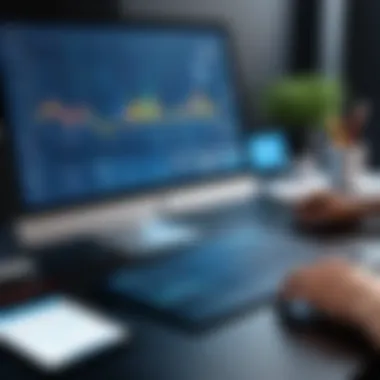

Tool B: Overview and Key Features
Tool B stands out with its advanced analytics capabilities. Designed for data scientists and professionals dealing with complex datasets, it offers:
- Statistical Analysis Tools: Includes features for regression analysis and predictive modeling.
- Customizable Visualizations: Users can modify graphs extensively to fit their narrative.
- Collaboration Features: Supports teamwork by enabling multiple users to work on projects simultaneously.
Such features make Tool B ideal for academic research and data-focused organizations.
Tool C: Overview and Key Features
Tool C is designed primarily for marketing professionals aiming to gather insights from customer data. Its strengths include:
- Social Media Analytics: Offers integration with platforms like Facebook and Twitter for social media data visualization.
- User-Friendly Reporting: Templates help in creating comprehensive reports that are easy to understand.
- Real-Time Data Updates: Allows users to monitor campaigns and performance metrics in real time.
This tool is best for those who need to transform marketing data into actionable insights quickly.
Tool D: Overview and Key Features
Tool D is a comprehensive solution suitable for healthcare analytics. It focuses on:
- Patient Data Visualization: Helps in visualizing patient records and health trends efficiently.
- Compliance Features: Ensures that all data handling meets healthcare regulations, which is essential for legal compliance.
- Integration with Health Systems: Works well with EHR systems to pull in large data sets easily.
The integration and compliance capabilities make Tool D an essential asset for healthcare providers.
Comparison of Tools: Strengths and Weaknesses
When evaluating these tools, several strengths and weaknesses become apparent:
- Tool A
- Tool B
- Tool C
- Tool D
- Strengths: Easy to use, good for beginners; wide range of graph types.
- Weaknesses: Limited advanced analytics features.
- Strengths: Robust analytical capabilities; great for data scientists.
- Weaknesses: Steep learning curve; not ideal for casual users.
- Strengths: Excellent for marketing; real-time analysis.
- Weaknesses: Less versatile for other industries.
- Strengths: Focus on healthcare; compliance aware.
- Weaknesses: Can be complex to set up for new users.
Each tool has distinct advantages that align with specific industry needs. Users should consider their unique requirements carefully when making a selection.
Use Cases for Graph Tools
The landscape of data visualization is ever-evolving. Graph tools play a pivotal role in various fields by transforming complex data into understandable visual formats. Understanding the specific use cases for these tools is essential for ensuring the correct application in different contexts. Each area necessitates unique considerations. Knowing these helps individuals and organizations select the right tools to influence decisions, strategies, and outcomes effectively.
Business Intelligence and Reporting
In the realm of business intelligence, graph tools serve a critical role in reporting and data analytics. Using these tools enables businesses to visualize their performance metrics and KPIs efficiently. A clear graphical representation helps stakeholders make informed decisions based on current data trends.
- Customization and interactivity: Tools like Tableau allow teams to customize dashboards according to their needs, making the visualization process more interactive.
- Timely insights: Quick turnaround in generating reports can lead to faster reactions to market fluctuations.
Businesses that harness the potential of graph tools stand to gain a competitive advantage by identifying patterns and anomalies in vast amounts of data quickly and comprehensively.
Academic Research and Data Analysis
In academia, graph tools assist researchers in analyzing data and presenting findings effectively. The ability to quickly visualize relationships among variables enhances the analysis process. Graphs can convey results in a more digestible manner.
- Diverse data sets: Researchers can integrate various data sets to illustrate correlations and trends effectively.
- Publication readiness: High-quality graphs make it easier for researchers to meet the standards of academic journals.


From peer-reviewed studies to exploratory research, having the right graph tool can elevate the clarity and impact of scholarly work.
Marketing and Customer Insights
Graph tools are integral to modern marketing strategies. They allow marketers to gain insights into customer behavior and preferences. By visualizing data, companies can tailor their services and products more closely to customer demands.
- Segmentation analysis: Tools like Google Data Studio enable easy segmentation of audiences, leading to targeted marketing efforts.
- Performance tracking: By monitoring campaign performance through graphs, businesses can refine their strategies in real-time.
Ultimately, the effective use of graph tools helps marketers create compelling narratives around their data. This fosters stronger connections with customers.
Healthcare and Epidemiology
In healthcare, the utilization of graph tools becomes pivotal in managing public health data and research. From tracking disease outbreaks to monitoring patient statistics, they offer vital insights that inform health policy decisions.
- Disease tracking: Public health authorities can visualize the spread of diseases using graph tools, aiding in swift responses.
- Resource allocation: Data visualization helps in determining where resources are most needed based on health metrics.
For healthcare professionals, leveraging these tools can enhance decision-making processes, ultimately leading to better patient outcomes and efficient public health management.
Future Trends in Graph Tools
The landscape of graph tools is evolving rapidly, influenced by technological advancements and changing user needs. Understanding these trends is essential for IT and software professionals as well as businesses looking to leverage data visualization effectively. Future trends can shape decision-making processes, enhance user experiences, and lead to more insightful data interpretation. This article will highlight significant developments in the graph tools field, providing insights into how these changes can impact your choices and strategies moving forward.
Artificial Intelligence and Machine Learning Integration
The incorporation of artificial intelligence (AI) and machine learning (ML) into graph tools signifies a substantial shift in data analysis capabilities. These technologies enable tools to learn from data, making predictions and offering insights that go beyond traditional capabilities. For instance, tools that integrate ML algorithms can automatically identify trends and anomalies in data sets, streamlining the analysis process.
Additionally, AI-driven recommendations can enhance the user experience by suggesting appropriate visualizations based on data types, ensuring that users effectively communicate their insights. The automation of routine tasks allows professionals to focus on more strategic activities, ultimately increasing productivity.
Real-Time Data Visualization
Real-time data visualization is another key trend transforming how graph tools function. As businesses increasingly rely on timely information for decision-making, the need for immediate data display becomes crucial. Graph tools that support real-time updates allow users to visualize data as it changes, enabling faster reactions to emerging trends. This is particularly valuable in sectors like finance, marketing, and operations, where dynamics shift rapidly.
The ability to create dynamic visualizations that respond to real-time data can significantly improve situational awareness and enhance strategic planning. Users can make informed decisions more quickly and accurately, directly contributing to competitive advantage.
Enhanced Collaboration Features
Finally, enhanced collaboration features are essential in today’s interconnected work environment. Graph tools are increasingly designed to facilitate teamwork by providing shared spaces where multiple users can engage with data simultaneously. Collaborative features can include cloud-based access, version control, and integration with communication platforms like Slack or Microsoft Teams.
This fosters a culture of collective problem-solving, where stakeholders can contribute ideas and insights in real time. Ensuring that team members have access to the same data visualizations can mitigate misunderstandings and align goals more effectively. The resulting synergy can lead to more innovative solutions and better outcomes.
The future of graph tools is not just about enhanced visual capabilities, but also about intelligent insights and team collaboration—elements critical to thriving in a data-driven world.
Finale: Choosing the Right Graph Tool
Choosing the right graph tool is critical for maximizing data visualization efforts. An effective graphing tool can enhance understanding of complex datasets and facilitate better decision-making. This choice can impact not only productivity but also the clarity of communication within teams and with stakeholders. As discussed throughout the article, the landscape of graph tools is diverse, with each option offering unique features tailored to different needs.
Assessing Individual Needs
Assessing individual needs is the cornerstone of selecting an appropriate graph tool. It is essential to begin by identifying the specific requirements of your project. Different users may prioritize various aspects, such as ease of use, advanced capabilities, or integration with existing systems. It’s helpful to ask questions like:
- What type of data will be visualized?
- Who is the intended audience?
- Is real-time data representation necessary?
- What existing tools do we use that require integration?
Mapping these needs clearly can guide users toward tools that align closely with their requirements. IT professionals, for example, might focus on functionality and integration capabilities, while marketing teams might prefer intuitive interfaces and visually appealing representations. This understanding facilitates a more targeted evaluation of available options.
Making an Informed Decision
Making an informed decision involves considering multiple aspects of each graph tool. Once individual needs have been properly assessed, it becomes crucial to review each potential tool’s strengths and weaknesses. Several factors come into play:
- Functionality: Does the tool provide the necessary features like filters, drilldowns, or customizations?
- User Experience: Is the tool easy to navigate for all users, regardless of their technical skill?
- Integration: Can it work seamlessly with other software solutions already in use?
- Cost: Does the budget accommodate the tool, and does it provide good value for its capabilities?
- Community Support: Is there a robust community or support resources available for troubleshooting and learning?
Choosing a graph tool is not just about picking the software; it is about enabling better insights and achieving organizational goals. By synthesizing the findings from the earlier sections of this article and aligning them with individual or organizational objectives, users can make a decision that not only fulfills immediate needs but also supports future growth and adaptiveness.
"The right graph tool can turn data into meaningful information that drives strategy and decision-making."







