Top Free Label Printing Software Reviewed


Intro
In today's fast-paced world, having the right tools can make all the difference between success and mediocrity. This holds true especially in the realm of label printing. Whether you're a small business owner needing to print product labels or a professional handling large-scale logistics, selecting the right label printing software is paramount.
With an array of options available, it can often feel overwhelming to sift through the noise and find the best free label printing software that aligns with your unique requirements. This guide aims to cut through the clutter and provide a well-rounded analysis. We'll delve into key features, user experiences, and technical specifics that will help you make an informed choice.
By focusing on user feedback along with thorough evaluations of each software option, we aim to equip both casual users and professionals with valuable insights. Join us on this exploration as we uncover the best tools available, perfect for crafting labels that capture attention and serve their purpose efficiently.
Software Overview
Understanding the features and capabilities of each software option is essential to ensure that it meets your printing needs effectively. In this section, we will break down what to expect from leading free label printing software, highlighting both the tools they come equipped with and their underlying technical specifications.
Software Features
Most proficient label printing software contains a suite of essential features that cater to a variety of needs. Here are some common elements to look for:
- Customizable Templates: Flexibility in design is crucial. Look for software that offers a range of templates that can be tailored to your branding.
- Barcode & QR Code Generation: These features allow businesses to integrate scanning technology into their labeling process seamlessly.
- Database Connectivity: For those managing large inventory, the ability to connect to databases or spreadsheets can save significant time.
- User-Friendly Interface: A straightforward setup is key. The easier it is to navigate, the quicker you can get to printing your labels.
- Multi-Platform Support: Being able to access your software on different devices such as Windows, macOS, or even mobile can enhance usability.
Technical Specifications
When evaluating the technical side, you should consider the software's compatibility and performance. Look at:
- Operating System Compatibility: Ensure the software works well with your existing systems.
- File Format Support: The types of file formats it can import and export are crucial for interoperability with other tools you might use.
- Print Quality: High-resolution output is of utmost importance, especially when printing intricate designs or text.
By understanding these aspects, you can begin to identify which software aligns with your needs.
Peer Insights
Gaining perspectives from users who have firsthand experience can shed light on the practical strengths and weaknesses of each software. In this section, we will share user experiences and highlight key pros and cons that can guide your choice.
User Experiences
Real-world feedback often reveals valuable insights into the functionality and reliability of label printing software. Users frequently share their service experiences on platforms like Reddit or Facebook. Here, you can tap into communities where professionals discuss the tools that have worked for them, allowing you to make decisions based on collective wisdom.
Pros and Cons
While any software can have its bright spots, it’s equally crucial to acknowledge its drawbacks:
Pros:
- Cost-Free Solutions: Free software can often meet basic needs effectively without the burden of fees.
- Community Support: Larger software options usually have vast user bases providing tips and advice.
Cons:
- Limited Features: Many free options may lack advanced features that businesses require.
- Potential Ads: Users might encounter promotional content that interrupts their workflow.
Highlighting the strengths and weaknesses of each label printing software enables users to approach their decision-making process with a clear understanding of what they can expect.
Through this lens, we aim to simplify your selection process, helping you discern what stands out in a crowded field and what might not meet your expectations. Armed with this knowledge, you'll be well on your way to making a sound selection in free label printing software.
Preamble to Label Printing Software
Understanding label printing software is essential in today’s fast-paced business landscape where precision and efficiency matter. As various industries, from retail to logistics, rely heavily on labeling for products and packages, the correct software can be the difference between clarity and chaos. It’s not just about slapping a sticker on something; it’s about ensuring accuracy in branding, compliance, and information dissemination. By examining label printing software, one can unlock numerous benefits that cater to diverse needs in both personal and professional settings.
Understanding Label Printing Needs
Label printing needs vary significantly across sectors. For instance, a small bakery may require simple labels for ingredients, whereas a pharmaceutical company needs compliance labels with detailed information. Individuals might seek software for personal projects, such as organizing home storage, which involves a different set of requirements. Here are some core aspects to consider when evaluating label printing needs:
- Purpose: Determine the primary reason for label creation. Is it for branding, shipments, or inventory management?
- Design Requirements: Look for options that allow customization. Colors, fonts, and layouts can impact brand representation.
- Volume: Consider the scale of printing. A business producing labels in bulk needs software that can handle high-demand situations without hiccups.
- User Skill Level: Identify if the team is tech-savvy or requires user-friendly interfaces to get the job done. Some might prefer detailed features while others may just want a quick solution.
As you navigate through the options, keep in mind that an adaptable software package can cater to evolving needs. Aligning the software's capabilities with specific criteria underscores an organization's efficiency and productivity in managing label-related tasks.
Ultimately, understanding these needs lays the groundwork for choosing software that not only meets the requirements but enhances overall workflow. Mastering the labeling process can bolster brand identity while reducing errors—a win-win situation for anyone looking to make a mark.
The Importance of Free Software Solutions
In today's tech-savvy world, free software solutions have become quite a buzzword, especially when it comes to tasks like label printing. Why does this matter? Well, the landscape of software is evolving, and businesses—be they small startups or large enterprises—are constantly looking for economical ways to achieve their goals without sacrificing quality. Free label printing software stands out as a beacon of cost-effectiveness and accessibility, making it essential in various contexts.
One of the primary benefits of free software solutions is their ability to lower the barrier to entry. For small businesses and startups, affording sophisticated software tools can be a daunting task. Consequently, the availability of free options allows these entities to access powerful tools without the financial strain. Imagine you run a craft shop. You might not have the budget for high-end software. However, with free label printing tools at your fingertips, you can create eye-catching labels for your products without emptying your wallet. This financial relief is critical in fostering innovation and competition.
But it’s not just about saving pennies. Accessibility is another pivotal element. Free software often comes with a user-friendly interface, making it approachable even for individuals who aren’t tech-savvy. A baker, for instance, might want professional-looking labels for their homemade treats. With intuitive software options available, they can whip up designs without requiring an advanced degree in graphic design.
"The democratization of software empowers users across various skill levels, allowing for creativity to thrive."
Moreover, many free label printing solutions come with a robust online community. This can translate to excellent resources for learning and troubleshooting. Whether it’s tutorials on YouTube or forums on Reddit, users can find an abundance of information at their disposal, further enhancing the usability of the software.
To summarize, free software solutions provide a pathway for businesses and individuals alike to express their branding and product details without a financial burden. They unlock creativity and accessibility, forming an essential component in the modern toolkit for anyone involved in label printing.
Key Features to Look for in Label Printing Software
When diving into the world of label printing software, it's essential to zero in on the features that matter most. The right software can make or break the label creation process, impacting efficiency, creativity, and usability. Whether you're a small business owner, an IT professional, or an enthusiast tackling a personal project, knowing what to look for can save time and enhance productivity. \n Here’s what to keep in mind:
Customization Options
Customization options are at the heart of any good label printing software. The more flexible the software is, the better you can tailor your labels to meet specific needs. Total control over design elements like colors, fonts, and graphics can turn a basic label into a standout piece. If you’re crafting labels for different events, having multiple customizable templates can save you from the hassle of starting from scratch each time. Additionally, look for software that lets you upload your own images or design elements. Being able to doodle or create something original without restrictions is a boon, allowing personal touches that can resonate well with your audience.
Template Availability
A solid collection of pre-designed templates can be a real game-changer, especially for those who might not have extensive design skills. The key is to find software that offers a variety of templates to suit different applications—be it for product labeling, shipping tags, or even personal events like weddings or birthdays. Look for options that allow for easy editing so that you can swap out text and images with a few clicks. This efficiency is particularly useful during busy seasons when time is of the essence. A handy library of templates can help you stick to deadlines without sacrificing quality.
Compatibility with Printers
Compatibility is crucial when it comes to label printing. Not all software works seamlessly with every printer on the market, and the last thing you want is for a beautifully designed label to be rendered unusable due to printer restrictions. Make sure the software can support a variety of printer models, especially if you use specialized label printers. This can mean the difference between a smooth printing experience and a frustrating trial-and-error situation. An ideal solution is software that allows for integration with both local printers and cloud-based printing options, offering flexibility as your needs evolve.
User-Friendly Interface
A clean, intuitive user interface (UI) should never be underestimated. If the interface is cluttered or overly complex, it can deter users from fully utilizing the software's features. A straightforward design means you can focus on creating rather than navigating through unnecessary obstacles. Look for drag-and-drop functionality and easy access to tools, making the process feel less like a chore and more like a creative outlet. Good documentation or tutorial videos also add tremendous value, ensuring users can troubleshoot independently without frustrations.
By carefully considering these key features—customization options, template availability, printer compatibility, and user interface—you're better equipped to select the best free label printing software tailored to your unique needs. Here's to making informed choices that fit your specific label printing requirements!
"The best tools are those that allow you to bring your vision to life with ease and efficiency."
Comprehensive Review of Leading Free Label Printing Software
A thorough review of label printing software is crucial for anyone looking to streamline their printing processes. In today’s fast-paced environment, where efficiency is king, choosing the right software means not just saving time but also reducing costs. This section dives deep into several leading free options available in the market, shining a spotlight on their unique features, usability, and the pitfalls to avoid.
By examining specific software, readers can get a sense of their distinct functionalities and how they align with varying user needs, whether for business or personal use. It’s less about finding "the best" label printing software, and more about discovering which tools resonate with your requirements.
Software A: Overview and Features
Software A offers a variety of customizable options, enabling users to tailor labels to their specific needs. One standout feature is its drag-and-drop interface, which allows individuals with minimal experience to create professional-looking labels in no time.
Key Features:
- Templates: A broad range of templates catering to different industries.
- Design Tools: Built-in design tools for easy personalization.
- Support: Extensive support resources available for troubleshooting.
While this software scores high for versatility, it also has its drawbacks. Some users have reported that the application can be a bit resource-heavy, causing crashes in older systems. Still, it remains a popular choice due to its comprehensive feature set.
Software B: Overview and Features
Software B prides itself on its simplicity and effectiveness. With a user-friendly dashboard, even beginners can pick it up without a steep learning curve. Users have highlighted the ease of integrating with various printer models, making it a versatile option.
Notable Features:
- Multi-User Functionality: Ideal for small teams collaborating on projects.
- Cost-Free Materials: Access to free materials and resources online.
- Multilingual Support: Cater to diverse teams with language preferences.
However, it might lack some advanced features that more experienced users expect, which can leave pros wanting a bit more.
Software C: Overview and Features
For those who need advanced capabilities, Software C might fit the bill perfectly. Its robust set of features, including batch processing and advanced barcode integration, sets it apart. Users in the retail sector particularly favor this software, thanks to its detailed reporting tools.
Highlight Features:


- Reporting Tools: Users gain insights through comprehensive analytics.
- Integration Abilities: Can be used alongside various inventory management systems.
- Batch Printing: Options available for high-volume printing needs.
Despite its many advantages, the complexity of the software can be overwhelming for casual users. Therefore, it’s best suited for those who require a more professional-grade printing solution.
Software D: Overview and Features
Software D attracts users with its modern interface and cloud-based functionality. Accessing your label designs from anywhere is a major plus in this era of remote work. Users appreciate the collaborative options available, allowing teams to work together in real time.
Key Attributes:
- Cloud Access: Store and access designs online from any device.
- Collaboration Tools: Share and edit designs with multiple users easily.
- Mobile Compatibility: Can be accessed and utilized via smartphones and tablets.
While it centers around collaboration, some users have pointed out that the lack of offline capabilities could be a stumbling block in areas with limited internet access.
The ideal software isn't just about capabilities; it’s about aligning those capabilities with your goals.
For users interested in more details on software comparisons and ongoing reviews, resources such as Wikipedia and Reddit can provide additional insights and community opinions.
User Feedback and Peer Experiences
In the realm of software, especially tools as niche yet fundamental as label printing software, user feedback and peer experiences hold significant weight. Decisions driven by personal usage often shine a light on the nuances that technical specifications alone cannot reveal. It’s akin to asking a neighbor about a newly opened restaurant rather than relying solely on the glistening reviews from glossy food magazines. Knowing how actual users have fared with a given software can steer potential adopters toward making informed choices that suit their unique requirements.
User reviews are a treasure trove of insights, showcasing both the highlights and lowlights of each label printing tool. They often touch on elements such as ease of use, specific features, and compatibility issues, which might not always be covered in an official software overview. For instance, while a software might boast having a plethora of templates, user feedback can reveal if they are truly customizable or just superficial designs that leave users frustrated.
Furthermore, understanding peer experiences goes beyond just what is said—it involves discerning the trends in feedback. If a particular feature consistently garners praise, it might indicate a strong point of the software. Conversely, if multiple users report the same difficulty, this could serve as a red flag, prompting further scrutiny before making a commitment.
This interconnected web of feedback serves several purposes:
- Informed Decision Making: Users can benchmark their needs against the real-world functionality of the software.
- Feature Prioritization: Understanding from peer experiences what features are genuinely beneficial helps prospective users prioritize what they want in a tool.
- Realistic Expectations: Testimonials assist in setting realistic expectations regarding what one can achieve, and in what timeframe, with the software in question.
"User reviews transform abstract features into tangible experiences. It's where the rubber meets the road.”
Users considering free label printing software would do well to weigh the community's collective insights–their likes and dislikes can guide new users through the pitfalls and ensure they select a tool that aligns closely with their functional needs.
Analyzing User Reviews
In analyzing user reviews, several dimensions come into play. The first aspect to consider is the overall rating of the software, which provides a quick snapshot. A high average score often indicates satisfaction among the user base. However, looking deeper than the surface is crucial. Here’s how to dissect user reviews methodically:
- Quantitative Ratings: Count the number of reviews and the average score. For example, a software rating 4.5 stars from 200 reviews generally holds more weight than a 5-star rating from just five users.
- Qualitative Insights: Read through individual reviews. Look for environmentally-specific comments: does the software crash on certain printers, or is the interface unintuitive for newcomers?
- Common Themes: Identify recurring themes in both positive and negative feedback. If ten users rave about a specific feature while five report issues with it, that’s critical context.
- Visual Evidence: Sometimes users include screenshots or videos that can illuminate features or pitfalls not captured through words alone. A visual can translate concepts that textual descriptions cannot.
- Update History: Consider how often review content discusses updates or patches. An active development cycle where user feedback translates into improvements can be a strong indicator of a responsive developer.
These steps allow potential users to forge a clearer picture of what to expect. This knowledge empowers them to weigh both the opposing sides of software viability, helping to distinguish whether it will serve their specific purposes. In a marketplace saturated with options, deciphering the collective sentiment behind labels can lead to realizing both gains and limitations before investing valuable time.
Ultimately, reviews serve as a compass, guiding prospective users through their label printing journeys with a blend of caution and enthusiasm.
Comparing Software: Strengths and Weaknesses
When it comes to selecting label printing software, pinpointing the strengths and weaknesses of each option plays a pivotal role. This evaluation is not merely a checklist exercise; it is about aligning your specific needs with the available features.
Understanding Strengths and Weaknesses
Each software comes with its own set of advantages and limitations. For instance, some may offer robust customization capabilities but potentially lack in user experience. Others might have a great interface, yet miss out on key functionalities that matter to a small business. Identifying these elements can save time and effort, ensuring users don’t waste their precious resources on a product that doesn’t deliver.
Benefits of Comparison
- Tailored Selection: By contrasting different platforms, users can find the software that best meets their requirements, making it more suitable for their specific tasks.
- Informed Decisions: Knowledge gained through comparison allows users to make choices backed by evidence rather than merely opting based on reputation or marketing.
- Minimizing Risk: Understanding the ins and outs of each software enables users to avoid potential pitfalls that could lead to frustration down the road.
Considerations for Evaluation
Evaluating software isn't only about features but also about how each aligns with your workflow.
- Integration Capabilities: Does the software play nice with other tools you’re using? Good integration can streamline processes significantly.
- User Support: Quality customer support can be a game-changer, especially when technical issues arise.
- Software Updates: Is the software regularly updated? Frequent improvements can enhance usability and security.
- Community Feedback: Insights from other users can provide unfiltered perspectives on software performance and reliability. Sites like Reddit or tech blogs can be valuable resources.
"In the world of software, one person’s treasure can easily become another’s trash. It all comes down to fit—what works for you may not work for someone else."
In summary, the process of comparing software involves critical assessment of strengths and weaknesses, which allows users to make educated choices that align with their unique label printing needs.
Feature Comparison Table
The Feature Comparison Table succinctly lays out how different software stacks up against conventional parameters. Here’s an example of what elements can be included:


| Feature | Software A | Software B | Software C | Software D | | Customization Options | Yes | No | Yes | Yes | | User-Friendly Interface | No | Yes | Yes | Yes | | Template Availability | Limited | Extensive | Moderate | Extensive | | Printer Compatibility | High | Moderate | High | Low | | Support & Community Help | Email only | 24/7 chat | Email + Forums | Limited email |
This table provides a clear visual reference that helps users quickly discern key differences across various software. By utilizing such a comparison, potential users refine their choices and hone in on the ideal application for their label printing activities.
Case Studies: Practical Applications of the Software
Label printing software is not just a tool; it’s a practical ally in day-to-day operations for various individuals and businesses. Understanding its applications through case studies illuminates how different sectors can leverage these tools to enhance their efficiency, branding, and organization. In this segment, we will explore several real-world scenarios that demonstrate the versatile utility of free label printing software, showcasing the specific benefits and considerations in different contexts.
Business Use Cases
In the hustle and bustle of business life, having a reliable label printing solution can be a game changer. Businesses often require labels for various purposes - whether for shipping, branding, or inventory management. Here are a few notable use cases:
- Inventory Management: A local bakery uses Avery Design & Print Online to create labels for their wide variety of baked goods. This software allows them to print product information, ingredients, and expiration dates, ensuring customers are well-informed, which boosts their sales and enhances safety.
- Shipping Labels: An e-commerce startup leverages Labelmaker for their packing needs. The software integrates with their online store to automatically generate shipping labels, saving them time and reducing errors in the shipping process. It’s as easy as pie and has drastically minimized their order fulfillment time.
- Branding Initiatives: A small craft business utilizes Canva to design eye-catching labels for their handmade products. The software's user-friendly interface enables the owner to create unique designs that resonate with their brand identity, fostering stronger customer recognition and loyalty.
These examples underline the importance of selecting software that meets specific business needs while remaining budget-friendly. Incorporating efficient label solutions not only enhances operational efficiency but also impacts customer engagement.
Personal Projects and Hobbies
Label printing software is not just for businesses; personal users can also find great value in these applications. From crafting to organization, here’s how hobbyists can harness the power of label-making tools:
- Home Organization: A busy mother uses Labels and More to organize her kitchen pantry. By labeling jars, containers, and spice racks, she creates a visually appealing and organized space. The ease of printing custom labels saves her time and reduces clutter.
- Craft Projects: An artist explores the capabilities of Snappy Labels to print personalized stickers for their greeting cards. This software allows them to infuse creativity into their projects, producing unique content that stands out while providing a professional finish.
- Event Planning: An engaged couple uses Brother’s P-touch Editor to create custom labels for their wedding favors. With various templates available, they produce cohesive designs that add a personal touch to their event planning.
These personal applications highlight the software's flexibility. Whether for organization or creative expression, the software proves invaluable in transforming everyday tasks into enjoyable projects.
Label printing not only streamlines processes across different sectors but also enhances user experience by integrating functionality with creativity. By examining these case studies, users can better understand how versatile label printing software could fit their unique needs.
Future Trends in Label Printing Software
Staying attuned to future trends in label printing software is crucial, given its implications on how businesses and individuals approach their labeling needs. In an age where customization and efficiency dominate, understanding these trends can significantly impact selection and utilization. Label printing software is not just about putting ink on paper anymore; it’s evolving into complex solutions that integrate seamlessly with broader business operations. As technology progresses, these innovations promise enhanced user experiences and smarter workflows.
Particularly, the acceleration of digital technologies is driving changes in label printing. This evolution fosters quicker production times and the ability to cater to unique business demands. Moreover, as the market gets more competitive, businesses that adapt early to these trends can create a distinctive edge. Knowing what’s on the horizon helps in decision-making and long-term planning, which every professional should consider when choosing software solutions.
Emerging Technologies
The emergence of new technologies is reshaping the landscape of label printing software in exciting ways. Here are a few noteworthy directions this field is heading:
- Cloud Computing: More label printing software is transitioning to the cloud, permitting users to access their projects anywhere with an internet connection. This eliminates the reliance on local machines and enhances collaboration among team members spread across different locations.
- AI and Machine Learning: The integration of artificial intelligence may soon enable software to learn from user interactions and optimize label designs automatically. This means fewer headaches and more intuitive usage.
- Augmented Reality (AR): Imagine using AR to visualize how a label would look on a product before printing. This can be a game changer for designers seeking to ensure that their creations align with product aesthetics.
- IoT Integration: As the Internet of Things expands, label printing software may start connecting with other devices and systems. This could mean real-time updates on stock levels, automating printing tasks once a product is ready for labeling.
"Emerging technologies in label printing will allow businesses to maximize productivity while reducing costs, making it a thrilling time to be in the field".
- Sustainability Features: With increasing awareness around environmental issues, new software solutions now come with options to print on eco-friendly materials. This could soon become a standard rather than an exception.
Getting acquainted with these trends can assist both IT professionals and businesses to remain adept in a constantly changing environment. By leveraging future technologies, decision-makers can ensure they aren't just reacting to change, but anticipating it, positioning themselves for success in these continually evolving marketplaces.
For further reading on technology trends, check out
Wikipedia: Technology Trends
Forbes: Future of Technology
Harvard Business Review: Emerging Technologies
The End: Making an Informed Choice
In a digital age where information is abundant yet clarity is scarce, making informed choices becomes paramount, particularly when it comes to selecting the right label printing software. This article has meticulously explored numerous options, focusing on their functionalities and user experiences. The intricacies of label printing—be it for businesses or personal projects—demand careful consideration of various elements. To navigate this landscape effectively, understanding specific needs is essential, ensuring that the final decision aligns well with actual requirements.
By evaluating the features, benefits, and potential pitfalls of different free label printing software, we empower users with knowledge. Each software package brings its own unique offerings to the table. From customization and user interfaces to compatibility and template availability, recognizing these elements helps identify which software can truly enhance productivity. It isn’t just about picking something off the shelf; it’s about finding the right fit that caters to both immediate tasks and long-term goals.
Summary of Insights
The insights shared throughout this article lay the foundation for an enlightened decision-making process. Here are some key takeaways that can influence your choice:
- User Needs are Diverse: Whether you’re a small business owner needing bulk labels or an individual working on a hobby project, understanding your requirements can drastically streamline your search.
- Assessing Features: Not all features are created equal. Customization options, ease of use, and printer compatibility should be prioritized according to your specific context.
- Feedback Matters: User experiences provide invaluable information. They highlight strengths, weaknesses, and potential issues that might not be apparent through a mere feature list.
- Future-Proofing: With emerging technologies continuously changing the landscape, consider software with potential for updates and new features. This can save you time and resources down the line.
By synthesizing these insights, readers can approach their software selection process more confidently. Ultimately, the right free label printing software can elevate your projects, making them not only successful but also more enjoyable to execute. Fortifying your understanding equips you to make choices that aren't just informed but also strategic in meeting your labeling needs.
"An informed choice is the cornerstone of every successful endeavor in today’s technological landscape."
For more information on software evaluation and recommendations, consider visiting resources like Wikipedia or gathering user opinions from Reddit. Additionally, exploring articles on websites dedicated to technology and software reviews can provide further insights.
Links to Further Readings
To enhance your knowledge and make informed decisions about label printing software, consider exploring the following links:
- Wikipedia: Label Printing - A comprehensive overview of label printing technology, including the evolution and various types available today.
- Britannica: Label Making - Delves into the historical context and innovations surrounding label making techniques.
- Reddit: Label Printing Discussion - Join discussions with industry colleagues, share experiences, and ask questions in a community forum.
- Small Business Administration - Look for funding options or grants linked to businesses utilizing effective labeling solutions.
- LinkedIn Learning - Offers tutorials and courses on design software that may include label creation processes.
These resources not only broaden your understanding but also provide real-world applications and testimonies. Please visit reputable sites with *.edu or *.gov domains to ensure reliability.
Additionally, considering tutorials, user manuals, and community forums associated with your chosen software ensures you fully extract its capabilities and optimize your label printing endeavors. Understanding label printing software is a journey; these resources function as stepping stones, enriching your knowledge and equipping you for practical applications.







