Top Document Management Software: A Comprehensive Review


Intro
In today’s fast-paced digital environment, effective document management software is that unsung hero keeping organizations organized. The sheer volume of documents produced daily is staggering. From contracts to reports, managing these assets effectively can mean the difference between smooth operations and chaotic inefficiency. This topic is not just about finding a piece of software; it’s about selecting a tailored solution that aligns with the specific needs of your organization.
Acknowledging the necessity for optimum document management is step one. However, what defines the best software varies from one organization to another. Understanding the core aspects of what makes document management software effective can steer individuals and companies toward sound decisions. It's essential to delve into the features that matter, analyze user experience, and evaluate the overall performance of this technology. Each of these elements plays a pivotal role in shaping your document management strategy.
Consider this: a robust document management solution can not only enhance productivity but also ensure compliance and data security. As regulations tighten, organizations must be vigilant about safeguarding information. Thus, exploring the landscape of document management software becomes ever more critical for all stakeholders involved, including IT professionals, software developers, and business leaders.
Let's now take a closer look at what constitutes modern document management software and how it can work best for users across various industries.
Software Overview
Document management software provides a centralized platform to organize, store, and retrieve documents with ease. But it’s far more than just a digital filing cabinet. Understanding its key features helps users appreciate its value.
Software Features
The essential features of document management software typically include:
- Document Storage and Retrieval: Provides a structured environment to store and easily access documents.
- Version Control: Keeps track of document revisions, ensuring that users always have the latest version at their fingertips.
- Collaboration Tools: Multi-user access allows for seamless collaboration, letting team members share and edit documents simultaneously.
- Search Functionality: Advanced search tools enable users to find specific documents quickly.
- Mobile Access: Many solutions offer mobile-friendly options, keeping users connected across devices.
These features cater to various business processes, streamlining routine tasks and reducing repetitive work. The right software should cater to the specific workflows of your organization.
Technical Specifications
Technical aspects are equally important and can impact usability and compatibility. Many modern document management systems rely heavily on cloud solutions, offering:
- Security Encryption: Safeguards sensitive data against unauthorized access.
- Integration Capabilities: The ability to connect with other software, such as CRM or project management tools, is crucial for seamless operations.
- Scalability: The software should grow and adapt with the organization's needs.
Businesses must assess these technical specifications to ensure alignment with their operational requirements.
Peer Insights
User Experiences
User experiences play a significant role and shouldn't be overlooked. Hearing from other companies and users can provide insight into how software performs in real-world situations. Positive feedback often includes mentions of:
- Improved efficiency in document retrieval.
- Enhanced collaboration among team members.
- Simplification of compliance processes.
On platforms like Reddit, discussions frequently arise where users share their personal experiences, offering practical perspectives that can inform potential buyers.
Pros and Cons
Every software has its strengths and weaknesses. Common pros include:
- User-friendly interface, which decreases the learning curve.
- Comprehensive integration options capable of connecting with existing tools.
However, keep in mind possible cons, such as:
- High costs associated with premium features.
- Potential challenges in migrating existing data to the new system.
Weighing these factors thoughtfully helps users make informed decisions that suit their specific needs.
"Choosing the right document management solution is crucial—what works for one may not fit another. Take the time to evaluate and test according to your individual requirements."
Preamble to Document Management Software
In today’s fast-paced digital landscape, the way organizations handle documents plays a vital role in their overall efficiency and productivity. Document management software has become a key player in this arena, offering solutions that streamline the storage, retrieval, and sharing of vital information. As businesses strive to enhance their operations, understanding the nuances of document management software is crucial. This section aims to establish foundational knowledge for readers, paving the way for deeper discussions on features and evaluations of leading solutions.
Defining Document Management Software
Document management software refers to a suite of digital tools designed to organize, store, and track electronic documents and images of paper-based information. Typically, such software simplifies filing processes and ensures that relevant information can quickly be retrieved. Consider a busy law firm managing thousands of case files; without robust document management solutions, the risk of misplacing crucial documents increases dramatically. The tools allow businesses not only to keep their documents in order but also to manage them securely and efficiently.
Document management systems often offer features such as:
- Version control to avoid confusion over changes made to documents.
- Access control to ensure only authorized users can view sensitive information.
- Automated workflows to improve task management.
This multi-faceted approach to document handling ensures that organizations can maintain a continuous flow of information while also enhancing security and compliance measures.
Importance of Effective Document Management
Effective document management is akin to having a well-oiled machine; when all parts are functioning smoothly, the entire organization benefits. In essence, proper management influences various critical facets of a business:


- Time-Saving: Employees spend far less time searching for documents when they are organized logically. Instead of rummaging through file cabinets or countless folders, efficient systems allow for quick access at the click of a button.
- Cost Reduction: By minimizing the physical storage space needed and reducing duplicate work, document management software helps keep costs down.
- Regulatory Compliance: Many industries face strict regulations regarding records retention. An effective document management system aids organizations in adhering to these requirements, thus avoiding hefty fines.
- Enhanced Collaboration: These systems often include collaborative tools, empowering teams to work together effectively regardless of location.
It’s worth noting that poor document management can lead to significant repercussions. Take, for example, a healthcare provider mishandling patient records; the fallout could not only be financially detrimental but harmful to patients as well. Thus, investing in the right software is not just about convenience; it’s about strategic foresight and responsibility.
"The purpose of an organization is not to make money, but to serve its stakeholders efficiently. Document management systems are essential in this mission, facilitating smooth operations and transparency."
In sum, the significance of robust document management cannot be overstated. It lays the groundwork for successful information management and subsequently influences organizational performance positively.
Key Features of Document Management Software
When considering document management software, it's essential to focus on the features that enable organizations to streamline their operations, improve productivity, and maintain secure access to their documents. Each functionality not only serves a purpose but wow, it provides a backbone to the overall efficiency of document handling. Here’s a closer look at some of the must-have features that can make or break your choice of software.
Document Storage and Retrieval
The primary function of document management software revolves around its ability to store and retrieve documents efficiently. Organizations generate countless documents daily, and having a robust storage solution is crucial.
- Central Repository: A centralized storage system allows easy access to documents from a single point. This feature reduces the time spent searching for files scattered across different drives or folders.
- Cloud Integration: Many solutions today offer cloud capabilities, ensuring that documents are accessible anywhere, anytime. This flexibility is paramount for teams that work remotely or need to collaborate across different locations.
- Scalability: As a business grows, so does its document volume. The capability of the software to scale up storage without compromising performance is something worth looking for.
Collaboration Tools
In an era where teamwork is key, collaboration tools in document management software facilitate real-time cooperation among team members. Features that stand out include:
- Commenting and Annotations: Users can make comments on documents, highlighting areas that need attention, all within the application. This reduces the back-and-forth often seen in emails.
- Version Control: Whenever changes are made, tracking different versions helps everyone stay on the same page. Team members can revisit previous versions to understand the document's evolution better.
- Shared Access: With role-based access controls, companies can share documents with specific teams or individuals, ensuring that sensitive information isn't available to everyone.
Version Control
Managing various document versions is essential in professional settings, where information changes rapidly. Version control allows users to:
- Track Changes: Knowing who changed what and when can clarify responsibilities and improve accountability within teams.
- Revert to Previous Versions: Mistakes happen; the ability to roll back to an earlier version helps avoid potential disasters when changes introduce errors.
- Maintain Document Integrity: By always being able to access prior versions, organizations ensure that the integrity of important documents remains intact.
Search Functionality
Imagine looking for a needle in a haystack; that's how searching for a document without effective search functionality can feel. Key points here include:
- Keyword Searches: A powerful search engine that works off keywords lets users find documents almost instantly. It's invaluable when dealing with vast archives.
- Metadata Tags: By using metadata, the search becomes even more efficient. Users can filter results based on document type, date created, or authorship, saving significant time.
- Optical Character Recognition (OCR): OCR technology allows scanning physical documents into digital formats with text readability, which can then join the searchable archive list seamlessly.
Security Measures
In today's digital landscape, safeguarding sensitive documents is more crucial than ever. Strong security features in document management software need to include:
- Encryption: Both at rest and in transit, encryption ensures that data remains protected from unauthorized access.
- User Authentication: Systems that require multi-factor authentication add an additional layer of security, further protecting sensitive documents from breaches.
- Audit Trails: Knowing who accessed what document and when provides peace of mind and is key for compliance with data protection regulations.
"Security isn’t just about resisting attack; it’s about ensuring that your documents and strategies are safe from prying eyes."
Ultimately, choosing document management software equipped with these key features not only optimizes document handling but also boosts overall productivity and security in any organization.
Evaluating the Best Document Management Software Solutions
In the digital age, where information is generated at a lightning pace, organizations must have the right tools to manage documents efficiently. Evaluating the best document management software solutions stands crucial because it allows businesses to streamline their operations, improve collaboration, and enhance security. The choice of the right software can be a game changer, affecting everything from daily workflows to long-term strategic goals. Without a careful evaluation process, businesses may end up with tools that don't fit their needs, leading to wasted resources and missed opportunities.
Criteria for Evaluation
When it comes to selecting document management software, several criteria should guide your decision. Here are key elements to consider:
- User-Friendliness: A software that’s easy to navigate can reduce training time and make adoption smoother. Look for intuitive interfaces that don’t require a steep learning curve.
- Integration Capabilities: Your document management solution should seamlessly integrate with existing systems like CRM software or accounting tools. The more it fits into your ecosystem, the more efficient it will be.
- Scalability: Assess whether the software can grow with your business. As your organization expands, you need a solution that can accommodate increased document volume without compromising performance.
- Security Features: Strong security measures are paramount. Look for encryption, user authentication, and access controls to protect sensitive data.
- Cost Effectiveness: Understand the pricing structure. Some software offers a flat fee while others charge per user; analyze which aligns best with your budget and expected usage.
- Customer Support: Reputable vendors often provide robust support, including tutorials, live chat, and dedicated account managers. This can be invaluable when you encounter any issues.
Evaluating your options based on these criteria helps in making a well-informed decision, tailored to your specific needs.
Top Software Solutions Overview
Now that we're clear on the criteria for choosing software, let’s take a moment to overview a few solutions that often come highly recommended based on various evaluation standards:
- DocuWare: Known for its strong automation capabilities, DocuWare helps streamline workflows while maintaining a robust document repository.
- M-Files: This solution stands out due to its metadata-driven organization, making documents easy to find and manage. Its cloud capabilities promote remote access seamlessly.
- SharePoint: As part of the Microsoft ecosystem, SharePoint provides notable collaboration features, making it an attractive choice for organizations already invested in Microsoft products.
- Dropbox Business: While primarily known for file sharing, Dropbox Business has robust document management features that emphasize ease of use and integration capabilities, great for small to medium-sized enterprises.
- Box: With high focus on security and compliance features, Box is an excellent choice for industries that manage sensitive data, like healthcare or finance.
Each of these solutions has its own strengths, and how well they serve a business will depend heavily on the specific needs and workflows of that organization.
In-Depth Reviews of Leading Software
Diving into the nitty-gritty of leading document management software is much like seeing a kitchen during a busy dinner service. A glimpse beneath the surface reveals the intricate workings and the deliberate design that cater to diverse needs. Each software option has its character, strength, and occasional flaw—much like the chefs who wield them. Here, we examine top contenders, dissecting their features, usability, and unique aspects to help users find the best fit for their requirements.
Software A: Features and Usability
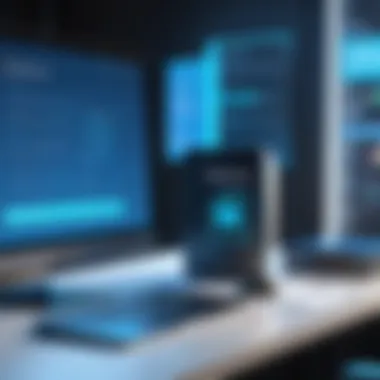

User Interface
The user interface is the face of Software A, and first impressions matter. It’s all about clarity and simplicity—key traits that make for a seamless experience. Users often appreciate clean layouts with intuitive navigation because they can dive right into their work without feeling lost in a forest of options. One notable characteristic is its customizable dashboard, allowing users to tweak their workspace to better suit their workflow. This adaptability means folks can prioritize what’s important to them, making the software feel less like a tool and more like a collaborative partner.
However, not all that glitters is gold. Some users have reported sluggish performance when many tabs are opened. Improvements could be made in optimizing the response time—especially for larger corporations inundated with documents.
Integration Capabilities
Integration capabilities serve as the connective tissue in any software solution. For Software A, its ability to mesh seamlessly with tools like Slack and Google Drive has been a game changer. This characteristic allows teams to keep their work in one ecosystem without jumping from platform to platform, which can really save time and energy—a boon for busy professionals.
On the flip side, while many integrations are smooth sailing, there are still some minor glitches when syncing with legacy systems. Older software might prove to be antiquated, and users can face hurdles during the integration process that could lead to frustration.
Customer Support
Customer support is the safety net that users often rely on when the going gets tough. What stands out with Software A is their round-the-clock chat support. Users rave about the quick response times and knowledgeable staff who can unravel issues and help troubleshoot on the spot. This aspect of their customer service is significant, as it fosters a sense of security among users who may fear the technology will fail them at the worst possible moment.
However, there’s a caveat; during peak hours, users have occasionally reported longer wait times. While the swift support is commendable, scaling the support staff in busier periods could enhance the experience significantly.
Software B: Strengths and Weaknesses
Deployment Options
Software B shines when it comes to deployment options. This flexibility allows businesses of all sizes to select a method that best suits their infrastructure, be it cloud-based or on-premises. The beauty of this versatility is that it accommodates companies reluctant to relinquish control over sensitive data, making it a popular choice among security-conscious industries.
Yet, this broad range can confuse potential users. The varied paths to deployment can lead to second-guessing, especially as some businesses might not be ready for the complexities of cloud solutions. Clearer guidance could potentially ease the decision-making process.
Cost Analysis
In the realm of cost analysis, Software B’s pricing model stands out with tiered packages. Each tier is tailored for varying business sizes and needs, which enhances accessibility. This flexibility in pricing means smaller businesses won’t break the bank while still gaining valuable tools for document management.
However, the flip side is that hidden costs can sneak up on unwary users. Things like add-ons or additional storage can balloon expenses beyond initial estimates, which might leave some users feeling a little ambushed.
Performance Metrics
When it comes to performance metrics, this software boasts some impressive statistics. Many users have reported high uptime and reliability, which is crucial in the fast-paced world of business. Coupled with consistent speed, these characteristics make it a favorable option for organizations that thrive on efficiency and dependability.
On the other hand, some organizations have raised concerns about occasional slowdowns during heavy usage. This sporadic decline in performance can disrupt workflows and create frustration, particularly in high-demand environments.
Software C: Comparative Analysis
Unique Features
What sets Software C apart are its unique features tailored for specific industries. For instance, it includes advanced project tracking tools that integrate directly into document management. This feature not only enhances productivity but also facilitates collaborative efforts across different teams. Users appreciate this all-in-one solution that keeps everything under one roof—no more juggling multiple tools.
However, while the uniqueness is innovative, some users have noted that these specialized features can sometimes be overwhelming. There’s a learning curve involved for those unfamiliar with project management tools, which can hinder swift adoption.
Industry Suitability
Software C shines in terms of industry suitability. Its customization caters greatly to fields like healthcare and education, where compliance and documentation are critical. This specificity means businesses can find tailored solutions that meet unique regulatory requirements, giving them a leg up over competitors who may use more generalized software options.
Nonetheless, its focused approach can be seen as a double-edged sword. Companies outside of these core industries may feel left out or that they aren’t fully utilizing the software if its features are excessively specialized for certain tasks.
User Feedback
User feedback for Software C has been overall positive. Many users express satisfaction with the robust functionalities, particularly in cross-team collaboration efforts. This feature encourages communication and creates a more productive environment.
However, some users highlighted that despite the positive feedback, the software’s user community is relatively small compared to others. This could result in fewer resources available when seeking guidance or troubleshooting.
Each software has its distinct characteristics, advantages, and potential challenges. Therefore, understanding these nuances ensures a strategic choice that aligns with the specific needs of businesses and professionals.
User Experience and Testimonials
Understanding user experience and testimonials is crucial when exploring document management software. It's not just about features or pricing; it’s about how real users interact with the software on a day-to-day basis. This portion of the analysis lends insight into usability, practical application, and overall satisfaction, allowing potential users to envision how a software solution might fit into their own workflows.
One significant element to consider is the ease of use. Users often prioritize software that requires minimal training, making onboarding smoother and faster. This ease-of-use factor often correlates with the productivity of teams; software that isn’t intuitive can create bottlenecks in operations.
Additionally, testimonials serve as social proof. They provide real-world applications that prospective users can identify with. For instance, understanding that a specific software solution helped a company streamline its invoice management process can resonate with another business facing a similar challenge.
"The best way to learn about a product is through the eyes of its users; their experiences reveal the truth behind the marketing hype."
Real-World Application Scenarios
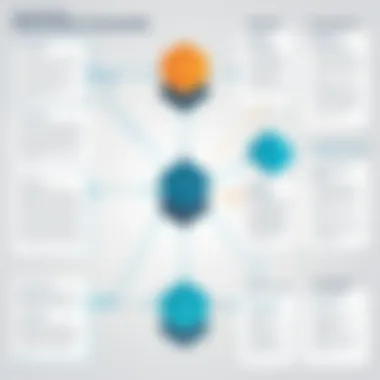

Diving into real-world application scenarios reveals how various organizations implement document management software to meet their unique needs. In some instances, businesses may adopt a system to digitize paper documents, thereby alleviating storage issues while enhancing access. For example, a medium-sized law firm might implement a robust document management system to manage case files, facilitating quicker retrieval and allowing attorneys to focus more on client interaction instead of sifting through mountains of paperwork.
Moreover, in fast-paced environments like marketing agencies, teams require collaboration tools that allow for quick edits and feedback on documents. One agency report noted that transitioning to a cloud-based document management solution reduced project turnaround times by 20%. Thus, exploring case studies or testimonials helps illuminate the specific problems users faced and how the software addressed these challenges effectively.
Collecting User Feedback
Collecting user feedback is essential for continuously improving document management solutions. Gathering insights from users can be achieved through surveys, interviews, or forums. For example, software providers often conduct user satisfaction surveys to collect qualitative and quantitative data.
Feedback can reveal common pain points, such as performance slowdowns or lack of certain integrations. Understanding these user experiences helps companies remain competitive. Establishing channels where users can share their thoughts encourages an ongoing dialogue, often leading to updates that address the most common concerns.
- Surveys can gauge satisfaction and gather suggestions for improvement.
- User forums allow for community discussions, where users can exchange tips and tricks or report bugs.
- Case studies or success stories highlight how businesses successfully implement features.
Challenges in Document Management
In the modern landscape of business operations, effective document management is critical, but it comes with its share of challenges. Recognizing these issues is pivotal not just for IT professionals but also for small and large businesses alike. By tackling these challenges head-on, organizations can optimize their document management strategies, thus enhancing efficiency and ensuring data security.
Common Issues Faced by Users
Every user encounters a unique set of challenges while navigating document management software. Some significant hurdles include:
- User Resistance: Adaptation to new systems often stirs reluctance among employees, leading to improper use or avoidance of these tools altogether. When changes are introduced, some individuals feel comfortable with existing practices, leading to underutilized solutions.
- Integration Problems: Many document management systems struggle to integrate seamlessly with other software platforms. This often leads to data silos, where information exists in isolation, preventing coherent workflows. Users find themselves repeating tasks across multiple systems rather than enjoying a unified approach.
- Limited User Training: Insufficient training sessions can result in a major gap in understanding how to operate the features of the software effectively. Even the most sophisticated systems can appear rudimentary if users are unaware of the functionalities at their disposal.
"The best software won't help if users don't know how to use it effectively."
- Data Overload: Businesses generate immense volumes of documents daily. Managing this influx can drown users, making it challenging to locate or retrieve necessary information swiftly. Finding a needle in a haystack becomes a daily task rather than a rarity.
Addressing Document Security Concerns
Security is a paramount consideration in document management. As businesses store sensitive information digitally, the potential for data breaches increases, necessitating robust solutions. Addressing these concerns involves several key strategies:
- Implementing Strong Authentication Practices: Employing multi-factor authentication adds an extra layer of security. This makes unauthorized access significantly more challenging, deterring potential security threats.
- Regular Security Audits: Conducting frequent audits and assessments can help identify vulnerabilities within existing systems. Organizations can proactively take steps to shore up weaknesses before they are exploited.
- Data Encryption: Utilizing encryption protects documents both in transit and at rest. Even if data were to be intercepted, the information would be unreadable, safeguarding sensitive content from prying eyes.
- User Permissions Management: It’s essential to restrict access based on roles within the organization. Limiting who sees what can mitigate risks considerably, as not everyone requires access to all sensitive documents.
In summary, while the challenges in document management can seem daunting, understanding and addressing them leads to improved systems and user experiences. Awareness and preparation for these matters are crucial for optimizing the utilities of document management software.
Future Trends in Document Management
As the landscape of business operations shifts, particularly in the wake of rapid technological advancements, understanding the future trends in document management is essential. The modern workplace no longer relies solely on physical documents and conventional methodologies. Instead, companies are navigating toward more streamlined digital solutions that offer enhanced efficiency, security, and accessibility. In this context, tuning into future trends becomes crucial for organizations aiming to stay competitive. Such trends not only present opportunities for improving existing workflows but also allow companies to foresee changes that could affect their document management strategies.
Evolution of Document Management Solutions
The evolution of document management solutions over the years is striking. Solutions that were once mainly focused on basic storage and retrieval functionalities have now transformed into robust platforms that incorporate sophisticated features. Modern software solutions leverage advances in machine learning and artificial intelligence, improving automation processes. For instance, automated tagging and metadata extraction mean that documents can be categorized and retrieved with unprecedented efficiency.
Additionally, there's a significant shift towards cloud-based systems. These platforms allow organizations to work remotely without being tethered to a physical location. This flexibility doesn't just enhance user experience; it also facilitates collaboration among teams spread across different geographies. As companies adopt hybrid work models, the demand for remote access to documents has surged, prompting software providers to enhance their offerings in this area. What was once considered a luxury has now become a necessity.
Emerging Technologies
New technologies continue to disrupt traditional document management paradigms, pushing businesses to rethink how they handle documents. One of the game-changers is robotic process automation (RPA). This technology can handle repetitive tasks, such as data entry or document sorting, more efficiently than human workers. By implementing RPA, companies can free up valuable human resources for higher-level strategic tasks.
Another noteworthy trend is the integration of blockchain technology. Known for its ability to provide secure and tamper-proof records, blockchain could revolutionize document management by offering unparalleled security for sensitive materials. This not only enhances data integrity but also fosters trust among stakeholders, knowing that documents cannot be altered unnoticed.
Furthermore, the rise of mobile document management solutions cannot be overlooked. More users are accessing documents via smartphones and tablets, leading software providers to optimize their interfaces accordingly. This mobility means that business decisions can be made on-the-go, which is invaluable in today’s fast-paced work environment.
In summary, the future of document management is boundless. With evolving technological capabilities and changing workplace dynamics, staying informed of these trends is not just beneficial, but vital for organizations that wish to thrive.
Culmination: Making Informed Choices
In the world of document management, making careful and educated choices is not just a necessity; it's a pivotal step that defines the future of how an organization handles its documentation. By this point, you’ve learned about different features, user experiences, challenges, and emerging trends in document management software. All these factors coalesce into a highly contextual decision-making process that can either enhance productivity or lead to operational headaches.
The right document management software aligns well with your business objectives and workflows. It streamlines processes, fostering collaboration, improving security, and ensuring compliance. In this conclusion, it’s vital to summarize the key takeaways and guide readers in making the best decision for their needs.
Summarizing Key Takeaways
As a refresher, here are the main points from this article:
- Key Features: Understanding what features like storage, retrieval, version control, and search functionality can do for you is crucial. Each feature serves a specific need that can either simplify or complicate document handling.
- User Experience: Listening to real-world applications and testimonials has shown the importance of user satisfaction. Software that resonates with users tends to have the best retention rates and productivity outcomes.
- Evaluation Criteria: Governments and businesses alike need to establish clear criteria before diving into software selection. Cost, usability, and integration capabilities stand out as recurring themes.
- Future Trends: Keeping an eye on technological changes helps anticipate new needs. Embracing cloud solutions, artificial intelligence, and enhanced security protocols could be game-changers for many organizations.
These takeaways should not only inform your strategic planning but also reshape how you approach document management in the first place. In today’s fast-paced environment, neglecting to review your tools can lead to missed opportunities.
Guiding Your Decision-Making Process
To guide your decision-making process effectively, consider following these steps:
- Identify Needs: Begin by listing out what your organization specifically requires. Different departments may have varying document management needs that must be accounted for.
- Research Solutions: Prodigiously research available software options. Visit platforms like reddit.com to gather user feedback and explore community discussions around different products.
- Evaluate Against Criteria: With your needs in hand, compare the features and costs of selected software against your established criteria. Prioritize security, scalability, and user-friendliness based on your context.
- Trial Periods: Take advantage of free trials or demo versions. Nothing beats hands-on experience for determining whether a software solution will seamlessly fit into your existing processes.
- Training: Once a decision is made, invest in training users adequately. A winning software solution is only as good as the proficiency with which users can navigate it.
- Review Regularly: Document management is not a one-and-done situation. Regular reviews can help identify if the tools you chose still meet your needs as your organization grows and evolves.
Ultimately, the journey to optimal document management is ongoing. With continuous evaluation and an open mindset toward emerging technologies, businesses can create a resilient toolkit that supports them effectively in all their document-related endeavors.
"Choosing the right software is about aligning tools with your missions and values. It’s not merely about features; it’s about fit and strategic alignment."







