Top Antivirus Solutions for Mac and PC in 2023


Intro
In today's digital landscape, ensuring the safety of your devices is more crucial than ever. As cyber threats become increasingly sophisticated, both Mac and PC users need robust antivirus software that's tailored to their needs. Understanding which software options stand out becomes essential. This article delves into an in-depth analysis of the most effective antivirus solutions, providing insights on their features, usability, and performance. The goal is to empower IT professionals and business leaders with knowledge, helping them make informed decisions to protect their digital assets.
Software Overview
When evaluating antivirus software, it's critical to consider both software features and technical specifications. This not only gives a good picture of what each product offers but also how it integrates with existing systems.
Software Features
Antivirus programs come packed with a variety of features that can enhance your security posture. Here are some standout offerings to consider:
- Real-time Protection: Constant monitoring to detect threats as they arise.
- Malware Scanning: Deep scans for existing malware on your system.
- Web Protection: Tools to block harmful websites and protect online shopping.
- Firewall: A barrier to prevent unauthorized access to your network.
- Data Encryption: Protecting sensitive files through encryption.
- Multi-device Support: Compatibility with mobile devices and tablets.
For example, Norton Antivirus excels with its intuitive interface and strong malware protection, while Bitdefender offers a robust suite of features at an appealing price point.
Technical Specifications
Understanding the technical aspects of antivirus software can help in assessing compatibility with your systems. Key specifications to note include:
- Operating Systems Supported: Windows, macOS, Linux compatibility.
- System Requirements: Particular hardware needs for installation.
- Update Frequency: How often the virus definitions are updated.
For instance, Kaspersky requires relatively low system resources, making it a viable option for older computers. On the other hand, McAfee might demand more resources due to its extensive feature set.
Peer Insights
While technical specifications and features are important, peer reviews carry weight in decision-making. User experiences give potential customers a glimpse into real-world applications of antivirus software.
User Experiences
Reviews often highlight the reliability and actual performance of the software. Many users appreciate features like the effectiveness of malware blocking and the user-friendly interfaces. Reviews on platforms like Reddit provide unfiltered opinions from average users and tech enthusiasts alike.
Pros and Cons
When weighing options, it’s best to look at both the positives and negatives of each software. Here’s a summary of common pros and cons as discussed by users:
Pros:
- Effective virus detection
- Excellent customer support
- Comprehensive feature sets that cater to different user needs
Cons:
- Resource-heavy, slowing down devices
- Complicated installation processes for some programs
- Confusing interfaces for non-tech-savvy users
"Choosing the right antivirus software isn't just about picking one with the best features; it's about finding the one that fits seamlessly into your existing IT ecosystem." - Anonymous tech expert
Through careful analysis and consideration of real-world experiences, this article seeks to illuminate the path toward selecting the right antivirus software. In the digital age, safeguarding your devices isn't merely a preference, it's a necessity.
Prologue to Antivirus Software
Antivirus software has become the unsung hero of the digital age, acting as a vital form of self-defense against the constantly changing landscape of cyber threats. With countless interactions taking place online—be it for personal use or in the business realm—protecting sensitive information has never been more critical. This section lays the groundwork for understanding what antivirus software is, why it is essential, and the specific considerations one should keep in mind when choosing the right solution.
The Need for Antivirus Software
In a world where cybercrime is booming, the necessity of antivirus software cannot be overstated. Whether you’re browsing social media, managing finances, or just shooting off emails, each action can expose you to various threats. Ransomware, phishing scams, and malware are just a few of the nasty surprises hiding in the shadows of the web. To put it plainly, antivirus software serves as a digital shield, scanning your device for potential threats before they have the chance to wreak havoc.
Some may argue that the built-in security features of modern operating systems offer sufficient protection. However, relying solely on these features can be akin to fortifying your home with a flimsy door lock while leaving the windows wide open. Comprehensive antivirus solutions not only detect existing malicious software but actively monitor for new threats, keeping your digital life safeguarded.
Overview of Threats Facing Users
The hostile world of cyberspace is rife with threats that target both Mac and PC users alike. Understanding these threats can provide a clearer picture of why robust antivirus software is critical. Here are some of the prominent threats:
- Malware and Spyware: These programs can infiltrate your device, often without your knowledge, to harvest sensitive information or disrupt system performance.
- Phishing Attacks: These scams aim to trick users into providing personal information, such as passwords or credit card numbers, usually via seemingly legitimate emails.
- Ransomware: This is not just your garden-variety malware; it locks users out of their devices or critical files, demanding a ransom for restoration.
- Adware: Often seen as less severe, adware bombards users with unwanted advertisements, sometimes leading to more severe threats.
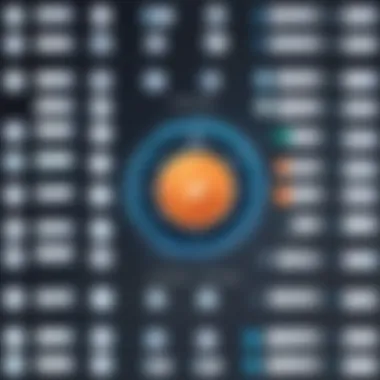

Additionally, some threats are specifically engineered to exploit weaknesses in different operating systems. For instance, while Mac systems are perceived as more secure, they are not immune to attacks. In fact, an increasingly savvy group of cybercriminals aims to capitalize on this reputation, developing software designed specifically for Mac users.
"The best offense is a good defense." Most businesses, large or small, recognize that investing in quality antivirus software is a critical part of their strategic plan to mitigate risks in an increasingly digital world.
In summary, the significance of antivirus software lies in its role as a first line of defense against a myriad of threats that users face daily. With appropriate measures in place, users can enjoy their time online with far less anxiety about unexpected calamities.
Criteria for Selecting Antivirus Software
Choosing the right antivirus software can feel like walking through a maze filled with twists and turns. With a plethora of options on the market, knowing what to prioritize is crucial. This section aims to shed light on the criteria for selecting antivirus software. We will delve into several key areas that influence a software's effectiveness, usability, and value, enabling users to make informed choices.
Effectiveness Against Malware
When it comes to antivirus software, the top question should always be: Does it work? Effectiveness against malware stands as the cornerstone of any antivirus solution. Malicious software can come in many forms - viruses, worms, ransomware, and spyware, each posing unique threats. Therefore, selecting a software that boasts a high detection rate is non-negotiable. It’s essential to look for independent lab test results, like those from AV-Test and AV-Comparatives, which provide objective insights into how well a product can identify and neutralize threats.
Moreover, one should pay attention to whether the software performs well in real-time scanning and how it handles new and emerging malware. Security patches and updates must be frequent, ensuring users stay a step ahead of cybercriminals.
User Interface and Usability
A powerful antivirus program is only as good as its usability. A clean and intuitive user interface makes it easier for individuals to navigate complex features. Juggling between settings, scans, and reports shouldn’t feel like rocket science. Users need something that won’t make them pull their hair out. It’s worth investing time into reading reviews and checking for trial versions before committing. An antivirus solution that is cumbersome can lead to neglecting essential features in the long run.
In essence, the interplay between effectiveness and usability becomes vital. A program with a great detection rate but a poor user experience may end up compromising real-time protection, thus leaving users vulnerable.
System Compatibility and Performance Impact
Another critical element is system compatibility. The antivirus should integrate seamlessly with the operating system without bogging down performance. Depending on the type of system, whether it’s a high-powered gaming machine or an everyday laptop, different antivirus solutions might react differently. Users must be vigilant about how the software impacts their system resources.
A good indication of how well an antivirus works is to check its footprint during scans, updates, and while in idle. Nobody wants to experience lag, especially during crucial work tasks or leisure gaming. Additionally, it’s wise to make sure that the antivirus offers support for all the necessary operating systems, especially for users juggling both Mac and PC environments.
Pricing Models and Value for Money
In a world where value for money is critical, understanding pricing models can make a significant difference. Various options exist - from one-time purchases to subscription models. While the allure of free antivirus software may seem tempting, it's crucial to evaluate what is given up in exchange for that lack of cost. Oftentimes, free products offer minimal protection, leaving users vulnerable to threats.
On the flip side, premium software might carry a hefty price tag, but they often provide extensive features such as VPNs, firewall controls, and additional privacy tools. The goal is to find a balance between cost and the functionality being provided. Looking beyond initial pricing, consider the longevity and stability of the product too.
"Often, the best antivirus solution is not the one with the most features, but the one that matches your specific needs and usage patterns efficiently."
Top Antivirus Software for Mac Users
When it comes to safeguarding digital information, selecting adequate antivirus software for Mac systems is paramount. The importance of this topic rests in the ever-evolving landscape of cyber threats. Mac users might sometimes operate under the false impression that their systems are impervious to malware simply because of fewer reported incidents compared to PCs. However, the reality is that Mac malware is on the rise, driven largely by rising popularity and the growing variety of potential targets. As a result, it is vital for users to be aware of the best software options available to bolster their defenses.
Not only does effective antivirus software protect against traditional viruses, but it also safeguards against a range of modern threats, including phishing attempts, ransomware, and spyware. This section delves deeper into some of the leading antivirus options tailored specifically for Mac users. Each product’s unique attributes, benefits, and user experiences will be evaluated to help readers make informed decisions.
Comprehensive Overview of Popular Options
Product A Features and Benefits
When addressing antivirus solutions for Macs, one standout option is Norton 360. Known for its comprehensive protection, Norton boasts features that extend beyond basic malware detection. Among its key characteristics is real-time threat protection, which actively scans files for vulnerabilities while you use your system.
What sets Norton 360 apart is its integrated VPN, offering users an additional layer of privacy when browsing online. This feature has become increasingly useful in a world where data privacy is often compromised. Users tend to appreciate this dual-functionality, as they get antivirus protection and enhanced anonymity in one bundle. However, one point to consider is that the software can be resource-intensive, potentially slowing down older Mac systems.
Product B Features and Benefits
Another worthy contender is Bitdefender Antivirus for Mac. This software distinguishes itself with its minimal impact on system performance, making it an attractive choice for users with limited resources. Users will find its interface user-friendly and straightforward, ensuring that even non-tech-savvy individuals can navigate it easily.
Bitdefender shines with its advanced privacy features, including a dedicated anti-tracker and a very effective ad blocker. These attributes allow users to maintain a cleaner and more efficient browsing experience. However, a potential downside is the lack of phone support for troubleshooting, which may frustrate users who prefer instant assistance.
Product Features and Benefits
Intego Mac Internet Security is another excellent option specifically designed for Mac environments. It’s worth noting that Intego provides a focused approach; its strengths lie in malware detection and effective firewall capabilities. This means it can catch a variety of threats while controlling outbound traffic, an aspect often overlooked in comprehensive antivirus solutions.
Moreover, Intego includes features like anti-phishing technology that help protect sensitive information from malicious sites. Nonetheless, some users might find its user interface a bit cluttered compared to other options, which could deter those looking for a minimalist experience.
User Reviews and Real-World Performance


User reviews play a pivotal role in assessing the efficacy of antivirus software. Many individuals rely on peer feedback to determine real-world performance outcomes. Reviews of Norton 360 often highlight its robust malware detection and ease of use, while occasional comments mention its system slowdown.
Bitdefender users frequently praise its excellent protection capabilities without significant performance hits. However, some have expressed disappointment about the limited customer support. Intego, being targeted specifically for Macs, garners favorable remarks from users who prioritize seamless integration with macOS, yet the user interface is sometimes received with less enthusiasm.
Ultimately, gathering these insights from real-world users enriches the value of this article, giving a transparent view of how these products perform under everyday conditions.
Price Comparisons for Mac Antivirus Solutions
Finally, pricing models should not be overlooked in this analysis. When comparing products such as Norton 360, Bitdefender, and Intego, users will find varying price points that reflect their features.
- Norton 360 offers a total package starting at a premium but includes substantial features like cloud backups.
- Bitdefender presents itself as a cost-effective solution for users who want decent protection without breaking the bank.
- Intego usually rates slightly higher in price, justified by its tailored offerings for the Mac system.
Ultimately, the return on investment from each of these antivirus solutions should align with the needs and usages of the individual. Finding the right balance between features and budget is essential for optimal online protection.
Top Antivirus Software for PC Users
When it comes to safeguarding your digital life, selecting the right antivirus software for PC users is paramount. In an age where cyber threats are more sophisticated than ever, investing in reliable antivirus solutions can mean the difference between a secure environment and one fraught with risks. The right software not only protects against malware, ransomware, and phishing attacks but also ensures smooth performance of the system. This section delves into the leading antivirus programs specifically designed for PC users, giving a detailed insight into their strengths and weaknesses, and how they compare in terms of user experience and cost.
Leading PC Antivirus Programs Explained
Software A Pros and Cons
Software A has gained a reputation for its balanced performance and robust security features. One of its standout characteristics is the real-time protection it offers, which scans for threats continuously, ensuring that any malicious activity is halted in its tracks. Users often praise the intuitive interface that makes navigation a breeze for both tech novices and experts alike.
Advantages:
- Comprehensive protection against a wide range of threats.
- User-friendly interface that enhances usability.
- Regular updates to combat emerging threats.
Disadvantages:
- Some users report higher system resource usage during scans, which might slow down older PCs.
- Initial setup can be complex for neophyte users.
Software B Pros and Cons
Another heavyweight in the antivirus space, Software B is perhaps best known for its lightning-fast scanning abilities. The key characteristic that distinguishes it is its cloud-based technology, which allows for quicker threat detection without burdening system resources as much as traditional methods. This is particularly beneficial for those running resource-intensive applications or multitasking.
Advantages:
- Minimal impact on system performance during scans.
- Cloud-based detection enhances scanning speed.
Disadvantages:
- Dependent on internet connectivity for optimal performance.
- Some users may find the cloud options limited compared to full-suite versions of other antivirus solutions.
Software Pros and Cons
Software C is a popular choice for users seeking a balance between essential features and budget considerations. With its basic yet effective protection suite, it is an excellent starter option for those new to antivirus programs. Its characteristic ease of use appeals to users who don't want to fuss about with complex settings.
Advantages:
- Budget-friendly solution for users with simple needs.
- Straightforward installation and setup process.
Disadvantages:
- May lack advanced features found in premium products.
- Not as effective against newer malware variants, which could be a concern for advanced users.
Comparative Analysis of User Experiences
Examining user experiences can bring invaluable insights into how well an antivirus performs in real-world scenarios. Feedback across forums and review platforms, such as Reddit and specialized tech sites, usually creates a clearer picture than the marketing gloss. Users often discuss aspects such as efficiency, customer service responsiveness, and overall satisfaction with the product's performance. By contrasting the experiences shared by users, one can glean important information on reliability and usability, adding a layer of context to professional reviews and specs.
Cost Analysis Among PC Solutions
Understanding the pricing schemes of antivirus software is vital, especially for businesses needing multiple licenses.
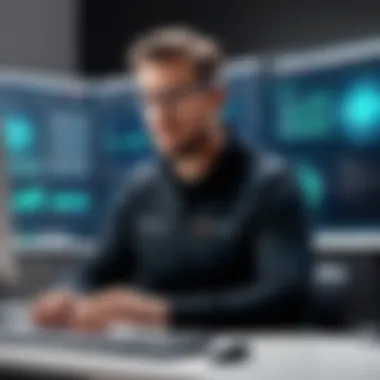

- Software A: Typically priced in the mid-range tier, it offers various packages, often providing a good return on investment given its comprehensive features.
- Software B: While slightly pricier, many users consider the cost justified due to its advanced technology and performance improvements.
- Software C: Definitely friendly to the wallet, making it appealing for personal use or small operations, but potentially lacking against hardened threats compared to pricier options.
Key Differences in Antivirus Protection
Understanding the key differences in antivirus protection between Mac and PC systems is crucial for anyone serious about cybersecurity. While both platforms face threats, the nature and frequency of these threats can differ significantly. This section highlights the specific elements, benefits, and considerations that anyone needing robust security should contemplate.
Mac vs. PC: A Security Perspective
When talking about security, one can't help but note the ongoing debate between Mac and PC users. Traditionally, Macs have been viewed as a safer choice, largely attributed to their Unix-based architecture which inherently supports better security protocols. However, this notion might be somewhat misleading.
In recent years, as Macs gained in popularity, they have drawn more attention from cybercriminals. This means that the risk of malware targeting Macs is not as minimal as once thought. On the other hand, PC users face a wider array of malware, primarily due to the operating system's significant market share, making it a prime target.
- Virus Vulnerability: Malware on a PC may exploit various vulnerabilities in Windows, while Macs often come under targeted phishing attacks.
- User behavior: Many PC users download free software that might contain harmful components; conversely, Mac users generally stick to the App Store or reputable sources.
While there isn't a clear winner in terms of security, it ultimately depends on the user's habits and the type of software they choose to run.
Unique Features of Mac Antivirus Solutions
Antivirus solutions tailored for Macs often boast unique features that cater specifically to the Apple ecosystem. Here’s what sets them apart:
- Integration with macOS: Most Mac antivirus programs seamlessly integrate with macOS, providing real-time protection without excessive drain on system resources.
- Ease of Use: The user interfaces of these solutions are typically sleek and intuitive, fitting well within the aesthetic of Mac devices.
- Optimized Scanning: Some options offer specialized scanning features that account for Mac-specific file types and storage methods.
"Adopting a reputable Mac antivirus solution not only enhances security but can also preserve system performance."
Unique Features of PC Antivirus Solutions
PC antivirus software has to contend with a more diverse set of threats and, as a result, offers features tailored to combat these challenges. The unique elements often include:
- Robust Feature Sets: Many antivirus programs for PCs provide extensive protections, including firewalls, spam filtering, and data encryption tools.
- Customization Options: Users can often tailor settings according to their preferences, allowing for flexible protection strategies.
- Comprehensive Threat Databases: Antivirus solutions for PCs maintain extensive databases that can recognize and isolate emerging threats much faster due to the sheer volume of users and data.
Whether you’re a Mac or a PC user, recognizing these differences can empower you to select a fitting antivirus solution that aligns with your specific needs and usage patterns.
The Future of Antivirus Software
As technology advances at a breakneck speed, the realm of antivirus software must evolve accordingly. Protecting digital assets is no longer just about identifying and eliminating viruses; it’s about anticipating emerging threats and adapting to a complex cyber landscape. In this section, we delve into what lies ahead in the field of antivirus protection, highlighting critical advancements and considerations that will shape the future of this essential software.
Emerging Technologies in Cybersecurity
The cybersecurity landscape is rapidly transforming, influenced by several key technologies that are worth keeping an eye on. Here are a few of these innovations:
- Artificial Intelligence (AI): AI-driven antivirus solutions are being developed to analyze patterns far beyond traditional signature-based detection. By harnessing machine learning, these programs can predict and neutralize threats before they even occur.
- Blockchain Technology: This technology is increasingly being utilized for secure digital transactions and data integrity. By integrating blockchain, antivirus software can provide a more reliable way to verify file authenticity and combat ransomware attacks.
- Cloud Computing: With the rise of cloud storage, many antivirus solutions are shifting towards cloud-based protection. This means quicker updates and a more robust defense against vulnerabilities across multiple devices.
- Zero-trust Architecture: This principle encourages a default denial of access to users and devices until they have been authenticated. This approach minimizes risks of breaches and data leaks—an essential aspect for businesses keen on safeguarding sensitive information.
By implementing these technologies, future antivirus solutions promise not only improved protection but also enhanced user experience. The objective is to create software that is proactive rather than reactive, ensuring users are steps ahead of potential threats.
Predictions for Antivirus Software Development
Looking ahead, we can make several educated guesses on how antivirus software will develop. These predictions take into account market trends, the evolution of technology, and user needs.
- Integration of AI Solutions: As artificial intelligence becomes more sophisticated, antivirus software will increasingly incorporate AI tools for enhanced threat detection. This could lead to more personalized security measures that adapt based on individual user behaviors.
- More Focus on Privacy: With cybersecurity breaches making headlines regularly, privacy will become a more significant concern for consumers. Future antivirus solutions will likely come with stronger privacy protection features, including comprehensive data encryption and transparent tracking of user data.
- Mobile Device Security: As mobile usage continues to rise, there will be a shift towards ensuring robust protection for mobile applications and devices. Antivirus software will need to cater specifically to the nuances of mobile operating systems and emerging apps.
- User Education Enhancements: Companies are realizing that educating users is as important as providing software solutions. Future antivirus services may include more interactive, user-friendly tools to teach users about safe browsing practices and threat identification.
- Subscription-Based Models: Anticipating changing consumer preferences, more antivirus providers might adopt flexible subscription models. This could allow users to select features and services tailored to their needs, without the one-size-fits-all approach that often frustrates users.
Understanding and preparing for these future trends can empower businesses and individuals alike to leverage the best available tools for their cybersecurity needs.
Epilogue
In a digital landscape teeming with threats, the need for effective antivirus software cannot be overstated. This article underscored the vital role that robust antivirus programs play, both for individual users and businesses alike. Understanding which software best suits your needs is crucial, considering factors like system compatibility, user interface, pricing models, and the effectiveness of malware detection.
Summarizing Key Insights
Throughout this analysis, several core points emerged:
- Diversity of Threats: Both Mac and PC users face a myriad of security challenges, from malware and ransomware to phishing attacks. The evolving nature of cyber threats demands an equally adaptable antivirus solution.
- Different Software for Different Needs: As we've seen, the antivirus landscape is not monolithic. Each software comes with unique features designed to cater to specific user requirements.
- User Experience Matters: The effectiveness of antivirus software often hinges on its usability. A complex interface could lead users down a rabbit hole rather than safeguarding their systems effectively.
- Cost vs. Benefit: It's essential to weigh the price against the value offered by any chosen software. Free options may suffice for casual users, while businesses often require more comprehensive solutions to ensure robust protection.
Overall, choosing the right antivirus software involves balancing effectiveness, usability, and cost. Taking the time to research and understand these offerings enables users to safeguard their digital lives more effectively.
Final Recommendations
When selecting antivirus software, consider the following recommendations:
- Conducive Choices for Mac Users: For those using Mac systems, products like Bitdefender Antivirus for Mac or Norton 360 for Mac are noteworthy for their robust malware protection, system efficiency, and user-friendly interfaces.
- Best for PC Users: On the PC side, Kaspersky Total Security or McAfee Total Protection stand out due to their comprehensive feature sets and excellent user feedback. Always ensure that the software aligns well with your specific PC configuration to avoid performance lags.
- Stay Informed: Continuously stay updated about emerging features and user feedback. Regularly check reputable sites for reviews to make informed decisions about your antivirus software.







