Discover the Best Adobe Programs for Drawing


Intro
In the realm of digital art and design, Adobe stands as a pivotal player. The company has developed a range of software tailored to various creative needs. For drawing specifically, understanding which Adobe program meets specific artistic requirements is essential. This article aims to dissect the prominent Adobe applications used for drawing. It will delve into the strengths and weaknesses of each program, catering to both novice and professional artists.
Software Overview
Adobe's offerings in drawing software include Adobe Photoshop, Adobe Illustrator, and Adobe Fresco, each with unique capabilities and features. Understanding these applications is vital for artists looking to harness their full potential.
Software Features
- Adobe Photoshop
Photoshop is renowned for its robust capabilities in photo editing and manipulation. However, its drawing features are equally impressive. It offers a plethora of brushes, customizable tool settings, and advanced layering options. This versatility allows for highly detailed artwork and the ability to incorporate various styles. - Adobe Illustrator
Illustrator excels in vector graphics. It is ideal for artists focusing on logos, icons, and illustrations that require scalability without losing quality. The software provides the ability to create clean lines and shapes, making it preferable for graphic and industrial design. - Adobe Fresco
Fresco is a newer entry in Adobe's lineup, designed specifically for touch devices. It blends the best of raster and vector tools, making it a great choice for artists who want the feel of traditional painting with the flexibility of digital mediums. The Live Brushes feature simulates real-world paint in an intuitive manner.
Technical Specifications
- Adobe Photoshop:
- Adobe Illustrator:
- Adobe Fresco:
- File formats: PSD, JPEG, PNG, etc.
- Platform: Windows, macOS, iPad
- System requirements: 4GB RAM minimum (8GB recommended), 2GB GPU VRAM
- File formats: AI, EPS, SVG, etc.
- Platform: Windows, macOS
- System requirements: 4GB RAM minimum (8GB recommended), 2GB GPU VRAM
- File formats: PSD, PNG, etc.
- Platform: iPad, Windows
- System requirements: Windows 10 or later, touch device recommended
Peer Insights
Understanding user experiences is key to evaluating the suitability of any software. Feedback from diverse users provides valuable insights into the practical applications of each program.
User Experiences
Users generally praise Adobe Photoshop for its comprehensive drawing and editing features. Many illustrators appreciate the powerful brush engine, while some find the learning curve challenging. On the other hand, users of Adobe Illustrator often commend its precision in vector art and graphical designs. They highlight its effectiveness for creating high-quality print material. Adobe Fresco attracts a new generation of artists. Users frequently mention its ease of use and the realistic feel of its brushes, particularly when working on a tablet.
Pros and Cons
- Adobe Photoshop
- Adobe Illustrator
- Adobe Fresco
- Pros: Extensive brush options, great for raster artwork, robust additions for photo manipulation.
- Cons: Resource-intensive, can be overwhelming for beginners.
- Pros: Superior for vector graphics, scalable designs, excellent for commercial print.
- Cons: Less suitable for detailed raster artwork.
- Pros: User-friendly, impressive brush simulation, supports both raster and vector.
- Cons: Limited compared to full-fledged Photoshop or Illustrator in certain advanced features.
"Choosing the right Adobe software for drawing is fundamentally about knowing your artistic goals and requirements."
As we explore these applications, it becomes clear that each serves distinct purposes, catering to various artistic styles and professional needs.
Preamble to Adobe Drawing Software
In a digital world where creativity must meet technology, Adobe drawing software stands as a pillar for artists and designers alike. Many creative professionals rely on these tools for their drawing tasks, whether they are illustrators, graphic designers, or digital artists. This introduction explores the significance of Adobe's drawing applications within the broader context of artistic production.
Adobe offers a diverse suite of programs suited for various drawing needs and styles. The pivotal role of such software cannot be overlooked. Each program is tailored to accommodate different skill levels and specific artistic requirements, which makes it easier for artists to achieve their desired results.
Key Advantages of Using Adobe Drawing Software
- Versatile Features: From vector graphics in Adobe Illustrator to raster editing in Photoshop, professionals have access to an array of tools that enhance creativity.
- Intuitive Interface: Adobe programs typically provide a smooth user experience, allowing for quicker mastery of essential functions. This aspect is particularly beneficial for beginners.
- Integration Across Platforms: Adobe’s ecosystem allows seamless collaboration. Users can easily move between programs, enhancing workflow efficiency.
Considerations When Selecting the Right Program
Artistic goals play a crucial role in deciding which program to use. A comic book artist might prioritize vector tools in Illustrator while a portrait painter may find Photoshop's painting brushes more suited. Understanding personal objectives aids in navigating Adobe’s offerings effectively.
"Choosing the right software impacts your creative expression and workflow efficiency."
Overview of Adobe Ecosystem
The Adobe ecosystem is an integrated suite of software designed for various creative needs. It encompasses graphic design, video editing, web development, and drawing. For professionals in these fields, understanding the ecosystem becomes critical. Adobe programs are often interlinked, allowing for a seamless workflow. For example, designs created in Adobe Illustrator can easily be imported into Adobe Photoshop for further refinement.
One key feature of the ecosystem is its extensive focus on user experience. Adobe applications are built with a user-centered approach. Menus, panels, and functionalities often resemble each other across different programs. This makes it easier for users to switch between applications without losing efficiency.
Benefits of the Adobe ecosystem include access to a vast library of resources. Users can tap into Adobe Stock for high-quality images and templates. Tutorials and community forums, found on platforms like Reddit and Facebook, provide invaluable support.
Consideration for collaboration is also a vital element in the Adobe ecosystem. Many programs allow team sharing and feedback, streamlining the creative process. For instance, Adobe XD is tailored for user experience design, enabling developers and designers to work together on interface projects.
The cloud-based model of the Adobe Creative Cloud offers another dimension to this ecosystem. It enables users to store projects online and access them from anywhere. This flexibility is essential for freelance designers who may work from various locations.
"Adobe applications are not just tools; they are part of a larger strategy for creativity and collaboration."
Each Adobe software caters to specific types of drawing and design. This means choosing the right program is not just about features, but also how they fit into the larger ecosystem. Designers must consider their specific needs and how different applications can work together for the best results.
As the landscape of digital art continues to evolve, so does the Adobe ecosystem. New features and integrations are frequently released, allowing professionals to stay current with industry standards. Thus, understanding this ecosystem is crucial for anyone serious about digital drawing and design.
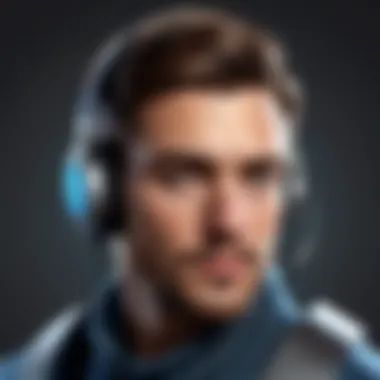

Adobe Illustrator
Adobe Illustrator stands as a cornerstone in the realm of drawing software, particularly due to its versatility and robustness in handling vector graphics. Unlike raster images, vector graphics allow for infinite scalability without loss of quality, making Illustrator indispensable for designers, illustrators, and other creative professionals. This program fosters a unique environment for precision in creating illustrations, logos, and complex graphics. Key industries leveraging Illustrator include fashion, branding, and advertising, where clarity and crispness of design are paramount.
When discussing drawing programs, understanding what Illustrator offers can shape the paths of creative professionals. With a wealth of features that cater to both beginners and seasoned experts, Illustrator can complement various artistic styles and professional requirements. Mastering its tools not only enhances individual capabilities but also expands creative horizons.
Key Features of Illustrator
Illustrator's arsenal of tools sets it apart from many other drawing applications. Here are some notable key features:
- Vector-Based Drawing: Core to Illustrator's functionality, allowing for designs that are sharp and can be resized without losing quality.
- Extensive Brush Library: Offers myriad brush styles; users can replicate traditional media or create wholly new brush types.
- Precision Tools: Tools like the Pen Tool, Shape Builder, and various alignment options facilitate intricate designs and accurate placements.
- Image Tracing: A feature that converts bitmap images into vectors, providing a seamless way to rework scanned drawings or photographs.
- Artboards: Multiple canvases can exist in one file, helping manage different design options in a single project.
This range of features equips users for various design tasks, reinforcing why Illustrator frequently features in professional environments.
Best Use Cases
Adobe Illustrator shines in several specific areas. Here are some ideal use cases:
- Logo Creation: The vector manipulation capabilities allow logos to be designed with precision, ensuring brand identity is tangible across various mediums.
- Illustrations for Print: Such as in books, magazines, and advertisements, where high-quality graphics are essential.
- Web Graphics: For websites and digital advertising, Illustrator provides flexibility for designs and ensures high-quality outputs.
- Type Design: Text can be manipulated artistically. This feature appeals to designers creating custom fonts or typography-based pieces.
- Packaging Design: The ability to create mockups and precise lines makes Illustrator a go-to for product packaging.
In these scenarios, Illustrator's tools provide the perfect balance between creativity and technicality, fulfilling various project requirements efficiently.
Comparative Advantages
When comparing Adobe Illustrator with other drawing programs, several advantages become apparent:
- Industry Standard: Many industries rely on Illustrator’s file formats and functionality, leading to a wider community and more resources for learning.
- Integration with Other Adobe Products: Compatibility with Photoshop, InDesign, and more allows for a streamlined workflow across different kinds of projects.
- Robust Community and Support: Illustrator's long-standing presence means a wealth of tutorials, forums, and third-party plug-ins exist to enhance the user's experience.
- Frequent Updates: Adobe consistently improves and expands its offerings, ensuring that users have access to the latest features and functionalities.
"Illustrator’s precision in vector graphics design sets it apart as an essential tool for professionals across various creative fields."
In summary, Adobe Illustrator is not just a program but a comprehensive design platform that blends creativity with technical skill. Its extensive feature set, suitable use cases, and comparative strengths make it a frontrunner in the drawing software landscape.
Adobe Photoshop
Adobe Photoshop holds a significant position in the realm of digital drawing software. For many artists and professionals alike, it serves as a foundational tool, bridging the gap between traditional illustration and digital artistry. Renowned for its versatility, Photoshop excels in a wide range of artistic applications, enabling users to produce visually stunning designs, paintings, and illustrations. Its robust set of features makes it crucial for both beginners and seasoned pros looking to expand their skill set.
The benefits of using Adobe Photoshop are plentiful. Its intuitive interface streamlines the creative process, allowing users to focus primarily on their artwork rather than getting lost in complicated menus. Furthermore, its compatibility with various hardware, such as graphics tablets, enhances the drawing experience. Digital artists appreciate the fine control they have over their brush settings, layer management, and color grading, which ultimately contributes to the quality of their output.
Consideration should also be given to Photoshop's extensive support for industry standards. Many professionals in fields like graphic design, web design, and animation rely on this software for its seamless integration with other Adobe products, making it a core component of the Adobe Creative Cloud suite. As a result, the applications of Photoshop extend beyond simple drawing, encompassing comprehensive workflows that streamline artistic projects.
Core Drawing Functions
At the heart of Adobe Photoshop are its core drawing functions, which empower users to create detailed artwork. The brush tool, one of the most used features, offers great flexibility with customizable settings. This feature allows artists to adjust size, hardness, and opacity to achieve various artistic effects. Additionally, Photoshop includes a rich library of preset brushes alongside the ability to create custom brushes, accommodating a wide array of artistic styles and preferences.
Moreover, the pen tool is invaluable for its precision. Many artists value this tool for its ability to create clean lines and curves, aiding in the formation of complex shapes. Path manipulation provides an opportunity to create intricate designs that are vital in vector art. Coupled with advanced features such as vector shape layers, artists have the option to retain editability in their work, resulting in a more streamlined workflow.
Layering Techniques
Layering is one of the powerful aspects of Adobe Photoshop, allowing for non-destructive editing. By working with layers, artists can independently manipulate different elements of their artwork without affecting the entire image. This functionality is crucial in achieving complex compositions and details. For instance, an artist may create separate layers for backgrounds, characters, and effects, enabling easy adjustments.
The utilization of layer masks further enhances an artist's ability to edit selectively. With layer masks, users can hide or reveal sections of a layer, providing a way to blend images seamlessly or create intricate visual effects. This technique is especially useful in digital painting, where different elements can be blended harmoniously.
Photoshop also supports layer blending modes, which allow different layers to interact in various and unique ways. These modes help achieve effects such as shadowing, highlighting, and texture manipulation, essential for creating more depth in an artwork. Thus, mastering these layering techniques is key to harnessing the full potential of Photoshop.
Digital Painting Tools
Digital painting in Adobe Photoshop is a transformative experience, thanks to its suite of painting tools designed for artists. Users find brush dynamics essential. This feature adjusts brush behavior depending on how an artist interacts with their stylus or tablet. Pressure sensitivity enables the variation of line thickness and opacity, leading to more expressive strokes.
Photoshop’s mixing and blending tools allow for smooth transitions between colors, which is critical in painting. Artists can utilize features like the Mixer Brush to blend colors directly from the canvas, replicating traditional painting techniques. This creates a realistic feel in digital artworks and provides artists greater freedom to express their creativity.
Furthermore, the program supports multiple color modes, enabling users to work in RGB, CMYK, and others. This feature is important for preparing artwork for different mediums, whether for screen display or print. As such, Adobe Photoshop establishes itself as a versatile tool for both illustrators and painters, offering options that cater to various artistic needs.
Adobe Fresco
Adobe Fresco is an essential part of Adobe's drawing programs, designed specifically for those who create digital art. It brings together powerful drawing tools with a user-friendly interface. This makes it attractive for both professionals who seek advanced functionality and beginners wanting an intuitive experience. Fresco excels in vector-based and pixel art, enabling artists to choose their preferred style without feeling limited.
Target Audience and Features
The target audience for Adobe Fresco includes illustrators, graphic designers, and artists who work with touch devices. Its simplicity and depth appeal to various skill levels, making it suitable for both beginners and seasoned artists. Key features include a vast range of brushes, customization options, and an advanced layering system.
Users can utilize live brushes that simulate traditional painting techniques. This aspect allows artists to work with watercolors and oils in a realistic manner. Moreover, the software is optimized for stylus use, enhancing precision during the drawing process.
Real-Time Brush Engine
One of the standout components of Adobe Fresco is its real-time brush engine. This engine provides a unique experience where artists see immediate responses to their strokes. As a result, the workflow becomes smoother and more dynamic. This responsiveness encourages experimentation, which can lead to more innovative artwork.


With hundreds of brushes available, artists can select and mix their preferred tools. For instance, they can switch between raster and vector brushes, allowing for versatile creative options. The real-time aspect ensures that every detail is captured as they create, resulting in a satisfying drawing experience.
Integration with Other Adobe Apps
Adobe Fresco's integration with other Adobe software sets it apart. It works seamlessly with applications like Adobe Photoshop and Adobe Illustrator. This interconnectedness allows for importing and exporting projects easily. Artists can start their projects in Fresco and refine them in Photoshop or Illustrator, leveraging the strengths of each software.
Additionally, users can share their work through Creative Cloud, fostering collaboration. This integration enhances productivity, especially for professionals who frequently use different Adobe tools in their workflows.
Fresco empowers artists with versatility and innovation, making it a crucial tool in the Adobe lineup.
Adobe Fresco stands as a bridge between casual drawing and professional artistry. Its specific features cater to a wide audience while maintaining depth for advanced users. As the landscape of digital art continues to evolve, Fresco remains a fundamental program for artists looking to explore their creativity.
Adobe
Adobe XD is a powerful tool within the Adobe Ecosystem designed specifically for user experience (UX) design. This application stands out as an essential resource for both professionals and businesses, providing various features that streamline the design process from conception to execution. It enables designers to create wireframes, prototypes, and fully fleshed-out user interfaces with an emphasis on usability and design coherence. As digital experiences become critical in today's marketplace, understanding the capabilities of Adobe XD is vital for creating compelling and effective designs.
User Experience Focus
User experience is paramount for any software, and Adobe XD is built with this priority in mind. The platform is intuitive, allowing for seamless navigation and easy access to its comprehensive tools. Designers can quickly learn to use the features without a steep learning curve. Its collaboration capabilities also make it easy for teams to involve multiple stakeholders in the design process, fostering a more inclusive approach to project development.
Furthermore, Adobe XD supports responsive design. With the rise of varied digital devices, it is crucial to craft layouts that provide optimal experiences across different screen sizes. Adobe XD facilitates this by enabling designers to create designs that adapt and respond to user interactions, thus enhancing usability. From wireframing to final designs, each aspect of UX is chiefly addressed, making Adobe XD a cornerstone in the toolkit of any UX designer.
Prototyping and Wireframing
Prototyping and wireframing are essential components of the design process, and Adobe XD excels in this domain. Users can create interactive prototypes, allowing them to simulate navigation and user flow. This feature provides valuable insights into the usability of the design before development begins. By visually and functionally showcasing how the final product will interact with users, teams can refine ideas early and reduce costly revisions later.
With Adobe XD, designers can quickly sketch and iterate on concepts. The repeat grid feature allows for easy duplication of elements, significantly speeding up the layout process. This functionality is particularly advantageous for designing apps where repetitive elements are common.
Additionally, Adobe XD integrates easily with other Adobe products, such as Photoshop and Illustrator. This interoperability permits designers to import assets without hassle, ensuring a smooth workflow. Furthermore, the ability to share prototypes for feedback or internal testing further enhances the quality of user-centric designs.
Adobe InDesign
Adobe InDesign is a key player in the Adobe suite of programs, particularly when it comes to publication and layout design. It is highly esteemed among professionals who require a robust tool for creating both print and digital publications. Unlike other Adobe tools that focus primarily on drawing and illustration, InDesign integrates all facets of design, including typography, layout, and graphic elements, making it essential for designers working in publishing, marketing, and advertising.
One of the most important elements of InDesign is its capability to manage complex layouts with ease. This is particularly useful for creating magazines, brochures, and books. The alignment and grid tools in InDesign facilitate precise positioning of elements, ensuring professional-looking results. Furthermore, InDesign supports a wide range of file formats, allowing seamless integration with other Adobe applications like Photoshop and Illustrator. Such interoperability enriches the user experience, as assets from different programs can be combined effectively.
Publication and Layout Design
The primary function of InDesign revolves around publication and layout design. Users can develop multi-page documents with intricate styles and formatting, which are vital in the realm of print media. Features like master pages allow for consistent design elements across large documents, reducing repetitive efforts and ensuring uniformity.
- Text Handling: InDesign excels at managing large amounts of text, offering text frame options, threaded text, and advanced typography choices.
- Styles: Character and paragraph styles provide designers with tools to maintain consistency, streamlining the process of formatting text throughout a project.
- Graphics Support: The program supports embedding images and vector graphics, further enhancing the document's design.
- Interactive Elements: InDesign's ability to create interactive PDFs makes it a versatile tool for those venturing into digital publication.
In short, InDesign is unparalleled when it comes to professional layout and publication work, providing designers with necessary tools to create visually stunning and coherent content.
Illustration Capabilities
While Adobe InDesign is not an illustration tool per se, it does offer significant illustration capabilities that can complement its primary functions. Designers can integrate graphics made in Illustrator or Photoshop seamlessly into their InDesign projects. This flexibility allows for a rich multimedia experience in publications.
- Basic Drawing Tools: InDesign includes basic drawing tools such as lines, shapes, and basic object manipulation to create simple illustrations directly within the layout.
- Using Adobe Stock: Users can access Adobe Stock directly from InDesign, giving instant access to millions of high-quality images and graphics.
- Design Customization: The program allows for layers and the manipulation of graphic elements, enabling some basic customization of images.
Choosing the Right Adobe Tool
Selecting the right Adobe tool for drawing carries significant weight in creatively expressing ideas. With multiple options available, each program serves distinct functions and caters to diverse artistic styles. This section aims to clarify the decision-making process. By examining critical elements, benefits, and considerations related to choosing an appropriate Adobe tool, the reader can better align their artistic goals with the software capabilities.
Factors to Consider
When deciding which Adobe program to use for drawing, several factors should be evaluated:
- Artistic Style: Different tools offer various functionalities that align better with certain styles. For instance, Adobe Illustrator thrives in vector graphics, while Adobe Photoshop excels in bitmap images and photo editing.
- Project Requirements: Depending on the nature of the work, some tools might be more suitable. A graphic design project might lean towards Illustrator, while a digital painter may find Photoshop or Fresco more useful.
- Collaboration Needs: If the project involves team workflows or client interactions, tools like Adobe XD can offer robust solutions for collaborating on designs, whereas other programs may be less capable in these areas.
- Budget Constraints: Evaluate the cost implications of each Adobe subscription model. Individual programs might be cheaper initially but consider the potential need for comprehensive functionalities, which may be fulfilled by the Adobe Creative Cloud.
These factors play a pivotal role in determining which tool will best support an individual’s creative process and project goals.
Skill Level and Learning Curve
Skill level is another integral aspect to gauge before committing to a specific Adobe tool. Several points are notable:
- Beginners vs. Advanced Users: While programs like Adobe Fresco are designed with user-friendliness in mind, advanced features in Illustrator or Photoshop may have a steeper learning curve. This fact can discourage newcomers who are unfamiliar with the tools.
- Tutorials and Resources: The availability of tutorials and online resources can make a significant difference in how easily one can learn to use a tool. Software with extensive documentation and community support can ease the transition into effective usage.
- Time Investment: Depending on the chosen program, the time to become proficient varies. Understanding the level of effort required sets realistic expectations on software utilization.
Each of these elements contributes to a well-rounded understanding of how well the chosen Adobe tool aligns with the user's current abilities and aspirations.
Effective software choice can elevate creative output, while poor selection may hinder artistic expression.
In summary, choosing the right Adobe tool requires careful consideration of styling preferences, project needs, collaboration demands, budgeting, skill levels, and available learning resources. Taking the time to evaluate these factors leads to more informed decisions, catering specifically to the needs of the user.
Cost and Subscription Models
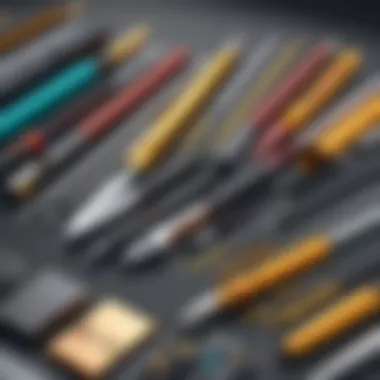

Understanding the cost and subscription models for Adobe drawing software is crucial for both novice and experienced users. This section highlights essential elements regarding pricing structures and how they directly influence user choices. As drawing software can be a significant financial investment, selecting the right program can dictate productivity and creative output.
Consider whether to opt for a single product or an entire Adobe Creative Cloud subscription. Each option offers distinct advantages and limitations that can affect not just your budget, but also the range of tools available to you.
Single Product vs. Adobe Creative Cloud
Adobe allows users to purchase software as standalone products or to subscribe to Adobe Creative Cloud. The choice largely depends on an individual's or organization's needs.
- Single Product: This means you buy a specific program outright. The initial cost can be high, but after that, there are no recurring fees, which some users prefer for budgeting.
- Adobe Creative Cloud: This model includes access to a bundle of Adobe applications, like Illustrator, Photoshop, and Fresco. You pay a monthly or annual fee. The advantage here is access to the latest updates and a broader range of tools for diverse creative projects.
However, one must consider whether the subscription can justify itself in terms of usage.
Evaluating Value for Money
When evaluating the cost of Adobe drawing software, it is important to consider factors that contribute to its overall value:
- Usage Frequency: If you use the software regularly, a subscription might be worth the investment. Conversely, casual users might find a single purchase more economical.
- Diversity of Tools: With a Creative Cloud subscription, you can switch between various software as needed, which may add greater versatility to your projects.
- Ongoing Updates: Subscriptions often include updates and new features, ensuring you have access to the latest tools without additional costs.
User Experiences and Reviews
Understanding user experiences and reviews for Adobe drawing programs holds significant importance in the realm of digital art. Users often rely on peer feedback to ascertain the functionality and effectiveness of a program before committing their time and money. Genuine insights from current users highlight not only the strengths and weaknesses of each tool but also the real-world applications of software in various contexts. This is essential for individuals at every level of proficiency, from beginners to seasoned professionals.
Evaluating the experiences shared by others helps potential users make informed decisions. It is important to consider multiple perspectives that come from different artistic backgrounds and project needs. Additionally, analyzing these experiences might reveal common patterns regarding usability, feature sets, and support responsiveness that may not be overtly covered in marketing materials.
Incorporating user reviews into the decision-making process is not only pragmatic but critical in an industry that values adaptability and innovation. The opinions and feedback from users provide a valuable roadmap that can shape one’s drawing journey.
Professional User Experiences
Professional users often emphasize the quality and reliability of Adobe programs such as Illustrator and Photoshop. Their feedback is typically grounded in years of experience applying these tools in diverse projects. Many professionals praise Illustrator for its precision in vector drawing, which is vital when creating logos and complex illustrations. Their comments frequently revolve around the seamless integration it offers with other Adobe products, enhancing workflow efficiency.
Moreover, users have noted that the expansive resources, like tutorials and community support, contribute to mastering these applications. Creative professionals also suggest that the level of customization available is a significant advantage, allowing them to tailor the software to their personal workflow.
"The vector control in Illustrator has been pivotal in my ability to create high-resolution graphics for clients."
In contrast, some professionals express concern over the steep learning curve associated with advanced features. They highlight that while the program is powerful, it can be daunting for newcomers or those transitioning from simpler tools. This division in user experiences is critical for prospective users to understand before diving into the software.
Feedback from Beginners
Feedback from beginners tends to focus on first impressions and basic usability. Many new users appreciate Adobe Fresco, especially for its intuitive touch interface, which closely mimics traditional drawing. This sense of familiarity is appealing for those transitioning from physical to digital mediums. Feedback reveals that the simplicity of getting started is a major selling point for Fresco. It empowers users to immediately engage in creating art without a steep learning curve.
On the other hand, beginners often face challenges when using Photoshop or Illustrator due to the abundance of tools and features. Their reviews commonly reflect feelings of being overwhelmed or confused. For newcomers, comprehensive tutorials and community support are essential; however, these resources can sometimes feel insufficient in the face of the software’s complexity.
Additionally, the cost associated with Adobe’s vast ecosystem causes hesitation among beginners, who may struggle to see its value until they familiarize themselves with the programs.
This feedback showcases the different experiences across user levels, emphasizing the importance for advertisers and developers to address the unique needs of beginners while maintaining the sophisticated features demanded by professionals.
Future of Adobe Drawing Programs
The future of Adobe drawing programs appears to be a promising one, driven by trends in technology and changing user expectations. The growing demand for digital art solutions presents numerous opportunities for advancement and innovation. As creative professionals look for tools that adapt to their needs, understanding these developments becomes essential. This section discusses key trends and innovations that will shape the upcoming landscape of Adobe drawing software.
Trends in Digital Art Software
Digital art software is evolving in response to numerous factors. A significant trend is the rising capability of devices, including powerful tablets and graphic tablets that can support complex drawing applications. Artists can leverage touch screens and styluses to enhance their creative expressions, making software more accessible.
Another trend is the emphasis on collaboration. Many artists, especially in corporate settings, are working in teams. Software that allows for real-time collaboration has become essential. Features like shared workspaces and cloud integrations facilitate teamwork effectively, impacting how projects are managed.
Also noteworthy is the integration of Artificial Intelligence (AI) in digital drawing applications. Programs are beginning to harness AI for features such as auto-enhancements, smart suggestions, and predictive tools that streamline workflows. This tech innovation not just enhances efficiency but also encourages a fresh approach to artistic creativity.
- Key Trends
- Enhanced collaboration features
- Rise of mobile and touch devices
- Increased use of Artificial Intelligence
Adobe's Innovations and Developments
Adobe is not static; it is innovating continuously to meet user requirements. Recent developments indicate a focus on improving user experience and functionality. One significant innovation is Adobe's integration of machine learning, which aids in automating repetitive tasks. This minimizes the distractions artists face, allowing them to focus more on their creativity.
Moreover, Adobe Fresco, is continually under development to include features that mimic traditional drawing tools. This positions it to appeal to both digital artists and those preferring a more classic approach.
Adobe also places considerable weight on feedback from its user community. The company has adopted an iterative design process, refining features based on actual user experiences. By prioritizing user input, Adobe aligns its development strategies with the expectations of its audience, resulting in more efficient, user-centered software.
As the digital art landscape evolves, so too will Adobe's offerings. They are likely to expand their product lines and features, embracing emerging technologies while remaining committed to enhancing the drawing process for artists.
In summary: The future of Adobe drawing programs lies in collaboration, AI integration, and a user-focused design philosophy that seeks to empower artists in their creative journeys.
End
The conclusion of this article serves as a crucial summary of the insights discussed regarding Adobe programs tailored for drawing. Understanding the strengths and weaknesses of each software enables users to make informed decisions based on their unique artistic goals. Choosing the right tool enhances both creativity and productivity, allowing artists and designers to express their ideas more effectively.
Adobe offers a variety of applications, each with specific features that cater to different forms of digital art. For example, Adobe Illustrator excels in vector graphics, while Adobe Photoshop caters well to raster images. Meanwhile, Adobe Fresco provides an innovative real-time brush engine, which is particularly beneficial for those who prefer an intuitive drawing experience on touch devices.
With a keen eye on user experiences, it is clear that the choice of software can significantly impact artistic workflow. Factors such as project requirements, desired functionalities, and personal comfort with the software play vital roles in this decision-making process. Furthermore, understanding the subscription models and costs associated with these programs is fundamental to evaluating their long-term value.
In summary, the conclusion ties together all key insights, reinforcing the importance of a tailored approach when selecting a drawing program. A thoughtful selection does not only improve one's work quality but also aids in smoothly navigating the evolving landscape of digital art.







