Top 3D Rendering Software: Features and Insights


Intro
In a world where visuals often speak louder than words, the significance of 3D rendering software stands undeniable. Whether you're a seasoned architect, an indie game developer, or a hobbyist artist, the right tools can unlock creativity and drive innovation. The selection of software in this realm is vast, creating both opportunity and confusion for professionals and novices alike.
This article provides an expansive view of the best 3D rendering software that today’s market has to offer. It evaluates various features, highlights technical specifications, and sheds light on user experiences that can guide readers towards making informed decisions. Each software offers unique capabilities, standing out through distinct advantages and limitations.
As we dive into the intricacies of 3D rendering tools, it’s essential to consider how these programs can cater to specific needs, from realistic product visualizations to intricate animations. To that end, we will examine not just the software's performance but also how they impact the overall workflow of users—because in the end, the goal is not just to create, but to craft experiences that resonate and captivate.
Prolusion to 3D Rendering Software
In the realm of design and visualization, 3D rendering software has become indispensable. This technology allows creators not only to bring their ideas to life but also to present them in a visually striking manner. From architects visualizing a new building to game developers crafting immersive worlds, the right 3D rendering software can often make or break a project. Understanding the various solutions available out there is crucial, and this article aims to shed light on the best options on the market.
Understanding 3D Rendering
3D rendering is essentially the process of converting a three-dimensional model into a two-dimensional image. This transformation is more than just a simple reduction; it involves complex calculations and manipulation of light, textures, and shadows to create realistic visuals. At its core, rendering can be thought of as a digital painting process where artists work with various elements to achieve depth and realism. The end goal is not merely aesthetics but conveying information and emotion effectively through visuals.
The techniques involved can be quite intricate. For instance, ray tracing simulates the way light interacts with objects, yielding highly realistic images. On the other hand, rasterization is often faster and more common in real-time applications such as video games. Each method has its advantages and disadvantages, which the user must weigh based on their specific needs.
This dynamic field continues to evolve, influenced by advances in technology and creative concepts. As such, it’s essential for users to grasp the foundational principles of 3D rendering to navigate their software choices effectively.
Importance of Choosing the Right Software
Choosing the right 3D rendering software is akin to an artist selecting the right brushes and colors for their canvas. Each software program comes loaded with unique features, strengths, and weaknesses that cater to different user experiences and project requirements. A mismatch could lead to time wasted on trial and error, or worse, a finished product that doesn't meet client expectations.
For instance, someone looking for quick renderings may not need the intricate features of high-end software used for detailed architectural visualizations. Here are some pointers to consider:
- Skill Level: Beginners might prefer intuitive interfaces, while advanced users may seek sophisticated capabilities.
- Project Type: Different sectors—like game development, architectural visualization, or product design—might require different rendering solutions.
- Budget Constraints: Licensing options vary greatly. Free tools like Blender can be appealing, but commercial software like Autodesk Maya might provide specific functionalities that justify their costs.
- Support and Community: A strong user community can provide valuable resources, tutorials, and forums for troubleshooting.
"The best tool is one that fits your needs and workflow, rather than just being the most popular choice."
In the increasingly competitive landscape of 3D design and rendering, being informed and strategic about which software to use can save time, cut costs, and enhance the overall quality of the output. Hence, it sets the stage for the more detailed discussions that will follow on feature analysis and comparisons of various top-tier rendering solutions.
Key Features to Consider
When diving into the world of 3D rendering software, it’s essential to focus on the key features that can significantly impact the user experience and the quality of the final output. These features determine not only how efficiently you can work but also the level of detail and realism you can achieve in your creative projects. Knowing what to look for can help you steer clear of headaches down the line and find the software that best aligns with your needs.
Rendering Quality
Rendering quality remains at the forefront of considerations. It's not just a matter of how shiny or pretty the final image looks; it's about realism, texture, and depth. For instance, some software excels in ray tracing, which simulates light as it moves through a virtual environment, creating shadows and highlights that appear strikingly like those found in real life. Higher rendering quality often translates to more realistic depictions. Something like V-Ray, which is often integrated with several platforms, is renowned for its exceptional rendering capabilities. Here, the key benchmarks to evaluate might include:
- Realistic Lighting: How well does software handle natural and artificial lighting?
- Texture Mapping: Does it provide support for various texture types and resolutions?
- Post-Processing Effects: What level of control do you have over adjustments like bloom, depth of field, and motion blur?
Ease of Use
You can have the most powerful software at your fingertips, but without user-friendliness, it may end up collecting dust. A steep learning curve can deter both newcomers and experienced pros alike. Different user interfaces suit different individuals, and sometimes the most acclaimed software comes with a dashboard that resembles a cockpit from a spaceship. A good balance between complexity and usability is crucial.
Key aspects to consider regarding ease of use include:
- Intuitive Interface: A clean layout with accessible tools can save time and frustration.
- Learning Resources: Are there ample tutorials, forums, or guides? Communities like Reddit can provide invaluable support.
- Customization Options: Users should have the ability to personalize short-cuts or workspace configurations.
Compatibility with Other Software
Modern rendering is rarely done in isolation. Most creatives will find themselves bouncing between multiple programs—like modeling software, compositing tools, or even game engines. Thus, the compatibility of your chosen rendering software with established tools can drastically enhance workflow efficiency.
Consider the following:
- File Format Support: Is it able to import and export popular formats like FBX, OBJ, or COLLADA?
- Plugins and Extensions: Does it provide a robust ecosystem of add-ons to expand functionality?
- Collaboration Features: For teams, being able to share files seamlessly can be a game changer.
Cost and Licensing Options
This is where things can get tricky. The software landscape offers a wide array of pricing structures. Some might be upfront purchases, while others work on a subscription basis. There are also free and open-source options like Blender, which are gaining traction for their comprehensive functionalities. When evaluating cost, it’s not simply what you spend upfront; it’s crucial to consider:
- Tiered Pricing Plans: Are there options for different levels of access?
- Trial Periods: Can you test it out before making a financial commitment?
- Long-Term Value: How regularly is the software updated? This can impact not only performance but also the relevance of your investment in the long run.
"Investing in the right 3D rendering software can enhance both productivity and creativity, making it an essential step for any serious project."
Overall, understanding these key features can help you navigate the many options available. Matching your specific requirements against these criteria is crucial for a satisfying and productive 3D rendering experience.
Top 3D Rendering Software Solutions
Choosing the right 3D rendering software is crucial for any project. Whether you're an artist, architect, or designer, the software you select will significantly impact the final output. Each option has its unique selling points, strengths, and weaknesses, which can make it a daunting task to sift through them all. However, understanding the features and attributes of these programs can help streamline the selection process.


By taking a closer look at the top contenders in the market, we can gain insight into how they cater to different needs and preferences. Factors such as user interface, rendering speed, and visual output play vital roles in determining which software is right for you. Given the continuously evolving landscape of technology, staying informed about what each product offers ensures that your projects are not just viable but also competitive.
Blender
Overview and Key Features
Blender has carved out a solid niche in the world of 3D rendering. Its open-source nature allows users to access a suite of powerful features without tapping into their wallets. This characteristic makes it particularly appealing to independent creators or small studios working on tight budgets.
Some of its most celebrated features include:
- Comprehensive modeling tools: Blender excels in offering a vast array of modeling tools, allowing for both sculpting and precise geometry creation.
- Advanced simulation capabilities: It supports complex simulations like smoke, fire, and fluid simulations which can produce stunning results in the right hands.
- Integrated compositor: Users can refine their renders without needing to export to other editing software, streamlining their workflow.
However, the steep learning curve may intimidate novices, potentially hindering their initial experience.
User Experience
From a user experience perspective, Blender’s interface can be both a blessing and a curse. On one hand, seasoned users appreciate the customization options and the ability to tailor the UI to fit their workflow. On the other hand, newcomers might find themselves overwhelmed by the volume of tools and settings available.
It fosters a deep learning opportunity, but some feel it could introduce a sense of frustration for those not accustomed to such complexity. Familiarity with the software is often gained through practice and participation in online communities—providing a supportive environment to figure things out maneuvers.
Possible Limitations
Despite its strengths, Blender has some limitations. The software can be quite resource-intensive, and users might experience hiccups on lower-end machines or during heavy scenes.
Additionally, while Blender frequently updates, some users report that certain features can be buggy, requiring patience during workflows. Compatibility with other industry-standard software might also present challenges, especially for teams integrated into existing pipelines with software like Autodesk products.
Autodesk Maya
Overview and Key Features
Autodesk Maya is synonymous with the professional 3D animation and modeling scene. Its vast toolset is designed for film, TV, and game development, setting it apart as a go-to solution for serious creators.
Key features include:
- Rigging and Animation Tools: Maya is renowned for its expert rigging capabilities, making character animation more fluid and realistic.
- Rendering Engines: It's perfectly compatible with Arnold and other rendering engines, allowing for highly detailed outputs.
- Extensive Scenario: The software embraces both small startups and large enterprises with its wide-ranging functions that scale with projects.
These capabilities often solidify Autodesk Maya’s position in studios and serious projects alike.
User Experience
Users tend to praise the intuitive design of Autodesk Maya. The learning resources are abundant, with significant online tutorials and classes available, filling the gaps in knowledge for newcomers.
That said, there's a catch! The software can be pricey, which might restrict access for freelancers or small studios aiming to work on a budget. Compatibility with various plugins also offers flexibility, providing a customizable experience tailored to individual development needs.
Possible Limitations
The downside of Maya includes its system requirements, which are substantial. Those operating on older hardware may find it sluggish, which can be frustrating during demanding projects. Additionally, the subscription model could exacerbate budget constraints for frequent users, limiting long-term use.
Cinema 4D
Overview and Key Features
Cinema 4D is lauded for its motion graphics capabilities, making it an industry favorite for artists focused on that niche. Its easy-to-learn interface allows artists to jump straight into designing dynamic visuals without extensive training.
Key highlights include:
- MoGraph toolset: This feature enables quick creation of motion graphics with various effects.
- Higher render speeds: Cinema 4D generally has an efficient rendering engine, saving time without sacrificing quality.
- Integration with Adobe Software: This seamless compatibility enhances the workflow for Adobe users, allowing for smooth transitions between software.
These benefits cater well to both freelance and agency work, propelling its popularity.
User Experience
Cinema 4D provides a friendly user experience that many find welcoming. The layout is organized, which helps users navigate easily through functions, reducing the steep learning curve some might expect.
Yet, as users become more advanced, they might find the lack of certain high-end features compared to competitors could create friction.
Possible Limitations
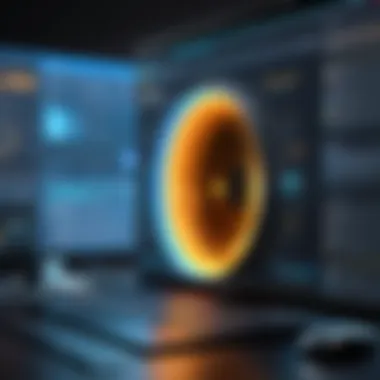

While it excels in motion graphics, Cinema 4D can lag behind in areas of character animation. Users also report the rendering engine may not capture every intricate detail as some would expect, particularly when compared to Autodesk Maya or Blender in certain aspects.
3ds Max
Overview and Key Features
3ds Max remains a powerhouse particularly in architectural visualization and game design. The comprehensive toolset speaks clearly to those in those industries.
Highlights include:
- Robust modeling tools: Users can execute intricate designs while retaining high efficiency.
- Mental Ray rendering: The integrated renderer provides notable quality, particularly in architectural projects.
- Scripting Support: The ability to script allows for automation of mundane tasks, freeing artists to focus on creativity.
These facets contribute to 3ds Max being a top choice for professionals focusing on detailed and realistic 3D outputs.
User Experience
The interface is intuitive, offering a comfortable transition for users familiar with other Autodesk products. However, the learning curve still exists, especially for those without prior experience with similar software.
Possible Limitations
On the downside, 3ds Max is Windows-exclusive. Thus, it's not an option for Mac users looking to utilize similar features elsewhere. Furthermore, the associated costs could deter those prioritizing budget-friendly options.
Keyshot
Overview and Key Features
Keyshot stands apart for its rapid rendering capabilities and focus on product visualization. It supports a diverse range of plug-ins, making it versatile for various industries from design to marketing.
Key aspects include:
- Real-time rendering: Users can see changes instantly, which speeds up the design process.
- User-friendly interface: Compared to other software, Keyshot is particularly approachable for beginners.
- Material Library: It has a wide range of materials and textures, which is beneficial for quick setups.
These features make it especially useful for companies needing to present products efficiently.
User Experience
Users often comment on how simple Keyshot is to use. The immediate feedback from its rendering engine fosters an enjoyable environment for creative minds.
Nevertheless, experienced users might find its features comparatively limited when dealing with more complex animations or interactivity.
Possible Limitations
Keyshot, while stellar for product visualization, may not be suitable for full-fledged animations. Additionally, for those who require integrated modeling tools, it may fall short, necessitating the use of other software in tandem to achieve results.
In summary, the software you choose should reflect your specific needs and the type of projects you aim to tackle. Each tool brings something unique to the table, which can significantly enhance your workflow and creative output.
Comparative Analysis of Software
When navigating through the diverse landscape of 3D rendering software, a comparative analysis is vital. This section serves as a foundation to discern which software stands out in terms of functionality, usability, and performance metrics. Each software option presents a unique set of tools and capabilities tailored to different user needs, making it essential to understand the critical differences before committing to a solution.
Feature Comparison
A feature comparison lays out the nuts and bolts of what each software offers. This entails examining aspects like rendering quality, the availability of materials and textures, ease of integration with other tools, and support for various file formats. By closely analyzing these features, users can align their specific requirements with the solutions presented by each software package.
For example:
- Blender shines with its robust community support and a plethora of plugins, enhancing its flexibility.
- Autodesk Maya offers exceptional animation tools that cater well to professional animators.
- 3ds Max is known for its strong modeling capabilities which can be a huge plus for architectural visualization.
While making a choice, consider the following:
- How do the available features meet your project demands?
- Are there specific tools that you can't compromise on?
Performance Metrics
Performance metrics are another layer in this comparative analysis. Here, we look at aspects like rendering speed, system resource utilization, and the ability to handle complex scenes without hitches. Understanding these metrics can inform users about the potential productivity levels they might expect when using different software.
For example, a user might notice that using Keyshot yields faster render times with high-quality outputs, thanks to its real-time rendering capabilities. In contrast, while Cinema 4D may also produce impressive visuals, its rendering process might require more computing power, making it less suitable for those with limited hardware.


Here are some key points to reflect on:
- Does the software efficiently utilize your existing hardware?
- How do the render times compare when switching between various software?
User Testimonials and Insights
In the ever-evolving domain of 3D rendering software, tapping into the experiences of users proves to be invaluable. Not only do testimonials add a layer of authenticity to the software’s reputation, they also shed light on the real-world application of the tools discussed in previous sections. This section aims to highlight the significance of user feedback, which can play a pivotal role in guiding potential users through their decision-making process.
User testimonials provide an engaging glimpse into how software performs under various conditions. Real users can share scenarios—how software stood the test of demanding projects or how intuitive the user interface really is. As IT professionals and software developers often deal with selection pressures, garnering insights based on peer experiences can alleviate some of the indecision that looms when weighing different options.
When evaluating software for rendering, understanding the pros and cons through the lens of actual users allows prospective buyers to align software features with their unique needs. Capturing these insights is an essential component of this article, giving it a practical edge that theoretical discussions alone cannot achieve. The weight of collective user experiences often guides newcomers and seasoned professionals alike in making educated choices.
"A good tool is only as good as how well it meshes with the workflow. User feedback is the compass that helps in this journey."
Pros and Cons Based on User Experiences
Exploring user testimonials brings both advantages and disadvantages to the forefront. Here are some critical points derived from user experiences:
Pros:
- Real-World Insights: Ratings and reviews often detail specific features that either make or break user experiences.
- Problem-Solving: Users frequently highlight unique use cases, discussing how they achieved solutions for work challenges, which can be helpful for analogous projects.
- Support and Community Feedback: The existence of support forums or communities significantly enhances user preference for software. Users appreciate when they can easily tap into a knowledgeable community for troubleshooting.
Cons:
- Subjectivity of Experience: Every user’s perspective is influenced by their needs and expectations. A feature might be a boon for one and a burden for another.
- Overemphasis on Negative Experiences: Sometimes testimonials can tilt towards negativity due to heightened emotions from bad experiences, overshadowing the positives.
- Technological Advancements: Users may share experiences that reflect an outdated version of the software, and the characteristics may change in newer releases.
Understanding these pros and cons driven by user feedback can profoundly affect the choice of rendering software. By valuing experiences from the field, prospective users cultivate an informed approach that aligns with their goals, smoothing the path toward the best selection.
Future Trends in 3D Rendering Software
As the digital landscape continually shifts, keeping an eye on the future trends in 3D rendering software is of paramount importance for both professionals and hobbyists in the field. Understanding these upcoming advancements not only aids in making informed purchasing and development decisions, but also helps in harnessing cutting-edge technology to streamline workflows, enhance creativity, and ultimately deliver superior results. The exploration of future trends provides insights into the evolving nature of software, ensuring users remain competitive and proficient in an increasingly complex market.
Advancements in Technology
When discussing the future of 3D rendering software, it's crucial to acknowledge the rapid pace of technological advancements. From real-time rendering capabilities to improved graphics acceleration, these developments are set to redefine how artists and designers work. For instance, software systems are increasingly integrating ray tracing technology, which significantly augments the realism of shadows, reflections, and refractions in rendered images.
Moreover, cloud-based rendering solutions are gaining traction, providing users with the power of remote processing. This not only alleviates the burden on local hardware but also enables teams to collaborate seamlessly across diverse geographical locations. The shift to cloud infrastructure can lead to substantial reductions in rendering times and operational costs.
Some notable trends include:
- Virtual Reality (VR) and Augmented Reality (AR): With AR and VR engaging the attention of developers and consumers alike, rendering software is adapting to visualize environments that cater to these mediums effectively.
- Real-time Collaboration Tools: As remote work becomes commonplace, future software is expected to include more intuitive collaboration features allowing teams to work in real-time on rendering projects, enhancing communication and feedback loops.
- Enhanced User Interfaces: Technology is moving to simplify complex rendering processes. Expect a rise in user-friendly interfaces with intuitive controls that cater to beginners while still offering deep functionality for seasoned pros.
Impact of AI on Rendering Software
The impact of AI on rendering software cannot be overstated. As machine learning and artificial intelligence continue to intertwine with creative processes, the implications for 3D rendering are profound. For one, AI-enabled algorithms can analyze a designer's previous work, predict their pattern of choices, and suggest optimizations that minimize manual input.
Notably, AI can enhance rendering efficiency by optimizing the distribution of resources, which accelerates output without sacrificing quality. This can be particularly beneficial for studios working under tight deadlines, as it allows for a quicker turnaround time without compromising the aesthetic aspects of the work. Additionally, AI-driven tools are emerging that can automate repetitive tasks, enabling artists to focus on the more creative aspects of their projects.
Furthermore, machine learning can assist in improving the detail and realism in 3D models. By learning from vast datasets, these intelligent systems can offer suggestions that can lead to more lifelike textures, lighting effects, and even character animations.
"The integration of AI in rendering software is not just an upgrade; it’s a paradigm shift in how designers approach their craft."
The future is beckoning with promises of smarter, faster, and more efficient software solutions that leverage both technological advancements and AI capabilities. Keeping abreast of these trends not only assists professionals in choosing the right tools but also provides a glimpse into the future of digital creation.
Closure
The discussion surrounding 3D rendering software encapsulates a multitude of considerations. The selection of adequate software not only affects the creative process but also the final output quality, workflow efficiency, and overall project success. In this article, we've dissected various software options, pinpointing their strengths, weaknesses, and unique characteristics. This kind of detailed lookup is essential for users ranging from novices to seasoned professionals. The insights shared here aim to align software capabilities with user needs, ensuring that both budgetary and technical requirements are met.
By choosing the right tool, an artist or designer isn’t just picking a program; they are investing in their ability to turn ideas into visual realities with greater precision and flair. The intricacies of rendering can be daunting, but the right software simplifies processes, streamlining project objectives and minimizing headaches.
"The best 3D rendering software is not always the one with the most features but rather the one that fits your needs and workflow best."
Summary of Key Points
- Understanding Features: Throughout the article, we delved deeply into what distinguishes each software solution, including rendering quality, ease of use, and performance metrics.
- User Experiences: Testimonials highlighted the real-world applications and limitations, providing readers with relatable benchmarks.
- Future Considerations: As technology evolves, awareness of advancements in AI and other potential trends in 3D rendering remains significant for future-proofing investment decisions.
- Software Recommendations: Recapping the discussed software, it is essential to reflect on each platform's suitability in line with various user capabilities and project demands.
Final Recommendations
In light of the analysis presented:
- Blender emerges as an all-rounder solution, especially for those who prefer a robust, free alternative that caters to diverse 3D needs, from modeling to animation.
- Autodesk Maya is a cornerstone for professionals focused on animation and visual effects, albeit with a steeper learning curve and a price tag.
- For designers who prioritize motion graphics, Cinema 4D offers an intuitive interface that encourages creativity.
- 3ds Max, often favored for architecture and visualization, provides powerful modeling tools that enhance precision.
- Keyshot stands out for its simplicity and speed in rendering, best suited for product visualization.
Choosing the software that best fits your unique requirements can lead to elevated productivity and enriched creative expression. Stay abreast of software updates and community feedback to ensure continual alignment with emerging standards and methods in 3D rendering.







