Exploring Basecamp as a CRM: A Deep Dive Analysis
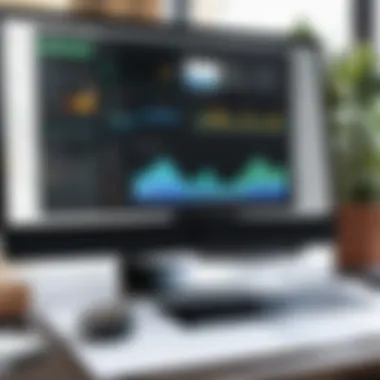

Intro
In the evolving landscapes of business management, Customer Relationship Management (CRM) tools have become vital. Many companies seek solutions that streamline their communication with clients while enhancing productivity. Basecamp, primarily known as a project management tool, has gained notice for its potential CRM functionalities. This article will explore Basecamp’s utility as a CRM, investigating features, benefits, limitations, and comparisons with dedicated CRM solutions.
Understanding how Basecamp fits into CRM needs requires a detailed look at its software capabilities and user experiences. As businesses evaluate their strategies, knowing whether Basecamp can serve as an effective CRM tool is crucial.
Software Overview
Basecamp presents a unique approach to project management. Its focus lies in facilitating collaboration, task organization, and clear communication channels which can overlap with CRM functionalities. However, it is essential to delve into its specific software features.
Software Features
Basecamp boasts several features that may appeal to those seeking CRM capabilities:
- To-Do Lists: Keep track of tasks and responsibilities shared across teams. This ensures accountability and clarity in ongoing projects.
- Message Boards: Centralize discussions to avoid scattered emails. This promotes team engagement and decision-making.
- File Sharing: Allows seamless exchange of essential documents which can play a role in customer interactions.
- Calendar Integration: Synchronize deadlines and milestones. This can enhance customer project timelines and client communications.
- Real-time Collaboration: Enables immediate feedback and adjustments on tasks, beneficial for client-facing projects.
Technical Specifications
Basecamp is designed for accessibility. Its web-based platform is user-friendly, requiring no coding skills for setup. It operates on various devices, ensuring information is accessible wherever you are. Regarding security, Basecamp prioritizes user data protection, using encryption to protect sensitive information.
Peer Insights
The analysis of Basecamp's effectiveness is enhanced by the insights of its users. This section focuses on their experiences, highlighting both the strengths and weaknesses of using Basecamp as a CRM.
User Experiences
Many users appreciate Basecamp's simplicity. They find it intuitive, allowing quick adoption across teams. Some specific insights include:
- Ease of use: Non-technical team members can navigate the software with confidence.
- Centralized communication: Users mention that having discussions in one place cuts down on email confusion.
- Enhanced organization: Basecamp’s to-do feature is frequently praised for keeping everyone on task.
Pros and Cons
While Basecamp has notable advantages, there are limitations specific to CRM roles:
Pros:
- User-friendly Interface: Easy for all team members, regardless of technical expertise.
- Collaboration-focused: Tailored features align well with teamwork and joint projects.
- Cost-effective: Competitively priced compared to dedicated CRM solutions.
Cons:
- Limited CRM Features: Lacks advanced capabilities found in dedicated platforms like Salesforce or HubSpot.
- No Client Management Tools: The absence of built-in client interaction tracking can hinder CRM functionality.
- Customization Limits: Some businesses may find they cannot tailor Basecamp to their specific CRM needs.
"Basecamp offers a refreshing approach to project management, but its CRM limitations might require supplementary tools for a holistic client management strategy."
As businesses review their CRM options, it is imperative to weigh whether Basecamp aligns with their requirements or if dedicated CRM software might offer necessary enhancements.
Prolusion to Basecamp
Basecamp has gained a reputation as a project management tool, yet its potential as a Customer Relationship Management (CRM) solution warrants closer scrutiny. This is particularly relevant as businesses continually search for tools that enhance collaboration, effectively manage client interactions, and streamline workflows. Understanding Basecamp's functionalities can help determine its fit for CRM purposes.
An effective CRM system aids businesses in building and maintaining strong relationships with clients. Basecamp offers tools for task management and team collaboration, which can be critical in client communications and project timelines. Considering this, exploring Basecamp through the lens of CRM provides insights not only into its capabilities but also its limitations.
Overview of Basecamp
Basecamp was designed with simplicity and user-friendliness in mind. At its core, it aims to organize project-related information, facilitating communication among team members. The platform allows users to create projects, share files, set deadlines, and monitor progress. It emphasizes a straightforward approach, avoiding the complexity often associated with some CRM tools.
The interface is clean, making it easy for users to navigate. Notifications keep everyone updated on changes or comments, reducing the risks of missed information. Basecamp's flexibility allows users to adapt it according to their specific needs. For people who prefer a less cluttered digital workspace, Basecamp emerges as a viable option.
Basecamp's Target Users


The target users of Basecamp are diverse, including small businesses, freelancers, and larger organizations looking for collaborative project management tools. It attracts those who value efficient communication and task management over an elaborate CRM system. Many startups, where team members wear multiple hats, can find Basecamp particularly beneficial.
Additionally, marketing agencies and content creators tend to use it to manage client projects and timelines. The flexibility allows them to customize their workspace—enabling integrations with other tools if necessary. Thus, Basecamp may appeal to users who favor a holistic project management approach rather than focusing solely on customer relationships.
Understanding CRM Systems
Customer Relationship Management (CRM) systems are essential tools that help businesses manage and analyze customer interactions throughout the customer lifecycle. The concept of CRM is crucial to this article, as it lays the foundation for how Basecamp can be viewed in this context. Understanding CRM systems enables businesses to enhance relationships with customers, streamline processes, and improve profitability.
Definition of CRM
CRM, at its core, refers to strategies and technologies used by companies to manage their interactions with current and potential customers. This involves the use of data analysis to understand customer history, preferences, and behavior. More than just a software solution, CRM encompasses a holistic approach that focuses on the customer experience, fostering loyalty and retention. The goal is to create a unified experience across various touchpoints, which can lead to increased customer satisfaction and long-term business success.
Common Features of CRM Software
Most CRM software solutions offer a range of features designed to facilitate customer management. Some of the most common features include:
- Contact Management: A central repository for storing customer contact information, communication history, and notes.
- Sales Tracking: Tools for tracking prospects and sales performance, making it easier to monitor progress and close deals.
- Lead Management: Systems to capture and nurture leads, ensuring that potential customers receive timely follow-ups.
- Reporting and Analytics: Advanced analytical tools to generate insights and reports on customer data and sales activities.
- Marketing Automation: Capabilities that allow businesses to automate marketing campaigns and track their effectiveness.
- Customer Support: Features for managing customer inquiries and support tickets, enhancing response times and satisfaction.
Each of these features plays a vital role in helping organizations streamline customer interactions and enhance overall service quality. A solid understanding of these elements enables businesses to choose the right tools to meet their specific CRM needs, including whether Basecamp can meet those requirements effectively.
Basecamp's Core Features
Basecamp provides a range of functionalities that can be essential in managing projects and workflows. Its core features play a pivotal role in determining its viability as a Customer Relationship Management (CRM) tool. Understanding these features helps users evaluate how effectively Basecamp can meet their organizational needs.
By focusing on project management capabilities, collaboration tools, and task assignments, one can gauge the overall effectiveness of Basecamp in streamlining communication and operations within teams.
Project Management Capabilities
Basecamp excels in project management due to its structured approach to organizing tasks and timelines. Users can create distinct projects with dedicated spaces for discussions, file sharing, and task lists. This organization allows teams to maintain clarity on project goals and deadlines, reducing the risk of miscommunication.
The ability to assign tasks to individual team members enhances accountability. As tasks progress, team members can leave comments and updates, fostering a continuous flow of information. For businesses that operate in a fast-paced environment, this capability helps in aligning the team’s efforts towards common objectives, ultimately improving productivity.
Team Collaboration Tools
Collaboration is crucial to the success of any team. Basecamp offers several tools that facilitate seamless interaction among team members. The messaging feature allows for real-time discussions, while the automatic check-in feature promotes a habit of regular reporting among team members.
File sharing also enhances collaboration. Users can quickly upload documents, images, and other files, making them accessible to all project members. Moreover, Basecamp integrates with third-party tools, expanding its collaborative potential further. This attribute makes it easy to share resources and information among various stakeholders, ensuring everyone is on the same page.
Task Assignment and Tracking
Task assignment in Basecamp is straightforward. Users can efficiently allocate tasks to team members and set due dates. This leads to improved management of resources and time. Additionally, the built-in tracking functionality allows teams to monitor progress on individual tasks and overall project milestones.
A notable feature is the ability to track completed tasks versus those pending. This visibility into the workflow ensures that team members remain engaged and focused on their priorities. Access to task history can also prove useful for analyzing team performance over time.
"Effective task assignment in Basecamp helps maintain project momentum and encourages team accountability."
The combination of these core features makes Basecamp a formidable option for teams seeking not only to manage projects efficiently but also to utilize a platform that indirectly supports CRM functions through better organization and communication.
Evaluating Basecamp as a CRM Tool
In the context of this article, evaluating Basecamp as a CRM tool is crucial for understanding its potential in fulfilling the CRM needs of various organizations. This assessment helps to clarify how Basecamp's existing functionalities can be tailored or utilized effectively for sales management and client interactions. Given the minimalistic approach of Basecamp, the insights gained from this evaluation allow businesses to weigh its advantages and limitations. This information proves vital for determining if Basecamp aligns with their strategic objectives or if alternative tools should be considered.
Functionality for Sales Tracking
Sales tracking is an essential aspect of any CRM system. Basecamp, although primarily designed as a project management tool, offers features that can facilitate basic sales tracking. Users can create to-do lists for different stages of the sales process, assign tasks to team members, and set deadlines to ensure the timely follow-up of leads. However, it lacks dedicated sales tracking metrics and advanced reporting features commonly found in specialized CRMs.
One key element of using Basecamp for sales tracking is its simplicity. Users can easily see task statuses and team contributions at a glance. To leverage this, organizations can use the message boards to communicate about leads and share progress updates in a centralized manner. However, for detailed sales analytics, users may find Basecamp lacking compared to traditional solutions like Salesforce or HubSpot.
Client Communication Features
Effective communication with clients is a hallmark of successful CRM systems. Basecamp incorporates several features that support client interactions, albeit with some restrictions. For instance, users can create dedicated project spaces that allow for clear communication regarding specific client projects or needs. Within these spaces, teams can share files, discuss timelines, and manage feedback directly related to client engagements.


While these features facilitate transparency and collaboration, there is a drawback. Basecamp does not provide robust client portals or personalized interactions that many dedicated CRMs offer. Clients do not have direct access to specific project updates unless included in the project. This limitation could lead to gaps in communication in scenarios where continuous client monitoring is crucial. Integrating email notifications can help mitigate this, but it may not equal the dedicated communication paths of more traditional CRM systems.
Reporting and Analytics Capabilities
Analytics are pivotal for understanding sales performance and client behavior. Basecamp does provide basic reporting features, such as progress tracking over tasks and project timelines; however, it does not offer in-depth analytics capabilities inherent to recognized CRM platforms. Users can generate reports on project completion and task assignments but lack the tools to analyze sales trends or customer interactions comprehensively.
This deficiency is significant for businesses looking to refine their sales strategies or derive insights from client interactions. While managers can get an overview of team productivity, actionable insights specific to sales forces and client engagement metrics may not be readily available.
In summary, while Basecamp can be adapted for CRM-like functions, it lacks several advanced features that dedicated CRM systems provide. Understanding these capabilities is crucial for businesses that wish to harness Basecamp effectively for their CRM needs.
Comparative Analysis with Traditional CRMs
In the context of Customer Relationship Management, comparing Basecamp with traditional CRM solutions proves essential. Traditional CRMs often include specialized features designed explicitly for managing customer relationships, sales forecasts, and extensive reporting. Understanding these contrasts informs businesses in their quest for the most suitable tools for managing client interactions.
One significant element to consider is functionality. Traditional CRMs, like Salesforce or HubSpot, come equipped with robust sales tracking systems, automated workflows, and advanced reporting options. These features cater to larger enterprises that require detailed insights into customer behavior and sales trends. In contrast, Basecamp primarily focuses on project management, lacking certain in-depth functionalities that traditional CRMs offer.
However, Basecamp does not fall short in every aspect. The software promotes effective team collaboration, which is vital for any project-oriented business. The usability of Basecamp leads to efficient communication among teams, enabling smoother operations.
Advantages of Using Basecamp
Using Basecamp as a CRM alternative has its advantages. Firstly, its user-friendly interface simplifies the onboarding process for new users. Teams can start using Basecamp with minimal training, which is a direct contrast to many traditional CRMs that often come with steep learning curves.
Secondly, affordability plays a role. Basecamp usually offers more straightforward pricing structures without hidden fees, making it accessible for startups and small businesses on tight budgets. This aspect can appeal to those who find traditional CRM pricing overwhelming and cumbersome.
Moreover, Basecamp's emphasis on collaboration fosters a strong team environment. The tool encourages communication through comments and discussions directly tied to projects, breaking down silos that can exist in more traditional systems.
Limitations of Basecamp as a CRM
Despite its advantages, there are notable limitations when using Basecamp as a CRM. It does not specialize in sales management. Users looking for detailed sales analytics might find Basecamp lacking. Traditional CRMs typically offer in-depth dashboards which help track sales progress over time, something Basecamp does not effectively provide.
Furthermore, the absence of custom fields can hinder its adaptability for businesses with unique CRM needs. While Basecamp allows users to create tasks and projects, the lack of customizable data fields may be a limitation when trying to manage customer relationships more intricately.
Finally, integration capabilities also present a weakness. Traditional CRMs easily hook into other business tools and systems. Basecamp, while it does integrate with some applications, does not match the range of integrations available with dedicated CRM platforms.
In summary, understanding the comparative advantages and limitations enhances the decision-making process for businesses considering Basecamp vs. traditional CRM systems. Each option serves different market needs and understanding these dynamics can lead to more informed choices.
Practical Use Cases of Basecamp as CRM
Understanding how Basecamp can be utilized as a Customer Relationship Management (CRM) tool is essential for businesses considering its implementation. This section explores the practical applications of Basecamp in various operational contexts. The primary focus is to highlight specific scenarios where Basecamp can enhance communication, organization, and management of customer relationships. By showcasing real-life use cases, we aim to convey how businesses, especially small to medium-sized ones, can leverage this tool effectively, thereby maximizing its benefits.
Small Business Scenarios
For small businesses, customer engagement and relationship management can often be a daunting task due to limited resources. Basecamp offers a solution by providing a centralized platform that supports project management while also facilitating client interactions.
- Client Onboarding: Basecamp can streamline the onboarding process for new clients. By creating a dedicated project for each client, businesses can share essential information, timelines, and expectations in one location. This reduces miscommunication and builds trust from the outset.
- Task Management: Small businesses frequently juggle multiple clients with various needs. Basecamp allows users to assign tasks related to each client's projects. Team members can track their progress, thus ensuring that deadlines are met and clients are kept informed. The to-do list feature enables owners to prioritize tasks according to urgency.
- Documentation: Basecamp’s file storage allows businesses to keep crucial client documents organized and accessible. This is especially beneficial in scenarios where team members need to reference previous communications or agreements.
- Feedback Loops: Incorporating tools such as message boards within Basecamp can enhance client feedback processes. Businesses can initiate discussions, gather insights, and implement necessary changes based on client responses, ultimately improving service quality.
Despite its advantages, small businesses should consider the learning curve associated with new tools. While Basecamp is user-friendly, employees may require time to adapt fully.
Freelancer Experiences
Freelancers often work independently, managing multiple clients and projects at once. For them, Basecamp serves as a valuable CRM tool to enhance productivity and client engagement.
- Project Tracking: Freelancers can create distinct projects for each client, allowing them to track progress and manage deadlines efficiently. This separation can help in maintaining a clear overview of all ongoing tasks.
- Client Communication: Maintaining clear communication is crucial in freelance work. Basecamp allows freelancers to centralize discussions and avoid fragmentation that can occur using email. This keeps all relevant communications in one place.
- Invoices and Payments: While Basecamp is not an invoicing tool, freelancers often integrate it with other platforms to streamline their payment processes. By linking project timelines with invoicing, they can better manage cash flow and client expectations.
- Client Updates: Utilizing the campfire feature enables freelancers to give clients real-time updates on project status. Regular updates build rapport and reassure clients that work is progressing as planned.
"Basecamp’s versatility allows freelancers to balance their creative endeavors while managing client relationships effectively. It reduces the chaos often associated with freelance project management."
In summary, Basecamp serves as a potent CRM solution for both small businesses and freelancers. By providing tools that enhance organization and communication, it facilitates better relationship management, ultimately leading to improved client satisfaction and retention.
User Experience Insights
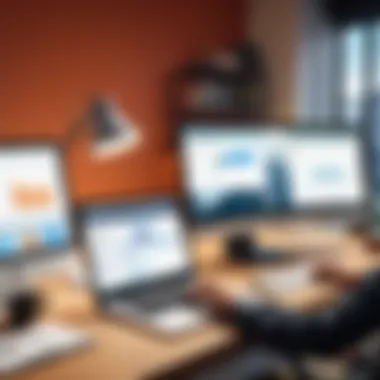

User experience insights are vital in understanding how Basecamp functions as a CRM. Insightful examination in this realm helps organizations grasp the overall effectiveness and efficiency of the user interface. It contributes to clarifying how easily users can navigate the software, manage their tasks, and communicate with clients. Improving user experience can increase productivity and satisfaction, making it a valuable focus area for businesses considering Basecamp as a CRM solution.
Interface Usability Assessment
Usability of an interface refers to how easily and intuitively users can interact with the software. Basecamp prioritizes a clean design that aims to minimize confusion. Color coding, straightforward navigation, and task-oriented layouts facilitate quick access to essential features. This clear presentation helps users focus on tasks rather than getting lost in complex menus. An important element of this usability is the onboarding experience. New users can benefit from Basecamp’s tutorial features that guide them through the main functionalities.
However, there are some drawbacks too. While Basecamp’s simplicity is generally a strength, it may lack some advanced features that power users expect from a dedicated CRM. This lack can lead to frustration for teams that require more sophisticated tools within their CRM.
User Feedback Overview
Gathering user feedback is essential for any software. The feedback on Basecamp’s CRM capabilities has varied. Many users appreciate its straightforwardness and find it easy to adopt, particularly small businesses or freelancers who do not require extensive features. They often report that the lack of clutter enhances productivity.
"Basecamp keeps everything organized and simple. I don’t need complex features, just a way to stay on top of my projects and client communication," a user commented on a forum.
On the other hand, some critiques note its limitations. Users seeking robust reporting tools or integrated sales tracking often express dissatisfaction. This indicates a divide between satisfaction on basic usability and a need for advanced functionalities. Companies should weigh this feedback carefully to determine the alignment of Basecamp's offerings with their CRM requirements.
In summary, examining user experience in Basecamp ranges from usability effectiveness to users’ testimonials about its strengths and shortcomings. This understanding is crucial for potential users assessing Basecamp in the context of their CRM needs.
Alternatives to Basecamp as CRM
Exploring alternatives to Basecamp as a CRM tool is essential for understanding the broader landscape of customer relationship management solutions. While Basecamp offers a unique approach to project management and team collaboration, businesses may find that dedicated CRM systems provide more specialized features that directly address their customer management needs. Evaluating these alternatives allows organizations to align their workflows and customer strategies more effectively.
Overview of Dedicated CRM Tools
Dedicated CRM tools are designed specifically to manage customer relationships, sales pipelines, and marketing efforts. These systems often offer a suite of functionalities tailored to enhance customer engagement. Popular options include Salesforce, HubSpot, and Zoho CRM. Each of these platforms provides features like lead tracking, customer segmentation, and sales forecasting.
- Lead Management: Unlike Basecamp, dedicated CRM systems typically include robust tools for lead management, allowing businesses to capture, track, and convert leads efficiently.
- Sales Automation: Automation features streamline repetitive tasks, enhancing productivity for sales teams. For instance, automated follow-ups and reminders ensure no leads are neglected.
- Detailed Reporting: Most dedicated CRMs provide comprehensive reporting and analytics tools, enabling users to generate detailed insights into sales performance and customer behavior.
In addition to these features, dedicated CRMs usually come equipped with integrations for email, social media, and other communication channels that are critical for modern customer interactions.
When to Choose Traditional CRM Solutions
Choosing a traditional CRM solution over Basecamp often depends on specific business needs and the complexity of customer interactions. Here are several considerations:
- Size of the Business: Larger businesses or those with extensive customer bases may require the advanced functionalities of dedicated CRMs to handle volume and complexity.
- Nature of Client Interactions: If your business relies heavily on long-term nurturing of leads and extensive communication, then a traditional CRM may be more beneficial.
- Customization Needs: Many CRM solutions offer customization options, allowing businesses to tailor the system according to their internal processes.
- Integration Requirements: Businesses that utilize various software applications may need a CRM that integrates seamlessly with their current tech stack for better data flow.
To summarize, while Basecamp offers project management strengths, dedicated CRMs provide a higher level of specialization necessary for managing customer relationships effectively. Analyzing requirements against the features of dedicated CRM solutions may help businesses make informed decisions.
Closure and Recommendations
In the realm of customer relationship management, the selection of an appropriate tool can dictate the success or failure of business interactions. This section synthesizes our examination of Basecamp as a potential CRM platform, drawing attention to its unique capabilities while also underlining the considerations that businesses must weigh.
Basecamp, primarily recognized as a project management tool, offers features that can substantially aid in managing customer relations. Its task management, scheduling functionalities, and communication interfaces foster an organized approach to managing relationships with clients. However, while it presents beneficial features, it is crucial to consider the specific needs of your organization. Using Basecamp requires aligning its features with CRM requirements.
Here are key points to think about:
- Assess your business's scale: Basecamp may work well for small to medium enterprises but may not meet the needs of larger operations.
- Evaluate existing workflows: The integration of Basecamp into current systems should be seamless, or else productivity may suffer.
- Client management necessities: Subject to the complexity of your relationship with clients, a dedicated CRM may better serve your needs.
Ultimately, Basecamp can function successfully as a CRM alternative, particularly for businesses that prioritize simplicity and team collaboration. However, it stands out more as a supplementary tool rather than a comprehensive CRM solution.
Final Thoughts on Basecamp's CRM Potential
Basecamp's design emphasizes ease of use and accessibility. It simplifies project tracking and communication, essential elements in any business relationship. Its capabilities enable teams to work collaboratively, ensuring everyone remains on the same page regarding client expectations and project timelines.
Nevertheless, businesses should be mindful of certain limitations. For example, the lack of advanced analytics tools compared to dedicated CRMs may hinder a company's ability to perform in-depth data analysis.
Moreover, the effectiveness of Basecamp as a CRM tool largely depends on the type of client interactions a business manages. If your client relationships demand intricate tracking and detailed reporting, Basecamp might fall short. Nonetheless, for many smaller firms and freelancers, it presents a practical solution that combines project management with CRM capabilities.
Best Practices for Utilizing Basecamp for CRM
To maximize Basecamp as a CRM tool, consider adopting the following best practices:
- Organize client information clearly: Utilize Basecamp's project templates to categorize clients and relevant information systematically.
- Regular updates: Keep project notes and client status up to date, allowing for easy access and transparency among team members.
- Set clear communication guidelines: Use Basecamp’s message boards and to-dos to foster clear communication patterns with team members regarding client projects.
- Leverage integrations: Integrate Basecamp with other essential tools like email providers or calendar apps, enhancing overall functionality.
- Solicit feedback: Regularly gather input from team members on the usability and effectiveness of Basecamp in managing client relations.
By adhering to these practices, businesses can cultivate a more efficient approach to managing customer relationships while harnessing the strengths of Basecamp as a project management tool.
Effective management of client relationships demands both strategic thinking and tactical execution, and Basecamp can serve as a robust ally in this journey.







