An In-Depth Exploration of Background Removal Software


Intro
Background removal software has emerged as an essential tool in various domains, particularly in graphic design, e-commerce, and content creation. As businesses and individuals increasingly rely on visual platforms, the ability to isolate subjects from their backgrounds has gained significance. This ability not only enhances the aesthetic appeal of images but also plays a pivotal role in branding and marketing strategies.
In this exploration, we will discuss the features and specifications of such software, assess user experiences, and weigh the pros and cons to provide a comprehensive understanding of the available options. With numerous solutions on the market, selecting the right software can be challenging. This guide aims to equip professionals with the knowledge they need to make informed decisions in their image editing practices.
Software Overview
Background removal software primarily focuses on separating a subject from the background of an image. The effectiveness of these tools varies widely, with some solutions employing basic algorithms while others integrate advanced machine learning and AI technologies.
Software Features
Key features to look for in background removal software include:
- Automatic Background Detection: Many tools utilize AI to identify and remove backgrounds automatically, saving time and enhancing efficiency.
- Manual Editing Options: Even with automated features, having the ability to fine-tune selections manually is critical. This ensures precise edits.
- Batch Processing: For businesses dealing with large volumes of images, batch processing capabilities allow the simultaneous editing of multiple files, significantly streamlining workflow.
- Integration with Other Software: Compatibility with popular software like Adobe Photoshop or e-commerce platforms like Shopify can enhance usability.
Technical Specifications
Understanding the technical specifications can also aid in the selection process. Considerations include:
- Supported File Formats: Ensure the software supports various formats, including JPEG, PNG, and TIFF.
- System Requirements: Knowing the required processing power and memory can prevent performance issues.
- Cloud vs. Local Processing: Cloud-based solutions offer flexibility and ease of access from multiple devices, while local software can provide greater control over your data.
Peer Insights
Feedback from users often reveals valuable insights into the performance and reliability of background removal tools.
User Experiences
Generally, user reviews highlight:
- Ease of Use: Many users appreciate intuitive interfaces that reduce the learning curve.
- Quality of Results: High-quality output is a common benchmark. Users expect clear edges and natural-looking images.
- Customer Support: Efficient customer service can make a significant difference, especially for businesses that rely on these tools for daily operations.
Pros and Cons
When evaluating background removal software, consider the following pros and cons:
Pros:
- Time Efficiency: Automation significantly speeds up the editing process, freeing up time for other tasks.
- Enhanced Image Quality: A professional look can be achieved with well-removed backgrounds.
- Cost-Effective for High Volume Needs: For users regularly needing to edit images, investing in dedicated software can reduce costs long term.
Cons:
- Learning Curve: Some advanced tools may require time to master.
- Variable Quality: Not all software equally handle complex images, leading to inconsistent results.
- Subscription Fees: Some software comes with high monthly fees, especially when using multiple advanced features.
"The right background removal software can transform your images, but understanding the technology behind it aids in making the best choice."
Prologue to Background Removal Software
The rise of digital media has made background removal software increasingly vital in various fields, including e-commerce, social media marketing, and content creation. By removing distractions or irrelevant elements from images, these tools help enhance visual storytelling and ensure the subject is always highlighted. Such software can elevate the quality of product images significantly, making them more appealing to potential customers.
The importance of understanding background removal software lies in its capability to enhance images, create clear presentations, and ensure that the intended message is effectively communicated. As businesses and individuals alike seek to create a polished image online, knowing how to select the right software becomes paramount.
Definition and Purpose
Background removal software refers to applications designed to eliminate unwanted backgrounds from images while preserving the main subjects. This software serves various purposes, from improving personal photos to making professional images ready for marketing.
The primary goal is to provide users with a clean and distraction-free image. This can significantly enhance the overall appearance of the visual content, which is crucial in competitive industries such as e-commerce. Removing backgrounds allows products to stand out, leading to better engagement and potential sales.
Historical Context
The concept of image editing dates back many decades, with practices evolving alongside technological advancements. Early graphic design involved manual techniques for cutting and pasting images. As computers became prevalent, software like Adobe Photoshop introduced digital manipulation capabilities, which eventually included background removal techniques.
Over the years, background removal technology has grown through innovations in artificial intelligence and machine learning. Today’s software can automate the removal process, making it more accessible to users who may not have technical skills. The history of this software highlights its evolution from simple tools to sophisticated applications that can now deliver quick and effective results.
Types of Background Removal Software
Understanding the different types of background removal software is crucial for anyone interested in image editing. Each category—desktop software, online tools, and mobile applications—has unique strengths and weaknesses, catering to various needs and preferences of users. By recognizing these differences, businesses and individual users can select the right tools that fit their specific requirements. This section delves into each type, highlighting key features, advantages, and use cases.
Desktop Software
Desktop software for background removal typically provides more powerful features compared to online tools and mobile applications. Programs such as Adobe Photoshop and GIMP are widely recognized in the industry. This type of software often requires installation and is tailored for serious content creators and professionals.
Key benefits of desktop software include:
- Advanced Editing Tools: Most desktop applications come equipped with advanced tools for precise editing. Features like layers, customizable brushes, and sophisticated selection tools allow for detailed control over image modifications.
- High Processing Power: Since these applications run directly on a user’s computer, they can leverage the full power of hardware resources. This leads to faster processing times for large files or batch processes.
- Secure Data Handling: Users often feel a sense of security when their data is managed locally, reducing the risk of unauthorized access.
However, it’s worth noting that desktop software often has a steeper learning curve. Users may require some time to familiarize themselves with the interface and tools. Additionally, initial costs can be high, depending on the software selected.
Online Tools
Online tools for background removal have gained popularity due to their accessibility and ease of use. Services like remove.bg and Canva offer straightforward interfaces for quick image adjustments without needing to download any software.
Advantages of online tools include:


- Accessibility: Users can easily access these tools from anywhere with an internet connection. This is particularly beneficial for users on the go or those working on collaborative projects.
- Cost-Effectiveness: Many online tools provide free basic services, enabling users to perform tasks without significant investment. Advanced features may have associated fees, but options vary widely.
- User-Friendly Interfaces: They often include simple drag-and-drop functionality that minimizes the learning curve. This can be an appealing option for casual users or small businesses not in need of sophisticated capabilities.
Nevertheless, online tools hold a few limitations. These include dependency on internet connectivity and potential concerns regarding data privacy. Users need to ensure that their data is handled correctly when using these services.
Mobile Applications
Mobile applications provide significant convenience for users seeking to edit images on their devices. Apps like Adobe Photoshop Express and Background Eraser allow users to remove backgrounds without needing a computer.
Strengths of mobile applications include:
- Convenience and Portability: Users can edit images anywhere, making this an increasingly popular choice for social media marketers and content creators.
- Intuitive Touch Interfaces: Most mobile apps utilize simple touch-based controls, making the editing process straightforward, ideal for on-the-go tasks.
- Integration with Social Media: These applications often allow for quick sharing options. This aspect can significantly streamline workflow for users focusing on social media content creation.
However, the limitations arise in terms of hardware constraints and often reduced editing capabilities compared to desktop software. Users may find certain features lacking when working on smaller screens.
"Each type of background removal software has its place, and understanding these can lead to more efficient workflows and better outcomes."
In summary, selecting the appropriate type of background removal software is essential for maximizing productivity and achieving high-quality results. The decision should consider the specific needs of the user, such as whether they prioritize advanced editing tools, ease of access, or mobility.
Core Functionality of Background Removal Software
The core functionality of background removal software is pivotal in transforming images to meet specific professional and personal needs. This software is designed to eliminate unwanted backgrounds, focusing on the subject of the image. The key elements of this functionality include automated removal processes, manual editing features, and batch processing capabilities. Each of these aspects is essential for different user requirements and scenarios.
Automated Removal Processes
Automated removal processes leverage sophisticated algorithms to quickly identify and separate the background from the main subject. This feature is critical for enhancing productivity, especially when dealing with a large number of images.
The algorithms often rely on depth detection and edge detection techniques to distinguish between foreground and background. Users can benefit from this efficiency during high-volume tasks, for instance, when preparing product images for an e-commerce platform.
Automated systems reduce the labor required for editing, increasing overall efficiency.
Manual Editing Features
While automation is highly beneficial, manual editing features play an equally important role in ensuring precision. These tools allow users to make detailed adjustments that might be necessary to perfect the final output. Users might find themselves needing to refine edges, add shadows, or manipulate the image to achieve a desired effect.
Such features often include brush tools, lasso selections, and feathering options. These functionalities provide flexibility and control to the user, enabling them to produce results that automated processes might overlook. For professionals in creative industries, the ability to edit manually is crucial.
Batch Processing Capabilities
Batch processing capabilities allow users to apply the same edits or removal processes to a large set of images simultaneously. This is especially useful for businesses and individuals who handle numerous photos that require the same treatment, such as graphic designers or social media managers.
This functionality not only saves time but also ensures consistency across multiple images. Users can set specific parameters and let the software handle the rest, freeing up valuable time and resources for other tasks. The efficiency derived from this capability becomes a significant factor in choosing the right software.
Technological Basis for Background Removal
The realm of background removal software is deeply intertwined with advanced technological principles. Understanding the technological underpinnings of this software is crucial for grasping how it achieves its objectives. This section delves into two core areas: Artificial Intelligence and Machine Learning, and Image Processing Algorithms. Each plays a significant role in enhancing the functionality, efficiency, and effectiveness of background removal processes.
Artificial Intelligence and Machine Learning
Artificial Intelligence (AI) and Machine Learning (ML) are the cornerstones of modern image processing. They automate complex tasks that used to rely heavily on human skill. In the context of background removal, AI algorithms analyze images to distinguish between the subject and the background with remarkable accuracy.
AI-driven software often incorporates techniques such as deep learning, which involves neural networks extracting features from images. This capability allows the software to learn patterns over time.
Key advantages of using AI and ML in background removal include:
- Precision: The algorithms can identify subtle differences between the foreground and background elements, providing cleaner cutouts.
- Speed: Automated systems operate faster compared to manual workflows, saving valuable time.
- Consistency: AI models provide uniform results across different images, minimizing variability in output quality.
Artificial Intelligence enables background removal software to execute tasks that traditionally required expert skills, thus democratizing access to advanced image editing.
Image Processing Algorithms
Image processing algorithms are the mathematical frameworks that handle the data transformation required for background removal. These algorithms process pixel information, enabling the software to manipulate images effectively. Understanding how these algorithms work is essential for any tech professional who aims to leverage background removal tools.
Some key types of image processing algorithms used in background removal include:
- Segmentation Algorithms: These divide an image into segments to differentiate the foreground from the background. Techniques like thresholding and edge detection are commonly used.
- Morphological Processing: This technique adjusts shapes within images, allowing for better refinement of selections around the subject. Operations such as dilation and erosion help in creating smooth edges.
- Smoothing and Filtering: These are employed to reduce noise and enhance the visual quality of images post-segmentation.
In practical applications, achieving optimal background removal may involve combining several algorithms to address different facets of the image effectively. The integration of these technologies results in robust solutions that cater to diverse industry needs and provide users with superior results.
Use Cases of Background Removal Software
Background removal software has established itself as a pivotal tool across various industries. Understanding its specific use cases provides valuable insight into how it can enhance workflows, improve product presentation, and ultimately drive success in various domains. This knowledge is particularly crucial for IT professionals, software developers, and businesses seeking to leverage image editing capabilities for greater impact.
E-commerce Applications
In the realm of e-commerce, effective image presentation can make or break a sale. High-quality product images that are free from distracting or cluttered backgrounds create a better shopping experience. By isolating products, e-commerce platforms enhance the visual appeal of their offerings. This leads to increased user engagement and, by extension, higher conversion rates.
Some specific applications in e-commerce include:
- Product Photography: Removing backgrounds allows for clean, uniform product displays. This is especially important for platforms like Amazon or eBay, where competition is intense.
- Marketing Materials: E-commerce businesses frequently use edited images in banners or social media ads. Background removal ensures focus on the product, making marketing efforts more effective.
- Catalog Management: Businesses often manage large inventories. Automated background removal aids in maintaining a consistent and professional look across all product images, facilitating better catalog management.
Social Media Marketing
Visual content dominates social media, making background removal software critical for marketers. Many brands rely on striking images to capture attention in crowded feeds. Removing unnecessary backgrounds can elevate the perceived quality of posts and ads, making them more appealing to potential customers.


Consider the following ways background removal impacts social media:
- Brand Consistency: Companies often use specific styles of images. Background removal helps achieve a uniform aesthetic that aligns with brand identity.
- Enhanced Engagement: Clean images draw more engagement, as they focus the audience’s attention. Higher engagement rates often translate to more shares and interactions.
- Ad Performance: Social media ads benefit significantly from clear imagery. Removing distractions can improve click-through rates, providing measurable returns on advertising spend.
Content Creation
For content creators, whether they are bloggers, YouTubers, or graphic designers, background removal is essential in producing professional-grade visuals. The versatility of this software allows creators to manipulate images that resonate with their audience.
Here are some prominent uses of background removal in content creation:
- Blogging and Website Design: Clean images can significantly enhance blog design and web aesthetics. Background removal helps in tailoring images to fit website themes, leading to a more cohesive user experience.
- Thumbnail Creation: For video creators, creating engaging thumbnails is vital. Background removal helps customize thumbnails, increasing click rates on platforms like YouTube.
- Creative Projects: Graphic designers often need to curate elements from various images. Background removal enables them to create unique visual compositions seamlessly.
"Accessibility of background removal software means that any content creator can achieve professional-quality images without extensive training or advanced skills."
Advantages of Using Background Removal Software
In the realm of digital imagery, background removal software plays a crucial role. For businesses and individuals alike, the advantages it offers can significantly improve workflow and outcomes in various domains. The following sections will dissect the main benefits, emphasizing how efficiency and cost-effectiveness can positively impact industry practices.
Increased Efficiency
Efficiency is a defining factor in today's digital landscape. Background removal software enhances the speed and effectiveness of editing processes. By automating complex tasks, users save valuable time. For many professionals, including photographers and e-commerce managers, this means turning around projects faster, allowing for greater output.
Consider the manual method of erasing backgrounds. This often requires meticulous attention to detail, which can be time-consuming. With advanced algorithms, software can identify subjects and outline them automatically, simplifying the process. Tasks that once took hours can now be accomplished in minutes. This not only amplifies productivity but also allows creative minds to focus on other essential aspects of their work.
Automation contributes heavily, but tools also provide manual editing features for enhancements when necessary. Users can adjust them as per need. This blending of automatic and manual capabilities creates a comprehensive suite that caters to a variety of scenarios, making background removal software indispensable for modern workflows.
Cost-Effectiveness
Cost-effectiveness is another vital dimension when weighing the use of background removal software. Traditional methods of background editing often incur substantial costs, particularly when hiring outside professionals. By utilizing this software, businesses can minimize these expenses.
Investing in a quality software solution can also translate to long-term savings. In most cases, a one-time purchase or subscription can provide access to powerful tools. Additionally, this software can enable in-house teams to manage imaging tasks without outsourcing, thus fostering financial benefits.
Furthermore, the efficiency gained leads to a substantial reduction in time spent per project, which can have favorable implications for operational costs. When businesses can oversee their image processing needs internally, they can allocate more resources towards growth and improvement rather than merely managing expenses.
"Optimizing image editing processes can elevate both productivity and profit margins, emphasizing the essential role of background removal software in modern business operations."
Challenges in Background Removal
The process of removing backgrounds from images, while ostensibly straightforward, presents several challenges that both casual users and professionals should be aware of. These challenges can compound the difficulties associated with image editing and often affect the final output's quality and usability. Understanding these issues is essential for anyone looking to utilize background removal software effectively. This section delves into two primary challenges: quality control and dependence on technology.
Quality Control Issues
Quality control in background removal is crucial. Often, users expect that the software will flawlessly distinguish between the subject and the background. However, this is not always the case. Many factors contribute to inconsistent results. For instance, images with complex backgrounds, intricate edges, or varying lighting conditions can confuse automated algorithms.
Furthermore, while the latest background removal tools utilize advanced machine learning algorithms, they still can misinterpret elements within an image. Users may find themselves needing to manually refine the results, which can be time-consuming and may detract from the overall efficiency that such software is designed to provide. Regular updates and improvements to algorithms can help but users must remain vigilant about quality checks every time they remove a background.
"The effectiveness of background removal software greatly depends on the input image quality and its contextual elements."
Here are some common quality control issues:
- Inaccurate Edges: Software may cut too closely or not close enough, resulting in jagged or uneven edges around subjects.
- Lost Detail: Fine details, such as hair or delicate textures, may disappear during the process.
- Color Mismatch: The subject's color may not match the new background, creating an unnatural look.
To mitigate these issues, it's recommended to select software that allows for manual touch-ups post-removal. Consistent practice and familiarity with the tool can lead to improvements over time.
Dependence on Technology
Dependence on technology is a critical consideration in background removal. Users often rely heavily on the capabilities of software, sometimes neglecting their own skills or understanding of image composition. Reliance on automated processes can lead to complacency, where users expect perfect results without intervention.
While modern software, such as Adobe Photoshop and remove.bg, leverage artificial intelligence to streamline the process, this reliance can pose risks. Technical glitches, software crashes, or internet issues with online tools can halt work unexpectedly. Additionally, if a user becomes too reliant on these tools, they may not learn essential skills in manual editing or image composition.
To address this dependence:
- Skill Development: Users should invest time in learning the fundamentals of image editing.
- Software Familiarization: Understanding the strengths and limitations of specific tools can lead to better decision-making about when to rely on software versus manual editing.
- Preparedness: Always have backup plans or alternate tools available to avoid disruptions in workflow.
Choosing the Right Background Removal Software
Selecting the right background removal software is a significant step for professionals and businesses alike. As the digital landscape evolves, so too do the demands for high-quality visual content. Background removal software facilitates this need by enabling users to manipulate images efficiently. Choosing wisely can lead to better outcomes in content creation, marketing, or e-commerce. To make an informed decision, one must consider various essential factors.
Key Features to Consider
When evaluating background removal software, it is crucial to examine its key features. Not all software is created equal. Here are some features that should guide your decision:
- User Interface: A clean and intuitive user interface can greatly improve workflow. A complicated interface may hinder efficiency, especially for beginners.
- Automation Options: Look for features that offer automated background removal. This can save time and increase productivity.
- Editing Tools: Some software includes advanced editing options. Features like cropping, color adjustment, and touch-up tools can enhance usability.
- File Formats Supported: Ensure that the software supports multiple file formats to cater to various needs.
- Compatibility: Consider whether the software is compatible with your operating system. Some tools are only available on specific platforms.
- Customer Support: Good customer support can be invaluable. Software that offers tutorials, FAQs, and direct assistance is beneficial.
"The choice of software can directly influence the quality of your projects. A well-chosen tool enhances efficiency and creativity."
User Reviews and Recommendations
User reviews are a vital resource when selecting background removal software. They provide insights into real-world applications of the software. Here are some ways to utilize user feedback effectively:
- Platforms to Check Reviews: Websites like Reddit and Facebook often feature user discussions and evaluations of various software. Engaging with these communities can reveal hidden strengths or weaknesses of a product.
- Focus on Specific Use Cases: Look for reviews that discuss specific use cases similar to your own. A tool that works well for photographers may not meet the needs of an e-commerce seller.
- Review Ratings: Pay attention to overall ratings but understand that high ratings do not always indicate suitability for your needs. Consider the overall context of the review.
- Recommendations from Peers: Seek recommendations from colleagues in your field. Personal experiences can highlight software that is particularly effective or user-friendly within your industry.
Overall, taking the time to choose the right background removal software can yield significant advantages in your work. By focusing on both features and user experiences, you can identify which solutions will enhance your image editing capabilities.
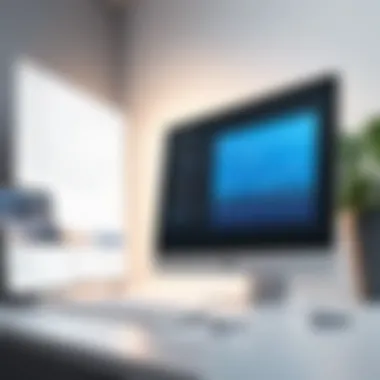

Comparative Analysis of Top Background Removal Software
The comparative analysis of background removal software is essential for understanding the available market options. This section highlights how different tools and solutions align with user needs in terms of effectiveness, features, and pricing. Users can benefit from a structured comparison, ensuring they make informed decisions based on their specific requirements. This analysis not only assists IT professionals but also small and large businesses in deriving the most value from the solutions they choose.
Feature Comparison
A comprehensive feature comparison is critical for evaluating different background removal software. Various tools offer distinct functionalities tailored to specific use cases. Some core features to consider include:
- Automated Background Removal: Some software utilize artificial intelligence to detect and remove backgrounds automatically. This feature is excellent for users who require speed and efficiency.
- Manual Editing Options: For more intricate work, options for manual adjustments allow users to refine results and correct inaccuracies in the automated processes.
- Support for Various File Types: Not all tools support every file type. Ensuring compatibility with the types used in your workflow—such as JPEG, PNG, or PSD—is vital.
- Batch Processing Capabilities: This feature is essential for users who need to process multiple images simultaneously, saving time and effort.
By carefully assessing these features, users can determine which software meets their technical and practical requirements.
Pricing Models
When it comes to pricing models, background removal software can vary widely. Some common models include:
- Subscription-Based Pricing: This model is often preferred for its flexibility. Users can pay monthly or annually, allowing access to continuous updates and support.
- One-Time Purchase: Some software require a one-time payment. This may appeal to users wanting to avoid ongoing costs, although it might limit access to future enhancements.
- Freemium Models: Certain tools provide basic features for free while charging for premium functionalities. This model is helpful for users who want to test software before making a financial commitment.
Considering these pricing structures can significantly affect the decision-making process. Users should analyze not just the upfront costs but also long-term expenditures to find an option that aligns with their budget and usage expectations.
Future Trends in Background Removal Software
The domain of background removal software is rapidly evolving. Understanding future trends provides insights into the changing landscape of image editing. For IT professionals, software developers, and businesses alike, recognizing these trends can inform decision-making and investment strategies. Future advancements can enhance efficiency and offer novel capabilities, thereby transforming how organizations handle their visual content.
Integration with Other Software
One prominent trend is the integration of background removal software with other applications. This capability enhances workflow efficiency and simplifies the editing process. For instance, tools like Adobe Photoshop are increasingly embedded with advanced background removal capabilities. This allows users to achieve high-quality edits without needing to switch between multiple applications. Integration with content management systems (CMS) or e-commerce platforms streamlines the process of uploading and processing images.
- Benefits of Integration:
- Reduces time spent in switching applications.
- Increases productivity by combining tasks.
- Enhances functionality and user experience.
Moreover, cloud technology is shaping how these tools can be accessed. Users can edit images from any device, making collaboration easier for teams and improving access. New tools are also incorporating APIs for easy linking with existing business systems.
Advancements in AI
Another critical trend is the ongoing advancements in artificial intelligence related to background removal software. AI technology is allowing for smarter and more accurate background detection and removal processes. Machine learning algorithms are continuously improving. They learn from user interactions and kick-start precision editing.
"AI-powered background removal offers levels of precision that manual methods cannot easily replicate."
- Key Areas of AI Advancement:
- Real-time processing during live imaging.
- Improved accuracy in detecting edges and complex backgrounds.
- Learning user preferences for tailored experiences.
As AI continues to advance, users will see more sophisticated features. These may include the ability to identify subjects in complex scenes and offer automatic adjustments based on environmental variables. Ultimately, these developments will make background removal software more accessible and effective for litt various user levels.
The future of background removal software is closely linked with these integrations and advancements in AI technology. Adapting to these changes is essential for professionals aiming to leverage the best tools available.
End
In this article, we have explored the multifaceted world of background removal software. Understanding its evolution and functionality is crucial for those engaged in image editing, whether for personal or professional use. The importance of selecting the right software cannot be underestimated. Effective background removal enhances the visual quality of images, making them more appealing in various contexts. This is especially relevant for sectors like e-commerce, where image presentation can significantly affect sales.
Summary of Key Points
Throughout the discussion, we highlighted several essential elements related to background removal software:
- Definition and Use: Background removal software focuses on isolating subjects in images, a function vital in many industries.
- Types of Software: From desktop applications like Adobe Photoshop to online tools such as remove.bg, the choices are vast, each serving specific needs.
- Core Features: Automated processes, manual controls, and batch processing capabilities are critical for enhancing productivity.
- Technological Backbone: Artificial intelligence and image processing algorithms underpin the efficiency and quality of these tools.
- Challenges: Issues like quality control and dependency on technology can hinder the editing process, making it important to choose solutions wisely.
- Future Trends: Integration with other software and ongoing advancements in AI herald exciting developments for the future of image editing.
Final Thoughts
The landscape of background removal software is constantly evolving. As technology advances, these tools are becoming increasingly sophisticated, providing users with greater precision and efficiency. Nevertheless, it remains essential to approach the selection process with a critical mindset. Evaluating user reviews and understanding the specific requirements of your tasks will allow one to make informed decisions.
This article serves as a detailed guide for IT professionals, software developers, and business users, aiming to enhance their image editing skills. In an age where visual representation is pivotal, mastering background removal techniques can be a valuable asset for professionals across all fields.
References and Further Reading
In any comprehensive discussion regarding background removal software, it is essential to highlight the significance of References and Further Reading. Such sections serve as a valuable resource for readers who want to extend their understanding beyond the contents of this article. This segment provides recommendations for authors, publications, and online materials that delve deeper into the subject.
Having an informed grasp of background removal software involves familiarity with the historical evolution, current trends, and future possibilities in this field. Thus, the importance of curating a list of reliable references is very apparent. It can also enhance the credibility and depth of the original narrative.
Key considerations for incorporating references include:
- Diversity of Perspectives: Engaging with multiple sources offers varied insights, enriching the reader's knowledge.
- Quality Over Quantity: Selecting authoritative texts ensures that the information absorbed is accurate and trustworthy.
- Accessibility of Sources: Providing links to online articles or publications ensures readers can easily locate further information.
By including these references, this article serves not just as a stand-alone guide, but also as a gateway into an expanded conversation about image editing technologies.
Books and Publications
A well-rounded list of books and publications regarding background removal and image editing technology can be incredibly beneficial. Authors who specialize in digital imaging often provide extensive knowledge on algorithms and software functionalities. Here are some recommended readings:
- "Digital Image Processing" by Rafael C. Gonzalez and Richard E. Woods. This book offers a solid foundation in image processing techniques, including advanced editing tools.
- "Computer Vision: Algorithms and Applications" by Richard Szeliski. Useful for readers wanting to understand the algorithmic basis of many image manipulation processes.
- Journals such as the International Journal of Computer Vision often contain articles focusing on the latest advancements in this field.
Online Resources
The internet is filled with invaluable resources for those interested in deeper insights about background removal software. Various platforms provide tutorials, papers, and discussion forums around this topic. Noteworthy online resources include:
- Wikipedia (en.wikipedia.org) offers general overviews and references that are consistently updated, making it a good starting point.
- Britannica (britannica.com) contains scholarly articles that can provide historical context or explanations of technical terms used in background removal processes.
- Reddit (reddit.com) hosts community discussions where users share personal experiences and advice regarding specific software solutions.
- Social media platforms like Facebook (facebook.com) have dedicated groups that focus on background removal, where professionals discuss their tools and techniques.
Empowering oneself with such materials can greatly enhance one's proficiency in utilizing background removal software effectively.







