AWS Transfer for SFTP: Detailed Insights and Benefits
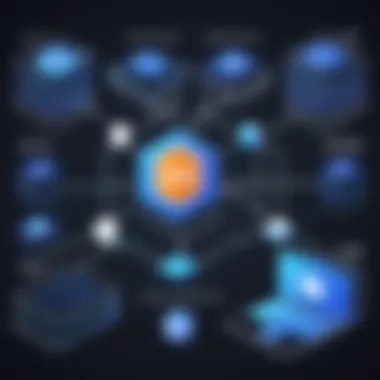

Intro
In an era where data flows like water, organizations often face challenges in transferring files securely and efficiently. Whether you're a small business or a large enterprise, the need for a reliable file transfer solution cannot be overstated. All the complexities of handling sensitive information, managing dependencies, and maintaining compliance raise the stakes further. This is where AWS Transfer for SFTP steps in, offering a robust framework tailored to the needs of modern digital environments.
AWS Transfer for SFTP is designed to simplify the management of file transfers, assuring ease of use without compromising security. It bridges traditional file transfer methods with cloud-native architecture, making it an attractive option for businesses looking to transition their operations to the cloud. The service is particularly beneficial for IT professionals and software developers who are seeking reliable solutions amid the rapidly changing technology landscape.
Why AWS Transfer for SFTP Matters
To understand its significance, it’s essential to recognize the rise of cloud computing and the growing demand for secure transfer protocols. With data breaches becoming alarmingly common, informing oneself about best practices in secure file transfer can mean the difference between success and failure. AWS Transfer for SFTP is built upon tried-and-true protocols that organizations have relied on for years. Moreover, its seamless integration with other AWS services presents an added advantage.
The following sections will unpack its features and specifications, dive into user experiences, and weigh the pros and cons of adopting AWS Transfer for SFTP. By the end of this discussion, you'll not just understand what AWS Transfer for SFTP does, but why it stands out in the competitive landscape of file transfer solutions.
Understanding AWS Transfer for SFTP
AWS Transfer for SFTP is more than just a solution for file exchanges; it’s a fundamental player in the broader scope of cloud-based services. It sits at the intersection of security, efficiency, and scalability, appealing to organizations of all sizes. Given the current digital landscape, where data flows are paramount, having a comprehensive understanding of this service is essential.
Preamble to AWS Transfer Services
As businesses evolve, so do their demands for secure and reliable file transfer mechanisms. AWS Transfer for SFTP simplifies the often complex world of file sharing. Organizations can seamlessly transfer files over the SFTP protocol, knowing that AWS is backing them up with robust security measures and compliance standards. By removing the intricacies of traditional server setups, this service allows users to focus on what really matters – their data and its value.
An interesting aspect here is that AWS Transfer Services can be integrated into existing workflows without any major disruptions. This is crucial because it means companies don’t have to overhaul their systems or training. They can enhance their operations by simply inserting this service into the pipeline. Whether it’s healthcare, finance, or even e-commerce, files need to move swiftly and securely. And that’s where AWS fits in.
Overview of SFTP Protocol
SFTP, or Secure File Transfer Protocol, is often misunderstood. Many only regard it as a method of transferring files, yet it does so much more. It operates over a secure connection that ensures data integrity and confidentiality, which is non-negotiable in today's data-centric environment. The protocol acts as a safeguard, allowing users to transmit sensitive files without any fear of interception or corruption.
SFTP is built on a foundation of SSH, which inherently provides a layer of security. Unlike other file transfer methods, which either lack encryption or have limited security features, SFTP is designed for a secure world. It wraps the data being transferred in a protective layer.
"In an age where data breaches are commonplace, utilizing SFTP protects your data as it morphs from one machine to another."
Organizations today need a secure way to collaborate with partners, clients, and employees. Understanding SFTP and its role within AWS Transfer is thus indispensable for any IT professional aiming to maximize security and efficiency in their file transfer operations. Using AWS Transfer for SFTP not only streamlines data movements but also plants a seed of trust in their operational processes.
Key Features of AWS Transfer for SFTP
AWS Transfer for SFTP is poised to simplify the sometimes tangled web of file transfers while enhancing security and compliance. Understanding the key features of this service is crucial for IT professionals who want to make the most out of their data handling strategies. By grasping these features, businesses can leverage benefits that cater to their unique operational needs.
Seamless Integration with Existing Workflows
AWS Transfer for SFTP offers a route for easy integration into pre-existing workflows. Imagine a scenario where data sharing is a nightmare because different systems are reluctant to talk to each other. This service allows organizations to bridge gaps and facilitate smooth data interchange without overhauling everything.
Using AWS Transfer for SFTP, one can connect directly to existing storage solutions like Amazon S3. This means files can be moved effortlessly between SFTP client and an S3 bucket, allowing businesses to keep their current setups while enjoying the perks of cloud storage. Additionally, APIs are available for customization, enabling programmers to build tailored applications that suit specific needs. In this way, operations continue to flow smoothly without disruption.
Security and Compliance Framework
One of the standout features of AWS Transfer for SFTP is its strong security posture. Data security is not just a buzzword; it’s a necessity. With AWS, organizations can employ encryption both in transit and at rest, ensuring sensitive information is protected on all fronts. It’s like putting your data in a secure vault, where only the right people have the key.
Moreover, AWS adheres to various compliance standards, such as GDPR and HIPAA. This is vital for businesses dealing with sensitive information. By maintaining these standards, companies can focus on their day-to-day operations, knowing that their data is compliant with necessary regulations. Keeping track of compliance can be a daunting task, but AWS eases that burden significantly.
"When businesses prioritize security, they're not just protecting data; they're ensuring trust."
Scalability and Performance Benefits


The capabilities for scalability are another highlight of AWS Transfer for SFTP. As needs change, the service adjusts without missing a beat. For example, let’s say a business starts small, handling a hundred files a day. Fast forward a few months, and they’re now managing thousands. With traditional file transfer solutions, this could lead to headaches as systems choke under pressure.
AWS naturally scales with your business. Whether it’s file size or system load, AWS can adapt in real-time. This elasticity is not just a boon for growth; it also enhances performance. Faster data transfers mean less downtime and improved productivity. Companies can direct their focus where it matters most—driving innovation rather than troubleshooting bottlenecks.
By leveraging these key features, businesses can optimize their file transfer capabilities, aligning them closer to operational goals while enhancing security and performance.
Architecture of AWS Transfer for SFTP
The architecture of AWS Transfer for SFTP is a crucial element to grasp. This part of the service defines how data is sent, received, and managed securely over the cloud. Understanding this architecture gives IT professionals, software teams, and businesses insight into how they can optimize their file transfer solutions while ensuring security and compliance are upheld. By navigating through its components and the data flows involved, professionals can better appreciate the efficiency and reliability that the service affords.
Component Breakdown
AWS Transfer for SFTP consists of several interconnected elements that allow it to function seamlessly within the AWS ecosystem. Here’s a closer look at some of the key components:
- SFTP Gateway: The main entry point for SFTP connections which provides the secure file transfer protocol that is required.
- Amazon S3 Buckets: These serve as storage locations where the files can be effectively managed. Users can configure buckets strategically to optimize accessibility and security.
- AWS IAM (Identity and Access Management): This service controls user permissions and access levels, ensuring that only authorized personnel can manage or access specific files.
- CloudWatch for Monitoring: This component facilitates tracking and logging activities within the access points, such as file transfers, access statistics, and potential issues. It plays an essential role in maintaining visibility and security.
Understanding these components helps in configuring the architecture efficiently. For instance, integrating IAM roles properly can mitigate risks, while leveraging CloudWatch allows one to proactively address potential bottlenecks or failures in the process.
Data Flows in SFTP Transfers
When files are transferred using AWS Transfer for SFTP, it is essential to understand how the data flows through various stages.
- Initiating the Connection: The process begins when a client establishes an SFTP connection to the gateway. This usually involves authentication via username and password or public/private key pairs.
- File Uploading: When a file needs to be transferred from the client’s system to AWS, it first passes through the SFTP gateway which then directs it to the designated Amazon S3 bucket. Here’s a simple representation of the data flow:
- File Access and Modification: Once in the S3 bucket, users can access the files as per their permissions. They might view, download, or make changes to the files stored within the bucket.
- Data Logging and Monitoring: Throughout this entire process, data logging takes place. AWS CloudWatch monitors the traffic, ensuring any anomalies are captured and can be responded to swiftly.
The careful management of data flows is what allows AWS Transfer for SFTP to uphold its performance and security reputation. By laying out these steps clearly, businesses can better strategize their data transfer processes, ensuring they leverage the service to its full potential.
Setting Up AWS Transfer for SFTP
Setting up AWS Transfer for SFTP is a critical step in leveraging the efficiency and power of cloud-based file transfer solutions. This process is not just about the technical configuration; it encompasses a broader understanding of how to integrate such services into existing workflows, the ease of management, and the alignment with organizational security policies. As businesses increasingly rely on cloud infrastructure, ensuring an efficient setup can lead to significant operational benefits, such as reducing time spent on file transfers and minimizing the risk of errors.
Step-by-Step Configuration
Configuring AWS Transfer for SFTP involves several key steps, which, when followed diligently, can pave the way for a smooth deployment. Here’s a breakdown:
- Create an AWS Account: If you haven't done it yet, establish your AWS account. This is foundational as all services hinge on this.
- Select AWS Transfer for SFTP: Navigate to the AWS Management Console. From the service options, choose "AWS Transfer for SFTP".
- Configure the Server: Here, you set your server type. Choose the SFTP protocol, and fill in the server's name, and security policies. You’re also able to link your server to existing Amazon S3 bucket storage.
- Set Up Identity Provider: Here, you decide on the method of user management – whether via AWS Identity and Access Management (IAM), or integrating with an existing on-premises identity provider.
- Define User Configurations: For users, you’ll specify their access points and roles, defining permissions carefully to prevent unnecessary data exposure.
After these stages, testing the server's functionality is essential. Test it with a sample user to ensure that permissions and access are functioning as expected. The successful connection confirms that the setup is correctly implemented.
Managing User Access and Permissions
Effective management of user access and permissions in AWS Transfer for SFTP is vital for maintaining security and operational effectiveness. With the right access settings, organisations can prevent unauthorized data trains from leaving the yard, safeguarding sensitive information.
- Establish User Roles: Start by defining roles based on job functions. Not every user requires the same level of access. Tailoring access helps control data flow.
- Use IAM Roles and Policies: AWS IAM plays a crucial role in this process. Create specific roles associated with users, and attach policies that dictate what actions users can perform. This also includes network configurations such as allowing SFTP traffic only from trusted IP addresses.
- Regular Auditing: Monitoring user activity and permissions consistently is key. Employ tools that send alerts when there are changes in user settings or access patterns. Regular audits enable quick identification and rectification of potential security lapses.
"Managing permissions is not a one-time task; it should be an ongoing process to adapt to organizational changes and threats."
Cost Considerations for AWS Transfer for SFTP
When it comes to managing cloud services, understanding the cost implications is paramount. Cost considerations for AWS Transfer for SFTP is crucial for businesses of any size looking to leverage this file transfer solution. Seeing through the fine print of pricing models and budgeting practices can mean the difference between efficient resource use and unexpected overspend.
Using AWS Transfer for SFTP not only streamlines file transfer processes but also provides infrastructure that can scale with your business needs. However, the value it adds comes with its own set of operational expenses that should be looked at closely. One of the primary elements that can affect your overall costs is the metrics on which AWS bases its pricing, such as data throughput and the number of active connections.


Understanding these specifics can assist an organization in monitoring their file transfer costs and in creating a budget that fits their operational demands.
Understanding Pricing Models
The pricing structure for AWS Transfer for SFTP isn’t overly convoluted, but it does require your attention. AWS utilizes a pay-as-you-go model. This means you're charged based on your actual usage rather than a flat monthly fee, which can be an advantage for businesses that require flexibility.
- Data Transfer Costs: Charges usually apply to data leaving AWS. This means you pay for the amount of data sent out from the service. Pay close attention, as overage in data transfer can lead to significant expenses if your operations involve large-scale file movements.
- Request Fees: For each created request, such as starting a file transfer or generating a new connection, you’ll incur charges. Keeping track of request metrics can help identify areas for optimization.
- Storage Costs: If you're utilizing Amazon S3 with your SFTP service, remember that storage will also impact your expenses. Charges will depend on data storage size and duration, so forecasting your storage needs could help you manage these costs.
Understanding these pricing components can help organizations accurately project their AWS Transfer for SFTP spending. Knowing your data transfer volume and the number of requests can substantially affect your total bill.
Budgeting and Cost Management Strategies
Budgeting for AWS Transfer for SFTP encompasses several strategic approaches that can lead to effective cost management:
- Establish a Forecast Model: Use historical data to create projections of expected usage. This can include how much data is generally transferred monthly and during peak usage events, helping to anticipate costs more effectively.
- Monitor Cloud Budgets: AWS provides tools like AWS Budgets, allowing you to set custom alerts for when your costs hit certain thresholds. This can prevent unexpected costs from sneaking in, giving you heads-up so you can react accordingly.
- Utilize Cost Optimization Tools: AWS offers various resources aimed at optimizing costs, such as the AWS Cost Explorer, which can provide insights into spending patterns and trends.
- Engage in Regular Reviews: Conduct monthly reviews of your expenses. This involves analyzing both predictable and unpredictable costs, allowing adjustments in operations to save costs before they can escalate.
- Explore Reserved Capacity or Savings Plans: Depending on your usage, locked-in pricing through these options can lead to substantial savings compared to the pay-as-you-go model.
"With careful planning and monitoring, organizations can harness AWS Transfer for SFTP while keeping their financials in the green."
By integrating these budgeting strategies, organizations can more readily manage their AWS Transfer for SFTP expenses while ensuring ongoing operational effectiveness.
Comparative Analysis of File Transfer Solutions
In today’s interconnected world, choosing the right file transfer solution can significantly impact an organization’s efficiency and security posture. When examining AWS Transfer for SFTP alongside traditional SFTP servers, it’s crucial to understand the multifaceted layers that define their strengths and weaknesses. This analysis not only showcases the relative merits of each option but also emphasizes the unique advantages provided by a cloud-native approach like AWS Transfer for SFTP.
A comparative analysis allows professionals to take a well-rounded glimpse into important elements such as operational costs, scalability, security features, and integration capabilities. This can aid organizations in making informed decisions that resonate with their specific needs, resources, and objectives, leading to more efficient workflow management and optimal resource utilization.
AWS Transfer for SFTP vs Traditional SFTP Servers
When we pit AWS Transfer for SFTP against traditional SFTP servers, a clear divide emerges in how these two solutions operate. Traditional SFTP servers often involve significant upfront investments in hardware and ongoing maintenance costs, whereas AWS Transfer for SFTP runs on a pay-as-you-go model. This model offers a substantial financial advantage, particularly for small to medium businesses that might not have extensive budgets for IT infrastructure.
Moreover, consider the scalability aspect. With traditional servers, scaling up often means undergoing lengthy hardware procurement processes that can hinder efficiency. By contrast, AWS Transfer for SFTP leverages the inherent scalability of cloud computing, enabling organizations to adjust their capacity on-the-fly based on demand. This flexibility is particularly beneficial for businesses that experience fluctuating workloads.
Security is another pivotal factor. Traditional SFTP implementations can fall short in compliance with industry regulations due to inconsistent patching and updates. On the other hand, AWS Transfer for SFTP continually integrates with the latest security measures, protecting sensitive data transfers against evolving threats. Features such as automatic encryption of data, comprehensive logging, and built-in identity management through AWS IAM foster a more secure environment for data handling.
Integration with Other AWS Services
A significant advantage of adopting AWS Transfer for SFTP is its seamless integration with other AWS services. This integration offers organizations a comprehensive toolkit that goes beyond mere data transfer capabilities. When combined with services like Amazon S3 for storage or AWS Lambda for serverless compute, businesses can automate their workflows and refine their data management strategies, thus streamlining operational tasks.
For instance, imagine an organization employing AWS Transfer for SFTP to ingest files, which are then automatically processed by AWS Lambda functions to extract pertinent information or execute further transformations. This levels up efficiency, reducing manual workloads and expediting data analysis.
Additionally, the interconnectivity within the AWS ecosystem facilitates storage and retrieval processes, allowing for the easy movement of files between different services without cumbersome setup or additional costs. This interconnectedness can result in significant time savings and improved accuracy as teams focus more on delivering value rather than troubleshooting integration issues.
"In the age of data, integrating your tools effectively is just as crucial as the tools themselves."
Ultimately, understanding and capitalizing on the differences between AWS Transfer for SFTP and traditional SFTP servers, along with their unique integrations within the AWS service landscape, empowers organizations to adopt a more dynamic and secure approach to file transfers. This comparative analysis reveals that while both solutions have their respective place in the market, the shift toward cloud-based file transfer solutions is a reflection of the growing need for flexibility and robust security in an evolving digital landscape.
Use Cases for AWS Transfer for SFTP
Understanding the various use cases for AWS Transfer for SFTP is crucial for any organization aiming to enhance its file transfer processes. This service isn’t just a fancy tool; it serves vital roles in real-world applications and addresses specific business needs. Knowing how to integrate AWS Transfer for SFTP into your workflow can lead to significant operational improvements, security enhancements, and cost savings. Let’s delve into two primary use cases that highlight its versatility.
Enterprise Application Integration
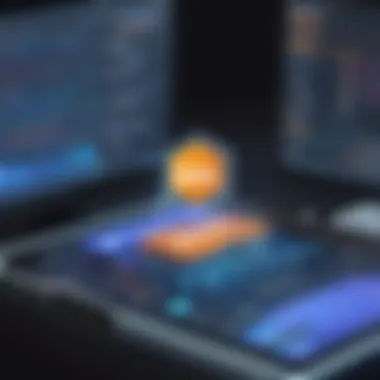

In an enterprise setting, the ability to integrate various applications is paramount. AWS Transfer for SFTP facilitates seamless exchanges of data between applications that require robust file transfer capabilities. Whether you're dealing with ERP systems, CRM platforms, or data analytics tools, integrating them can often feel like herding cats. AWS Transfer for SFTP simplifies this complexity.
For instance, enterprises moving data between legacy systems and cloud applications often encounter compatibility issues. Using AWS Transfer for SFTP provides a middle ground, allowing legacy systems to communicate with newer platforms efficiently without a total overhaul. This not only preserves existing investments but also ensures that none of the data gets lost in translation.
Key benefits of using AWS Transfer for SFTP in enterprise application integration include:
- Streamlined Workflows: By facilitating easier data exchange, organizations can automate their processes, reducing manual input and risk of errors.
- Increased Agility: With quick and secure file transfers, teams can pivot and respond faster to market changes or operational needs.
- Higher Compliance Levels: Integrating file transfers securely can help meet regulatory requirements, as AWS adheres to various industry standards.
Data Migration Strategies
Data migration is often a daunting task for many organizations, particularly when transitioning from on-premises solutions to the cloud. Here is where AWS Transfer for SFTP shines. The service allows businesses to migrate large volumes of data swiftly and securely, minimizing downtime and alleviating concerns over data integrity during the move.
When developing a data migration strategy using AWS Transfer for SFTP, several considerations come into play:
- Data Consistency: Ensuring that data remains consistent during the transfer is crucial. AWS Transfer utilizes SFTP’s inherent security features, including encryption in transit.
- Scalability: Given that organizations often deal with growing amounts of data, AWS Transfer’s capability to scale means that you won’t have to worry about outgrowing your solutions soon after deployment.
- Cost Efficiency: By leveraging AWS Transfer for SFTP, businesses can often lower costs associated with data migration, avoiding complex licensing fees that traditional methods typically incur.
In summary, the use cases for AWS Transfer for SFTP underscore its importance as a tool for organizations looking to modernize their operations. It addresses the nuances of application integration and data migration, making it a linchpin in any cloud strategy.
"Implementing AWS Transfer for SFTP positions businesses to not just keep pace with technology, but to capitalize on the efficiencies it offers."
By understanding these use cases, organizations can unlock the full potential of AWS Transfer for SFTP, ensuring that their file transfer processes are efficient, secure, and aligned with their business objectives.
Best Practices for Implementing AWS Transfer for SFTP
When it comes to integrating AWS Transfer for SFTP into your operations, understanding the best practices can make a world of difference. These guidelines not only enhance the functionality of the service but also ensure that you are exploiting all its advantages to the fullest. From security considerations to specific optimization strategies, adhering to best practices is vital in achieving the desired outcomes from your SFTP activities.
Security Best Practices
Security isn’t just a checkbox item; it’s a core aspect that governs the smooth operation of any file transfer system. Here are some considerations to keep in mind:
- Utilize IAM Roles: Leverage AWS Identity and Access Management (IAM) roles to secure access to your SFTP resources. This provides finer control over who can do what with your data.
- Enforce Encryption: Use encryption both at rest and in transit. AWS offers built-in solutions for this, ensuring data remains confidential during transfers and while stored.
- Regular Key Rotation: Rotate your keys regularly to mitigate risks associated with potential exposure. This practice limits the duration of any possible unauthorized access.
- Implement Multi-Factor Authentication: Adding a layer of protection, multi-factor authentication helps secure the user access, ensuring that even if one layer is compromised, the data remains safe.
"Implementing stringent security measures safeguards your data against external threats and builds trust with clients and partners."
Focusing on these security best practices not only shields your systems but also positions your organization as a reliable entity in handling data.
Optimization for Performance and Reliability
With the right setup, AWS Transfer for SFTP can offer impressive performance. Here are some strategies to enhance efficiency and ensure reliability:
- Monitoring and Alerts: Utilize AWS CloudWatch to monitor your file transfer activities and set alerts for any unusual behavior. This can help you quickly address issues before they escalate.
- Connection Optimization: Configure your resource settings to accommodate peak loads. It's often beneficial to schedule intensive transfers during off-peak hours to minimize latency.
- Data Transfer Acceleration: If you’re dealing large files, consider enabling AWS S3 Transfer Acceleration, which speeds up your uploads and downloads by routing traffic through Amazon's optimized network.
- Evaluate Your Network Architecture: Regularly assess your network setup. Ensure that your bandwidth can handle your file transfer loads effectively. This may require working with your networking team to revisit configurations.
Employing these optimization techniques helps in maximizing performance and ensuring a consistent and reliable SFTP experience.
Future Perspectives on AWS Transfer Services
The future of AWS Transfer for SFTP is not just about keeping pace with the increasingly complex landscape of data transfer needs, it's about setting the stage for innovation in how organizations manage their file transfers. Understanding what’s on the horizon helps professionals make informed decisions. Companies are progressively leaning towards solutions that are not only secure but also simple to integrate into existing environments. Thus, AWS Transfer for SFTP must continually evolve to meet these demands.
Emerging Trends in Data Transfer Technologies
In the rapidly changing world of technology, new trends frequently alter how data is transported and managed. Companies are gravitating towards solutions that offer flexibility and security while minimizing operational overhead. One key trend are hybrid transfer models that blend on-premises solutions with cloud capabilities. This allows companies to enjoy the benefits of the cloud while retaining some infrastructure they are already comfortable with.
- API-Driven Transfers: The simplification through APIs is vital. Enterprises want to automate their processes, pushing for seamless integrations with their applications. By using AWS APIs, teams can orchestrate file transfers without manual intervention, improving efficiency.
- Increased Support for Multi-Cloud Strategies: Organizations are recognizing the value of avoiding vendor lock-in. AWS Transfer for SFTP positions itself well by facilitating the integration with other cloud services, not just its own ecosystem.
- Focus on Real-Time Data Transfers: There's growing emphasis on rapid and real-time data transfer capabilities, as businesses require data to synchronize across various platforms instantly. Being ahead here opens doors for many, especially in sectors like finance or healthcare where speed is critical.
Role of AI and Automation in File Transfers
AI's influence on file transfer processes cannot be understated. Greater automation minimizes human error, speeds up operations, and allows businesses to focus on strategic tasks rather than the minutiae of data management. Within the domain of AWS Transfer for SFTP, this potential can be fully realized through various applications.
- Intelligent Routing: AI can analyze traffic patterns and optimize routing to ensure that data is sent through the most efficient paths without user intervention. This leads to better performance, thereby enhancing user experience.
- Predictive Analytics: Utilizing AI's analytical capabilities allows for predictive maintenance of file transfer processes. Identifying potential bottlenecks helps in taking proactive measures, preventing issues before they occur.
- Security Enhancements: The ability of AI to constantly learn from data patterns means that unauthorized access attempts can be recognized earlier and managed more effectively. Integrating AI-driven security frameworks makes AWS Transfer for SFTP a frontrunner in secure data handling.







