Mastering AWS Auto Scaling for Optimal Resource Management


Intro
AWS Auto Scaling is more than a buzzword in cloud computing; it’s a strategic lever that organizations can pull to enhance their resource management and improve application performance. With the ever-increasing demand for scalable and resilient applications, understanding what AWS Auto Scaling offers becomes crucial for IT professionals, developers, and business leaders alike.
Whether it's a tech-savvy startup or a well-established corporation, the necessity for a system that adapts to dynamic workloads is paramount. AWS Auto Scaling fills this gap by allowing resources to adjust automatically in response to application demands, ensuring that resources are used efficiently and costs are kept down. This article navigates through the complexities of AWS Auto Scaling, detailing its features, mechanics, advantages, and challenges.
In doing so, this comprehensive guide aims to provide insight into employing AWS Auto Scaling effectively. From individual users exploring the platform for the first time to seasoned professionals looking to refine their understanding, everyone stands to gain valuable knowledge that can enhance cloud resource strategies.
With topics ranging from technical specifications to real-world user experiences, let’s dive into this essential tool for resource management in a cloud-centered world.
Prelims to AWS Auto Scaling
Amazon Web Services (AWS) has transformed the way businesses approach computing, data management, and application deployment. Among its many features, AWS Auto Scaling stands out as a powerful tool for managing resource allocation in a dynamic environment. Understanding the mechanics of AWS Auto Scaling is crucial for organizations seeking to maintain optimal operational efficiency. This section sets the stage by discussing the relevance of auto scaling to modern cloud infrastructures, its definition, and its significance for business performance.
Defining Auto Scaling
At its core, AWS Auto Scaling is the method of automatically adjusting computing resources to meet current demand. It means that your system can automatically add or remove servers to handle workload fluctuations. But wait, let’s break that down.
Imagine you’re running an e-commerce site during a big holiday sale. Initially, the site may experience a surge of traffic, needing more resources to keep everything running smoothly. Instead of manual intervention, auto scaling steps in, adding compute units like instances on EC2 to accommodate the spike. Conversely, when the rush dies down, it can reduce resources, potentially saving costs while still keeping everything functional. This kind of agility is a game changer in a world where every second counts.
Importance in Cloud Infrastructure
The importance of AWS Auto Scaling cannot be overstated—especially when we look at it through the lens of resource management and cost efficiency. Here are some specific benefits worth noting:
- Optimized Resource Utilization: Organizations often over-provision resources, leading to wasted expenditure. Auto scaling ensures resources are allocated as needed, thus maintaining cost efficiency.
- High Availability: By scaling resources based on real-time demand, businesses can avoid downtime, enhancing customer experience and trust in the brand.
- Performance Consistency: Inconsistent application performance can frustrate users. Auto scaling helps maintain optimal performance, regardless of fluctuations in traffic.
"The ability to dynamically adapt resources is no longer a luxury; it's a necessity for staying competitive in today's tech landscape."
Remember, it’s not just about using AWS Auto Scaling for immediate scaling needs. It’s a strategic advantage that supports long-term growth and sustainability. As cloud usage continues to expand, understanding and implementing AWS Auto Scaling will be pivotal for businesses of all sizes, from startups to multinational corporations.
In summary, diving into the understanding of AWS Auto Scaling equips professionals with the necessary tools to tailor their cloud infrastructures precisely to their needs and goals.
Key Components of AWS Auto Scaling
Understanding the key components of AWS Auto Scaling is fundamental for anyone looking to maximize resource efficiency, manage application performance, and minimize costs in cloud environments. Auto Scaling provides a robust framework comprised of primary elements that work in concert to adapt to variable demands. This ensures that applications maintain optimal performance while avoiding unnecessary expenditures. Here’s a detailed breakdown of the core components that make up AWS Auto Scaling:
Auto Scaling Groups
An Auto Scaling Group (ASG) forms the backbone of AWS Auto Scaling. Think of it as a collection of EC2 instances managed as a single unit. Setting boundaries like minimum and maximum instance counts, you can maintain your resources just right—like a well-tailored suit.
- Purpose: ASGs automatically launch or terminate EC2 instances based on demand, all while ensuring that applications are available and performant.
- Example: Consider an e-commerce site during a holiday sale. An ASG can dynamically increase instances to handle the increased load and subsequently reduce them when traffic subsides, ensuring that your resources are utilized efficiently.
- Benefits:
- Elasticity: Easily adjust to changes, scaling up during busy times and scaling down during quiet periods.
- Health Checks: Monitor instances' health regularly; if one falters, another is instantly spun up to take its place, maintaining service continuity.
- Multi-AZ Deployment: Distributing instances across different Availability Zones enhances reliability, reducing the risk of downtime.
Scaling Policies
Scaling policies dictate the behavior of your Auto Scaling Groups. They act as rules determining how and when to scale the instances. Think of them like traffic lights, providing critical signals on when to accelerate or decelerate.
- Types of Policies:
- Dynamic Scaling: Triggers changes in instance count based on demand (like CPU utilization). If the CPU hits 75% consistently, the policy might kick in to add instances.
- Scheduled Scaling: Adjusts capacity at pre-defined times, such as during known peak hours.
- Target Tracking Scaling: Dynamically adjusts capacity to maintain a specified target metric, simplifying management by allowing you to focus on key performance indicators rather than raw resource counts.
"Scaling policies provide the guardrails ensuring you meet your application’s needs efficiently, without overspending."
CloudWatch Integration
Amazon CloudWatch plays a significant role in monitoring resources and driving actions based on metrics, making it an essential component of AWS Auto Scaling. Picture CloudWatch as a vigilant overseer, providing detailed insights into your application’s performance.
- Functionality: By collecting and tracking metrics, CloudWatch allows you to define alarms that alert you to changes in performance, which can then trigger automatic scaling actions.
- Monitoring Features:
- Logs and Metrics: Keep tabs on the health and performance of your instances, and overall infrastructure activity.
- Alerts: You can set alerts to notify you when something goes awry—like a sudden spike in user activity—enabling a swift response.
- Dashboards: Visual representations help in monitoring the overall health and can spotlight areas needing attention.
How AWS Auto Scaling Works
Understanding how AWS Auto Scaling works is crucial for effectively managing cloud resources in a world that demands both flexibility and resilience. In short, this component of Amazon Web Services (AWS) automates the scaling process to adapt to varying workloads. This not only helps in optimizing resource utilization but also improves application performance by maintaining availability during traffic spikes. More than just a tool, AWS Auto Scaling becomes a foundational practice for businesses seeking to scale efficiently while managing costs.
Scaling Mechanisms
AWS Auto Scaling employs several mechanisms to ensure that your applications are equipped to handle fluctuating demands. Here’s a closer look:
- Dynamic Scaling: This is perhaps the most fundamental mechanism. It triggers scaling actions based on real-time metrics. For example, if the CPU usage of your instances hits a predetermined threshold, new instances can spin up automatically to maintain performance. Conversely, during quieter periods, unnecessary resources can be terminated, preventing waste.
You may encounter dynamic scaling configurations such as:
- Capacity increase and decrease according to real-time demand.
- Action alarms that monitor specific metrics, notifying when actions need to be taken.
- Scheduled Scaling: Imagine you've got a weekly sales cycle; scheduled scaling allows you to predict periods of high demand and adjust your resources accordingly. So, if every Friday evening sees a jump in site traffic, you can preemptively scale up your resources. This foresight ensures that your application remains responsive, even during known peaks.
- Predictive Scaling: Tapping into machine learning techniques, predictive scaling analyzes past traffic patterns and attempts to intelligently forecast future demands. This way, your application is not only prepared for the known peaks but also for unexpected surges, which can make a significant difference.
The flexibility of these mechanisms means that businesses can tailor their scaling strategies according to their unique needs, providing a robust environment for performance optimization.
Monitoring and Metrics
Monitoring and metrics are vital in the AWS Auto Scaling realm. Without these, scaling can resemble a ship sailing without a compass, leading to mismanagement or oversights. Therefore, you must implement the right monitoring solutions to keep an eye on your resources effectively.
- CloudWatch Integration: AWS CloudWatch serves as the integral monitoring tool that tracks the performance of your resources. It allows you to create custom metrics or use default ones, such as CPU utilization, memory usage, and request count. By setting appropriate thresholds, CloudWatch enables your Auto Scaling groups to automatically react.
- Key Performance Indicators (KPIs): It’s essential to define which KPIs matter the most for your applications. Typical metrics to watch include:
"CloudWatch provides you the window through which the scaling actions can be observed and adjusted. Never underestimate its value in the scaling equation."
- CPU Utilization
- Network Traffic
- Request Count per Target
- Latency Times
Each metric offers insights into how well your applications are performing, enabling informed adjustments to scaling policies.
- Alerts and Notifications: Setting up alerts is another layer of monitoring. If a resource approaches its limits, you’ll want to know as soon as possible. AWS provides various alerting options to keep you in the loop and allow you to react promptly. This feature ensures that your applications remain in peak shape without unnecessary downtime or performance dips.
By weaving together effective scaling mechanisms and robust monitoring strategies, AWS Auto Scaling reinforces your ability to maintain high availability and responsive performance across your cloud architecture.
Types of Scaling in AWS
When delving into AWS Auto Scaling, understanding the various scaling methods is crucial. Each type of scaling—whether it be Scale Out vs. Scale In, Scheduled Scaling, or Dynamic Scaling—plays a significant role in managing workloads and optimizing resource use. The methods vary not just in technique but in their application and benefits, influencing everything from cost management to performance reliability. This flexibility allows businesses to tailor their strategies according to specific needs and usage patterns.
Scale Out vs. Scale In
Clearly, the notion of scaling out and scaling in involves adding or reducing resources, respectively. Scaling out refers to the process of increasing the number of instances to handle more traffic or workload, while scaling in reduces the number of instances during quieter times.
- Scale Out: Ideal for peak times—like a holiday season for online retailers, where demand surges. More resources are deployed to manage increased loads, helping to maintain performance and user satisfaction.
- Scale In: An example of this could be a mobile gaming application where user activity fluctuates. Reducing resources during periods of low activity results in cost savings while ensuring that users at peak times still have a smooth experience.
Utilizing both strategies properly helps ensure that companies don’t end up throwing money down the well by over-provisioning resources during lulls.
Scheduled Scaling
Scheduled scaling is a proactive approach, enabling businesses to scale their resources at specific times. This is particularly beneficial for organizations whose traffic patterns are predictable. Think of a university’s online portal; during registration periods, traffic spikes dramatically, necessitating more resources. By scheduling scaling actions ahead of such high-traffic periods, businesses can accommodate the uptick without waiting for the system to respond reactively.
This strategy entails:
- Setting well-defined time windows for adding or removing instances.
- Specifying specific days and times to match expected load based on historical data.
The big win here is that scheduled scaling ensures that resources are ready when needed, while also offering a measure of cost control.
Dynamic Scaling
Dynamic scaling is the jack-of-all-trades when it comes to resource management. Rather than relying on fixed schedules, dynamic scaling adjusts resources automatically based on real-time metrics and predefined policies. Think of a traffic management system for a city; it adapts traffic lights based on the number of vehicles present. Similarly, AWS Auto Scaling can observe metric thresholds such as CPU usage, memory, or network traffic, adding or reducing instances accordingly.
A few key advantages of dynamic scaling are:
- Flexibility: The system responds in real time to usage demands, which means your application can endure sudden traffic spikes efficiently.
- Efficiency: Resources are allocated based on current needs, helping to reduce costs and improve the overall performance of your applications.
To have effective dynamic scaling, it is vital to continuously monitor workload patterns and tweak the scaling policies as necessary. This ensures that the system is always operating at peak efficiency.
In summary, understanding these types of scaling is the cornerstone of effectively leveraging AWS Auto Scaling. Each method has distinct advantages tailored to different scenarios, allowing organizations to optimize their cloud resource management effectively.
Benefits of Implementing AWS Auto Scaling
AWS Auto Scaling presents several key advantages that are essential for any organization aiming to optimize its cloud resources, especially given the dynamic nature of workload demands. Implementing this feature can yield significant improvements in flexibility and efficiency. Below are the primary benefits that illustrate why adopting AWS Auto Scaling is not just an option, but a necessity for many enterprises today.
Cost Efficiency
One of the most compelling reasons to integrate AWS Auto Scaling into your infrastructure is cost efficiency. Think about it: running an application constantly at peak capacity can drain resources and money faster than you can say 'cloud computing'. Auto Scaling allows businesses to adjust their resources in real-time; you pay only for what you use. When your system experiences a surge in traffic, it ramps up accordingly, utilizing more instances. Conversely, during quieter periods, it automatically scales back down, helping you keep operational costs in check. This responsiveness to varying workloads can lead to savings of up to 50% or more compared to maintaining always-on servers.

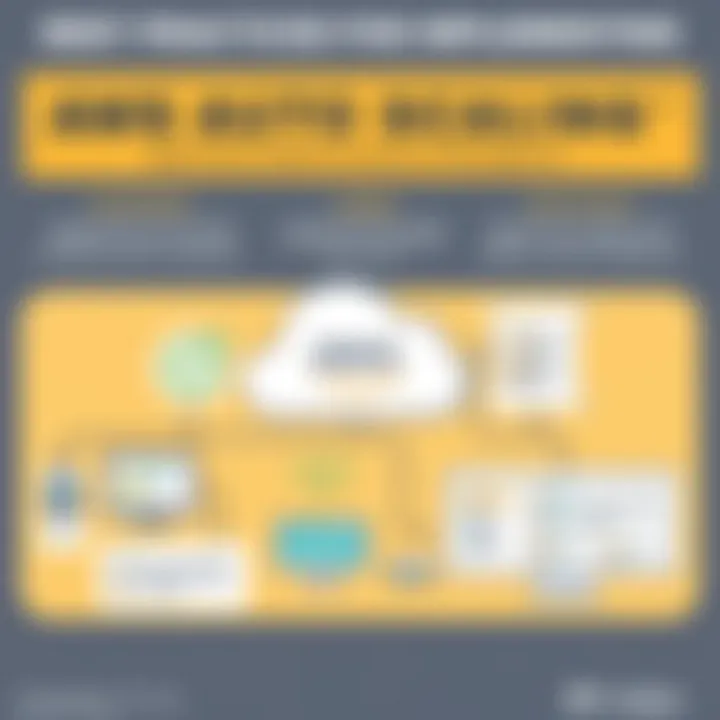
"In today’s business world, organizations can’t afford to waste resources. AWS Auto Scaling helps keep costs aligned with actual needs, providing flexibility that traditional infrastructures just can't match."
Improved Application Availability
Next on the agenda is improved application availability. No customer appreciates downtime. When a significant spike in user activity occurs, or a server hiccup happens, Auto Scaling steps in to mitigate downtime risks effectively. It doesn't just react; it anticipates. By distributing incoming traffic across multiple instances, it ensures that no single instance bears the burden alone. As a result, the application remains accessible and responsive even during peak usage times. Enhanced availability not only boosts customer satisfaction but also increases overall trust in your brand’s digital services.
Enhanced Performance
Finally, let's discuss enhanced performance. When utilizing AWS Auto Scaling, organizations are empowered to maintain optimal application performance. How? By adjusting the number of running instances in response to real-time monitoring metrics, AWS can ensure that application throughput remains high. This dynamic adaptability leads to significantly improved load times and user experiences. Furthermore, quickly scaling up resources can alleviate the risk of an application’s slow response time, which is crucial for user retention and engagement. With smoother performance and faster response, businesses can focus more on growth instead of constantly resolving issues that arise due to resource constraints.
Best Practices for AWS Auto Scaling
When it comes to harnessing the power of AWS Auto Scaling, cutting corners won't do your cloud infrastructure any favors. Adhering to best practices is essential for maximizing its potential and ensuring that your applications run smoothly and efficiently. Whether you are managing a large-scale enterprise application or a small startup's web service, these practices can significantly bolster your resource management strategy and improve performance under varying loads.
Establishing Proper Thresholds
Setting the right thresholds is arguably the linchpin of effective auto scaling. If you aim too low, you risk under-provisioning, which can lead to performance bottlenecks. Conversely, setting thresholds too high may cause over-provisioning. The balance lies in understanding your application's unique performance indicators - think of these as the heartbeat of your application.
A practical approach to determine these thresholds is to review historical usage patterns. For instance, if your application regularly sees a spike in traffic during specific times—like e-commerce sites during holiday sales—you can configure these thresholds in advance. Also consider defining both a high threshold to trigger an increase in capacity and a low threshold to reduce instances when demand wanes. A clear mapping of these metrics helps you stay ahead of the curve.
Continuous Monitoring and Adjustments
Continuous monitoring isn’t just an option; it's a necessity when dealing with AWS Auto Scaling. It's akin to keeping your finger on the pulse of your infrastructure. Utilizing Amazon CloudWatch for metrics collection can be incredibly effective. This service offers insights on performance and resource utilization, enabling proactive adjustments.
The emphasis here is on adaptability. Set up alarms based on your defined thresholds, but don’t hesitate to revisit these thresholds periodically. Business needs can shift, and so can traffic patterns. Regular reviews ensure that you’re not just treading water, but are instead optimizing for current conditions.
Testing Scaling Policies
Before rolling out any scaling policies into production, it’s crucial to test them—think of this as a dress rehearsal before the big show. A poorly designed policy can lead to catastrophic failures or unexpected costs. To test effectively, consider creating a controlled environment that mirrors your production setup.
You can simulate traffic to identify how well your scaling policies respond to load increases. Slow ramp-up testing will allow you to observe how your resources react and, importantly, how quickly they scale. Ensure that you close the loop by incorporating feedback from these tests into your policies.
"Continuous improvement is better than delayed perfection." - Mark Twain
In summary, implementing AWS Auto Scaling involves more than just setting it and forgetting it. By establishing robust thresholds, actively monitoring metrics, and rigorously testing scaling policies, you can ensure your applications remain responsive and cost-effective, fostering a resilient cloud architecture.
Common Challenges with AWS Auto Scaling
AWS Auto Scaling can be a powerful tool for managing cloud resources, yet it is not without its drawbacks. Recognizing and understanding these challenges is crucial for businesses and IT professionals striving to optimize their cloud infrastructure. Let’s take a closer look at some specific elements that could pose hurdles in effective implementation.
Configuration Complexity
One of the significant challenges that come with AWS Auto Scaling is the complexity involved in setting up configurations. While AWS provides robust tools for automation, the initial setup may feel like a labyrinth, especially for those who are new to the platform. Users often find themselves caught up in details like specifying the right instance types, setting up health checks effectively, and determining the appropriate scaling policies. A small misconfiguration can lead to performance issues or wasted resources.
Moreover, as cloud environments become more dynamic, configurations need to be adjusted regularly. Depending on workloads, the scaling policies must be tailored to ensure that performance is not compromised during peak and off-peak periods. This continuous tuning process can overwhelm IT teams, often leading to errors and uncertainties in operations.
To mitigate these challenges, it can be useful to start with smaller configurations and scale gradually. Conducting tests and validating each configuration can ease the transition and help refine the process.
Monitoring Limitations
Monitoring is vital in any cloud environment, and when it comes to AWS Auto Scaling, it is particularly important. However, the inherent limitations in monitoring tools can hinder effective scaling. AWS CloudWatch, while a powerful tool, may not cover all aspects needed for precise monitoring. Not every metric that one might require is available, which could lead to inadequate insights into performance.
For instance, reliance purely on CPU utilization may not give a complete picture of resource needs. There are times when applications are throttled by other factors, such as memory or disk I/O, that may not trigger scaling actions based on CPU metrics alone. This gap in monitoring can lead to suboptimal scaling decisions, ultimately affecting application performance.
Additionally, having too many metrics can create noise, making it harder to pinpoint the right signals for scaling. A balanced approach to metrics—prioritizing key performance indicators—can aid organizations in making informed decisions.
Cost Overruns
While AWS Auto Scaling is intended to enhance cost efficiency by dynamically adjusting resources, the potential for cost overruns is a lurking danger. If scaling policies are not wisely crafted, organizations could end up paying more than anticipated. For example, excessive scaling out during brief spikes in traffic might incur additional costs that can quickly add up.
Moreover, organizations might find themselves in a cycle of over-provisioning as they anticipate demands, only to realize later that resource consumption is not as high as expected. In scenarios where agility is the priority, metrics could be misread, leading to unnecessary resource allocation.
To avoid financial missteps, it is crucial to establish proper thresholds that align promotions in resources to actual demand. Frequent audits of scaling policies and realistic forecasting can also help mitigate the risk of excessive costs, providing businesses a clearer picture of their overall expenditure.
"Sustainability in cloud infrastructure is as much about managing costs as it is about performance. Overshooting resource allocation can undermine all other efficiencies."
Real-World Use Cases of AWS Auto Scaling
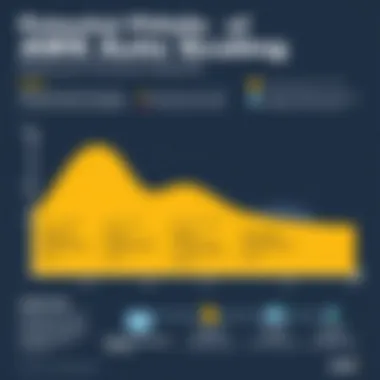
AWS Auto Scaling plays a pivotal role in helping organizations manage their cloud infrastructure effectively, ensuring optimal performance while minimizing costs. Understanding real-world applications can illuminate how this technology actually operates in various industries. Implementing AWS Auto Scaling translates to leveraging elasticity in cloud environments, thus, enhancing responsiveness to fluctuating user demands. Let's delve into how e-commerce platforms, gaming applications, and SaaS product management utilize AWS Auto Scaling, noting the specific benefits and key considerations in these contexts.
E-commerce Platforms
E-commerce platforms face unique challenges, especially during peak shopping periods like holidays or sales events. With the expectation for sites to remain functional under heavy traffic, AWS Auto Scaling becomes crucial. Businesses can automatically adjust their server resources based on real-time demand.
For instance, during Black Friday, an online retailer might see tenfold increased traffic overnight. Without auto scaling, the website risk crashing, resulting in lost sales and damaged reputation. Auto Scaling helps allocate additional instances just in time to handle traffic surges, ensuring a smooth shopping experience. However, companies need to consider adequately setting their scaling policies and thresholds to prevent over-provisioning, which could inflate costs unnecessarily.
"E-commerce is highly time-sensitive. Even minutes of downtime can mean significant revenue loss."
Gaming Applications
Gaming applications generate substantial traffic and user activity, sometimes unpredictably. As players log in during peak times, gaming companies must provide seamless experiences without hitches. Utilizing AWS Auto Scaling can enhance game server performance dynamically.
Imagine an online multiplayer game launching a new feature. As enthusiastic players rush to log in, the servers can become overwhelmed. With AWS Auto Scaling, the system can automatically bring up new instances to manage this sudden influx. So, while player satisfaction remains high, developers gain insights into scaling patterns that could refine future resource planning.
However, it’s vital for gaming developers to monitor performance metrics closely. Well-timed scaling could mean smoother gameplay, but neglecting metrics might lead to delayed responses in scaling and unhappy gamers.
SaaS Product Management
In the realm of Software as a Service (SaaS), AWS Auto Scaling assists businesses in managing fluctuating workloads efficiently. SaaS products often experience variable usage patterns, influenced by factors such as user onboarding phases and promotional campaigns. By integrating Auto Scaling, providers can ensure they deliver consistent performance, adapting resources to meet user needs without manual intervention.
For example, a newly launched SaaS product may experience increased demand as companies adopt it for their operations. Here, AWS Auto Scaling can dynamically provide necessary resources, keeping service interruptions at bay. At the same time, being mindful of scaling policies helps minimize unnecessary expenses since paying for unused resources can hurt profit margins.
In managing SaaS, businesses should establish strong monitoring protocols. The scalability of resources matched with real-time user feedback can preserve application performance integrity and foster user trust.
Future Trends in AWS Auto Scaling
As businesses shift more operations to the cloud, understanding the future trends in AWS Auto Scaling is vital. These trends shape not just resource management but also the general approach to scaling and performance optimization. Keeping an eye on the horizon helps businesses better prepare for changes in technology and user demand. Embracing these trends can lead to improved efficiencies, reduced costs, and better overall resource utilization.
Machine Learning Integration
The integration of machine learning (ML) into AWS Auto Scaling is one of the most profound developments on the horizon. By leveraging ML algorithms, businesses can analyze usage patterns and automatically adjust scaling based on predictive analytics. Instead of solely relying on predefined thresholds and policies, systems could learn from historical data and accurately forecast demand spikes or drops.
For instance, in e-commerce, during holidays or special promotions, traffic can surge unpredictably. With ML integration, Auto Scaling can anticipate these trends based on historical traffic patterns, deploying resources just ahead of time. This proactive approach not only ensures availability but also minimizes operational costs as resources are provisioned only as needed. Imagine a scenario where an ML model can suggest optimized scaling policies and even reveal cost-saving measures.
Consider the advantages:
- Reduced Latency: Immediate responsiveness to changing user needs.
- Optimized Costs: More efficient resource allocation leads to lower expenses.
- Improved User Experience: Consistent performance during peak usage.
These developments underscore the essential nature of staying ahead in technology usage. As companies begin to adopt these sophisticated methods, those who lag behind may find themselves at a competitive disadvantage.
Serverless Architectures
Serverless architectures present another fascinating trend in AWS Auto Scaling. By freeing developers from the complexities of server management, it allows them to focus on writing code and creating applications. In this landscape, AWS Auto Scaling becomes even more relevant, as it can seamlessly function with services like AWS Lambda.
In serverless environments, scalability happens automatically based on user demand. When a trigger fires, AWS Lambda functions can execute independently of server scaling, which reduces costs since users are charged only for the compute time consumed.
Benefits of adopting serverless architectures include:
- Increased Agility: Teams can develop and deploy applications rapidly without worrying about underlying infrastructure.
- Cost Efficiency: Businesses can save money by only paying for what they use rather than maintaining idle resources.
- Focus on Core Business: Less time spent on manual scaling and more time improving products or services.
Serverless architectures and AWS Auto Scaling together create a synergistic effect. By effectively managing dynamic workloads and minimizing the need for manual intervention, organizations can better respond to changing business demands while optimizing their spend across the board.
"Harnessing the power of AWS Auto Scaling in future trends like machine learning and serverless architectures means embracing flexibility and efficiency."
As the landscape continues to evolve, keeping tabs on these trends ensures that organizations not only remain competitive but also thrive in the rapidly changing cloud environment.
End
In this article, we've traversed the intricate landscape of AWS Auto Scaling, spotlighting its vital role in the effective management of cloud resources. As organizations face the unpredictable rhythms of fluctuating demand, the significance of implementing AWS Auto Scaling cannot be overstated. It not only guarantees that applications maintain optimal performance but also aligns resource utilization with real-time requirements, ultimately fostering cost efficiencies and improving overall operational effectiveness.
Recap of Key Points
As we wrap up, let's revisit the salient points we've discussed:
- Defining Auto Scaling: We've established that AWS Auto Scaling automates the adjustment of resources, scaling them up or down based on current demand. This function is crucial for ensuring that applications can smoothly handle unexpected traffic without downtime.
- Key Components: Understanding Auto Scaling Groups, Scaling Policies, and CloudWatch Integration has been pivotal. These components work in tandem to monitor application health and respond proactively to changes in load.
- Types of Scaling: The article demystified the differences between Scale Out vs. Scale In, the nuances of Scheduled Scaling, and the dynamics of Dynamic Scaling. Recognizing these types enables informed decisions tailored to specific application needs.
- Benefits: The cost efficiencies, improved application availability, and enhanced performance that derive from effective Auto Scaling practices were major highlights. Organizations stand to benefit significantly from this flexibility, which is both cost-effective and performance-centric.
- Best Practices: We've also outlined essential best practices, from establishing proper thresholds to continuous monitoring and adjustments. This proactive stance ensures that systems not only react to changes but anticipate them effectively.
- Common Challenges: It's vital to acknowledge the potential pitfalls, such as configuration complexity and the risk of cost overruns. Awareness of these challenges allows for better preparation and strategic planning.
- Real-World Use Cases: By exploring examples from e-commerce platforms, gaming applications, and SaaS product management, we've showcased the practical implications of AWS Auto Scaling in different sectors, illuminating its versatility and broad application.
- Future Trends: Lastly, the emerging trends of machine learning integration and serverless architectures were discussed, hinting at the exciting future directions for AWS Auto Scaling.
Final Thoughts
In closing, exploring AWS Auto Scaling reveals its transformative capacity within cloud infrastructure. As technology continually evolves, staying informed about tools like Auto Scaling is paramount for IT professionals, software developers, and businesses large or small. The benefits are clear: enhanced performance, better resource management, and ultimately, a more resilient architecture capable of adapting to the demands of modern applications. Investing time and effort into understanding and optimizing Auto Scaling not only ensures competitive advantage but also positions organizations for sustained growth in an ever-changing digital landscape. By harnessing the capabilities of AWS Auto Scaling, businesses can navigate the complexities of cloud resource management with confidence and agility.
"Adaptability is the key to survival in the tech industry, and Auto Scaling is the secret weapon to staying ahead of the curve."
For further reading, visit Wikipedia and AWS Documentation.







