Automatic Text Reminder Apps: Boost Your Productivity


Intro
Automatic text reminder apps have emerged as a dynamic response to the fast-paced rhythm of modern life. These applications do more than just ping you at specific intervals; they adapt to individual behavioral patterns, preferences, and needs. This functionality makes them particularly appealing to a wide range of users—from busy professionals juggling multiple tasks to small business owners striving for enhanced productivity.
The importance of timely reminders cannot be underestimated. In fact, a missed appointment or forgotten deadline can set off a chain reaction that negatively impacts personal and professional life. Understanding this, the focus of this article is to critically analyze the capabilities and benefits of automatic text reminder applications. Through a detailed exploration, we will assess how these apps can transform the way we manage our time.
Software Overview
The landscape of automatic text reminder apps is populated by a variety of options, each offering unique features and functionality. Firms do not just aim to create simple tools for intermittent alerts; they build comprehensive systems that integrate seamlessly into daily routines.
Software Features
When discussing the core features of these applications, a few key functions stand out:
- Customizable Reminders: Users can set reminders that cater to their specific needs—whether it’s a daily medication dose, a project deadline, or an unexpected meeting.
- Recurring Alerts: Many apps offer the ability to schedule reminders for recurring events, saving users time each week or month.
- User-Friendly Interface: A clean and intuitive interface simplifies the experience, allowing users to navigate easily through options and settings.
- Categorization and Prioritization: Some advanced applications allow for reminders to be grouped and prioritized, helping users tackle tasks based on urgency.
- Analytics and Reports: A few apps extend their features by providing analytics that track user behavior and effectiveness of the reminders, assisting users in making data-driven adjustments.
Technical Specifications
The technical backbone of these apps is also crucial for their performance. They require:
- Operating System Compatibility: The best apps are optimized for both iOS and Android platforms, ensuring accessibility to a majority of users.
- Notification System Integration: Efficient use of local notifications is essential, allowing for reliable reminders even when the app isn’t open.
- Data Privacy and Security: Given the personal nature of the data involved, robust security measures are critical to maintain user trust. Encryption standards should be adhered to rigorously.
The competence of these technical specifications often speaks to how practical the app will be for its users in the long run.
Peer Insights
Delving into user experiences provides a practical lens through which one can assess the true value of automatic text reminder apps. Engaging with community feedback allows not just for a theoretical understanding but also an empirical valuation of these tools.
User Experiences
User feedback often highlights a few recurring themes. Many individuals report a marked improvement in both personal and work-related tasks. The reminders help negate the anxiety that springs from forgetfulness. For instance, professionals managing large projects found solace in having deadlines clearly outlined.
Yet, experiences can vary widely based on individual preferences, usage habits, and expectations.
Pros and Cons
Here, it's essential to weigh the benefits against the drawbacks:
Pros:
- Increased Productivity: Users often cite significant boosts in productivity due to reduced missed reminders.
- Versatility: They can be employed for various purposes, from personal tasks to professional deadlines.
- Time-Saving: Less time spent on remembering tasks translates into more time for execution.
Cons:
- Over-Reliance: Some users report a tendency to become too dependent on reminders, which can impact their memory and organizational skills over time.
- Potential for Information Overload: Too many reminders can lead to confusion and frustration, rather than improving organization.
The value of an automatic text reminder app lies not only in its features but also in how well it integrates into the user's life.
By synthesizing these insights, we prepare to explore the unique features and potential applications of this technology. This exploration will underscore the necessity and practicality of adopting such tools in an ever-demanding world.
Understanding Automatic Text Reminder Apps
Automatic text reminder apps have become crucial tools in both personal and professional realms. These applications are designed to steer users away from the pitfalls of forgetfulness and poor time management, creating a bridge between tasks and their completion. They allow customize reminders that suit individual schedules and preferences. With people's lives becoming busier by the day, understanding how these apps work and their unique features is paramount to harnessing their potential.
Definition and Purpose
At its core, an automatic text reminder app serves a straightforward purpose: it sends timely notifications to users about their tasks or appointments. By transforming traditional reminders, these apps integrate modern technology to automate the process. Think of it like having a personal assistant at your fingertips — one that nudges you about upcoming deadlines or events, letting you focus on actual task execution rather than remembering each little detail. The integration of SMS reminders adds another layer of accessibility, meaning even the most disengaged can benefit from a gentle nudge in the right direction.
The Evolution of Reminder Applications
Initially, reminders were pretty simple, often taking form as sticky notes or paper planners that cluttered desks and neglected pockets. With the tech boom, the evolution of reminder applications began. Early digital methods, like calendar software, provided basic functionalities. Then came the smartphone revolution, paving the way for app-based reminders that utilized push notifications. As users demanded more flexibility and sophistication, developers incorporated features such as voice recognition and machine learning, allowing these apps to learn from user behaviors and preferences. Now, the landscape includes numerous apps with features tailored for specific needs, like work tasks, personal reminders, or even birthday alerts.
“In a world full of distractions and responsibilities, the right reminder app could be the linchpin that keeps one’s life running smoothly.”


How They Differ from Traditional Reminders
Automatic text reminder apps stand in stark contrast to traditional reminder methods. While a post-it note might tell you to "pick up groceries," an automatic reminder could send you a text saying, "Hey, don’t forget the groceries! You have 30 minutes before the store closes." This specific context greatly enhances productivity. For one, the apps can be set to repeat alerts based on your habits, something physical reminders can't achieve as easily. Secondly, these applications often come with integrations, allowing users to connect with other tools such as calendars or email, fostering a seamless workflow. The convenience of automatic notifications ensures that you always know what you should be doing, regardless of where you are or how busy your day gets.
Key Features of Automatic Text Reminder Apps
Automatic text reminder apps have become essential in today’s fast-paced world, where time management is key to success. The uniqueness of these apps lies in their ability to provide flexible, user-friendly features that cater to individual needs. By understanding the fundamental characteristics of these applications, users can better appreciate their roles in enhancing daily routines and workflows. In this section, we’ll dive into specific elements that make these apps stands out, including customizable alerts, integration with other tools, and user interface design.
Customizable Alerts
Customizable alerts are perhaps the crown jewel of automatic text reminder apps. Users can tailor notifications according to their schedules and preferences, making it easier to stay on top of important tasks. Imagine needing to be reminded daily to check in on a project or attend meetings. With such apps, setting alerts is as easy as pie. You can choose specific times, methods, or even sounds for notifications. Some applications allow sending text reminders through platforms like WhatsApp, email, or even social media channels.
"The beauty of customizable alerts is that they allow users to manage their time on their terms. No more missed deadlines or forgotten appointments!"
One major advantage of customizable alerts is the reduction of unnecessary stress. Instead of feeling overwhelmed by constant reminders about low-priority tasks, users can focus on what truly matters. Additionally, tailored notifications cater to various lifestyles; for instance, early risers may prefer morning alerts, while night owls might set theirs for the afternoon or evening.
Integration with Other Tools
Another key feature that sets automatic text reminder apps apart is their ability to integrate seamlessly with other tools. Many of these applications are designed to work with calendars, project management software, and even communication platforms. This interconnectedness streamlines processes and eliminates the need to juggle multiple apps.
For example, linking an app like Google Calendar can allow reminders for events to pop up directly on your phone without requiring additional management. By integrating with tools like Trello or Asana, users can convert project milestones into reminders, ensuring that nothing falls through the cracks. This cohesive operation supports both individual users and teams, creating a more productive environment.
Here are some noteworthy integration benefits:
- Centralized Task Management: Keeping all reminders and tasks in one place saves time.
- Enhanced Collaboration: Team members can receive the same alerts, fostering better communication.
- Reduced Cognitive Load: Less mental juggling means more focus on completing tasks efficiently.
User Interface Design
User interface design isn't just about aesthetics; it plays a crucial role in how effectively an app serves its purpose. A well-structured app can make the process of setting and managing reminders straightforward, even for those who may not be tech-savvy. When the interface is clean and intuitive, users are more likely to engage with the app regularly, ensuring that they gain maximum benefits from its features.
Key components of good user interface design include:
- Simplicity: A straightforward layout aids in quick navigation, allowing for prompt reminder setup.
- Visual Appeal: Attractive and engaging designs can enhance user experience and keep motivation high.
- Accessibility: Features like adjustable text sizes and high-contrast color palettes make apps usable for all demographics.
In summary, the effectiveness of automatic text reminder apps hinges substantially on their key features. Customizable alerts empower users to take control of their schedules, while integration with other tools promotes streamlined management of tasks. Coupled with compelling user interface design, these applications can significantly improve productivity and time management.
Benefits of Using Automatic Text Reminder Apps
Automatic text reminder apps serve a crucial function in today’s fast-paced world, where time slips through fingers like sand. For IT professionals, software developers, and businesses of all sizes, these apps offer not just convenience but a structured way to navigate day-to-day responsibilities. Let’s delve into the specific benefits that make these applications a staple in enhancing workflow and efficiency.
Improved Time Management
Time management can be a slippery slope. Between meetings, deadlines, and the endless bombardment of emails, it’s easy to lose track of time. Automatic text reminder apps come to the rescue by allowing users to set reminders tailored to their unique schedules. By sending timely alerts, they help ensure that important tasks don’t fall through the cracks.
- Personalized Scheduling: Users can customize alerts for various activities, whether it's a project deadline or a simple coffee break.
- Consistent Notifications: Regular reminders foster better habits, leading to more disciplined routines over time.
- Visibility on Priorities: By structuring alerts, these tools enable clearer prioritization of tasks, which is essential for effective time management.
One might consider these apps akin to a personal assistant that diligently nudges you when it's time to shift focus, thereby enhancing your ability to juggle multiple responsibilities without feeling overwhelmed.
Enhanced Productivity
In the realm of productivity, the mantra is often, "Work smarter, not harder." Automatic text reminder apps play a pivotal role in achieving that balance. For instance, instead of merely working through a list, notifications can prompt users to shift their focus to high-priority tasks.
- Streamlined Workflows: With reminders in place, users can avoid bottlenecks in their workflows, leading to smoother operations.
- Increased Accountability: Knowing that a reminder is set can motivate individuals to stay on task, as the app fosters a level of accountability.
- Reduction in Mental Load: Offloading the burden of remembering every commitment enables the brain to focus more on creativity and core job functions, enhancing overall output.
Implementing such applications into daily routines elevates productivity, making it easier for professionals to accomplish more with less mental strain.
Reduction of Forgetfulness
Forgetfulness can be a persistent foe in a professional setting. With complex projects and countless responsibilities, it’s no surprise that even the best of us occasionally overlook essential tasks. Automatic text reminder apps act as a safeguard against this common challenge.
- Consistent Reminders: Frequent notifications maintain awareness of upcoming deadlines or appointments, minimizing the chances of forgetfulness.
- Customizable Frequencies: Users can select how often they want to be reminded, catering to their own memory preferences; for instance, some may prefer multiple nudges while others may only need an initial alert.
- Task Trackers: Many apps integrate task-tracking features alongside reminders, ensuring that users not only remember but also manage completion effectively.
Imagine driving down a busy street where every stop sign is marked with a robust reminder. That’s the level of clarity and assurance that these apps provide, thus diminishing the risks associated with forgetfulness in professional scenarios.
"In the cacophony of modern life, sometimes, a nudge is all it takes to keep our priorities from slipping into the abyss of the forgotten."


Implementation Considerations
When it comes to adopting automatic text reminder apps, one must consider several factors that play a crucial role in the overall user experience and effectiveness. These considerations can significantly impact how well the app fits into your day-to-day operations, affect your productivity, and ensure your reminders serve their intended purpose.
Choosing the Right App
Choosing the right app might feel like picking a gem among a pile of stones, mostly due to the sheer number of options available on various platforms. Each app comes with its unique features, strengths, and potential drawbacks. To make an informed decision, consider the following:
- User Interface: An intuitive, easy-to-navigate interface is essential. If you're fumbling around trying to set a reminder, the app doesn't serve you well.
- Customization Options: Look for apps that allow you to tailor reminders to your specific needs. Whether you need text alerts, email notifications, or a pop-up on your screen, customization can make all the difference.
- Device Compatibility: Not all apps work seamlessly across devices. Verify that the app functions well on the devices you use most frequently, be it a smartphone, tablet, or desktop.
- User Reviews: scan user testimonials and expert evaluations to gauge an app's reliability and effectiveness.
Finding a suitable app isn’t about just functionality; it’s about aligning with your workflow and preferences.
Setting Up the Application
Once you've zeroed in on a particular app, setting it up might seem straightforward, but little nuances can impact your experience. Make sure to pay attention to these key elements:
- Initial Configuration: The setup process often guides users through critical preferences right off the bat. Take the time to explore settings rather than rushing through them.
- Testing Alerts: After configuring your reminder settings, initiate a few test reminders to see how they perform. This will ensure that the timing, format, and frequency meet your expectations.
- Syncing Options: It may also benefit you to explore syncing capabilities with calendars or tasks. The more integrated your reminders are with your current systems, the more smoothly they will work.
Taking the time in this phase can ensure a smoother interaction with the app in the long run.
Integrating with Daily Routines
Now that you have your app set up, the real work lies in seamlessly integrating reminder functions into your daily life. Doing this transforms your reminder app from a simple tool to an indispensable part of your routine:
- Routine Review: Start by reviewing your daily tasks and identifying critical points where reminders could add value. For instance, setting reminders for meetings, appointments, or even task deadlines can greatly enhance structure.
- Frequency of Reminders: Pay attention to how often you set reminders. It’s easy to fall into the trap of having too many alerts, leading to notifications fatigue. Keep it to the essentials.
- Feedback Loop: Regularly assess how well your reminders are serving you. If a particular alert isn't helpful anymore, don’t hesitate to adjust or remove it. Adjusting over time allows you to fine-tune your reminder system.
By considering these elements and making deliberate choices about how you use these applications, you enhance their effectiveness in managing time and reducing forgetfulness.
Key Takeaway: Taking the time to choose the right app, set it up properly, and integrate it into your daily life can dramatically enhance your efficiency and productivity.
Challenges and Limitations
Understanding the challenges and limitations of automatic text reminder apps is paramount. While these tools offer convenience and efficiency, they are not without their pitfalls. Acknowledging these concerns helps users and businesses optimize their use of such technology.
Dependence on Technology
Relying heavily on any tech can be a double-edged sword. Automatic text reminder apps can enhance productivity, but a user’s dependency may lead to complacency. Some might find themselves so accustomed to notifications that they stop managing their schedules effectively. For example, a business team member might defer important tasks, believing they will receive reminders, rather than planning proactively.
Moreover, outages or bugs in the application can disrupt the entire system, leading to missed appointments or deadlines. If a key meeting is not flagged due to a software glitch, the repercussions can be significant, affecting projects and relationships. Therefore, while embracing the technology, users must maintain some level of manual oversight.
Potential for Oversaturation
In today’s fast-paced world, inundating oneself with reminders can create its own set of issues. While multiple alerts for varying obligations seem beneficial, they can overwhelm users. It’s like adding too many cooks in the kitchen – rather than improving efficiency, it can lead to chaos.
For instance, a small business owner juggling tasks might find their attention splintered by alerts for meetings, deadlines, and personal commitments, resulting in mental fatigue. This oversaturation can reduce the effectiveness of reminders, causing important notifications to be ignored in favor of prioritizing urgent tasks. Users must learn to strike a balance, ensuring that the reminders they receive are truly beneficial rather than excessive.
Privacy and Data Security Concerns
In a world where data breaches have become all too common, privacy and security concerns surrounding automatic text reminder apps warrant discussion. These apps often require access to users' personal data, including contact lists and calendar entries.
Recent studies indicate that users often underestimate the risk associated with sharing personal information with these applications. If a reminder app does not have robust security measures, confidential information could be exposed to unauthorized parties. As businesses handle sensitive information, such as client details or financial data, a breach could lead to catastrophic consequences.
In addition, users might not fully understand the implications of consent agreements they're signing when using these apps. Essential questions arise, such as:
- What data is being collected?
- Who has access to it?
- How secure is that data?
These considerations are crucial for anyone looking to implement reminder applications, particularly in a professional setting. Users should always research and choose apps with strong data security protocols.
Understanding these challenges and limitations fosters a well-rounded approach towards adopting automatic text reminder apps. With the right strategies, users can harness their strengths while navigating potential pitfalls.
User Experience and Feedback
In the world of automatic text reminder apps, user experience plays a pivotal role in determining their overall value and effectiveness. This particular facet sheds light on how well these tools cater to the needs of individuals and organizations alike. A robust user experience not only improves satisfaction but also fosters loyalty towards a specific application, which can significantly impact its usage and success in the market. Feedback mechanisms allow developers to refine functionalities based on real-world applications. Thus, gathering user insights and critical appraisals helps in shaping future updates and innovations.
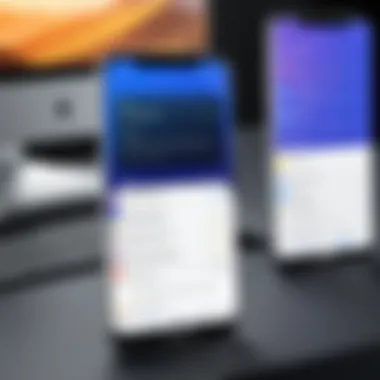

Case Studies
Real-world scenarios provide invaluable context to the effectiveness of automatic text reminder apps. A case study featuring a local healthcare clinic might reveal that using these apps led to a 30% reduction in missed appointments. Patients received timely reminders via SMS, which increased their adherence to scheduled visits.
Another poignant case could involve a busy project manager in a tech firm. By implementing an automatic reminder app, they managed to enhance their team's accountability by scheduling reminders for deadlines. Consequently, this produced a sharper focus on timelines and resulted in improved project outcomes. Such examples underline the tangible benefits that automatic text reminders can provide in various settings, revealing how customized alerts influence behavior and performance positively.
User Testimonials
The voices of the users bring the cold data to life. Consider a small business owner who stated, "Before using this app, our client follow-ups were sporadic. Since we started using automatic reminders, our follow-up rate skyrocketed. Communication has improved beyond my expectations." Testimonials like this reflect authentic experiences, allow potential users to see past marketing jargon, and provide relatable scenarios demonstrating the functionality of these apps.
Another user mentioned, "Now I can prioritize my tasks without worrying about forgetting important meetings. The reminders do it for me." This speaks volumes about the benefits to time management and productivity impacts that come with using these tools. - Such feedback not only uplifts the credibility of the apps but also creates a sense of community amongst users who share similar challenges.
Expert Evaluations
Experts in the field of productivity tools often weigh in on the efficacy of automatic text reminder applications. An evaluation published by a noted productivity consultant pointed out that such apps have transitioned from being simply an 'optional' tool to a 'necessity' in professional environments. They highlighted how the integration capabilities with calendars and task managers have expanded the scope of routine reminders, providing flexibility as well as functionality.
Critics, however, caution that balancing automation with personal touch is key. Over-reliance on these reminders may lead to complacency in certain users, which could impact their organizational skills long-term. Thus, serious evaluations focus on finding that balance, which assists users in aligning technological help with their innate productivity habits.
In summary, the exploration of user experiences, analyzed through case studies, testimonials, and expert evaluations, presents a comprehensive view of how these apps impact lives. Taking such feedback into account proves beneficial both for users seeking effective solutions and developers aiming to improve their offerings.
Market Overview of Automatic Text Reminder Apps
Understanding the market landscape for automatic text reminder apps provides a crucial context for comprehending their value and impact. With an increasing reliance on technology to aid daily operations, these applications are gaining significant traction among individuals and businesses alike. Recognizing current trends, comparing leading apps in the sector, and anticipating future directions equips users to make informed decisions, whether for personal management or enterprise-level solutions.
Current Trends
The landscape of automatic text reminder apps is evolving rapidly, influenced by technological advancements and user demands. Users are looking for flexibility and integration within their daily use. Not only are consumers seeking out features like customizable reminders, but there's also a rising interest in solutions that seamlessly mesh with existing tools. Examples include:
- Cloud-based Services: More apps are shifting to cloud platforms, enabling cross-device accessibility which allows reminders to reach users on phones, tablets, or computers.
- AI Integration: The application of artificial intelligence is becoming more prevalent. AI can personalize reminders based on user behavior, making them more relevant and timely.
- Collaborative Features: Many apps are adjusting to accommodate teamwork, enabling users to share reminders with colleagues and family members. This paves the way for collective responsibility and productivity.
In essence, the focus is increasingly on creating an integrative user experience that maximizes efficiency.
Comparison of Leading Apps
With numerous options flooding the market, selecting the right automatic text reminder app can feel overwhelming. For IT professionals and businesses, understanding key differentiators is vital. Below are notable apps that exemplify the competition:
- Reminder: This app offers a straightforward interface with options for recurring reminders and the ability to customize alert sounds, making it a favorite for minimalists.
- Pushover: Aimed at tech-savvy users, Pushover excels in its extensive integration capabilities with APIs, allowing seamless communication between different tools within a software ecosystem.
- Todoist: While classified more as a task manager, Todoist incorporates powerful reminder features that can sync with calendars and other scheduling tools, proving highly efficient for small to mid-sized businesses.
Understanding these dynamics between features and capabilities can guide users to select an app that best meets their needs and increases productivity.
Future Directions
The future for automatic text reminder apps looks promising. The anticipated technological advancements will likely further enhance user experience. Here are some possibilities on the horizon:
- More Personalization through Data Analysis: Future apps could leverage big data analytics to better understand user habits, leading to hyper-personalized reminders that consider an individual's schedule, preferences, and even moods.
- Voice-activated Reminders: With the rise of smart assistants like Alexa and Google Assistant, integrating voice functionalities could simplify the reminder creation process, appealing to a broader demographic.
- Focus on Mental Health: As awareness surrounding mental health increases, apps may evolve to include features that promote well-being, such as reminders for breaks, hydration, or even mindfulness exercises.
In summary, staying updated with these developments and anticipating shifts in user needs and technology will be essential for professionals aiming to optimize their time management and workplace efficiency.
The End and Recommendations
Automatic text reminder apps have shifted from being simple notifications to powerful tools that enhance daily efficiency and effectiveness. The takeaway from this exploration lies not solely in their functionality but also in their ability to mold themselves to the unique rhythm of a user's lifestyle. In a world where distractions lurk behind every corner, these applications emerge as allies that work behind the scenes to sharpen focus and keep priorities aligned.
Summarizing Key Insights
As we unravel the components of these apps, a few key insights stand out:
- Customization: Users can tailor alerts based on personal schedules and preferences, allowing for targeted reminders that fit seamlessly into their day.
- Integration with Technology: Many apps blend smoothly with other platforms like email, calendars, and project management tools, creating a cohesive environment for productivity.
- User Satisfaction: Feedback often showcases an improvement in time management and a notable reduction in forgetfulness, ultimately supporting better decision-making.
This panorama underscores the importance of choosing the right application that matches one's specific needs and daily workflow.
Guidelines for Effective Use
To maximize the benefits of automatic text reminder apps, consider the following practical guidelines:
- Assess Your Needs: Understand what you need reminders for—whether it’s project deadlines, meetings, or even personal appointments.
- Start Simple: Begin by setting basic reminders to prevent overwhelm; gradually incorporate more complex features as you become familiar.
- Regular Updates: Keep the app updated to access the latest features and security patches, thereby maintaining optimal performance.
- Feedback Loop: Continuously evaluate how well the reminders serve your needs. Adjust the frequency and timing until you find the sweet spot that keeps you informed without causing notification fatigue.
Final Thoughts
In summary, as automation takes hold in various aspects of life, adopting tools such as automatic text reminder apps can be a game changer. It’s not merely about leveraging technology; it’s about enhancing one’s life by ensuring crucial tasks are remembered amidst the chaos of daily responsibilities. Businesses, whether small or large, can greatly benefit from employing such solutions, leading not only to improved productivity but also fostering a culture of efficiency.
By integrating automatic text reminder apps into your routine, you’re not just organizing tasks; you’re investing in a framework that encourages a proactive approach to time and task management.







