Analyzing Costs of Autodesk Build: A Comprehensive Guide
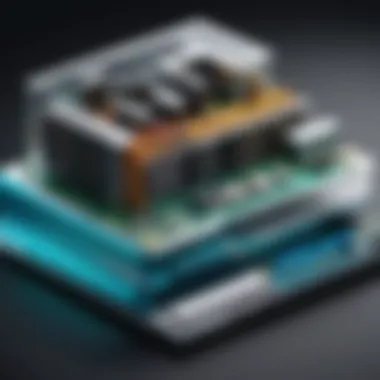

Intro
In today’s rapidly evolving tech landscape, understanding software costs has never been more vital. When it comes to Autodesk Build, an industry-leading platform tailored for construction and project management, key elements like pricing structure and budget implications are critical for both small startups and expansive enterprises. This discussion aims to break down the complexities associated with Autodesk Build, making it easier for professionals to navigate their financial decisions.
Software Overview
Autodesk Build stands as a robust solution within the Autodesk suite, serving various sectors from architecture to engineering to construction. This application integrates seamlessly with other Autodesk products, creating a holistic environment for project management from pre-construction through to project completion. In this segment, we’ll explore specific features and technical specifications that make Autodesk Build indispensable for industry professionals.
Software Features
Autodesk Build showcases an arsenal of features designed to optimize workflows and enhance collaboration:
- Project Management Tools: Real-time project tracking and management capabilities streamline communication among team members.
- Cost Management: Monitor and control project expenditures effectively with built-in cost tracking features.
- Document Management: Centralized document storage ensures all stakeholders have access to the necessary files, mitigating risks associated with misplaced documents.
- Collaboration Utilities: Enhanced communication features allow for smooth information sharing and updates across teams, fostering transparency.
Each feature plays a integral role in addressing real-world challenges faced by construction professionals.
Technical Specifications
For Autodesk Build to function efficiently, it requires a solid foundation. Here are some technical specifications worth noting:
- Operating Systems: Compatible with Windows and MacOS, Autodesk Build supports various platforms to cater to diverse user needs.
- Cloud Infrastructure: Being cloud-based allows for easy access from anywhere at any time, which is especially useful for on-site supervision.
- Integration Capabilities: Integrates effortlessly with other Autodesk software like Autodesk Revit and AutoCAD, enhancing collaborative potential.
The technical aspects ensure that users can leverage the software's full potential, promoting productivity and efficiency throughout the project lifecycle.
Peer Insights
Understanding the viewpoints of fellow users can provide invaluable insights into the effectiveness of Autodesk Build. In this section, we will explore user experiences and weigh the pros and cons of the software.
User Experiences
A survey of feedback reveals a tapestry of user experiences:
- Many users appreciate the intuitive interface that reduces the learning curve.
- Others commend the reliability of cloud storage, facilitating access to project documents from remote locations.
However, not all feedback is glowing. A recurring theme among users is the learning curve tied to advanced features, indicating that some functionalities may seem complex at first.
Pros and Cons
While Autodesk Build offers a multitude of benefits, it also presents challenges:
Pros
- Versatile Functionality: Comprehensive tools for project tracking and management.
- Scalability: Suitable for both small and large enterprises.
- Enhanced Collaboration: Functions that foster teamwork and communication.
Cons
- Cost Considerations: Licensing fees can be a substantial investment, particularly for smaller firms.
- Initial Learning Curve: Users may need time to fully acclimate to all features.
“For businesses, investing in Autodesk Build can mean the difference between project chaos and streamlined success.”
End
As we dissect the intricacies of Autodesk Build cost analysis, it becomes clear that the decision to invest is multifaceted. By understanding the software’s features, specifications, and user insights, decision-makers can make informed choices that resonate with their organizational goals and budget constraints. Continuing to assess the return on investment through real-world examples solidifies the case for embracing this powerful tool. With the right knowledge, professionals can better align their software investments with their broader business strategies.
Prelims to Autodesk Build Cost
In today’s digital age, comprehending the cost structure associated with software solutions has become increasingly critical. For organizations, particularly in sectors reliant on design and construction, Autodesk Build stands as a tool that can shape project outcomes significantly. This section aims to illuminate the importance of understanding Autodesk Build Cost by highlighting various aspects, including pricing complexity, implementation value, and strategic cost management.
Understanding Autodesk as a Brand


Autodesk has carved out a significant niche in the software industry, especially known for its offerings tailored to architecture, engineering, and construction. Founded in 1982, the company’s flagship product, AutoCAD, marked a revolutionary shift in how professionals approached design and drafting. Today, Autodesk encompasses an array of solutions that foster innovation and efficiency across various sectors.
When you think of Autodesk, you’re not just considering a software provider; you’re engaging with a brand that symbolizes creativity, precision, and technological advancement. The brand’s commitment to continuous improvement is evident in its regular updates and new features, ensuring users stay ahead in a rapidly evolving marketplace.
Overview of Autodesk Build
Autodesk Build is one of the key products in Autodesk’s arsenal, specifically designed to streamline project management processes in the construction industry. This cloud-based platform integrates data and workflows, thus enabling teams to work collaboratively, regardless of their location. In essence, Autodesk Build serves as a central hub where project data is easily accessible and actionable.
With features like document management, cost control, and field collaboration, this software supports teams in cultivating accountability and transparency. Users often remark that having all the project information in one place can significantly reduce miscommunication, making Autodesk Build a compelling choice for both small crews and larger enterprises.
Relevance of Cost Analysis for Software Solutions
Understanding the costs associated with software like Autodesk Build is not merely a financial exercise; it’s a strategic imperative. The relevance of price scrutiny falls into several categories:
- Budget Planning: Businesses need to allocate funds effectively, ensuring that expenditures correlate with potential returns. By analyzing costs, decision-makers can strategically decide how much investment is necessary for impactful software.
- Cost-Benefit Evaluation: Knowing the cost structure helps organizations measure the benefits derived from using Autodesk Build. This analysis supports justifying the investment by aligning features with functional benefits.
- Competitive Edge: In a competitive landscape, understanding Autodesk Build’s cost allows teams to leverage its capabilities effectively and sustain market relevance. \n
"In many cases, it's the understanding of total costs that determines a project's success or sustainability."
By integrating a meticulous approach to cost analysis, professionals can establish a clearer picture of how Autodesk Build aligns with their specific operational needs.
Understanding these nuances is paramount for those in the IT and construction fields to make knowledgeable purchase decisions and maximize their investment in technology.
Key Components of Autodesk Build Cost
When diving into the intricacies of Autodesk Build cost, one must grasp the essential components that impact the overall pricing and value proposition of the software. Understanding these components not only aids businesses in budgeting but also highlights the long-term benefits associated with investing in tools like Autodesk Build. Each element represents a piece of the puzzle, and together they paint a comprehensive picture of financial responsibility amidst the technological advancements in construction and engineering.
Licensing Options and Their Costs
Licensing is often the first hurdle a business faces when considering Autodesk Build. It typically comes down to two primary options: individual licenses or organization-wide enterprise agreements. Individual licenses cater well to freelancers and smaller firms who may require just a few licenses. However, larger firms should weigh the benefits of an enterprise agreement, where the pricing is often adjusted based on the number of users. This structure minimizes per-user costs and can also include bulk purchase discounts.
It’s crucial for potential users to scrutinize the fine print.
- Upfront Costs: The price can fluctuate based on the services included and whether a user is opting for a single software package or an entire suite. Can the current budget sustain it?
- Renewal Fees: Each licensing option may come with annual fees that most users overlook during initial assessments.
Subscription versus Perpetual Licensing
Now let’s address a pressing question: To subscribe or not to subscribe? Subscription licensing allows businesses flexibility. Companies pay a recurring monthly or annual fee, ensuring they always access the latest features without the need for a hefty, one-time payment.
Conversely, perpetual licensing is akin to purchasing a car outright. You own it once bought, but without updates, the software may quickly become obsolete. Here are some points for consideration:
- Cash Flow: Subscription plans reduce upfront costs, enabling companies to allocate funds to other areas.
- Long-term Commitment: A perpetual license may prove less costly over time for companies planning to use the software for many years.
Support and Maintenance Costs
Support and maintenance intricately intertwine with Autodesk Build costs. They are often underestimated and can sneak up on users later down the road. Businesses may be relieved to find that some licenses come bundled with base support. However, for tailored help, advanced services usually bring additional charges to the table. Here are some financial considerations:
- Basic Support: Typically included but might be limited to standard hours during busy times.
- Premium Support: This can make a dent in your operational budget but often pays off with timely assistance.
Training and Implementation Expenses
No matter how intuitive a software is, the training involved can be less than straightforward. This is especially true with something as extensive as Autodesk Build. To fully harness its capabilities, investing in training is essential. A well-trained team can lead to increased efficiency, ultimately saving money in the long run.
- Onboarding Programs: Some companies offer these as part of the package; others may charge extra.
- Continuing Education: Keeping up-to-date with software updates and new features might incur ongoing costs.
"Investing in proper training can be the difference between a smooth workflow and a potential headache in project execution."
Understanding these components empowers businesses to budget effectively and recognize the substantial benefits Autodesk Build can provide in managing projects from design to execution. By considering all the angles, organizations can avoid unexpected costs and make more informed decisions moving forward.
Determining the Total Cost of Ownership
Analyzing the total cost of ownership (TCO) is crucial when evaluating Autodesk Build or any software investment, particularly given the myriad of factors that can influence this cost. It goes beyond the sticker price, encapsulating long-term impacts that affect the bottom line. Organizations need a clear picture of what they’re really getting into financially.


By understanding TCO, businesses can make smarter decisions regarding budgeting and resource allocation. This section will examine critical aspects, from initial setup costs to ongoing operational expenses and the comparative analysis with alternatives.
Initial Setup Costs
The initial setup cost can vary widely. Several factors contribute to this, and it’s often the first hurdle that decision-makers face. Initial outlays may include:
- Licensing Fees: The price of licensing the software, which can be fixed or subscription-based.
- Hardware Requirements: Ensuring the necessary infrastructure can involve purchasing new servers or upgrading existing ones.
- Installation and Configuration: Whether done in-house or outsourced, this can come with significant costs depending on complexity.
- Training: Initial training sessions to get your team on board.
For example, if a mid-sized construction firm adopts Autodesk Build, it might spend thousands upfront to license the software, invest in compatible hardware, and train employees. It’s like laying down the foundation. You’re not just tossing in any bricks; you want sturdy ones that will last and support what you’re building.
Operational Costs Over Time
Once the software is up and running, many ongoing costs kick in. Operational costs usually unfold over time and encompass:
- Subscription Renewals: Regularly scheduled payments, which can vary depending on the number of users.
- Technical Support: Ongoing support is essential for troubleshooting any hiccups that surface.
- Updates and Upgrades: New features, enhancements, or critical patches often demand additional financial resources.
- Usage Monitoring: Keeping track of your team’s use and performance may require additional software and analytics.
To illustrate, a large engineering firm may see its operational costs creep up silently; they might have initially budgeted for €10,000 but end up spending 30% more because they underestimated the frequency of updates and training needs for new features.
Comparative Cost Analysis with Alternatives
A savvy business owner doesn’t just stop at TCO for a single software option. Comparing Autodesk Build’s costs against similar tools can give more context. This comparison should assess:
- Feature Sets: Are the features worth the investment compared to competitors?
- Long-term Reliability: Is the software known for stability and good vendor support?
- Scalability: As your business grows, will the costs shift significantly?
By conducting a comparative analysis, firms gain insight into whether Autodesk Build is the right fit or if alternatives like BIM 360 or Bluebeam offer better value. Refusing to consider alternatives is akin to sitting at a poker table with your cards face up – not a smart strategy.
Choosing the right software is not just about upfront costs, but a long-term game of strategy and foresight.
In summary, identifying TCO involves delving into initialization expenses, gauging steady operational costs, and benchmarking against competitors. This foundational work allows businesses to grasp the broader financial landscape surrounding software adoption, ensuring they don't find themselves blindsided by unforeseen expenses later on.
Benefits of Using Autodesk Build
When it comes to selecting a software solution for construction and project management, Autodesk Build stands out, not just for its features but also for the distinct benefits it brings to the table. It’s important to dig a little deeper into how Autodesk Build can influence your operations positively. Here, we break down three key advantages: increased efficiency and productivity, enhanced collaboration and communication, and its long-term value proposition.
Increased Efficiency and Productivity
One of the most tangible benefits of Autodesk Build is its significant impact on efficiency and productivity. With the right tools at their disposal, project managers can save valuable time and resources.
For instance, consider a busy construction firm juggling multiple projects. Without efficient tools, they may spend hours sifting through several spreadsheets and files just to gather essential data. However, Autodesk Build integrates numerous functionalities into one platform, allowing users to access project documentation, schedules, and budgets in real-time.
- Streamlined Workflow: The software helps to standardize processes. Standardization reduces errors, thereby enhancing project timelines.
- Automated Tasks: Automation features within Autodesk Build mean that repetetive tasks are handled with minimal manual input. This automation leads to faster turnarounds and reduces human error.
"Utilizing Autodesk Build's tools creates a rhythm in project management that makes operations smoother and more efficient."
Enhanced Collaboration and Communication
Collaboration is the heart of any successful project, and Autodesk Build brings teams together like a well-tuned orchestra. Whether it’s site managers, architects, or engineers, everyone stays in tune with real-time updates and communication channels.
- Centralized Information: All stakeholders can access the latest project status without waiting for siloed reports. This centralization builds transparency and accountability.
- Mobile Capabilities: With features accessible on mobile devices, team members can stay in contact and manage tasks from virtually anywhere. This mobility leads to faster decision-making and the ability to adapt quickly to changes onsite.
The result? Projects that see fewer hiccups and greater alignment between team members, which ultimately leads to better outcomes.
Long-term Value Proposition
Investing in Autodesk Build isn’t merely a challenge of upfront costs. The long-term value it provides can far outweigh those initial investments. Companies that take a forward-thinking approach can view Autodesk Build as a strategic asset rather than just another software solution.
- Return on Investment (ROI): By utilizing the optimal tools to manage and streamline project workflows, companies can expect to see their return on investment potentially multiplied over time.
- Scalability: As projects grow in complexity, Autodesk Build has the scalability to evolve along with business needs. This adaptability ensures that companies are not stuck with outdated functions, helping maintain relevance in a fast-changing market.
In summary, Autodesk Build isn’t just about software; it paves the way for smoother operations, better communication amongst teams, and long-lasting benefits that can result in substantial savings in both time and money. As you consider your options in construction management solutions, these key benefits underscore why Autodesk Build should be high on your list.
Case Studies: Real-World Applications
In the complex world of software solutions, anecdotal evidence often shines a light on the practical aspects of theoretical constructs. Case studies serve as rich, informative tapestries, showcasing how Autodesk Build can be utilized in varied industries. By examining specific instances and outcomes, stakeholders can derive conclusions that go beyond mere speculation. This section aims to highlight the profound impact of Autodesk Build within real-world settings, emphasizing not only its cost but also its effectiveness in delivering value.


The relevance of case studies lies in their ability to provide tangible examples of how businesses have streamlined processes, responded to challenges, and importantly, realized a return on investment. Such narratives enrich the understanding of Autodesk Build's capabilities while lending credence to the claims made regarding its efficacy. Let's delve into two representative sectors: the construction industry and engineering firms.
Case Study One: Construction Industry
The construction industry is a bustling world where every dollar and decision is meticulously scrutinized. Take, for instance, the experience of BuildCo Inc., a medium-sized construction firm that recently transitioned to using Autodesk Build. Prior to this transition, the company faced significant hurdles in project management and cost tracking. Delays were common, often resulting in budget overruns that chipped away at profitability.
Upon integration of Autodesk Build into their workflow, BuildCo Inc. witnessed a remarkable shift. The platform facilitated real-time tracking of expenses linked to every project phase. For instance, instead of waiting for end-of-month reports, managers could now access live data that enabled them to identify overspending immediately. This timely insight empowered project leads to make adjustments on the fly, drastically reducing instances of wasted resources.
One particularly notable project involved the construction of a commercial office building. The project, initially slated for a budget of $2 million, found itself consistently veering off course. After implementing Autodesk Build, the team pinpointed issues stemming from unexpected labor costs and material delays. Equipped with analytics from the software, they renegotiated contracts with suppliers and optimized team scheduling, leading to a final project cost of just $1.85 million. This tweak in strategy not only saved BuildCo money but also enhanced their reputation with stakeholders.
Case Study Two: Engineering Firms
Moving on to the engineering sector, let's explore the journey of EngageTech Corp., an engineering firm specializing in electrical design. Prior to adopting Autodesk Build, EngageTech faced challenges that many growing firms encounter: poor collaboration across teams and a lack of cohesive project visibility. Engineers operated in silos, which often led to miscommunications and project bottlenecks.
Upon using Autodesk Build, EngageTech has transformed the way their teams operated. The platform enabled better collaboration by providing a centralized space for documentation and communication. Every member, from project managers to engineers, could view updates and share insights. An example of this effectiveness could be seen during an expansive city infrastructure project.
During the project phases, team members communicated through Autodesk Build’s dashboard, logging in updates on design specifications, timelines, and change orders. This not only streamlined their workflow but also cut down on miscommunication errors by 40%. The resulting efficiency had a ripple effect; the company was able to deliver the project ahead of schedule and under budget, generating significant client satisfaction and new referrals.
Both case studies underline the critical interdependencies between cost management, timely communication, and operational efficiency. By leveraging such real-world examples, businesses can visualize the impact Autodesk Build may have on their unique challenges and operational dynamics.
Factors Influencing Autodesk Build Cost
When delving into the costs associated with Autodesk Build, it's essential to understand the myriad of factors that can alter pricing structures. The software landscape is not static, and costs are not set in stone; they ebb and flow based on various influences. In this section, we dissect two pivotal elements: market trends and user demand, examining how they inform decisions surrounding Autodesk’s offerings.
Market Trends Affecting Software Pricing
In the world of software, market trends can shift faster than the wind. Keeping an eye on these trends is crucial for businesses aiming to grasp the full cost implications of Autodesk Build. For instance, the rise of cloud computing has transformed how software companies are structuring their pricing. Many providers are now favoring subscription models over traditional perpetual licensing.
Some specific trends worth noting include:
- Cloud Adoption: More firms are migrating to cloud-based solutions for flexibility and scalability. This trend often introduces a tiered pricing structure, where companies can choose plans based on their needs.
- Emergence of Competitors: New tools entering the market can pressure established players like Autodesk to adapt their pricing strategies in order to remain competitive. This pressure can lead to discounts or bundled services.
- Technological Advancements: As new features become available, they may come with additional costs. The game of catch-up can be costly for companies focusing on keeping their tools relevant, thus affecting overall pricing structures.
By staying informed about these market movements, organizations can make better choices about their software investments.
User Demand and Supply Dynamics
User demand plays a significant role in determining how Autodesk Build is priced. When many businesses start clamoring for a product, it’s only natural that prices may shift to reflect that demand. The dynamics of supply and demand illustrate that a well-informed user base can leverage their purchasing power.
Illustrating how these dynamics work:
- High Demand: If many firms recognize the value of Autodesk Build for project management, the increased interest can lead Autodesk to reevaluate the pricing of their software, especially if they are seeing a surge in subscriptions.
- Supply Limitations: If Autodesk struggles to keep up with the demand due to limited resources or production capabilities, this could potentially inflate costs further.
- Feedback Loops: Continuous user feedback can influence Autodesk to add features or modify existing ones, leading to possible increases in costs for advanced functionalities.
Ultimately, businesses that understand these influences will be positioned better to navigate pricing plans effectively. They can capitalize on trends and adjust their budgeting strategies accordingly.
In essence, being aware of how market trends and user demand shape pricing can lead to smarter decision-making and better financial outcomes for organizations investing in Autodesk Build.
The blend of these factors reveals a complex ecosystem where the costs of Autodesk Build are influenced not just by the software itself, but also by the larger market context and the specific needs of users.
Epilogue: Evaluating Autodesk Build Cost
In this final section, we distill the findings from our analysis of the costs associated with Autodesk Build. Understanding these costs is crucial for potential users, as it provides a framework for making informed decisions about software investments. The landscape of software solutions is complicated, and Autodesk Build is no exception; navigating its pricing structures requires careful consideration.
Summarizing Cost Implications
As previously discussed, the cost implications of Autodesk Build extend beyond mere licensing fees. Users must also consider factors like ongoing support and maintenance costs, training expenses, and the overall total cost of ownership. Here’s a breakdown of the critical areas:
- Licensing Options: The choice between subscription and perpetual licenses can significantly impact budget considerations.
- Support and Maintenance: These costs can pile up over time, particularly for firms that need frequent software updates and technical assistance.
- Training Needs: The learning curve associated with adopting new software can lead to initial inefficiencies and extra costs.
To summarize, the cost of Autodesk Build is multi-faceted. Though you might encounter upfront costs, ongoing and hidden expenses must also factor into the equation.
Final Recommendations for Potential Users
Based on our investigation into Autodesk Build costs, we propose several recommendations for prospective users:
- Thorough Cost-Benefit Analysis: Before making a commitment, it pays to understand what the software will bring to your business versus what it will cost you.
- Investigate Licensing Options: Be diligent in exploring all options, from subscription plans to academic discounts. The right choice can lead to significant savings.
- Assess Training and Support Needs: Consider your team’s skill level and training needs. Investing in training from the outset can save money down the line.
- Stay Informed on Market Changes: Keep an eye on market trends and competitor pricing that may influence Autodesk Build’s costs.
Having a well-rounded view of these factors allows businesses to not just choose Autodesk Build but to do so with their eyes wide open. This kind of informed decision-making fosters enhanced efficiency and long-term satisfaction with software investments, ultimately paving the way for smoother operations in the complex world of project management.







