Comprehensive Review Analysis of Zoho Software Products
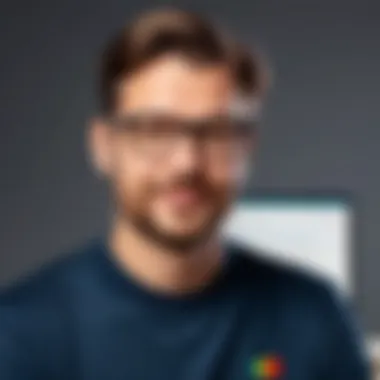

Intro
In today’s competitive landscape, businesses are heavily reliant on software solutions to streamline operations and boost productivity. Among the players in this arena is Zoho, a suite of applications designed to cater to various business needs. As organizations seek to understand whether this platform meets their requirements, user-generated reviews offer valuable insights. Evaluating these reviews helps to uncover not just the strengths of Zoho but also the areas where it might fall short.
This article aims to draw on user experiences to spill the beans on what Zoho provides. By looking into the software’s features, technical specs, and the voices of real users, readers will gain a rich understanding of Zoho’s offerings.
Software Overview
Understanding Zoho starts with an exploration of its numerous features and capabilities. The platform showcases a vast range of tools tailored for customer relationship management (CRM), project management, accounting, and much more.
Software Features
The heart of Zoho lies in its diverse software features:
- CRM Solutions – Zoho CRM, equipped with lead management, sales automation, and customer analytics, is a favorite among teams aiming to enhance customer relations.
- Finance Tools – Zoho Books offers sturdy accounting features suitable for small and medium-sized businesses. Users can monitor expenses, generate invoices, and conduct financial reporting with ease.
- Productivity Apps – Tools like Zoho Projects and Zoho Docs foster collaboration and productivity, allowing teams to work seamlessly on tasks and share documents.
- Marketing Solutions – With Zoho Campaigns and Zoho Social, businesses can effectively handle their online marketing efforts, track campaign performance, and manage social media accounts.
Each of these components has been designed with thoughtfulness, aiming to provide flexibility and robustness for various organizational needs.
Technical Specifications
The technical specifications of Zoho further enhance its appeal:
- Cloud-Based – Accessibility is a key feature, as Zoho operates on a cloud platform, allowing users to work from virtually anywhere with internet access.
- Integration Capabilities – Zoho plays well with others. It seamlessly integrates with a multitude of third-party applications such as Google Suite and Microsoft Office.
- User-Friendly Interface – A clean and intuitive interface makes it easier for users to navigate through the various tools without the steep learning curve typical of many software products.
This blend of features and technical capabilities has positioned Zoho as a viable contender in the realm of business solutions.
Peer Insights
No analysis would be complete without looking at user experiences. What do those who use Zoho have to say about their interaction with the platform?
User Experiences
Feedback from users echoes thoughts on flexibility and effectiveness. Many users appreciate how Zoho’s software caters to diverse business needs, fostering various operational functionalities. However, opinions are mixed when it comes to the quality of customer service. Some users laud the promptness of support, while others express frustrations with delays.
Pros and Cons
Like any product, Zoho has its bright spots and shadowy corners:
Pros:
- Cost-effective for small businesses
- Rich set of features
- Regular updates and improvements
Cons:
- Occasional glitches in the interface
- Customer support inconsistency
"Zoho offers a great bang for your buck, but it can be a roller coaster when you need help!"
Examining both sides allows potential users to weigh the benefits against the drawbacks. Knowing what others have experienced can guide decision-making, ensuring that those interested in Zoho feel equipped with the right information to make a sound choice.
Intro to Zoho Software
Understanding Zoho Software is essential for IT professionals, small business owners, and anyone looking for an efficient suite of tools to boost productivity. The capability of the various applications provided by Zoho can significantly shape a business’s workflow and operational efficiency. In this section, we will delve into the corporation itself, the wide array of products it offers, and the specific audiences it targets.
Overview of Zoho Corporation
Zoho Corporation, founded in 1996 by Sridhar Vembu and Tony Thomas, began as a company dedicated to developing web-based applications. Based in California but having a strong presence in India, Zoho has grown into a formidable player in the software industry. The company prides itself on offering a full stack of applications that cater to diverse business needs. Operating on the ethos of delivering value without compromising on quality, Zoho maintains its commitment to customer privacy and data security. With its distinctive approach of avoiding manual sales often associated with enterprise software, it enables clients to navigate the products organically.
The Range of Zoho Products
The product suite of Zoho is extensive, covering CRM, finance, project management, and many other categories. Here’s a closer look at some key products:
- Zoho CRM: This central hub for customer relationship management focuses on sales automation, analytics, and marketing.
- Zoho Projects: Ideal for managing tasks and collaboration, it allows teams to track progress on projects with ease.
- Zoho Books: A complete accounting solution that simplifies financial management for businesses.
- Zoho Mail: Tailored email services designed for business use, offering unparalleled security and privacy.
- Zoho Creator: A low-code platform that allows users to build custom applications quickly and effectively.
Each of these applications is interwoven to create a seamless experience, aiming to meet various business needs all in one place, which ultimately enhances user satisfaction.
Target Audience for Zoho
Zoho's varied product offerings cater to a broad audience that includes:
- Small to Medium-Sized Enterprises (SMEs): Many of Zoho's products are particularly suited for SMEs that require comprehensive solutions without the overhead that larger platforms may impose.
- Remote Teams: Applications designed for collaboration make Zoho an ideal choice for teams working remotely.
- Startups: The scalability of Zoho's solutions fits startups looking to expand without heavy investments.
- Freelancers: Simplified tools for invoicing and project management attract independent professionals.
Understanding these elements about Zoho is not just superficial knowledge; it's a step towards realizing how this software can transform operational tasks and improve overall productivity. In the subsequent sections of this article, we will analyze user experiences, dissect reviews, and explore how these products perform in real-world scenarios.
Methodology for Review Collection
Understanding the methodology for gathering reviews is crucial to this analysis. It sheds light on how we acquire user insights and ensures that the information we present is trustworthy, reliable, and meaningful. A well-structured methodology not only validates our findings but also equips readers with an understanding of the processes behind the conclusions drawn about Zoho's products.
Data Sources for User Reviews
When it comes to gathering user reviews, it’s essential to employ a variety of data sources to capture a comprehensive view of user sentiments. The following sources provide valuable insights into how real users experience Zoho's software:


- Official Review Platforms: Websites like Capterra and G2 are gold mines for user-generated reviews. These platforms allow users to share their real-life experiences, creating an authentic snapshot of satisfaction levels.
- Social Media Forums: Places like Reddit and Facebook have groups dedicated to discussions about software tools. Users often post candid reviews and ask questions that can reveal their genuine feelings towards Zoho’s offerings.
- Forums and Blogs: Tech blogs and forums host discussions regarding various software solutions. Users vent their frustrations or praise which often goes into intricate details. Listening closely here can unveil valuable data points.
"Collecting feedback from diverse platforms enhances the depth of our analysis, illustrating a fuller picture that can’t be captured through a singular source."
Utilizing these various sources helps ensure that the review data is not only rich and varied but reflective of the experiences of different user demographics. By speaking with a myriad of stakeholders—each bringing their unique perspective—one can glean a well-rounded understanding of what Zoho is doing well, and where it might need improvement.
Criteria for Review Evaluation
Establishing sound criteria for evaluating the collected reviews is tantamount to ensuring that the analysis holds up under scrutiny. The following key aspects are used to adjudicate the reviews we have collected:
- Consistency of Feedback: We examine whether multiple users highlight similar issues or benefits. Patterns in user feedback can guide us in pinpointing significant strengths or weaknesses.
- Detail and Depth: Reviews that provide specific examples or narratives tend to be more valuable. Insights like this often paint a clearer picture of user experience than vague comments.
- Timestamp and Relevance: Recent reviews offer a fresh perspective on Zoho's current functionalities and user support. Older reviews may not be applicable if significant updates have been rolled out since.
- Balance: A thorough analysis must weigh both positive and negative reviews to avoid bias. It’s crucial to highlight what users love while also acknowledging pain points.
With these criteria in place, we can systematically narrow down insights that are both valid and relevant, which is vital for an accurate portrayal of user experiences with Zoho products.
User Satisfaction and Feedback
User satisfaction and feedback are pivotal components when examining any software, and Zoho is no exception. In today’s world, where choices abound, understanding user sentiments gives clear insight into a product’s efficacy and overall value. Users’ perspectives provide a goldmine of information, uncovering not just the functionality but the emotional connection people have with the software. Satisfaction levels can ultimately dictate whether a customer becomes a lifelong user or looks for alternatives. Thus, paying close attention to these sentiments will help potential users make informed decisions.
Overall Happiness with Zoho Products
When it comes to their overall experience with Zoho products, many users express a mix of approval and constructive critique. Users frequently mention their general satisfaction with the various offerings, citing features that enhance their workflows and simplify operations. Some of the standout features, like customer management and project tracking, are often heralded for facilitating smoother day-to-day processes. However, it’s this balanced view that provides a better picture of Zoho's reception among its userbase.
Common Positive Experiences
Ease of Use
One significant aspect of Zoho is its ease of use. Users appreciate how intuitive the interface is, allowing them to jump right in without endless hours of training. This simplicity leads to quick onboarding for new users, which is a major plus. Employees can hit the ground running, ultimately increasing productivity and minimizing frustration.
The key characteristic that stands out here is the user-friendly design. Navigating through various features feels seamless, and many users have noted that they could accomplish tasks with minimal clicks compared to other more complex software. For instance, integrating applications within Zoho often requires less time than using some competitors. Users find this to be a clear advantage, as their focus can stay on the work rather than getting bogged down with technology issues.
Customer Support
Another noteworthy element in positive feedback centers around customer support. Users commend the availability and responsiveness of Zoho's support team. It’s not unusual to hear about rapid responses to queries, which can make all the difference during times of difficulty.
This availability is a key characteristic that users often highlight in reviews. The support channels are varied—be it live chat, emails, or community forums. Many describe feeling truly supported, which fosters brand loyalty. The unique feature here is the widespread accessibility of help resources. Users enjoy having multiple avenues to resolve issues quickly, driving their satisfaction higher and hence positively affecting their overall experience with Zoho.
Variety of Features
Moving on, the variety of features offered by Zoho products also plays a crucial role in user satisfaction. With tools spanning from CRM solutions to accounting software, Zoho appeals to a broad spectrum of business needs. Users report how this diverse suite enables them to operate various facets of their business under one umbrella.
The main characteristic here is the comprehensive nature of the offerings. Having multiple integrations and features saves users a significant amount of time and effort; they do not need to juggle several systems and can manage their operations more cohesively. For example, automating tasks across different departments allows for increased efficiency.
Negative Sentiments Expressed
While there’s plenty of positivity to be found in user feedback, it’s equally important to consider the negative aspects that users have reported.
Software Bugs
Among the complaints, users often bring up software bugs. While many find that Zoho caters effectively to their business needs, flaws in stability or unexpected glitches can hinder performance. This can be particularly problematic during critical periods, leading to frustration that might push users to seek alternatives.
The key characteristic of these bugs often revolves around their occasional unpredictability, which can leave users feeling on edge about the reliability of the software. Luckily, Zoho seems committed to improving these issues, but addressing them effectively remains a priority to preserve user trust.
Complexity in Setup
Another frustration revolves around complexity in setup. New users might find the task daunting when trying to customize their instance of Zoho. Though ease of use within the platform is frequently praised, some users report that configuring their settings initially can be a cumbersome process that requires a dedicated effort.
This characteristic reflects a learning curve that may dissuade potential users, especially those who seek fast solutions without extensive time investments. Users need to invest time upfront, which can sometimes be a deal breaker for smaller teams or businesses in a hurry.
Integration Challenges
Lastly, the integration challenges encountered by users also surface in reviews frequently. While Zoho offers a multitude of features, connecting them seamlessly to other third-party tools or existing systems can be a bit tricky. This complexity can be frustrating and can necessitate extra time and technical expertise.
The key here lies in the unique environment that custom integrations create; not all users are equipped to handle deeper technical issues. In a world increasingly reliant on interconnected systems, any hiccup in integration can lead users to feel defeated.
"While Zoho's array of features is impressive, integrating them smoothly can indeed be a puzzle for many users."
By understanding these challenges, potential users can weigh their options more effectively and prepare strategies to mitigate those initial hurdles.
Comparative Analysis of Zoho Products
In today’s crowded software marketplace, understanding how a product stacks up against the competition is crucial. A comparative analysis of Zoho products sheds light on the strengths and weaknesses of its offerings while helping users pinpoint the solutions that best meet their needs. This section dives into the key aspects that make comparison vital, such as the versatility of Zoho solutions, cost-effectiveness, and user feedback compared to other brands.
Zoho CRM vs. Competitors
When looking into customer relationship management, Zoho CRM holds its own against established players like Salesforce and HubSpot. Users appreciate Zoho's intuitive interface and affordability, which stand out markedly in a field often criticized for complexity and high costs.
- Affordability: Hundreds of small businesses find Zoho’s pricing structure more accommodating compared to competitors. For instance, many mention they can access essential features without breaking the bank—something that larger providers often fail to offer.
- Customization: A recurring theme in user reviews is Zoho CRM’s ability to be tailored to specific business needs. Its customization options often surpass those found in more rigid competitor platforms. This flexibility allows teams to shape their workflows uniquely according to operational requirements.
However, some users note that while Zoho offers a robust set of features, there may be occasional hiccups in terms of integration with older systems, which can create a steep learning curve in transitioning from legacy software.
Zoho Projects vs. Project Management Software
When we dive into project management, Zoho Projects stands as a contender against larger tools such as Asana and Trello. The feedback from users reveals a number of advantages and considerations.
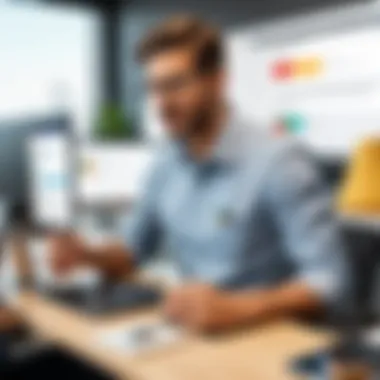

- Feature-Rich: Zoho Projects presents a comprehensive toolset, with tracking, task management, and time reporting. Many users express satisfaction with the breadth of features—often feeling that they get more bang for their buck compared to pricier options that might focus solely on task management.
- Learning Curve: On the flip side, some reviews indicate challenges with adapting to the software due to its many features. Users have reported a somewhat steep learning curve which can be daunting for new teams. Still, the payoff comes as users harness its full capabilities, often exceeding their initial project management needs.
Zoho Books and Financial Tools
In the realm of financial management, Zoho Books competes with services like QuickBooks and FreshBooks. The analytical feedback gathered about this product showcases several noteworthy aspects:
- User-Friendly Interface: Many users commend Zoho Books for its straightforward dashboard. Unlike some competitors that often clutter the user experience with overwhelming options, Zoho keeps things neat and intuitive, making it accessible for those not particularly tech-savvy.
- Comprehensive Features: Users often highlight the effectiveness of automation in Zoho Books. Features that allow for recurring invoicing and expense tracking are praised, as they ease the burden of mundane accounting tasks.
Despite these advantages, the occasional report of customer support being less responsive than expected has been noted. For small businesses that rely heavily on timely assistance, this can be a matter of concern.
"Zoho seems to be growing quickly, but sometimes its support lags a bit behind its ambitions," a user reflected in an online forum.
Overall, the comparative analysis of Zoho products emphasizes their strengths in flexibility and cost-effectiveness while acknowledging realistic limitations that users have encountered. Understanding these dynamics is fundamental for anyone contemplating the implementation of Zoho solutions in their professional toolkit.
Analysis of Feature Set and Functionality
Understanding the features and functionalities offered by Zoho's range of products is critical for potential users making informed software selections. This section dives deeper into the inherent capabilities that Zoho provides, demonstrating how each specific aspect can meet various business needs. The distinctive features can often be crucial in shaping user satisfaction and operational efficiency. Here, we’ll break down key components such as customization options, automation capabilities, and collaboration tools, highlighting how they play pivotal roles in the overall Zoho ecosystem.
Key Features Across Zoho Products
Customization Options
Customization is paramount for businesses looking to tailor software tools that fit their unique processes. Zoho’s customization options allow users to create personalized workflows, dashboards, and interfaces that resonate with their operational needs. One of the standout characteristics of this feature is its adaptability across different modules, making it a popular choice among users. For instance, the ability to create specific fields or modify existing templates enhances user efficiency significantly.
A unique aspect of customization within Zoho is the drag-and-drop interface that simplifies the process of adjusting layouts and workflows. Users can tweak the system without needing a deep technical understanding. However, the downside is that newcomers might find the extensive options overwhelming at first. Despite this, the adaptability offered is often viewed as a strong advantage for businesses keen on refining their systems.
Automation Capabilities
Automation in Zoho is designed to save time and minimize human error, which is essential in today's fast-paced environment. By providing robust automation capabilities, Zoho allows users to streamline repetitive tasks and focus on strategic elements of their business. A key feature is the workflow automation, which lets users set triggers for tasks based on specific actions taken within the software. This capability not only increases productivity but also enhances accuracy by reducing manual interventions.
One such unique feature includes setting up automated email notifications whenever a task is updated or completed. This approach maintains project awareness among team members and fosters accountability. Nonetheless, while automation can bring many efficiencies, businesses must ensure that they monitor these workflows to prevent any unintentional triggers that may lead to miscommunication.
Collaboration Tools
Collaboration tools are essential for modern teams that may not operate under the same roof. Zoho products improve team connectivity through features designed for simultaneous work on projects, sharing files, and real-time updates. A notable characteristic here is the integration capabilities with platforms like Slack or Zoom, which facilitate communication and teamwork outside of Zoho’s ecosystem. These tools contribute to creating a more inclusive work environment that encourages collaboration regardless of geographical barriers.
Zoho offers unique features like the integrated chat functionalities, letting team members communicate directly without leaving the platform. However, the downside is that integrating too many external apps can lead to clutter, complicating workflows instead of simplifying them, a challenge teams need to manage effectively.
User Interface and Design Considerations
Focusing on user interface and design is significant when evaluating software. Zoho's interface is built to be intuitive, allowing users to navigate through complex functionalities with ease. Clear design helps in reducing the learning curve for new users, ensuring a smoother onboarding process. However, as with any software, there’s always room for discussion about certain design elements that may not completely align with user expectations or modern design trends. Therefore, continuously gathering user feedback can provide vital insights into how the interface can evolve to meet emerging needs.
Integrations and Compatibility
The realm of modern software solutions increasingly revolves around the idea of integration and compatibility. When businesses sift through the myriad software options available, they don’t just look for standalone features; they dive deep into how these products can fit into their existing systems. For users of Zoho, understanding integrations and compatibility becomes paramount in streamlining workflows, enhancing productivity, and ultimately ensuring a smoother operational run.
A rich library of integrations allows users to connect Zoho products with other popular business tools. This capability is essential, as it not only increases efficiency but also reduces the learning curve for teams already familiar with other systems.
Third-Party Integrations Available
One of Zoho’s key strengths lies in its extensive range of third-party integrations. Whether it’s syncing with e-commerce platforms like Shopify or connecting with popular social media management tools such as Hootsuite, Zoho provides ample avenues for enhancing functionality. Users have expressed appreciation for the seamless connections,
- Zapier: This acts as a bridge to connect Zoho with hundreds of other platforms.
- Mailchimp: Perfect for email marketing campaigns, allowing users to manage their contacts effectively within Zoho.
- QuickBooks: Financial management is simpler with direct integration, eliminating the need for manual data entry.
- Slack: Facilitates team communication directly from the Zoho interface.
These integrations demonstrate a commitment to ensuring that Zoho’s offerings can interact effortlessly with other software ecosystems, allowing users to maintain their existing tools while still leveraging Zoho's unique capabilities. The result? A more cohesive workplace experience.
Cross-Platform Functionality
Further enhancing its appeal, Zoho ensures cross-platform functionality, making user experiences consistent regardless of the device in use. This flexibility stands out, especially in a business landscape where remote work is increasingly becoming the norm.
Zoho provides users with:
- Mobile Applications: Their suite is not just limited to desktop access but is also optimized for mobile use, allowing for task completion on the go.
- Cloud-Based Services: Since these products are cloud-centric, they can be accessed from anywhere on any device with an internet connection.
- Consistent User Experience: The interface remains user-friendly across platforms, ensuring that team members don’t face a steep learning curve if they switch between devices.
As businesses continue to evolve in the digital landscape, the need for software that adapts and integrates seamlessly only grows. In the expansive suite of Zoho, the focus on integrations and compatibility sets a robust foundation for users, crafting an environment ripe for productivity and connectivity.
Integrations not only expand a product’s capabilities; they shape the very future of how organizations work together.
Pricing and Value for Money
When looking at Zoho's offerings, the discussion of pricing and value for money becomes a cornerstone for any potential user. In the highly competitive software landscape, businesses need to know that they are not just getting into a subscription; they are investing in tools that can significantly enhance their operations. Evaluating Zoho’s pricing structures alongside the benefits they provide can help determine if these products align with an organization’s budget and needs.
Pricing Structures for Different Products
Zoho’s product line is quite diverse, ranging from Zoho CRM to Zoho Books, each with its distinct pricing model tailored to various user requirements. Here’s a deeper look at how they structure their pricing:
- Zoho CRM: Offers multiple tiers, including a free version for essential features, while paid plans range from around $12 per user per month to $100 per user per month, depending on the level of features and support needed. This flexibility allows small businesses to start low and scale up as they grow.
- Zoho Projects: Also follows a tiered model, starting from a low monthly fee up to more comprehensive packages. Users can find options for light usage or extensive project management capabilities.
- Zoho Books: This tool for bookkeeping starts at $9 per month for basic needs and can increase for businesses needing more advanced functions. This model encourages smaller enterprises to manage their finances without breaking the bank.
These varied models allow organizations to pick and choose products based on specific budget constraints and operational requirements, thus playing a significant role in their overall user satisfaction and perception of value.
User Perceptions of Value
It’s all well and good to have pricing that seems fair on the surface, but how do actual users feel about it when added to the overall equation of their experience? User perceptions about the value of Zoho products are influenced by several factors:


- Feature Richness: Many users note that for the price they pay, they receive a robust set of features. The ability to customize modules or integrate with third-party apps often comes up as a key advantage.
- Cost-Effectiveness: Small to medium-sized enterprises often tout the financial advantages. Many report saving quite a bit compared to larger competitors like Salesforce or QuickBooks. In budget-tight situations, users feel they’re getting a lot of bang for their buck, especially when bundled with other applications.
- Learning Curve: Some express that while the pricing is attractive, the initial time investment to learn the system can be a deterrent. Perceptions of value here hinge on whether users find that time translates into long-term efficiency gains.
The overall takeaway is clear: while the price may be right, perceived value largely hails from a combination of usability, features on offer, and support during the onboarding process.
In summary, Zoho’s pricing and perceived value are multidimensional. Successful utilization of their products often depends on matching the right price tier to the specific needs of a business while ensuring users are equipped to maximize the offerings.
By addressing both pricing and perceived value, potential users can adequately gauge if Zoho's products will ultimately support their organizational goals, enhancing their decision-making process when choosing software.
Whether it’s a small startup focusing on Zoho CRM or a larger enterprise diving into Zoho’s suite of applications, the balance of cost and effectiveness could very well shape their trajectory towards success.
Customer Support and Resources
In the world of software, especially where users rely on technology to enhance business processes, effective customer support can be the backbone of a positive relationship with the provider. Zoho, with its extensive portfolio of products, understands that customer experience doesn’t just end with the installation of software. It extends into how users can access help when challenges arise. Hence, a thorough analysis of its customer support and resources is crucial. This section delves deep into the options available to users and the implications these might have on overall user satisfaction.
Available Support Options
Live Chat
The Live Chat option serves as an instantaneous solution for users facing hurdles. It allows users to converse with support representatives in real-time, providing immediate feedback and answers.
A key characteristic that makes live chat a popular choice is its speed. Users don’t have to wait long for their queries to be addressed, which smooths over bumps that could disrupt workflow. Furthermore, it offers a personal touch; chatting with a live person tends to make users feel more valued than clicking through automated responses.
However, a unique feature of live chat is that it can give users access to a range of expertise instantly. Whether someone needs help with a specific feature or has broader concerns, the chat option can connect them with knowledgeable staff without much hassle.
Yet, there can be downsides. Busy periods might lead to longer waiting times, and, at times, complex issues may require follow-up, leaving users in limbo. The key challenges in live chats revolve around the varying quality of assistance users might experience, which can affect overall satisfaction.
Email Support
Email Support, while not as immediate as live chat, still holds a significant place in Zoho’s customer service landscape. This method allows users to articulate their issues with a level of detail that might be hard to communicate in a chat.
One key aspect of email support is that it allows for a more digestible response from the support team. Users can share screenshots, links, and documents that can help elucidate their concerns or queries clearly. Furthermore, users are not confined to time zones; they can draft their emails whenever it’s convenient, and support teams can reply as their time permits.
The unique feature here is the ability to maintain a trail of communications. Users can go back and review previous messages, which can be particularly useful for referencing ongoing issues. However, this option does mean that responses could take longer to arrive. During peak times, getting a response can feel like watching paint dry.
Community Forums
Community Forums present a different avenue for support. They act as a collective of user-generated answers and experiences. The vibrant exchange of ideas among users creates a pooled resource where individuals can seek advice or share solutions.
One main characteristic of community forums is that they foster a sense of collaboration. Users can post questions and are likely to receive responses from fellow users who may have faced similar challenges. This method can sometimes yield quicker answers than traditional support channels, especially for common queries.
The unique advantage of forums lies in the diversity of responses. Information can come from various perspectives, possibly leading to richer insights. However, one downside is the reliability of information—users must discern what advice to follow, as not every suggestion may come from a seasoned expert. Additionally, the community may not always be active, and sometimes, users might find unanswered questions lingering.
Self-Help Resources and Documentation
This segment highlights the self-help resources and documentation that Zoho provides, serving as a first line of defense for users seeking assistance. Comprehensive documentation is essential, as not every query warrants intervention from a support professional. Often, user manuals, FAQs, and tutorials can answer basic questions and guide users through unfamiliar territory.
Self-help tools not only empower users, enabling them to solve problems independently but also decrease the volume of support inquiries, allowing support teams to focus on more complex demands. By having readily accessible resources, users can find the information they need without the wait.
Real-Life Use Cases and Testimonials
In the ever-evolving world of software, user stories breathe life into reviews, showcasing the real impact of tools like Zoho. The importance of collecting real-life use cases and testimonials cannot be overstated. These stories not only illustrate how different industries integrate Zoho products into their daily operations but also highlight the unique challenges users face and how the software addresses those hurdles. For IT professionals and business owners, these testimonials act as guiding beacons, offering insights that may not be evident from standard specifications or promotional materials.
With each testimonial, we gain a deeper understanding of how versatile Zoho can be in various settings. They underscore its potential, demonstrating that whether you're managing a small startup or spearheading operations in a large enterprise, there's a solution tailored for your needs. Let's explore specific industries and how they’ve harnessed the power of Zoho.
Case Studies from Diverse Industries
Case studies serve as practical demonstrations of the effectiveness of Zoho applications. For example, consider a mid-sized e-commerce company that adopted Zoho CRM to elevate its customer service. By seamlessly integrating CRM features with its existing platforms, the company experienced an increase in customer satisfaction ratings by a striking 25% over six months. This transformation was largely attributed to enhanced tracking, streamlined communication, and personalized service levels that Zoho’s tools provided.
Another instance comes from the educational sector, where a local college utilized Zoho Projects for managing routine administrative processes. By facilitating real-time collaboration among faculty members and departments, they saw a marked decrease in project completion times, allowing them to focus more on student engagement rather than bureaucratic delays. The case study reflects Zoho’s adaptability across different fields, affirming its usefulness.
"Zoho has truly revolutionized how we work. Our productivity doubled in just a few months." — Project Manager at a Healthcare Provider
Insights from Long-term Users
Long-term users of Zoho products offer invaluable perspectives stemming from their extensive experiences. These insights often illuminate the hidden gems of the software that new users might overlook. For instance, a long-standing user of Zoho Books noted how the software’s invoicing capabilities streamlined their billing process, allowing them to cut down on errors and save time.
In a conversation with a small business owner who has used Zoho for over three years, the owner shared, "At the beginning, it felt like a steep learning curve, but once we got the hang of it, the tools became indispensable. The growth we experienced is thanks to that initial investment in learning to use the software." This highlights a critical aspect—while the initial challenges may seem daunting, long-term engagement with Zoho can yield significant benefits, turning those struggles into success stories.
Such insights not only motivate potential users but also help them navigate their own implementation journeys with the foresight that seasoned users possess.
Finale and Final Thoughts
In the realm of software solutions, understanding user experiences is like holding a compass that guides potential users towards the right choices. The section on conclusions and final thoughts reflects on all the data collected throughout this article, emphasizing the importance of a well-rounded perspective when assessing Zoho. Users are not just looking for software; they are seeking a partner that aligns with their business goals, enhances productivity, and minimizes headaches. The reviews analyzed encapsulate the essence of real-world usage, shining a light on both the merits and pitfalls of Zoho's offerings.
Ultimately, this analysis serves as a critical lens through which we can discern patterns in user satisfaction and functionality. By taking into account both positive feedback and noted frustrations, a more nuanced understanding emerges, highlighting areas of strength and opportunities for improvement. For IT professionals, software experts, and business decisions makers, these insights are invaluable—acting as a reference point for evaluating the platform's alignment with their specific needs, thereby enabling more informed, effective decision-making.
Summary of User Experiences
User experiences captured throughout the various sections paint a vivid tapestry of how Zoho products perform across different environments. Common themes among the user reviews reveal several strengths that stand out:
- Ease of Use: Many users describe the intuitive interface as a significant plus, allowing quick onboarding for teams.
- Range of Features: The extensive selection of tools available within the Zoho ecosystem often means users can find something suitable for a variety of tasks.
- Customer Support: A proactive support team that is noted by many users aids in resolving issues swiftly.
However, not every experience glows with positivity. Complaints about software bugs and difficulties during the setup phase have also been vocalized, signaling areas where improvement is necessary. User insights consistently emphasize the value of ongoing updates and bug resolutions to maintain a strong relationship with clientele.
Recommendations for Potential Users
For those contemplating an investment in Zoho software, certain considerations may aid in navigating this decision:
- Trial Periods: Engage with the free trial options to get a hands-on feel of the functionality and features before making a financial commitment.
- Community Engagement: Exploring forums or user groups can provide additional insights and tips from existing users who share their journeys and solutions.
- Assess Specific Needs: Understand that not all tools will fit every business model. Identifying specific needs before diving into the offerings can help in choosing the right modules or applications within Zoho’s suite.
- Stay Updated: Keep track of product updates and community feedback, as they can greatly influence user experience and satisfaction in real-time.







