Alternatives to GitHub: In-Depth Analysis for Developers


Intro
In today’s world of software development, GitHub has become synonymous with version control and collaborative coding. However, as varied as the development landscape is, alternatives to GitHub deserve a spotlight of their own. For many developers, teams, and organizations, the quest for the right platform that meets specific needs can feel daunting. Not every project requires an umbrella solution like GitHub, and sometimes, different software can offer unique advantages tailored to particular workflows or preferences.
This article dives into that very realm—examining software that provides functionalities comparable to GitHub. Whether it's collaboration tools, user interface nuances, or specialized features that aid version control, there is a wealth of platforms out there waiting to be explored.
The insights drawn from real-world user experiences and peer evaluations add a layer of depth to this exploration. By the end, readers should have a clearer idea of potential alternatives, knowing which tools resonate most with their professional requirements.
Software Overview
When considering alternatives to GitHub, it’s essential to grasp the core functionalities that these platforms provide. A well-rounded analysis takes into account both key features and technical specifications, illuminating the strengths and weaknesses of each.
Software Features
Let’s look into some prominent alternatives:
- GitLab: This platform brings integrated CI/CD capabilities right to the forefront, allowing smoother transitions from code to production. Its open-source nature also invites customization, making it popular among teams juggling unique project demands.
- Bitbucket: This Atlassian product pairs well with tools like Jira and Confluence, offering a seamless experience for teams already invested in the Atlassian ecosystem. Through its pull request feature, peer reviews and code quality checks become second nature.
- SourceForge: More often associated with open-source projects, SourceForge has evolved to cater to both individual developers and larger teams. It’s beneficial for anyone looking to host their project along with source code and various project management tools.
Technical Specifications
Understanding the technical specifications helps users evaluate compatibility with their existing technology stacks. Consider the following points:
- Code Hosting: Most platforms support a variety of version control systems, including Git, Mercurial, and Subversion.
- Integration: Assess how well the platform integrates with other commonly used tools, such as Continuous Integration/Continuous Deployment services or issue tracking software.
- User Limits: While some platforms offer unlimited repositories, others may impose restrictions based on the user plan. This could affect smaller teams differently compared to expansive organizations.
Peer Insights
What better way to glean insights than from those who are actively using the software? User feedback often provides a nuanced perspective that reveals strengths and weaknesses not immediately evident from a feature list.
User Experiences
- GitLab enthusiasts rave about its all-in-one approach. Users can manage issues, code, and deployments without jumping between different applications.
- Bitbucket users often compliment the tight-knit integration with Atlassian tools. For teams that use Jira, having everything in one place proves quite beneficial.
- SourceForge attracts users with its dedicated focus on open-source projects, enabling contributors from around the globe to come together under one digital roof.
Pros and Cons
It's crucial to weigh the pros and cons of each platform:
- GitLab:
- Bitbucket:
- SourceForge:
- Pros: Comprehensive toolset, open-source, robust community.
- Cons: Steeper learning curve for newcomers.
- Pros: Excellent integration with Atlassian, easy issue tracking.
- Cons: The interface may seem cluttered if you're unfamiliar with Atlassian's design.
- Pros: Great for open-source projects, user-friendly.
- Cons: Limited features in comparison to more modern tools, can feel dated.
"Choosing the right platform can be the difference between a smooth development process and roadblocks. Evaluating user experience can provide insights that features alone may hide."
Understanding these platforms and their trade-offs is vital in developing a successful project. While GitHub may often be seen as the frontrunner, it’s clear that a range of viable alternatives exists. By gaining an understanding of what each offers, developers can strategically align their toolsets with their project requirements. Ultimately, the aim is to enhance productivity while fostering creativity.
Foreword to Software Development Platforms
In the fast-paced world of technology, knowing the right tools can make or break a project's success. When developers and teams kick off a new project, a solid software development platform is often the backbone of their efforts. These platforms not only streamline the coding process but also enhance collaboration, manage changes, and ensure that everything runs smoothly as projects evolve.
The discussion surrounding software development platforms becomes even more critical in light of alternatives to familiar tools like GitHub. Each platform serves a unique purpose, and understanding their nuances is vital for teams aiming to operate efficiently and effectively. Effective selection can save time, reduce errors, and ultimately lead to better software outcomes.
An essential factor in this conversation is version control systems. They hold a key role in managing code, allowing teams to work simultaneously without stepping on each other's toes. Without a doubt, these systems are fundamental to modern software development practices.
Moreover, it’s not just coding that matters. Collaboration tools found in these platforms ensure that team members can communicate effectively, regardless of their physical locations. High-functioning teams can span the globe, making tools that promote seamless interaction indispensable.
The Role of Version Control Systems
Version control systems are more than just a safety net for developers; they are the very framework that supports collaborative code development. They keep a meticulous audit trail of changes, allowing teams to revisit past work when necessary. Developers can experiment with new ideas without the fear of compromising stability. This safeguard not only encourages innovation but also fosters a culture of continuous improvement.
In addition, version control systems ideally help in conflict resolution. When two people work on the same piece of code, there’s potential for clashes. Thankfully, these systems identify those conflicts so teams can address them before they cause chaos in the project.
Collaboration is embedded in these systems. Whether it's branching and merging or utilizing pull requests, these mechanisms empower developers to work in tandem while maintaining individual autonomy.
Understanding the Importance of Collaboration Tools
Collaboration tools are the heartbeat of any successful development effort. Without them, teams can drift into silos, leading to duplicative work or, worse, mismatched objectives. These tools facilitate clear communication and foster a sense of community among team members.
Teams can use platforms that offer integrated communication features, such as messaging and video conferencing, ensuring that discussions can happen in real-time. Ultimately, this level of connectivity boosts productivity and morale.
"Strong collaboration empowers teams to move forward swiftly and effectively, making big challenges feel manageable."
Additionally, collaboration tools aid in task management. They allow for tracking progress, assigning roles, and setting deadlines, all of which are crucial for keeping projects on track. In essence, they transform chaotic workloads into synchronized efforts that can be navigated with ease.
Overview of GitHub
Understanding GitHub is crucial for developers and organizations alike as it sets the stage for collaborative software development. GitHub serves as a pivotal platform that not only facilitates version control but also enhances teamwork, allowing coders to work together even if they’re half a world apart. With millions of projects hosted and a plethora of tools built around it, GitHub has become synonymous with modern development processes.
Key Features of GitHub
At the heart of GitHub lies a set of powerful features that cater to various needs within software development. Here’s a closer look at some of the standout functionalities:
- Version Control: GitHub employs Git, a widely used version control system. This allows developers to track changes, revert to earlier versions, and collaborate seamlessly.
- Pull Requests: A prominent feature that enables users to propose changes, initiating discussions about code modifications before they’re integrated into the main project.
- Project Boards: These are akin to Kanban boards where teams can visualize their work, assign tasks, and monitor progress easily.
- Wiki Functionality: Teams can document projects, providing a central place for information accessible by all members.
- Marketplace: GitHub integrates with numerous applications, allowing teams to enhance their workflows with tools that compliment their objectives.


These features collectively empower users to streamline development processes and ensure that everyone's on the same page.
User Experience on GitHub
User experience is paramount when evaluating a platform, and GitHub strives to create an environment conducive to productivity. Many users find the interface straightforward and intuitive, which lowers the entry barrier for newcomers. Here are some noteworthy aspects of the user experience on GitHub:
- Ease of Navigation: The platform's layout is structured logically, allowing users to access repositories and settings with minimal fuss.
- Community Engagement: GitHub has a vibrant community. Developers can interact, share insights, and learn from each other, which strengthens the overall coding culture.
- Documentation and Support: Extensive documentation and a range of resources help new users acclimatize quickly. Furthermore, an active user forum on platforms like Reddit often provides additional tips and best practices.
"GitHub not only changes how we manage code but also how we connect and collaborate within the tech community."
While GitHub comes with a treasure trove of features and a user-friendly design, it’s essential to consider that alternatives may offer different angles worth exploring. As we dig into various alternatives, we’ll see how their distinct functionalities and user experiences stack up against what GitHub has to offer.
Identifying Popular GitHub Alternatives
In the ever-evolving world of software development, GitHub stands tall as a prominent player, but it’s not the only option out there. This section focuses on identifying popular alternatives to GitHub, a crucial step for anyone looking to navigate the diverse array of platforms available. Understanding these alternatives can significantly impact how teams collaborate, manage code, and further their projects.
Understanding the Criteria for Alternatives
Before embarking on a journey through the alternatives, it’s vital to grasp the criteria that make a software platform a worthy contender. Factors such as ease of use, scalability, feature set, and pricing play key roles in this evaluation. Each alternative serves various needs, and recognizing these specifics can help users align their requirements with the right tool.
- Ease of Use: A platform should have a navigable interface and supportive documentation. If it’s as complicated as untangling a ball of yarn, users may quickly lose interest or become frustrated.
- Scalability: Whether you're a lone wolf or part of a large pack, the ability of a tool to grow with your needs is paramount. There’s nothing worse than choosing a platform that works splendidly at first, only to struggle under increased demands later down the line.
- Feature Set: Consider whether the tool has continuous integration, project tracking, or issue management. Are these features robust enough to address your current and future projects?
- Pricing: Budget constraints matter too. There’s a wide range of pricing structures across different platforms, from free services to premium offerings with advanced functionalities.
By keeping these elements in mind, organizations and individual developers can narrow their choices effectively—not all that glitters is gold, and knowing which features to focus on can lead to better decision-making.
Classification of Alternatives
After establishing evaluation criteria, the next step is classifying the alternatives based on their primary functionalities and target audiences. This can help users find platforms more suited to their specific situations.
- Full-Featured VCS: Tools like GitLab and Bitbucket offer comprehensive version control alongside features for project management and CI/CD pipelines, making them suitable for teams looking for an all-in-one solution.
- Lightweight Solutions: Platforms like Gitea provide a simplified approach, great for smaller projects and less complex workflows. They tend to have fewer features but emphasize speed and usability.
- Collaboration Focused: Platforms such as Bitbucket thrive on integrations, especially within the Atlassian suite. This is ideal for teams already using other Atlassian tools like Jira.
- Open Source Options: SourceForge is well known for hosting open-source projects, allowing developers to collaborate freely and share resources without the overhead associated with commercial platforms.
- Enterprise Solutions: Azure DevOps is geared more towards large organizations that require sophisticated tools for project tracking, resource management, and deployment.
By categorizing alternatives in this fashion, it simplifies the selection process based on the unique needs of various users. Each classification serves a different kind of user, from indie developers to large enterprises, ensuring that everyone can find a platform tailored to their workflow.
"A tool is only as good as the person using it, but having the right tool helps a lot."
Identifying and understanding these alternatives certainly empowers users to make wiser decisions regarding their development practices, ultimately enhancing productivity and collaboration in their software projects.
GitLab as a GitHub Alternative
GitLab presents a compelling alternative to GitHub, especially for developers seeking a platform that marries version control with a suite of integrated tools. In today’s fast-paced software development landscape, organizations often need a solution that enhances collaboration while managing their code effectively. GitLab fills this niche by offering a comprehensive environment that prioritizes not only version control but also continuous integration and deployment features. The allure lies in its all-in-one approach; teams can plan, develop, and monitor applications from a single pane of glass.
Comprehensive Features of GitLab
GitLab boasts a rich feature set that caters to a variety of development needs. Key attributes include:
- Version Control: At its core, GitLab utilizes Git for version control, allowing teams to track changes, revert to previous states, and branch out for different tasks. What’s interesting is its emphasis on a single repository that can manage various projects simultaneously.
- Continuous Integration/Continuous Deployment (CI/CD): One of GitLab’s significant advantages is its native CI/CD capabilities. Developers can automate testing and deploy code swiftly, which minimizes the risk associated with manual deployments. The integration of CI/CD tools streamlines workflows, ensuring that the software reaches the end-user more reliably.
- Team Collaboration: The platform has integrated features including issue tracking, merge requests, and a built-in wiki. This creates a collaborative environment where team members can communicate directly about projects, making it easier to manage tasks and responsibilities.
- Security Protocols: GitLab also emphasizes security through features like SAST (Static Application Security Testing) and DAST (Dynamic Application Security Testing). This focus promotes better coding standards and ensures vulnerabilities are addressed early in the development cycle.
- Customizability: With flexible options for enhancing workflows, teams can tailor GitLab to meet theirs needs, enhancing the user experience by adopting workflows that best fit their practices.
These features position GitLab as not just a code repository but a comprehensive platform suitable for modern software development.
User Feedback on GitLab
User feedback on GitLab is predominantly positive, with many appreciating its robust features. Developers commonly quote:
“GitLab’s built-in CI/CD tools are a game-changer for our deployment processes. We can push changes frequently and with confidence.”
However, it isn’t without criticisms. Some users mention that the platform can appear overwhelming to newcomers, given its extensive functionalities. Additionally, performance issues have been reported in self-hosted instances, particularly when scaling up for larger projects.
Key takeaways from user reviews include:
- Ease of Use: Many find GitLab’s interface intuitive, especially once familiarized with its layout.
- Support: The documentation is robust. Users often express satisfaction about the support they receive through community forums and GitLab’s customer service.
- Learning Curve: While experienced developers may pick it up quickly, there is still a steep learning curve for those new to version control systems.
- Performance Variability: Reports suggest that while cloud-based GitLab runs smoothly, self-hosted setups can occasionally lag behind.
Overall, GitLab’s feature set and robust build make it a strong candidate for organizations looking to streamline their development process, provided they are willing to invest the time into learning its functionalities.
Bitbucket and Its Unique Offerings
Bitbucket stands out in the crowded landscape of version control platforms, primarily due to its tailored functions and the distinctive edge it provides teams using Atlassian products. As organizations navigate complexities of collaborative software development, having a platform like Bitbucket can significantly smoothen workflows, particularly when integrated with tools such as Jira and Confluence. This integration simplifies tracking projects, making it a strong choice for teams deeply immersed in product development.
Detailed Features of Bitbucket
Bitbucket offers diverse functionality that caters to both small startups and large enterprises. Here are some of its pivotal features:
- Git and Mercurial Support: While Bitbucket originally championed Mercurial, it has transitioned towards Git, providing robust support for both. This flexibility allows teams to choose their preferred version control system.
- Pull Requests: One of Bitbucket’s standout features is the pull request system. It allows team members to submit code changes for review, promoting collaboration and maintaining code quality. Users can comment inline, making discussions easier to follow.
- Branch Permissions: This feature adds another layer of security by allowing repository admins to define who can write or merge code in specific branches. Such control is vital for maintaining integrity within critical branches like and .
- Integrated Pipelines: Bitbucket Pipelines provides built-in continuous integration and delivery capabilities. This means teams can automate testing and deployment processes without extra configuration, speeding up time to market.
- Advanced Search and Analytics: With advanced search features and integration with analytics tools, Bitbucket users can easily track changes and measure code quality across their repositories.
These functionalities collectively serve to enhance productivity and facilitate smoother project trajectories, allowing teams to focus more on creating great software rather than faffing about with complex workflows.
Integrations with Other Atlassian Products
Being a part of the Atlassian ecosystem, Bitbucket boasts seamless integration with several other platforms, amplifying its efficacy:
- Jira Integration: This is perhaps the most significant integration in enabling teams to link code changes with related Jira issues. Developers can view relevant development activities right within their project management dashboard, which speeds up the development cycle.
- Confluence Collaboration: Users can document project requirements in Confluence and link them directly to repositories in Bitbucket, providing an organized approach to project documentation.
- Trello for Task Management: For teams that prefer Trello for visual task management, Bitbucket allows integration that helps keep the workflow in sync with project progress.
Overall, the integrations not only facilitate better communication and collaboration but also consolidate various facets of project management, making it easier for teams to track progress and maintain alignment towards common goals.
Whether you're a small team or a sprawling enterprise, Bitbucket's unique offerings can streamline your development process and tightly knit your project management together.
SourceForge: A Legacy Choice
SourceForge has long been known as a cornerstone in the software development ecosystem. This platform has built a reputation for being one of the earliest hosts for open-source projects, establishing its relevance as developers look for alternatives to GitHub. As the digital landscape evolves, many still regard SourceForge as a viable choice due to its unique offerings and historical significance.
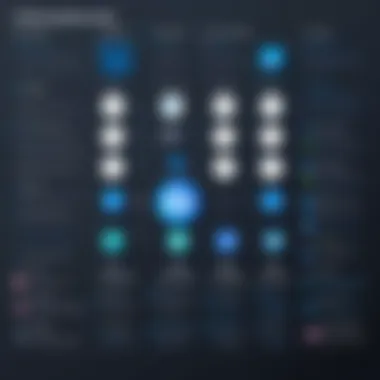

When considering what SourceForge brings to the table, it’s worth diving into specific elements that distinguish it from its competitors. The platform excels in providing a wide array of project management tools, including bug tracking, release management, and a robust version control system. SourceForge allows developers to find projects that match their interests easily. It also offers an extensive directory of software, providing developers with access to a plethora of open-source projects across diverse categories.
Exploring SourceForge Features
SourceForge's key features shine when we examine its multifaceted toolkit:
- Project Hosting: SourceForge provides hosting solutions that enable developers to maintain their code repositories.
- Built-in Version Control: The platform supports different version control systems, including Git, Subversion, and Mercurial, giving flexibility to project managers.
- Simplified Installation: Developers can quickly launch projects without getting bogged down in a complicated setup process, which is often a roadblock in other platforms.
- Community Support and Documentation: SourceForge focuses on fostering community interaction. Through forums and project documentation, users can find guidance and support easily.
- Download Management: The platform’s download statistics give project maintainers insights into user engagement, making it easier to understand which features are popular.
- Licensing Options: It accommodates various licensing agreements, making it easier for developers to choose according to their needs.
"SourceForge might be an old-timer in the field, but it remains a reliable choice for those who value its community-driven approach and comprehensive project management tools."
User Perspectives on SourceForge Usability
User experiences with SourceForge can be quite varied, often hinging on personal preferences and project requirements. While many users appreciate SourceForge for its simplicity, some criticisms have also surfaced regarding its interface, which some find to be less intuitive than newer platforms.
Many users highlight the following aspects of usability:
- Ease of Use: For many, the straightforward nature of SourceForge allows newcomers to familiarize themselves with fundamental aspects of software development.
- Documentation Availability: Users often note the abundance of tutorials and guides available, which cater to varying skill levels.
- Community Engagement: Some users have praised the community-driven model that SourceForge embodies. They find value in being part of discussions, contributing to projects, and seeking assistance when necessary.
- Variable Download Speeds: A few voices in user forums mention inconsistent download speeds compared to other platforms, which can be frustrating when trying to maintain efficiency.
- Navigation Difficulties: Some feedback points to the platform's layout as slightly outdated, causing challenges when trying to navigate through numerous projects.
In summary, while SourceForge may not be the trendiest option out there, its legacy holds significant weight in the software development world. Offering a blend of historical significance and solid features, SourceForge caters well to specific user needs, particularly those looking for a straightforward and community-oriented experience.
Azure DevOps: Merging Development and Deployment
Azure DevOps has made quite a name for itself as a robust platform that integrates both development and deployment processes. In modern software development, where speed and efficiency are crucial, Azure DevOps stands out by bridging the gap between coding and release. This feature is essential for teams who want to streamline workflows and improve collaboration.
The importance of Azure DevOps in this article stems from its ability to serve multiple roles within a single ecosystem. A notable benefit is the continuous integration and continuous deployment (CI/CD) feature, which enables developers to automate the deployment pipeline. This reduces manual errors and allows teams to push updates more swiftly.
Moreover, Azure DevOps accommodates various programming languages and integrates seamlessly with existing tools. This flexibility makes it appealing for a wide range of businesses, from startups to multinational corporations.
Features that Differentiate Azure DevOps
When delving into Azure DevOps, several features distinguish it from competitors:
- Boards: A tool for agile project management, allowing teams to create customizable boards for tracking tasks. This is akin to a virtual whiteboard, helping teams prioritize work dynamically.
- Pipelines: As previously mentioned, the CI/CD pipelines help automate workflows, making it easier to test and deploy applications efficiently.
- Repos: Git repositories within Azure DevOps facilitate source code management, promoting collaboration among teams while maintaining version histories.
- Test Plans: This feature provides comprehensive testing functionalities, ensuring that quality assurance processes are integrated seamlessly into the development cycle.
These features foster a development environment that can adapt to the changing demands of projects and teams alike.
Community Insights on Azure DevOps
Community feedback is a critical aspect of understanding any platform’s strengths and weaknesses. Users of Azure DevOps frequently highlight its intuitive user interface and flexibility in adapting to various workflows. According to discussions on Reddit, many developers appreciate how it combines tools traditionally scattered across different applications into an all-in-one solution.
However, it isn't without challenges. Some users report a steep learning curve when first transitioning to Azure DevOps, especially if they come from platforms with simpler functionalities. Nevertheless, once familiar, users often note the efficiency gains and improved collaboration.
"Azure DevOps is like having a Swiss Army knife for development – it has everything you need, but it can feel overwhelming at first." – An Azure DevOps user on Reddit.
This blend of praise and constructive criticism reflects the platform's adaptability and continuous growth. As technology evolves, Azure DevOps is likely to refine its offerings further, keeping it relevant for users seeking efficiency in their development processes.
Gitea: A Lightweight Alternative
In a world where development tools proliferate like weeds in a garden, Gitea stands out as a nimble contestant. Its lightweight design makes it an appealing choice for developers and organizations looking to harness the power of self-hosted Git solutions without the overhead that heavier platforms often come with. The importance of discussing Gitea in the context of alternatives to GitHub lies in its ability to cater to a diverse range of users—from individual developers to small teams—who may not require the extensive features provided by behemoths like GitHub or GitLab. Gitea strikes a balance between functionality and simplicity, making it a practical option for many.
Key Attributes of Gitea
Gitea is replete with features that reflect its commitment to delivering a seamless development experience. Here are some key attributes that set it apart:
- Simplicity and Speed: Gitea is designed to be light on resources, allowing it to run efficiently even on modest server configurations. This makes it appealing to users who want quick setup and operation without being bogged down by complex configurations.
- Self-Hosting: Users can host their Gitea instances on their own servers, ensuring control over their code and data. This is a huge selling point for organizations concerned about security and data privacy.
- Integrated Project Management: Gitea offers features such as issues tracking, pull requests, and wikis, giving teams a full suite of tools to manage their projects effectively.
- Multi-Language Support: Catering to a global audience, Gitea includes support for multiple programming languages and file types, which enhances its versatility for different projects.
- User-Friendly Interface: The platform's interface is clean and intuitive, making it accessible even for newcomers to version control.
Gitea’s combination of speed, simplicity, and resource efficiency makes it a solid choice for those just dipping their toes into the world of version control or looking for a straightforward option in an increasingly complex field.
Exploring User Experiences with Gitea
User experiences with Gitea illustrate its strengths and occasional shortcomings. Feedback from the community often highlights the following aspects:
"Gitea made it easy for us to transition to a self-hosted setup. The documentation was straightforward, and I could have everything running in no time."
- Ease of Use: Many users appreciate the hassle-free onboarding process. New developers frequently find it easier to navigate compared to other platforms, which can sometimes be overwhelming.
- Performance Reliability: Users often express satisfaction with Gitea's performance, noting that it operates smoothly—even with multiple concurrent users.
- Community Support: As an open-source project, Gitea benefits from a dedicated community. Users report that responses to queries on forums like Reddit tend to be quick and helpful, fostering a supportive environment.
- Customization Flexibility: The platform allows ample customization, which is a boon for teams looking to tailor their environment to their workflow requirements.
However, it’s worth mentioning that some users find that Gitea lacks certain advanced features available in other platforms, particularly in areas such as extensive integration options or advanced analytics tools. These discrepancies can be a deciding factor depending on a development team's specific needs.
In summary, when evaluating Gitea, prospective users should consider their own demands against the agile and straightforward nature of the tool. Its lightweight design and user-friendly interface make it a worthy consideration for those seeking alternatives to larger, more cumbersome solutions.
Phabricator: Integration with Project Management
In today's fast-paced software development landscape, integrating project management with version control systems is critical for optimizing workflows. Phabricator serves this purpose exceptionally well, providing a robust framework for software collaboration and project management. It doesn’t merely function as a Git repository; it incorporates a suite of tools tailored to enhance productivity for development teams. Projects, code reviews, and bugs are interconnected seamlessly, which is a massive advantage for teams who thrive on communication and collaboration.
Using Phabricator means that project managers and developers aren't stepping over each other's toes. Instead, they can work in harmony, sharing insights and facilitating progress through its various tools. Teams can track tasks, manage revisions, and gather feedback all in one platform, remarkably reducing switching costs that typically disrupt workflow. This integration ignites efficiency, making it easier to meet deadlines and deliver value.
Innovative Features of Phabricator
Phabricator is packed to the brim with innovative features that appeal to a diverse range of users. Here are a few key aspects:
- Differential: This terminal offers a powerful code review tool that enhances collaboration. Through Differential, developers can submit their revisions and receive feedback, fostering an environment of continuous learning and improvement.
- Maniphest: Task management is a breeze thanks to Maniphest, allowing teams to create, assign, and track tasks mightily. It's not just about tracking bugs but also about keeping an eye on feature requests and enhancements, putting project health front and center.
- Harbormaster: Phabricator integrates build processes directly into workflows, thanks to Harbormaster. This feature enables teams to automate build and testing phases, reducing the friction between coding and deployment.
- Audit: As software demands rigorous standards, Phabricator provides an auditing feature that allows users to review code changes in-depth, ensuring any new code meets the team’s conventions and quality guidelines.
Phabricator isn’t skimping on the user experience either. The interface, while offering a comprehensive suite of tools, is designed to streamline operations, making it easier for teams to navigate their projects without getting lost in a maze of complex options.
User Feedback on Phabricator's Functionality
User feedback highlights a mixed bag of experiences with Phabricator, illustrating both its strengths and weaknesses. Many users appreciate its robust feature set, which packs a punch in integrating project management with version control. Here are some prevalent sentiments:


"Phabricator has totally changed how our team approaches project management. We can track progress in real-time. It’s engaging!"
However, not everything is smooth sailing. Some users mention that the learning curve can be steep. Newcomers might feel overwhelmed by the array of tools available, which can hamper rapid onboarding. It’s often said that familiarity breeds comfort, and some users take time to find their footing in this powerful platform.
- Positive feedback features thoughts on its task management, noting that the ability to keep everything in one place simplifies project oversight.
- Conversely, others point out that support documentation could be improved to tackle those initial hurdles that arise when adapting to its complexities.
In total, integrating Phabricator with project management can be transformative for teams aiming for streamlined collaboration. Its innovative features and powerful functions position it as a worthwhile contender for organizations ready to step up their management game without sacrificing version control.
Choosing the Right Platform for Your Needs
Selecting the right platform for software development is not just about picking a name that sounds cool. It’s a nuanced decision that intertwines with the very fabric of project efficiency, team collaboration, and long-term viability. With the multitude of alternatives to GitHub available, understanding what each offers is paramount for both individual developers and organizations alike.
Choosing wisely can mean the difference between a project that sails smoothly and one that runs aground. The pace of innovation in technology means platforms are constantly evolving, with new features and functionalities popping up like mushrooms after a rainy day. Considerations range from the fundamental features related to version control and collaboration, to more intricate aspects such as pricing models, scalability, and community support. Moreover, understanding your specific needs, team dynamics, and future growth can have a lasting impact on the suitability of a chosen platform.
When it comes to software development, time is of the essence. Platforms that streamline workflows or enhance collaboration can radically reduce the amount of time spent in managing and synchronizing code. Choosing a platform that aligns with your workflow can lead to less friction and more productivity.
"A tool is only as good as the hands that wield it."
Thus, the goal is not just to find a substitute for GitHub, but to understand what each alternative brings to the table and how that aligns with your objectives.
Criteria for Evaluation
In evaluating alternatives to GitHub, there are several key criteria to ponder:
- Functionality: Does the platform provide essential tools for version control? Look for features such as branching, merging capabilities, and pull requests.
- User Interface: A clean and intuitive UI can significantly influence user adoption. It should not require a Ph.D. to navigate through the dashboard.
- Integration Capability: Can the platform integrate with existing systems and tools? Seamless connectivity with tools like Slack, Jenkins, or CI/CD pipelines can save a heap of time.
- Community and Support: The strength of the user community can be an invaluable resource. A robust forum and responsive support can answer questions before they snowball into major obstacles.
- Pricing: Evaluate whether the pricing model aligns with your budget—be it per user, per feature set, or a flat rate. Cost-efficiency is key, especially for smaller teams or startups.
- Performance and Reliability: No one likes downtime. Check for any performance metrics available, as well as user reviews discussing uptime.
By applying these criteria, teams can compare alternatives with a lens that highlights not only the capabilities but also the limitations of each platform.
Comparative Analysis of Features
Once the criteria for evaluation are established, the next step is applying them to various GitHub alternatives.
- GitLab: Often lauded for its comprehensive features which combine both version control and built-in CI/CD capabilities. The user experience is geared towards automation, enabling quicker deployments.
- Bitbucket: Owned by Atlassian, it stands out for its integration with Jira and Trello, making it a go-to for project management-focused teams. It also supports both Git and Mercurial repositories, which gives it a slight edge for diverse teams.
- SourceForge: While it has a historical legacy, its functionality is still robust. It serves as a great choice for open-source projects and has a plethora of tools for project discovery.
- Azure DevOps: A perfect mix for organizations already immersed in the Microsoft ecosystem. It offers extensive capabilities for project management in tandem with version control.
- Gitea: Tailored for users looking for simplicity, it is lightweight and can be hosted on a myriad of servers without breaking the bank.
- Phabricator: Blends project management and version control seamlessly. Ideal for larger teams that need extensive oversight on task management alongside code development.
A comparative analysis not only elicits the best features but also exposes the potential limitations that may arise. Ultimately, the aim is to find a platform that aligns with achieving project goals and fosters a collaborative culture among developers.
Real-World Use Cases
In the realm of software development, real-world use cases serve as a valuable lens through which we can evaluate various GitHub alternatives. These examples bridge the gap between theoretical knowledge and practical application, allowing both businesses and individual developers to connect the dots between features and user needs.
From small startups to large enterprises, the choice of a version control platform can significantly influence workflows, team collaborations, and overall productivity. By examining diverse scenarios where alternatives have been successfully implemented, one can glean insights not just into what these platforms offer, but how they tangibly improve developers’ day-to-day experiences.
Success Stories of Alternative Platforms
- GitLab in Continuous Integration: An up-and-coming startup switched from GitHub to GitLab for their CI/CD goals. They found that GitLab's integrated pipeline system streamlined their deployments, enabling them to push updates more swiftly. The transition saw their deployment times cut in half, significantly improving their release cycle. Team members reported that the built-in tools aligned much better with their development process, allowing for quicker feedback from automated tests.
- Bitbucket for Team-Based Projects: A mid-sized organization that heavily relies on projects across multiple teams adopted Bitbucket due to its seamless integration with Jira. They noted that the visibility across tasks made it easier to track project progress and prioritize issues. Thanks to the structured permission settings in Bitbucket, they could maintain strict access controls, providing security alongside functionality.
- SourceForge for Open Source Development: A community of open-source enthusiasts used SourceForge to manage a large project. They valued the comprehensive project management tools available through SourceForge, which not only improved collaboration among diverse contributors but also facilitated license management and user feedback collection effectively. The community aspect led to enhanced visibility and trust in their project, drawing more contributors over time.
These anecdotes highlight that real-world implementations allow platforms to showcase how they stand up against the demands of actual projects, not just the marketing fluff.
Challenges Faced by Users
Not all transitions and uses come without bumps along the road. User experiences often reveal a different picture that includes challenges.
- Learning Curve: Moving to Azure DevOps, a company found that while the features were comprehensive, the learning curve was steep. Many team members struggled to adapt to the intricate interface, leading to a temporary slowdown in productivity. Organizations often underestimate the time needed for effective onboarding and training, which can disrupt initial enthusiasm for new tools.
- Integration Issues: A team that shifted from Gitea to GitLab faced several integration hurdles with their existing task management software. The mismatch in API responses led them to spend additional hours troubleshooting, which caused frustration within the team. Such integration issues highlight the often-overlooked reality of seamless functioning across different systems—something that needs full attention during platform selection.
- Community Support Variances: Users on platforms like Phabricator often note a gap in community-driven resources compared to those on GitHub. When facing technical issues, users found it harder to locate comprehensive guides or responsive forums, which further delayed their project timelines. Support channels are critical, and the availability of community knowledge can enhance or hinder user experience.
In summary, real-world use cases emphasize the practical implications of using various alternatives to GitHub. They showcase success stories where platforms excel in meeting user needs while also shedding light on challenges that must be navigated. By understanding these aspects, developers and organizations can make informed choices that enhance their workflows and project management capabilities.
Future Trends in Version Control Software
When it comes to the realm of software development, version control systems are no longer just a luxury; they’re a must-have cornerstone of any project. This section explores the trending technologies shaping the future of these vital tools. Understanding these trends is crucial not just for developers but also for businesses aiming for seamless collaboration and robust project management. With new players and innovations entering the scene, keeping up is no small feat.
Emerging Technologies
In recent years, we’ve begun to see some serious advancements in version control technologies, driven by the need for more efficiency and reliability. Here are a few noteworthy trends of which stakeholders should be aware:
- Cloud-Based Solutions: Traditional on-premises systems have increasingly given way to cloud-based offerings. This shift allows teams scattered across geographies to collaborate in real-time, reducing barriers significantly. For instance, cloud platforms often offer integrated deployment tools that streamline the development workflow.
- AI Integration: Artificial intelligence is making headway in detecting bugs and providing smart suggestions for code improvements. That means faster turnaround time and fewer mishaps that can slow down progress. Imagine getting suggestions right as you code, tailored to your specific issues! This potential is being explored by various startups, making the market very exciting.
- GitOps: This is a rising methodology that merges Git workflows with Continuous Delivery. In simpler terms, it optimizes operations by applying Git-based infrastructure management. DevOps teams can reap the benefits through enhanced automation and clearer visibility.
- Improved Security Features: As cyber threats grow increasingly sophisticated, version control platforms are responding with advanced security measures. Options such as encrypted repositories and fine-grained access control are becoming more common to protect sensitive data.
"The future of version control lies in its ability to adapt and cater to a fast-paced, remote-working world."
These innovations not only increase efficiency but also make the tools easier to use, helping even beginners navigate complex processes with relative ease. While not every tool may incorporate all of these technologies yet, it’s clear a paradigm shift is on the horizon.
Predictions for the Evolving Landscape
As we move forward, we can anticipate several significant changes in the version control landscape. Here’s what to keep an eye on:
- Decentralization: Distributed version control systems may become even more predominant as developers seek flexibility and self-governance.
- Open Source Dominance: An increasing number of organizations may lean toward open-source tools, driven by transparency, cost-effectiveness, and community support.
- Personalization: With user-centered design gaining traction, expect to see customizations that cater to specific team needs. This could be particularly useful in large enterprises with diverse workflows.
- Smarter Collaboration Tools: Collaboration is king, and more tools will integrate real-time communication features, allowing users to discuss changes as they happen on a single platform.
- Integration with Low-Code Solutions: As low-code development continues to gain steam, expect version control systems to integrate better with low-code platforms, facilitating concurrent updates with minimal hassle.
Ending: Choosing Wisely
In an era where software development has become an intricate dance of collaboration, version control, and continuous integration, selecting the right platform can be a game changer. The decision isn't just about picking a tool; it's about setting the stage for how teams will work together effectively. This conclusion aims to clarify the key elements discussed throughout this article, while also presenting thoughtful considerations for opting among the various alternatives to GitHub.
Summation of Key Points
To navigate the sea of options, it’s essential to highlight the core ideas presented earlier:
- Diverse Features: Each platform comes with its distinct set of features catered to particular workflows. For instance, GitLab integrates CI/CD directly into its processes, which can streamline deployments compared to others without such inherent capabilities.
- User Experience Matters: A comprehensive review of user experiences has shown that the interface can significantly affect productivity. Whether someone enjoys a clean, minimalist design or prefers a more cluttered but information-rich dashboard can shape their effectiveness.
- Collaboration Tools: The ideal platform should not only manage code but also bolster team collaboration. Tools like Slack integrations, robust commenting systems, and real-time updates can make or break the team’s workflow.
- Cost Considerations: Different tools have varied pricing structures, and while some platforms offer free tiers, the limitations may hinder larger teams. It's imperative to assess whether the cost aligns with the resources provided.
“Choosing wisely means understanding not only what you need right now, but anticipating what you might require down the road.”
Final Recommendations
While the perfect tool is subjective, and largely hinges on specific needs, some recommendations emerge from our discussion:
- Evaluate Team Size and Structure: If you're part of a small team or a lone wolf, simpler tools like Gitea or even SourceForge could suffice. Larger teams might benefit from the robust nature of GitLab or Azure DevOps, enabling extensive collaboration.
- Consider Future Growth: Always have an eye on scalability. Selecting tools that can grow with your team will save time and resources in the long run. Opt for platforms like GitLab or Bitbucket with ample resources for integration and growth.
- Explore Trial Options: Before settling on one, take advantage of free trials or community editions. This isn’t just a good way to gauge the user experience but also an opportunity to test how well the platform integrates with your existing workflow.
- Pay Attention to Community Support: Tools backed by a vibrant community can often prove more valuable than those without. Having access to discussions, resources, and shared knowledge can be a crucial asset.
- Prioritize Security Features: In today's digital climate, security can't be an afterthought. Make sure the platform you choose has robust security protocols in place to safeguard your codebase.







