Unlocking Efficiency: Advantages of Project Management Software


Intro
In today's fast-paced business world, the intricacies of project management continue to evolve. Organizations face an increasing demand for efficiency, effective communication, and resource optimization. Project management software emerges as a crucial tool to navigate these challenges. Its multifaceted advantages offer a structured approach to managing projects, whether for small teams or large corporations. This article seeks to provide an in-depth look into these benefits, key features, and peer insights, ultimately demonstrating the essential role of project management software in contemporary environments.
Software Overview
Understanding the breadth of project management software begins with comprehending the software features. Project management tools streamline complex tasks by automating processes and providing visual aids such as Gantt charts and Kanban boards. Nearly all software options come equipped with task assignment capabilities, allowing team members to view their responsibilities clearly. Moreover, these tools often include time tracking functionalities, fostering accountability and promoting efficient use of time.
Software Features
The feature set of project management software typically consists of:
- Task Management: Users can create, assign, and track task progress.
- Collaboration Tools: Facilitates communication through chat, comments, and file sharing.
- Reporting and Analytics: Offers insights into project performance through dashboards.
- Integration Capabilities: Supports connection with other tools like Slack, Google Drive, or financial software.
By leveraging these features, teams can simplify project execution and maintain momentum.
Technical Specifications
Each project management tool has its own technical specifications, which can influence its adoption. Consider factors such as:
- Cloud vs On-Premises: Options for hosting solutions may vary, impacting access and maintenance.
- User Access Levels: The ability to set permissions fosters security and data integrity.
- Mobile Compatibility: Many modern solutions offer mobile applications for accessibility on-the-go.
When evaluating software, it is crucial to consider how these specifications align with organizational needs.
Peer Insights
While inherent advantages are evident, understanding user experiences is important to gauge the software's effectiveness. The insights offered by peers can illuminate real-world applications and potential pitfalls.
User Experiences
Feedback from users reveals a wide range of outcomes. Many report increased productivity, largely attributed to better task management and improved collaboration. Team members are more informed about project status, reducing confusion and overlap in responsibilities. However, some users express concerns about the learning curve associated with more complex software solutions.
Pros and Cons
The following list summarizes the pros and cons of utilizing project management software:
Pros:
- Enhanced team collaboration
- Improved visibility of project status
- Streamlined task management and accountability
Cons:
- Potential for information overload
- Learning curve for new users
- Dependence on technology may lead to disruptions if issues arise
"The right project management tool can make a significant difference. It streamlines communication and provides visibility that is crucial for any project’s success."
Preface to Project Management Software
Project management software serves as a vital tool in the contemporary workspace. Its significance lies in the ability to streamline various aspects of project management, enhancing both efficiency and collaboration among teams. In a world where project demands can rapidly shift, the importance of such software cannot be overstated. It provides a structured environment for businesses to track progress, allocate resources, and manage tasks effectively. Moreover, it also fosters improved communication among team members, which is crucial for project success.
Definition and Key Features
Project management software is designed to assist in planning, organizing, and managing resource tools and develop resource estimates. Its key features typically include:
- Task Management: This allows for the creation, assignment, and tracking of tasks. It helps teams understand who is responsible for what, avoiding confusion.
- Scheduling: A scheduling tool helps in setting project timelines, defining milestones, and ensuring that deadlines are met.
- Collaboration Tools: This feature enhances communication among team members, often through shared documents, chats, and video conferencing options.
- Reporting Tools: These tools provide analytics and reports, allowing teams to assess project performance and identify areas for improvement.
- Time Tracking: Users can monitor the time spent on various tasks, promoting accountability.
- Resource Management: This aspect helps in the efficient allocation of resources, ensuring that all team members have what they need to succeed.
By consolidating these features into one platform, project management software simplifies otherwise complex administrative tasks, making it an essential asset in any organization's toolkit.
Historical Context
The evolution of project management software dates back several decades. Early systems were rudimentary, often based on paper and basic digital tools like spreadsheets. As projects grew in scope and complexity, the need for more sophisticated solutions became apparent.
In the late 20th century, specialized tools, such as Microsoft Project, emerged, offering features that catered specifically to project management needs. These early applications introduced Gantt charts and critical path method calculations, which were revolutionary at the time.
With the rise of the internet and cloud computing in the early 21st century, project management software began to evolve even further. Web-based solutions like Asana and Trello became popular, moving the focus from standalone software to collaborative environments. This shift has allowed geographically dispersed teams to work together seamlessly, further emphasizing the need for efficient project management tools in today's business landscape.
Understanding the historical context of project management software equips us to better appreciate its current capabilities and the direction in which it is heading.
Efficiency Enhancements
Efficiency is a cornerstone in the realms of project management. The integration of project management software transforms how teams operate, aiming to eliminate bottlenecks and streamline processes. This section examines specific enhancements brought by such tools, breaking them down into three central elements: task prioritization, time tracking capabilities, and streamlined workflow management. Each area plays a vital role in promoting overall effectiveness within project teams.
Task Prioritization


Task prioritization is crucial for managing multiple responsibilities. Project management software allows teams to categorize tasks based on urgency and significance. Users can assign priority levels to tasks, which ensures that essential activities receive immediate attention. This not only promotes accountability but also helps in resource allocation, guiding team members to focus their efforts where they are most needed. The advantage here lies in increased productivity and improved project flow.
Key features related to task prioritization include:
- Customizable Priority Levels: Users can adjust task importance based on project needs.
- Dependency Tracking: Understanding how tasks relate helps teams to prioritize effectively.
- Visual Indicators: Colors and tags provide immediate cues about task urgency.
Time Tracking Capabilities
Effective time tracking is necessary for evaluation and improvement in any project. Project management software often includes time tracking functionalities that provide insights into how time is spent across tasks. This capability is beneficial not just for accountability but also for forecasting project timelines accurately.
Benefits of time tracking features include:
- Real-Time Tracking: Monitor how long tasks take in the moment, allowing for quick adjustments.
- Reporting Tools: Generate reports that reveal productivity trends and areas needing attention.
- Billable Hours Management: Especially important for businesses with client contracts, ensuring proper invoicing based on tracked time.
Incorporating time tracking into project workflows can lead to a greater understanding of resource utilization and help in setting realistic deadlines.
Streamlined Workflow Management
Workflow management encapsulates the process of guiding tasks from initiation to completion. A project management tool serves as a central hub where tasks are managed efficiently. By utilizing these software solutions, teams can create a structured workflow that minimizes confusion and enhances consistency.
Highlights of streamlined workflow management include:
- Automation: Automates repetitive tasks, allowing team members to focus on more complex activities.
- Visual Workflows: Kanban boards and Gantt charts provide a clear visual representation of the project's progression.
- Collaboration Features: Easy sharing of updates and changes keeps all team members informed.
"Streamlined workflows are designed to enhance productivity by minimizing delays and miscommunication."
Improved Team Communication
Effective communication is essential in any project environment. Project management software significantly enhances team communication, creating a more cohesive and transparent atmosphere. It allows team members to share information quickly, fostering collaboration and reducing misunderstandings. With many tasks requiring input from various departments or individuals, clarity in communication can directly impact project success.
Centralized Information Sharing
Centralized information sharing is a key benefit offered through project management software. With everything stored in one platform, team members no longer need to search through multiple emails or disparate systems for data. This central repository allows users to access necessary documents, updates, and discussions effortlessly. It reduces the risk of information silos that often occur in larger organizations, ensuring that all members are aligned with current project status. Moreover, everyone can stay informed about important changes or decisions, enhancing accountability among team members.
Real-Time Collaboration Tools
Real-time collaboration tools are essential for modern workflows. These tools enable team members to work on documents simultaneously, provide instant feedback on tasks, and communicate through integrated chat systems. As work is done in real-time, projects can progress faster, and decisions can be made with minimal delay. For instance, using software such as Asana or Slack, teams can coordinate on tasks and share insights in a dynamic way.
Having access to live updates on each team member's progress also encourages a sense of ownership. Members are more likely to stay engaged when they see their contributions integrated into the larger picture.
Automated Notifications and Updates
Automated notifications and updates play a crucial role in keeping team members informed without overwhelming them with information. Project management software can automatically send alerts regarding task completions, upcoming deadlines or changes to project plans. This functionality not only saves time but also enhances focus. Team members receive notifications relevant to their specific responsibilities, which improves productivity.
Additionally, by streamlining communication through updates, the software minimizes the chance of important messages being overlooked.
Effective communication facilitated by project management software leads to better project outcomes and more efficient teamwork.
Resource Management Optimization
Resource management optimization is a critical aspect of project management software. It focuses on how effectively an organization allocates, utilizes, and manages its resources. This includes human resources, materials, equipment, and budgetary funds. By optimizing resource management, companies can enhance productivity and achieve their project goals more efficiently.
Efficient Allocation of Resources
Efficient allocation of resources ensures that the right people and materials are assigned to the right tasks. This is crucial for maximizing productivity. With project management software, teams can see all available resources and their current status. This allows for better planning and reduces the risk of over-allocation or under-utilization. It helps in addressing several considerations:
- Visibility: Access to a centralized dashboard showing all resources in use.
- Prioritization: Identifying critical tasks that require immediate attention.
- Flexibility: Adjusting allocations based on real-time project needs.
This structured approach helps in reducing waste and ensuring optimal use of resources.
Budget Tracking and Management
Effective budget tracking and management are essential for project success. Project management software facilitates rigorous tracking of expenditures against the project budget. This helps project managers make informed decisions and identify any discrepancies early. Several key benefits stem from effective budget management:
- Accurate Forecasting: Predict future costs and avoid over-spending.
- Reporting: Generate detailed reports on spending patterns.
- Accountability: Keep team members accountable for their budget allocations.
Incorporating budget tracking into project management helps protect against financial overruns, keeping projects on track.
Risk Assessment and Mitigation Strategies
Risk assessment and mitigation are vital in project management. Every project carries inherent risks that can impact success. Project management software enhances the ability to identify and evaluate these risks. It incorporates methods to not only assess potential risks but also prepare mitigation strategies. Important aspects include:
- Risk Identification: Recognizing potential issues early in the project lifecycle.
- Analysis Tools: Using predictive analytics to gauge the impact of identified risks.
- Mitigation Planning: Developing strategies to minimize or eliminate risks before they occur.


Effective risk management leads to more successful projects and contributes to a culture of proactive management within an organization.
"Effective resource management is not just about saving costs; it’s about gaining a competitive edge in delivering projects on time and within scope."
Scalability and Flexibility
In contemporary business environments, the ability of project management software to scale and adapt is critical. Scalability refers to the software's capacity to handle an increasing amount of work or accommodate growth, while flexibility implies its ability to adjust to the specific needs and dynamics of different projects. This dual capability is vital for organizations that manage diverse project portfolios, from small initiatives to large-scale endeavors.
One significant benefit of scalability is that it allows organizations to grow without the need for constant changes to their project management tools. As teams grow and projects expand in complexity, effective software can accommodate more users, tasks, and resources. This prevents bottlenecks that can arise from outdated systems that cannot manage the demands of larger teams or projects.
Flexibility complements this aspect by ensuring that the software can adjust to various methodologies. Whether a company embraces Agile, Waterfall, or hybrid approaches, project management software should support different workflows. This adaptability can improve user satisfaction and productivity, as teams can work within systems that align with their unique processes.
Adapting to Project Scale
One of the core functionalities of effective project management software is its ability to adjust based on project size. Small projects typically have less complexity and fewer stakeholders, requiring streamlined functionality. In contrast, larger projects involve intricate timelines, various departments, and tighter deadlines. A proficient software tool provides the necessary features to support such projects without overwhelming users with unnecessary options.
For example, software like Asana or Microsoft Project allows users to switch between simple task lists and more complex Gantt charts, based on their current project scale. This means a small team can utilize basic task tracking, while a larger group can leverage advanced scheduling tools. The ability to easily transition between different levels of complexity is essential for maintaining productivity and fostering user engagement.
Customization Options
Customization options play a crucial role in how project management software serves diverse teams. Different industries and teams have unique requirements, and the ability to tailor software can significantly enhance its utility. Customization may include changes to workflows, dashboards, reporting formats, and notifications.
Many modern project management tools allow users to create customized dashboards that display key performance indicators that matter most to their specific role or project. This can streamline how data is viewed and managed, making it easier to monitor progress and address issues.
Furthermore, customization extends to integrations with other tools. For instance, if a team extensively uses Slack or GitHub, the ability to integrate these platforms with project management software makes communication seamless and reduces friction. The result is an ecosystem where tools enhance one another, improving overall efficiency and effectiveness.
"Flexibility in software tools ensures a better alignment with the evolving project needs and team dynamics."
In summary, scalability and flexibility are not merely features—they are integral to the functionality and effectiveness of project management software. Organizations that recognize and leverage these elements can better navigate the complexities of modern project management.
Comparison of Popular Project Management Tools
Understanding the landscape of project management software is critical for organizations seeking the most effective tools. This section examines various software options, focuses on their specific features, and highlights user feedback. By comparing popular project management tools, organizations can make informed decisions that align with their unique needs and operational goals.
Overview of Leading Software Options
The variety of project management software available today can be overwhelming. Key players like Asana, Trello, Microsoft Project, and Monday.com offer distinct functionalities. Asana is renowned for its task management capabilities, enabling teams to create and track tasks efficiently. Trello stands out with its visual Kanban boards, making it simple to manage tasks in a collaborative environment. Microsoft Project is favored by larger organizations for its advanced project scheduling features. Monday.com combines flexibility and customization to cater to diverse project types. Each solution addresses various project management needs and brings unique strengths to workflows.
Feature Comparison
A detailed feature comparison reveals critical differences between these tools. Important aspects include task management, user interface design, reporting capabilities, integrations, and collaboration options.
- Task Management: Asana provides robust task assignment features, while Trello uses cards for simple tracking. Microsoft Project offers advanced scheduling tools, beneficial for complex projects.
- User Interface: Trello’s interface is minimalistic and user-friendly, suitable for individuals and small teams. In contrast, Microsoft Project might be more complex, catering to experienced users.
- Reporting Capabilities: Monday.com excels in customizable dashboards that help teams visualize progress, whereas Microsoft Project excels in Gantt chart functionalities.
- Integrations: Each tool offers integration options, but the range varies. For instance, Asana integrates readily with numerous third-party applications, enhancing its versatility.
User Feedback Analysis
Collecting user feedback is essential to understanding software effectiveness. Users often praise Asana for its intuitive design and effective communication tools. Trello users appreciate its simplicity and flexibility, ideal for personal and team projects. However, some users report limitations in advanced project tracking.
Microsoft Project users recognize its power but highlight a steep learning curve, making it less suitable for casual users. Monday.com gains positive reviews for its customization features but may be overwhelming for those preferring simplicity. Overall, understanding user feedback helps identify which software aligns best with organizational needs and user experience.
"Choosing the right project management tool can dramatically influence the efficiency and outcomes of a project. The key is finding a balance between functionality and ease of use."
When organizations assess these popular project management tools, they can base their selection on specific features and user experiences, paving the way for improved efficiency and project success.
Impact on Project Outcomes
In any project, the outcomes are the ultimate measure of success or failure. Project management software plays a crucial role in shaping those outcomes. It facilitates effective planning, execution, and monitoring of projects. By leveraging these tools, teams can ensure that projects are completed on time, within budget, and to specified quality standards. The significance of this cannot be overstated in today’s competitive landscape, where even a minor setback can have serious consequences.
Effective project management software provides detailed insights into various success metrics. For instance, it allows teams to set clear objectives and track progress against these goals. This tracking enables early identification of potential issues, which can be addressed before they escalate. With real-time data at their disposal, project managers can make informed decisions that lead to improved outcomes.
Another vital aspect is resource allocation. Project management software helps in visualizing the resources available, their utilization, and constraints. This understanding helps teams maximize resource efficiency while minimizing wastage, which directly influences the overall project outcome.
Measuring Success Metrics
Success metrics are essential for understanding how well a project is performing. Various key performance indicators (KPIs) can be utilized to gauge success. These may include:
- On-time delivery: How well the project adheres to its schedule.
- Budget management: Evaluating if the project stays within its financial limits.
- Quality of deliverables: Assessing whether the outcomes meet the required standards.
- Stakeholder satisfaction: Gauging feedback from clients and team members regarding the project results.
Using project management software, teams can keep track of these metrics in an organized manner. The software can generate reports that provide insights into areas of success as well as those needing improvement. This allows organizations to pivot quickly and adjust their strategies as necessary. Capturing these metrics consistently also contributes to a repository of knowledge for future projects.
Case Studies of Successful Implementation
Examining real-world examples can provide valuable insights into the effectiveness of project management software. One notable case is that of the construction company, Bechtel. By implementing a comprehensive project management solution, they improved on-time delivery by 30% and reduced costs by 20% across multiple projects. The integration of software facilitated better communication among various teams and clearer visibility of the project status.
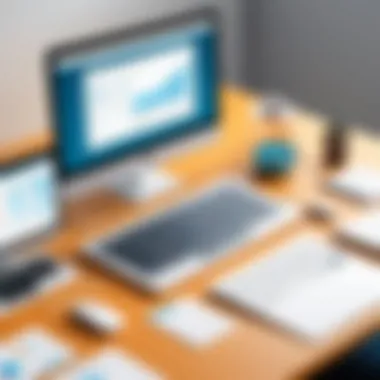
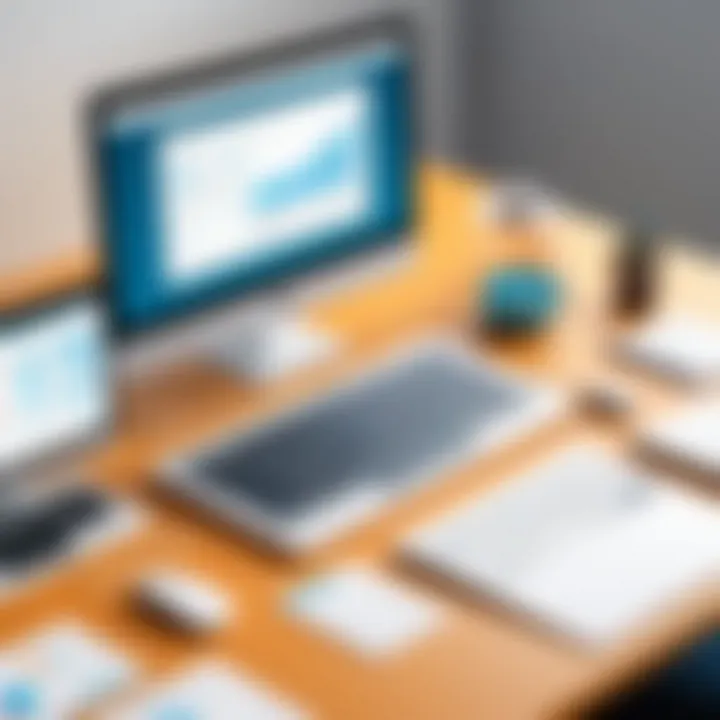
Another case involves a technology firm, Atlassian. By utilizing their own project management tool, Jira, they were able to streamline workflow processes significantly. The result was fewer bottlenecks, enhanced collaboration, and ultimately a positive impact on project delivery timelines.
"If you can't measure it, you can't manage it."
The foresight shown by these organizations exemplifies the positive impact that project management software can have on project outcomes. Through systematic application of these tools, companies can realize improved efficiency and overall success.
Challenges and Limitations
Understanding the challenges and limitations of project management software is crucial for IT professionals and businesses that aim to leverage these tools effectively. While these tools offer numerous advantages, awareness of their potential drawbacks allows organizations to navigate pitfalls that may arise during implementation and usage. The successful adoption of project management software goes beyond merely selecting a tool; it requires addressing specific elements and considerations that may hinder its optimal use.
Common Pitfalls in Software Adoption
When businesses choose to implement project management software, they often encounter various pitfalls. Here are some common issues:
- Inadequate Training: Employees may struggle with new software if they are not properly trained. Lack of training can lead to frustration and poor utilization of features that streamline project tasks.
- Ignoring User Feedback: Organizations that fail to solicit and consider feedback from users may implement software that does not meet the needs of their team members, leading to low adoption rates.
- Overcomplication: Choosing software with excessive features can overwhelm users. The complexity can counteract efficiency if team members find the interface difficult to navigate.
- Underestimated Implementation Time: Many organizations underestimate the time required to fully integrate new software into their workflows. This can lead to rushed implementations that do not consider necessary adjustments or training.
Addressing these pitfalls is essential to improve the overall experience of using project management software.
Understanding User Resistance
User resistance can significantly impact the effectiveness of project management software adoption. Resistance often stems from fear of change or a preference for existing tools. Key factors contributing to this resistance include:
- Change Aversion: Employees may be accustomed to traditional methods. They find comfort in known processes and may view new tools as disruptive.
- Lack of Involvement: When team members are not involved in the decision-making process regarding the software choice, they may feel disconnected. This can result in concern about utility or effectiveness.
- Perception of Increased Workload: Users may perceive transitioning to new software as an additional burden rather than a benefit. Thus, surfacing these perceptions early can mitigate negative views.
To address user resistance, organizations can focus on the following strategies:
- Engagement: Involve team members in both the selection and training phases to foster a sense of ownership.
- Clear Communication: Articulate the benefits of the software and how it positively affects individual roles.
- Ongoing Support: Continuous support through training and resources can reassure team members and encourage adoption.
Properly addressing the challenges and limitations of project management software is paramount for organizations looking to maximize the advantages these tools offer. Without a solid solution framework, the implementation can turn counterproductive.
Future Trends in Project Management Software
The landscape of project management software is rapidly evolving. Understanding future trends in this area is fundamental for professionals trying to stay competitive. With emerging technologies and changing user expectations, organizations must adapt to leverage these developments. This section will focus on key elements like the integration of artificial intelligence (AI) and machine learning and the increasing focus on user experience. These trends not only enhance functionality but also address the challenges faced in project management today.
Integration of AI and Machine Learning
The incorporation of AI and machine learning into project management software is transformative. These technologies can analyze vast amounts of data and provide insights unattainable through manual processes. By automating routine tasks, project managers can focus on strategic aspects instead of getting bogged down by repetitive work. AI can prioritize tasks based on deadlines, resource availability, and workload distribution.
Moreover, predictive analytics helps in identifying potential risks early in the project lifecycle. This allows teams to implement mitigation strategies before issues escalate. Machine learning also enables software to learn from past projects, optimizing future performance. It is crucial for organizations to adopt these technologies to improve their decision-making processes and overall efficiency.
"AI and machine learning are not just trends; they are essential tools for modern project management, helping teams to work smarter, not harder."
Increased Focus on User Experience
As project management software evolves, user experience becomes a top priority. It is essential to design interfaces that are intuitive and facilitate ease of use. Companies are recognizing that a positive user experience directly impacts productivity and adoption rates. Unsatisfactory software can lead to frustration and resistance among team members.
A user-centered design approach entails gathering feedback from real users and iterating based on their needs. This may include enhancing the ease of navigation, customizing dashboards, and simplifying the onboarding process. Organizations that invest in user experience are likely to see higher engagement levels and ultimately better project outcomes.
Some potential features to consider in this trend include:
- Responsive design for mobile and desktop platforms
- Contextual help and tutorials for new users
- Personalization options tailored to team roles
In summary, the focus on user experience will not only benefit the users but also enhance the project's overall performance. Organizations must prioritize how software tools feel and function to ensure maximized productivity and satisfaction.
Culmination
The importance of the conclusion in this article cannot be overstated. It synthesizes the various components discussed throughout the text, allowing readers to grasp the overarching benefits of project management software. This section not only summarizes key findings but also highlights elements critical for IT professionals and businesses both small and large to consider as they evaluate their project management needs.
Recap of Key Advantages
Project management software offers numerous advantages that stand out in today's fast-paced, competitive environment.
- Efficiency Improvements: By streamlining task prioritization, time tracking, and workflow management, these tools significantly enhance productivity.
- Boosted Communication: Centralized information sharing and real-time collaboration tools facilitate clearer communication among team members.
- Resource Management: Businesses can allocate resources effectively, track budgets, and assess risks with the help of specialized features.
- Scalability and Flexibility: Many of these solutions can adapt to the scale and specific needs of projects, allowing for tailored experiences.
"Effective project management is not just about keeping deadlines; it’s about enhancing collaboration and optimizing resources."
The exploration of different software options and their impacts on project outcomes further underscores the necessity of embracing these technologies.
Final Thoughts on Future Implications
As we look ahead, the role of project management software in organizations will only grow more pronounced. Future developments that integrate artificial intelligence and machine learning promise to enhance user experience significantly. Businesses should remain vigilant and proactive by adapting rapidly to these advancements. The necessity of seamless integration of project management software with existing systems will also be a pressing consideration.
Ultimately, embracing such tools can lead to sustained success, not just in managing individual projects but also in aligning with broader organizational objectives.
Citations of Source Materials
Citing relevant sources enriches the content with authoritative insights. When discussing project management software, utilizing credible sources such as academic journals, industry reports, and expert opinions can provide depth. It demonstrates a thorough investigation of the subject, ranging from historical context to current trends. Here are some critical elements to consider:
- Credibility: Relying on reputable sources such as articles from Britannica or studies published in recognized journals ensures the information is reliable.
- Diversity of Sources: Utilizing a variety of sources informs the reader about different perspectives and developments in project management software. This might include user reviews from Reddit or updates on software capabilities from the software manufacturers' websites.
- Up-to-Date Information: The world of project management software evolves rapidly, so it is important to reference recent studies and analyses. This ensures that the insights provided are current and relevant.
"Quality references not only support claims but can also guide users toward more informed decisions."
Engaging with various forms of documentation allows a comprehensive understanding of the project management software tools available today. This aspect reflects directly on the integrity of the article while providing a roadmap for users interested in pursuing deeper knowledge.







