Comprehensive Guide to Address Label Software for Mac


Intro
In today's fast-paced world, time management is key, and the tools we use can make a noticeable difference. For businesses and individuals alike, producing well-organized and professional-looking address labels becomes critical, and that's where address label software for Mac steps in. This article aims to peel back the layers of such software, revealing the features and advantages that can enhance productivity.
Address label software isn’t just a fancy tool; it represents a solution to streamline processes and save precious time. As anyone who has faced the tedious task of manually writing out labels can attest, having the right software can turn a cumbersome job into a breeze. Let's delve into this topic, clearly marking out the essential aspects of address label software designed for Mac users.
Software Overview
Address label software designed for Mac encompasses a range of functionality, aiming to cater to various labeling needs—from personal correspondence to business shipments. These programs allow users to customize labels, select various templates, and print with ease.
Software Features
When evaluating the effectiveness of address label software, it's crucial to take note of the features that distinguish one application from another. Here are some of the standout features you can expect:
- Template Variety: Every software comes with an array of professionally designed templates. This feature saves time while ensuring a polished look.
- Customizability: Users can often modify text, fonts, and colors to suit their branding or personal preferences.
- Database Integration: Many programs allow users to import contacts from various databases like Excel or CSV files, reducing manual entry.
- Print Preview: This feature helps you visualize what your labels will look like before printing, avoiding costly mistakes.
- Address Verification: Some software incorporates validation features to ensure that the addresses being used are accurate.
Technical Specifications
While features matter, understanding the technical specifications can greatly enhance user experience. Requirements typically include:
- Operating System Compatibility: Ensure that the software supports your version of macOS to avoid hiccups during installation.
- System Requirements: Look for details on RAM, storage, and processor specifications. A program requiring high resources might slow down your workflow if your machine is older.
- Integration Capabilities: Verify whether the software works well with other applications you use, such as Word or Excel.
Peer Insights
To evaluate the practicality of address label software, it’s useful to hear from real users who have walked the path before you. Peer feedback often provides insights that are not found in marketing materials.
User Experiences
Many users report significant improvements in workflow when employing address label software. The ability to import addresses instead of typing them out manually is frequently highlighted as a game-changer. One frequent remark is that small businesses have noticed a marked increase in their efficiency, especially around holidays or times of mass mailing.
"Address label software has totally transformed how we handle mail-outs at our company. What used to take hours can now be completed in minutes!"
— A small business owner
Pros and Cons
Like any software, using address label software has its ups and downs. Below are some of the general pros and cons:
Pros:
- Saves time with bulk printing
- Professional appearance for branding
- Enhanced functionality with integration features
Cons:
- Can require a learning curve for beginners
- Subscription models might not be appealing to everyone
- Certain software options can be limited in features
As we navigate through the landscape of address label software for Mac, it becomes increasingly clear that the selection is vast, with options catering to varying levels of need and expertise. Let's dissect and analyze different offerings further, equipping you to make the best decision for your labeling tasks.
Understanding Address Label Software
Address label software is a fundamental tool for individuals and businesses alike, allowing for efficient organization and distribution of physical correspondence. This software streamlines the process of creating, printing, and managing labels, ultimately saving time and reducing human error. In today's fast-paced world, where communication is key, having a reliable label creation method is akin to having wings; it allows one to soar above the mundane tasks of bulk mailing or event invitations.
Definition and Purpose
This type of software primarily serves to facilitate the production of labels that can be affixed to letters, packaging, or any other mailing materials. By definition, it simplifies the tedious task of typing addresses repeatedly by allowing users to design and print labels in bulk. Address label software is particularly essential in settings like offices or shipping departments, where a high volume of mail may need to be processed regularly. Users can expect to find not just a tool for printing addresses but a comprehensive solution that offers storage, retrieval, and customization options aimed at enhancing the labeling process.
Core Features of Address Label Software
Understanding the core features of address label software reveals why it has become a go-to choice for both small businesses and large enterprises.
Customizable Templates
Customizable templates are one of the standout features of address label software. They empower users to create unique designs that reflect their brand or personal flair. You'll find that many programs offer a variety of design options, from classic layouts to more creative presentations. The biggest advantage here is flexibility; having templates that can be modified to include logos, colors, or personalized messaging ensures that labels don’t just inform but also represent.
However, it's key to keep in mind that while customization enhances visual appeal, it also requires a degree of design understanding. For those not well-versed in design, the learning curve might feel steeper than necessary.
Batch Label Printing
Batch label printing is another crucial aspect of address label software that sets it apart. This allows users to print multiple labels simultaneously, turning what could be a time-consuming process into a seamless workflow. The standout feature here is efficiency; when you are looking at labels for numerous packages or invitations, hitting "print" once can save hours.
But there’s a catch: if the layout or formatting is off, it can result in a sizable waste of materials and time. So it’s essential to double-check templates and printer settings before getting started.
Database Management
Database management capabilities are vital for larger organizations that need to track contacts and mailing lists systematically. Good address label software will often include extensive database functions that let users import, export, and manage recipient data easily. This not only organizes the information but also enhances accuracy because it reduces the likelihood of entering incorrect addresses.
A potential downside, however, is that some users may find database integrations complicated or overwhelming. It's important that addressing software allows for user-friendly interaction with databases to ensure that even non-tech-savvy individuals can reap the benefits.
Import/Export Functions
Finally, the ability to import and export data is a feature that shouldn't be overlooked. Most address label software will allow users to import contacts from spreadsheets, databases, or even directly from applications like the macOS Contacts app. This provides tremendous convenience, especially when dealing with large datasets. On the flip side, not all programs are equally effective at handling this function, leading to potential data format issues or even loss of information.
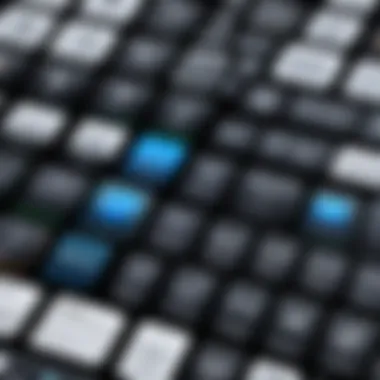

In summary, a thorough understanding of address label software encompasses not just its definition but also an exploration of its core features. Knowing how customizable templates, batch printing capabilities, database management, and import/export functions work can greatly influence productivity and efficiency for any user, whether operating on a personal or business level.
Why Choose Mac for Address Label Software
When it comes to address label software, opting for a Mac can have several advantages. The operating system has been known for its sleek design and user-friendly interface, which can be extremely beneficial for those looking to streamline the process of creating labels. Some users may even argue that macOS provides a more intuitive experience that encourages creativity and efficiency. This segment will delve into the reasons why one might lean towards a Mac, highlighting key aspects that set it apart from other platforms.
Operating System Advantages
Apple’s macOS is built with a focus on simplicity and clarity, making it particularly friendly for software that deals with design elements such as address labels. The smoother user interface means that users can navigate the software with ease, minimizing the time spent on technical hiccups. More importantly, the stability of macOS reduces software crashes, which is crucial when working on important projects like labeling for a business or an event.
Key benefits include:
- Optimized Performance: Macs often handle graphics-intensive tasks better than some Windows counterparts, which is helpful for design-heavy software.
- Security Features: Mac users generally experience fewer security threats, providing a safe environment when downloading and using software.
- Consistent Updates: Apple regularly releases updates that improve system performance, ensuring that users have access to the latest features and security protocols.
Integration with Other Mac Applications
One of the most compelling reasons to use address label software on a Mac is its seamless integrations with other applications that users may already have in their toolkits.
Contacts App Integration
Integrating with the macOS Contacts app means that users can easily pull in address data from existing contacts without having to re-enter information. This saves time and reduces the chances of errors. Imagine you need to send invitations for an event; pulling in addresses directly from your contacts can make the process smooth as butter.
A key characteristic of this integration is the ability to create dynamic labels that update automatically when you modify contact information. This makes the Contacts app integration a beneficial choice as it enhances productivity and maintains accuracy. The unique feature here is the built-in data synchronization, which allows label creators to stay organized without added effort. However, it may not be as beneficial for users who do not maintain their contacts diligently, leading to potential inaccuracies.
Mail Merge Capabilities
Mail merge is another big reason why many Mac users gravitate toward address label software. The ability to create personalized labels for mass mailings can save hours in manual work. In this regard, the software often allows you to use templates that effortlessly plug in names and addresses.
A key characteristic of mail merge capabilities lies in its power to personalize communications, making it a popular choice for businesses aiming to foster relationships with clients. The unique feature here is the ease of access to data, whether through a spreadsheet or a direct connection to your contacts. The downside is that some users may find the initial setup a tad daunting, but once established, it becomes remarkably efficient.
"Choosing the right software can truly transform the way you approach your labeling tasks."
In summary, the advantages of choosing Mac for address label software stem from its operating system strengths and its ability to work in harmony with other applications. The integration allows users to easily manage contact information and facilitates efficient mail merge operations, making it a solid choice for both personal and business applications.
Popular Address Label Software for Mac
In the dynamic world of addressing needs, selecting the right software can be the linchpin of a seamless experience, especially on Mac platforms. Popular address label software can not only optimize productivity but also elevate the visual presentation of your labels, catering to personal and professional demands alike. When it comes to efficient mailing and labeling, having the right tools at your fingertips cannot be overstated. It impacts not only how effectively one manages their contacts and data but also how easily they can communicate their message clearly and effectively.
Software Comparison
Overview of Leading Options
When exploring the best address label software available for Mac, the specifics of leading options often stand out. Programs like Nevins Address Label Maker and Maestro Label Designer not only provide a user-friendly interface but also deliver robust functionalities tailored to the needs of Mac users. Their capability to handle complex tasks with relative ease makes them a solid choice for many. The unique aspect of these options is their extensive support for customized design, allowing users to combine creativity and functionality in their labeling projects.
A key characteristic of these programs includes their adaptability to different types of labels, from standard shipping labels to intricate designs for events. This flexibility is beneficial for users with diverse needs, encompassing everything from holiday card sending to business mailings. Notably, the user feedback around these products often praises their intuitive layout and ease of use. However, on the flip side, high customizability could sometimes feel overwhelming to a novice user.
Feature Comparison
In the realm of address label software, the features offered play a pivotal role. Seamless integration with existing contact databases is a notable trait that users often seek. The ability to merge data efficiently allows users to handle bulk labeling tasks without excessive manual input. For instance, features such as drag-and-drop functionality and preview modes set some software apart from others.
An important feature comparison shows that many leading options prioritize user experience while also providing comprehensive data management capabilities. However, these advantages can come at a cost, where software with superior functionalities sometimes requires more significant investment.
Pricing Analysis
Understanding pricing dynamics is crucial when navigating the crowded software landscape. Many software products fall into a subscription-based model, like Avery Design & Print, offering various pricing tiers based on user needs and company size. This tiered pricing can provide valuable flexibility but may also be a double-edged sword. While users benefit from choosing a plan that aligns with their usage pattern, they may inadvertently end up paying more in the long run if not mindful of their needs.
It gets interesting when licensing options come into play as well. One-time purchase software can often be a more economical choice for individuals or small businesses, but this may lack the ongoing updates and support associated with subscription services.
User Reviews and Experiences
User experiences often serve as a compass when determining the best software. The feedback around different options highlighted aspects such as ease of navigation, customer support, and the overall effectiveness of the software in meeting desired labeling outcomes. Some users rave about the efficiency introduced by utilizing these tools. In contrast, others shared frustrations regarding limitations encountered in more budget-friendly options. Thus, reading user reviews on platforms like Reddit and conducting thorough comparison can provide deeper insight into how software holds up in real-world applications.
Evaluating the pros and cons of each product while keeping personal requirements in mind enables better decision-making when investing in address label software.
Evaluating Software Usability
When delving into the world of address label software for Mac, one vital aspect cannot be ignored: usability. The effectiveness of such software is not just about the features it offers, but how intuitively these features can be accessed and utilized by the user. Usability plays a fundamental role in determining how efficiently users can accomplish their labeling tasks, whether they are sending out holiday cards or managing business mailings.
User Interface Considerations
The user interface, often referred to as UI, acts as the bridge between the software and its users. A well-designed UI is pivotal as it directly impacts the user experience. For address label software, the UI must be friendly and not overwhelming. Users, especially those who may not be tech-savvy, should be able to navigate through the tools without feeling lost.
Consider the following features that contribute to a positive UI:
- Simple Layout: The arrangement of icons and menus should allow easy access to key functions like template selection, address editing, and print setup.
- Intuitive Controls: Buttons and features need to be clearly labeled, so users can quickly figure out what to click.
- Visual Feedback: The software should provide immediate responses to user actions. For instance, when a label design is modified, seeing the change immediately can reassure users that they are on the right track.
In essence, when the interface feels natural and well-structured, users spend less time figuring things out and more time actually creating labels. This efficiency can lead to significant boosts in productivity, which is crucial for both personal and business applications.
Learning Curve and Support Resources


Even the most robust software may pose a challenge if users are not equipped to understand it fully. The learning curve associated with new address label software varies widely. Some programs are designed with beginners in mind, offering comprehensive tutorials, while others may cater to advanced users but require a certain level of expertise.
Here are important points to consider regarding learning curves and support:
- Help Documentation: Look for address label software that provides extensive documentation, including FAQs, user manuals, and video tutorials. This can significantly lower the barrier for newcomers.
- Community Forums: Engaging with a community can also offer support. Many software platforms have dedicated forums where users can share tips and solutions to common issues. Sites like reddit.com can be invaluable for gathering practical advice.
- Customer Support: Solid customer service can make a world of difference. A support team that is responsive and knowledgeable can guide users through obstacles they may encounter, ensuring a smoother experience overall.
Ultimately, when evaluating software usability, both the user interface and the resources available for learning play integral roles. A tool that is easy to navigate and well-supported leads to increased user satisfaction and productivity in creating address labels, making it essential for both individual and professional users.
Customization Options in Address Label Software
In today’s fast-paced world, personalization is king. Having software at your fingertips that allows you to tailor your address labels to fit your unique needs is vital for both personal and business applications. Customization options not only enhance the visual appeal of your labels but they also improve functionality. When you can create an address label that seamlessly reflects your brand's image or meets specific client requirements, you elevate the overall experience.
Key aspects of customization include design flexibility and the ability to save your creations for future use, both of which will be explored below.
Design Flexibility
The heart of customization in address label software lies in design flexibility. This feature allows users to manipulate various elements of their labels—such as font styles, colors, and graphics—tailoring them to fit a distinct aesthetic or purpose.
For instance, a small business might want labels that mirror their brand colors and logo while a non-profit organization may seek a softer palette for event invitations. Design flexibility enables users to create something visually appealing and appropriate for the context, regardless of their skill level.
Moreover, many of these software options include a drag-and-drop interface, which simplifies the design process and makes it accessible for all. This fluidity is crucial, especially when quick labels are necessary for an impromptu mailing.
Creating and Saving Your Designs
File Formats Supported
One important aspect of file formats supported in address label software is their wide-ranging capabilities. Popular formats such as PDF, JPEG, and PNG make it easy to share your labels for printing or other uses. With PDF, for instance, you maintain the formatting integrity, ensuring that your labels appear exactly as intended when printed.
On the flip side, JPEG and PNG formats are more convenient for online use or integration into other applications, like email campaigns. These options provide versatility, adapting to both digital and print needs. The significant advantage is that you aren't tied down to one method of use; you can display, share, or print your labels as you see fit.
Saving for Future Use
Saving for future use is a practical feature that enhances workflow efficiency. It allows users to keep their customized label designs for reuse, thereby saving time down the line. This is particularly advantageous for businesses that might regularly send out the same types of mailings.
When you save designs, typically in your software's native format, you make modifications easier if needed without starting from scratch. This capability streamlines processes, especially when deadlines loom. Future-proofing your designs ensures that your creative work is not lost, maintaining a reservoir of personalized templates at your disposal.
Print Options for Address Labels
When it comes to producing address labels, the choice of printing options significantly impacts both the final appearance and functionality of the labels. This section delves into the intricacies of selecting the right materials and setups to ensure a seamless labeling experience. Understanding these options helps both individuals and businesses maximize their efficiency while presenting polished, professional labels.
Choosing the Right Paper and Printer
Selecting appropriate paper is key to achieving high-quality labels that adhere well and remain legible. Different projects may require different types of paper, such as:
- Adhesive Label Sheets: These can be peel-and-stick labels that are easy to use. Options vary between gloss, matte, or even transparent finishes.
- Cardstock: Often used for more durable labels, which can stand up to various conditions, like outdoor mailing.
- Standard Printer Paper: While not ideal for long-term adhesion, it can be used for temporary labels or internal purposes.
Equally important is the selection of the printer. Not every printer is suited for label printing. Inkjet printers, for instance, can produce vibrant colors, but may run into issues with durability if the labels are exposed to moisture. Conversely, laser printers are known for their speed and precision, which is advantageous for high-volume tasks. When choosing a printer, consider:
- Printer Type: Is it inkjet or laser?
- Print Quality: Resolution options that affect how clear the text and designs appear.
- Papers Supported: Not all printers can handle thicker materials, so check specifications.
Print Setup Best Practices
Setting up labels for printing may seem straightforward, but there are essential considerations to ensure a trouble-free process. A well-thought-out setup can prevent paper jams, ink smudges, and other frustrating issues:
- Software Configuration: Ensure that the label software is properly configured to match the paper size and layout. Selecting the right template is critical. For example, using a pre-designed layout that corresponds with your label sheets can save time.
- Printer Calibration: Regularly calibrate your printer to ensure alignment. Misalignment can cause text cuts or uneven margins, creating an unsightly end product.
- Test Runs: It’s always wise to conduct test prints. Use regular paper before committing to your label sheets. Check alignment and spacing carefully.
- Environmental Factors: Make sure that the printing space is free from humidity and dust, as this can affect the adhesion of ink to label surfaces.
"Investing time in your print setup will save you countless hours of frustration later."
By following these steps, users can enjoy a vastly improved printing experience. Adhering to these considerations allows both small businesses and larger organizations to maintain professionalism in their correspondence and branding efforts.
Automation Features
Automation in address label software serves as a pivotal element that emphasizes efficiency and smooth operation. With businesses and individuals alike looking to streamline their labeling processes, automation features can drastically save time and mitigate human error. This section dives deep into how automation can shape user experiences and enhance productivity.
Efficiency through Automation
Automation unlocks a world where repetitive tasks are handled without the need for constant human intervention. For instance, users who frequently send out mass mailings can automate the process of label creation. This not only cuts down the laborious hours spent on designing and printing but also maintains consistency across labels. Imagine importing a list of addresses from an existing database and generating labels in just minutes; that's the magic of automation.
By leveraging automation features, businesses eliminate the guesswork behind the labeling process. Changes can be made in real-time, whether it’s adjusting fonts, layouts, or updating addresses. Oftentimes, these adjustments involve just a few clicks and the software does the heavy lifting.
Moreover, the ability to set up templates means that users can standardize their labels. This not only adheres to branding guidelines but also streamlines the labeling process whenever it’s time to print. In the realm of efficiency, automation is not just a luxury—it's a necessity.
Integrating with Other Tools
Automation shines even brighter when combined with other tools. Address label software doesn’t exist in a vacuum. Integrating with various tools amplifies its utility and benefits. Below, we explore two significant aspects of this integration: linking to database software and email campaign integrations.
Linking to Database Software
Linking address label software with database software is a significant move for many users. It allows for easy importation of large address lists, which is essential for business environments where customer data frequently changes. One key characteristic of this integration is the seamless ability to keep data up-to-date in real time. When a new customer is added to the database, for example, they are instantly available for future mailing lists.


This integration is particularly beneficial in scenarios such as event planning and marketing campaigns, where quick adaptations to lists are mandatory. The unique feature here is that it allows users to dynamically pull addresses based on various parameters, thus ensuring that the right audience receives the appropriate labels. However, users should remain cautious. While it simplifies bulk processes, any errors within the linked database can lead to widespread mistakes across labels, creating unnecessary hassle.
Email Campaign Integrations
Email campaign integrations within address label software also represent a vital feature for users, especially businesses conducting marketing efforts. This integration allows the movement of contact lists between the mailing software and the address label software swiftly. The primary characteristic of this setup is that it facilitates a more cohesive workflow, allowing for simultaneous email and physical mailing campaigns.
The unique feature of this integration is its ability to sync data, making sure that if an address changes for an email list, the corresponding address label is updated accordingly. This greatly reduces the risk of sending important materials to wrong addresses. However, while beneficial, users might meet obstacles related to syncing issues, which could lead to confusion if the software isn't calibrated correctly.
Overall, the automation features combined with effective integrations propel address labeling into a more efficient realm, making them invaluable for both personal and business applications.
Practical Use Cases
Understanding the practical use cases for address label software tailored for Mac users can make a substantial difference in workflow efficiency. From personal activities to business operations, these applications are not just tools but vital components of how we organize and communicate. In a fast-paced world, efficient labeling can lead to smoother processes, saving time and reducing errors.
Personal Use Scenarios
Address label software for Mac isn't just for businesses—it can also serve personal needs effectively. Personal situations such as sending holiday cards, invitations for gatherings, or even organizing one's mailing lists can be simplified. Imagine preparing for a birthday party. Without this software, writing addresses by hand may not only take more time but also lead to errors; that could cause misdirected invitations, and that surely isn’t what anyone wants.
With customizable templates, users can design labels that fit their personality or the theme of their event. This provides an opportunity for personal expression, making each label unique, rather than just a simple address. Furthermore, once a design is created, it can be saved and reused, making future tasks a breeze.
One significant benefit here is the ease of batch printing. This means creating multiple labels at once, saving both time and ink. For example, sending out holiday cards? No need to feed your printer one by one when you can jet-set through your list in one go!
Business Applications
The relevance of address label software becomes even more pronounced in business settings. The need for streamlined operations is always there, and address labels can play a pivotal role.
Mailing Campaigns
Mailing campaigns represent a crucial component of any marketing strategy, especially for small and medium-sized enterprises. By utilizing address label software, businesses can create targeted mailing lists. This allows for the distribution of brochures, newsletters, or promotional material to specific customer segments.
A key characteristic of mailing campaigns is the ability to personalize communications. With appropriate software, businesses can link their databases directly to their label printing options, ensuring that each mailing is accurately addressed. Moreover, personalized marketing has been shown to increase engagement rates, leading to better overall campaign success.
The efficiency this software brings could be its most beneficial aspect. No longer will an employee spend hours manually addressing envelopes. Instead, by automating the process, they can allocate that time to more strategic tasks. On the downside, however, businesses must ensure that their database is accurate and up-to-date to prevent unnecessary wastage on incorrect addresses.
Event Invitations
On a similar note, event invitations also benefit from the features of these software solutions. Whether it's a corporate gathering, a product launch, or even a casual meetup, having professional, correctly addressed invitation labels is crucial.
A notable aspect of event invitations is their ability to reflect the event's theme or corporate identity. Most software include options for unique designs and logos directly on the labels. This presents an inviting aesthetic, leaving a positive impression on recipients even before they open the invitation.
However, while these designs can enhance the appeal of invitations, they also serve a practical purpose: ensuring the event does not become an administrative nightmare. Well-printed labels can avoid confusion about delivery and enhance the likelihood that attendees will receive their invitations on time.
In both personal and business applications, address label software proves its worth. By understanding how to leverage these solutions, users can capitalize on their features for maximum effectiveness. With a clear approach to practical use cases, anyone can reap the benefits, keeping organization and efficiency at the forefront.
Troubleshooting and Common Issues
When utilizing address label software, encountering challenges isn't uncommon. Understanding the nature of these problems can significantly impact how effectively users manage their labeling tasks. Proper troubleshooting helps to pinpoint issues swiftly and enables smoother operations, saving time and frustration in the long run.
Address Label Printing Problems
Even with the finest software, printing issues can rear their ugly heads. Users might face problems like misaligned labels or printer jams, which can be a real thorn in the side. Sometimes, it’s just a case of forgetting to select the right paper size. For instance, if you’re using Avery labels but forgot to adjust your print settings correspondingly, you might as well be printing into thin air.
Key Factors to Consider For Printing Issues:
- Printer Settings: Ensure the settings match your label type and size. If there’s a mismatch, you might end up with labels that look more like confetti.
- Paper Quality: Using the right type of label paper is essential. If it’s too thick, your printer may refuse to cooperate, and if it’s too flimsy, it might not adhere well.
- Software Bugs: Occasionally, the software can be the culprit. Running updates can often resolve software-related printing glitches.
"When the printer is on the fritz, all your hard work can go down the drain in seconds. Fixing it becomes as crucial as the design itself."
Software Compatibility Issues
In the digital age, compatibility concerns can seem to multiply faster than rabbits. Many users find themselves grappling with the question of whether their address label software works well with their specific Mac version or other applications. This often emerges during updates or when attempting to integrate with other tools or systems.
Here are some important points to keep in mind regarding compatibility:
- Operating System Updates: If your Mac receives an update, check if your address label software still supports it. Software that’s not periodically updated may lag behind and clash with the latest Mac features.
- Integration with Other Applications: If your address label software doesn’t play well with others, such as your contact management app, you may face another layer of headaches. Always verify if integration is part of the package before committing.
- Third-party Add-ons: If you rely on additional tools or add-ons, be cautious. Sometimes, those plugins can introduce unforeseen glitches that mess up the entire labeling process.
In sum, addressing these common issues is paramount not just for maintaining workflow but also for enhancing the overall labeling experience. Comprehensive troubleshooting can be the bridge between a frustrating task and a seamless one.
Future Trends in Address Label Software
As we gaze into the crystal ball for address label software, several important trends come into focus that could shape how users, be it individuals or organizations, manage their labeling needs. Understanding these trends is crucial, especially for those in IT and business who aim to stay ahead in the fast-evolving digital landscape. Each development promises to enhance efficiency, user experience, and integration with other tools, thus driving productivity to new heights.
Emerging Technologies
With technology constantly evolving, new tools and methodologies emerge that can revolutionize the way address labels are created and used. Here are some noteworthy technologies making waves in the field:
- Artificial Intelligence: AI can automate repetitive tasks in label generation, offering suggestions based on patterns from past designs. Instead of manually sorting through data, users might find AI algorithms that analyze mailing lists and sort them effectively. This leads to a significant time saving.
- Cloud Computing: The rise of cloud software means that users can access their label designs from anywhere, at any time. This flexibility enhances collaboration among teams, as multiple users can work together on the same project regardless of their physical location.
- Augmented Reality: Although still in its infancy regarding practical application, AR can offer users a revolutionary way to visualize address label designs in real time. Imagine holding your device up to a surface and seeing how a label looks on that package or envelope even before printing.
- Integration with E-commerce: For businesses, integrating address label software with e-commerce platforms can streamline the shipping process. This means automatically generating labels from customer orders, saving time during busy sales periods.
User Expectations
As technology continues to advance, user expectations evolve accordingly. The following elements can shed light on how end-users want their address label software to improve:
- Ease of Use: Today's users are frustrated by complex interfaces. They prefer software that is intuitive, making it easy to input their information and customize designs without extensive tutorials. Quick access to features through well-organized menus or toolbars is also essential.
- Responsive Customer Support: When issues arise, especially in a business context, rapid help is a must. Users expect robust support that includes chat or phone assistance, as well as comprehensive online resources like FAQs and user forums.
- Customization Capabilities: Users are looking for tools that provide a high level of design flexibility. The ability to create templates easily, along with options for size, font, color, and even the incorporation of logos or images, is a must. They want to feel like they have the freedom to tailor labels to their unique needs.
- Data Security: In a time of increasing concerns about data privacy, users expect their personal and business information to be well protected. Address label software must adhere to strict security protocols, ensuring that data breaches are minimal and information is handled with care.
"Innovation in address label software is not just about being different; it’s about being better, smarter, and vastly more efficient."
As organizations and individual users adapt to these trends, the future of address label software appears not only promising but poised to significantly impact how labels are integrated into broader workflows and business processes.







